DALL·E 3 and Midjourney are two of the best AI art generators you can use right now. Both can take a text prompt and generate a series of matching images, no matter how weird or wild your request. DALL·E 3 is probably the simplest to get started with, while Midjourney, despite being a bit awkward to use, offers some of the most powerful features.
I’ve been testing both of these image generators, both professionally and personally, since they were released, and there’s a lot to unpack. So let’s dive in.
How do DALL·E 3 and Midjourney work?
Both DALL·E 3 and Midjourney were trained on millions or billions of text-image pairs, which allows them to comprehend concepts like dogs, deerstalker hats, and dark moody lighting. This is how they can parse what a prompt like “an impressionist oil painting of a Canadian man riding a moose through a forest of maple trees” is asking them to create.
When it comes to actually generating images, they use a process called diffusion. They start with a random field of noise and then, over a number of steps, edit it to better match their interpretation of your prompt. This is why you can get different results every time, even if you try the same prompt a second time: the randomness of the starting seed can totally change the end result. In a previous article comparing DALL·E 3 and Stable Diffusion, I described the process as kind of like looking up at a cloudy sky, finding a cloud that looks kind of like a dog, and then being able to snap your fingers to keep making it more and more dog-like. While there’s more to it than that, it’s not a bad way to think of things.

Of course, just because both models use the same technique to generate images, doesn’t mean you’re going to get similar results from both DALL·E and Midjourney. How each model interprets your prompt, the weight it puts on the various parameters, the data they were trained on, and the philosophies of the companies responsible for developing them all massively affect what the output will look like.
Here’s DALL·E 3’s take on “an impressionist oil painting of a Canadian man riding a moose through a forest of maple trees.”
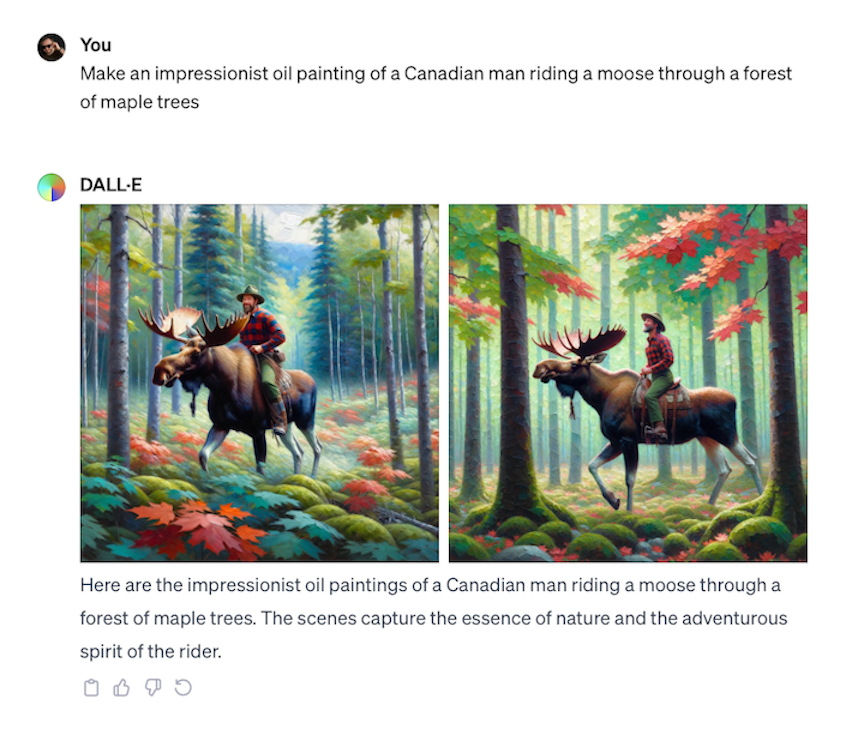
And here’s Midjourney’s.
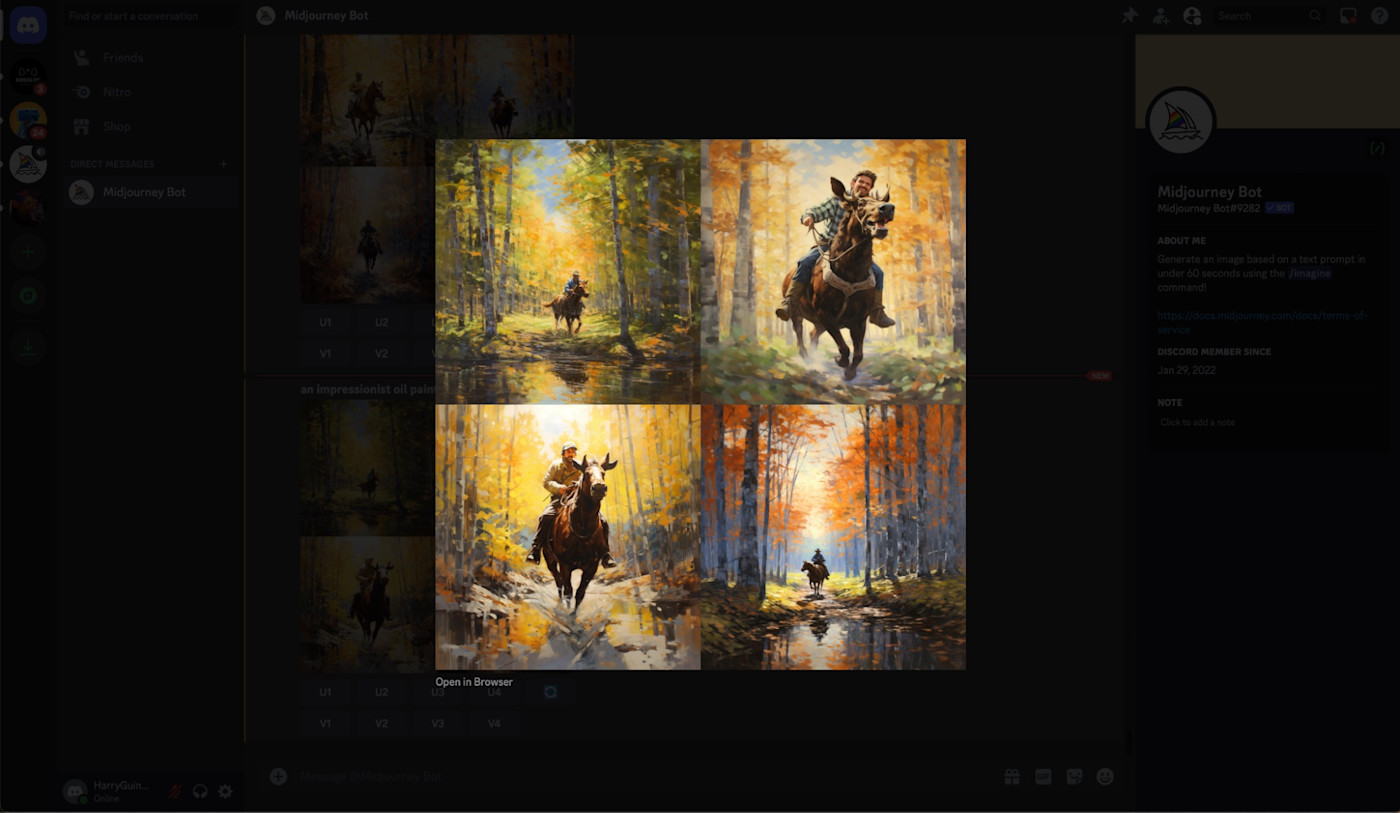
As you can see, DALL·E 3 has done a much better job of having my Canadian man riding a moose, though for my money, Midjourney’s output looks way more like a real impressionist painting.
I’ll dive much deeper into these kinds of differences as we go, but don’t call these results a win for either AI model just yet.
DALL·E 3 vs. Midjourney at a glance
DALL·E 3 and Midjourney both do similar things, but there are some big differences. Here’s a short summary of the major distinctions, but read on for a more detailed breakdown.
|
DALL·E 3 |
Midjourney |
|
|---|---|---|
|
Quality |
⭐⭐⭐⭐⭐ Exceptional AI-generated images |
⭐⭐⭐⭐ Exceptional AI-generated images, but may occasionally miss key bits of a prompt |
|
Ease of use |
⭐⭐⭐⭐⭐ Collaborate with a chatbot |
⭐⭐ Awkward at every step |
|
Power and control |
⭐⭐⭐ More limited editing options |
⭐⭐⭐⭐⭐ Best-in-class prompting and editing options |
DALL·E 3 is easier to use
DALL·E 3 is available through ChatGPT, the Bing Image Creator, Microsoft Paint, and other services using its API. All offer a broadly similar experience, though ChatGPT is the most official option and the nicest to use, so it’s what I’ll mostly focus on for this comparison. You need to be a ChatGPT Plus subscriber to access it, though, so if you’re not, check out one of the other free options.
Even though there are multiple ways to access DALL·E 3, all of them work much the same, and they’re all incredibly simple: you just ask DALL·E 3 to create an image for you. If you have no idea what you want, there are a few suggestions for different styles to try—though they just add the keyword to your prompt.
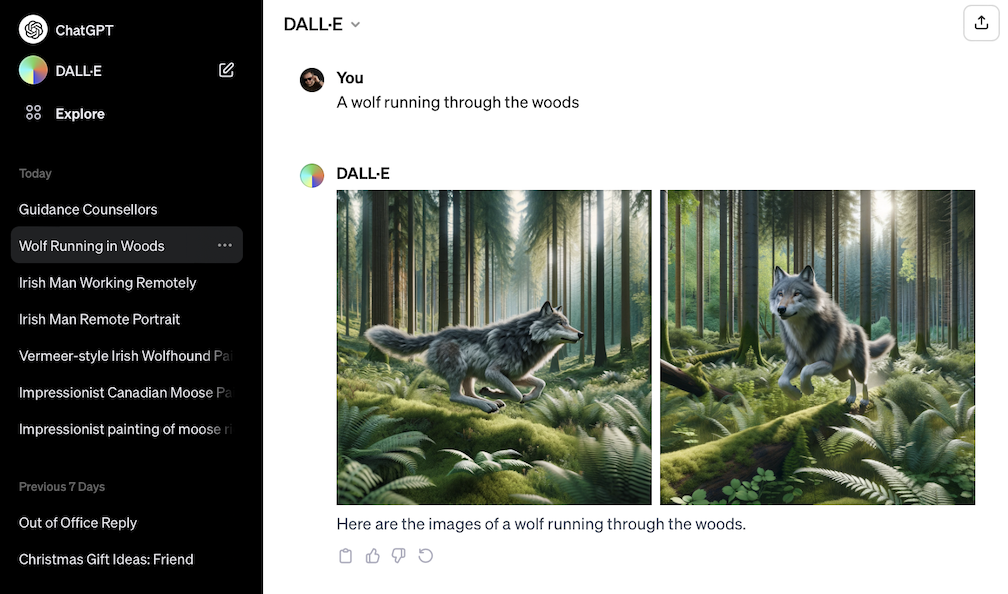
Midjourney, on the other hand, is awkward right from the start. It doesn’t have a web app. Instead, you have to access it through Discord, a team chat app. It’s not hard to sign up for a Discord account and join Midjourney’s server, but it’s still an odd way to access an AI art generator.
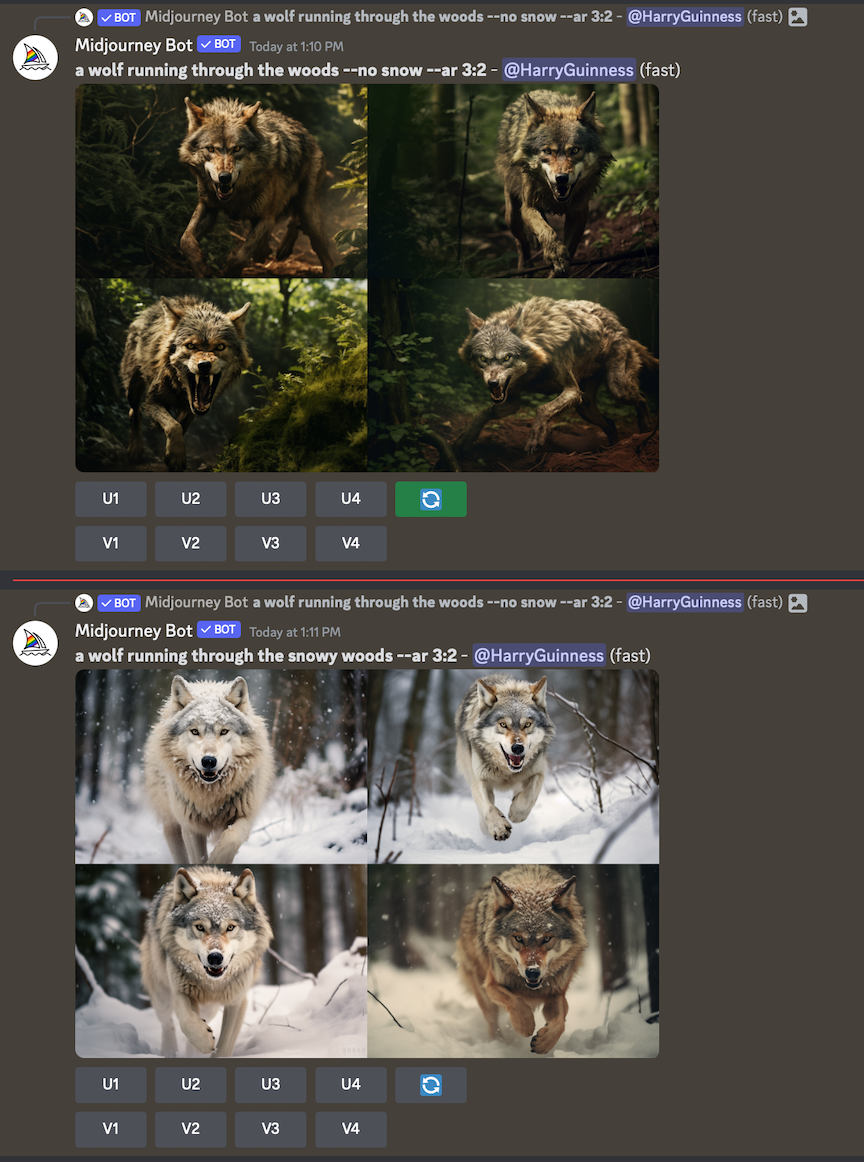
And this extends to using Midjourney too. Instead of having a nice, logical interface, you have to prompt the Midjourney Discord Bot by typing /imagine /<your prompt>—either in a direct message or a public channel. And that’s before we even start looking at the arcane parameters and different remixing features you can use to better control the results you get.
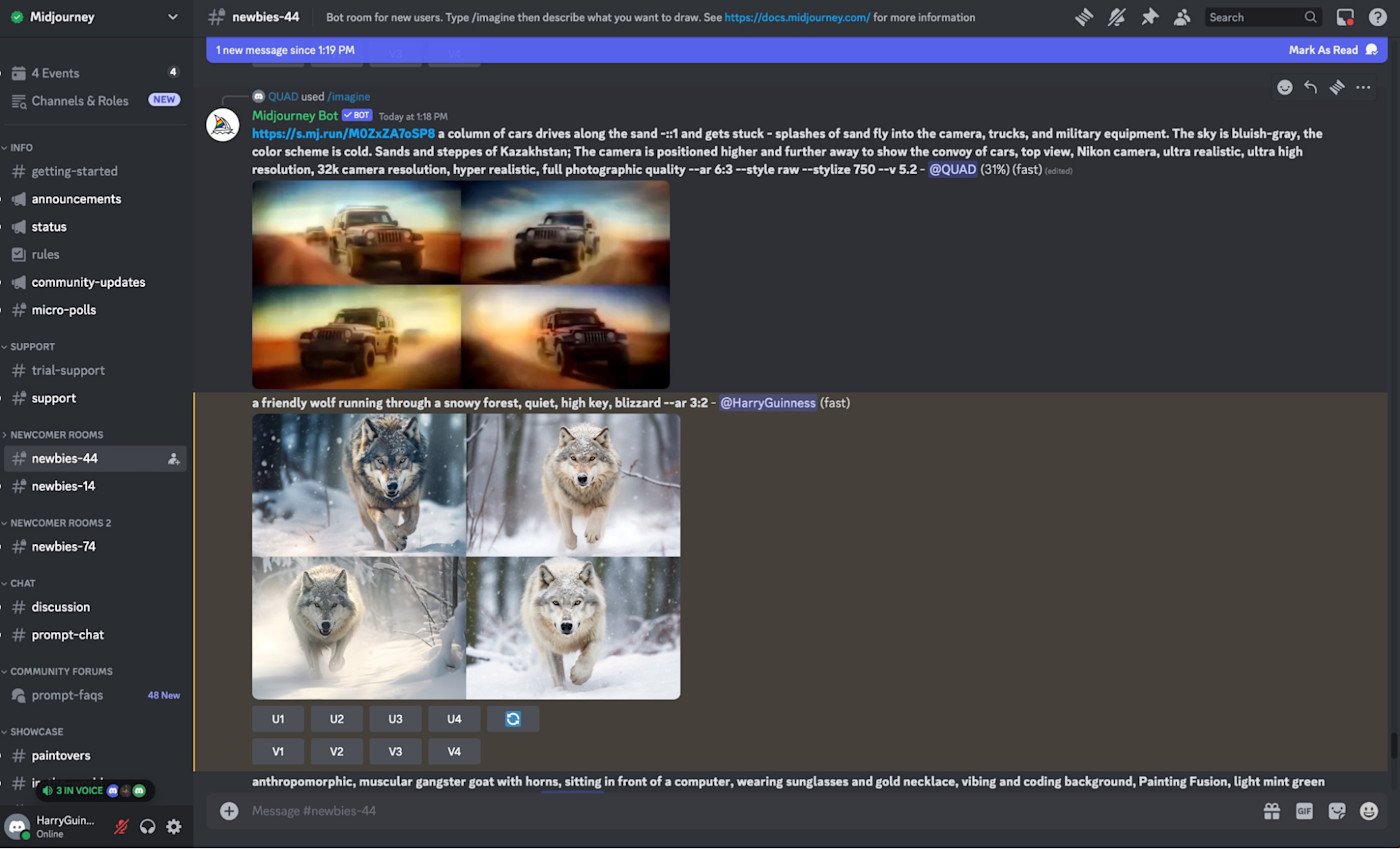
So really, if you’re looking to just try out an image generator, DALL·E 3 is much simpler to get started with.
Midjourney is a lot more powerful
For all its awkwardness, Midjourney still brings a lot to the table. It’s probably the most powerful AI image generator available right now, at least if you aren’t prepared to train your own custom model.
Let’s start with the parameters. There’s a full list here, but by typing -- followed by the relevant command, you can control things like the aspect ratio of your images, how varied they are, what seed to start with, and even whether you want to create repeating tiles for seamless patterns.
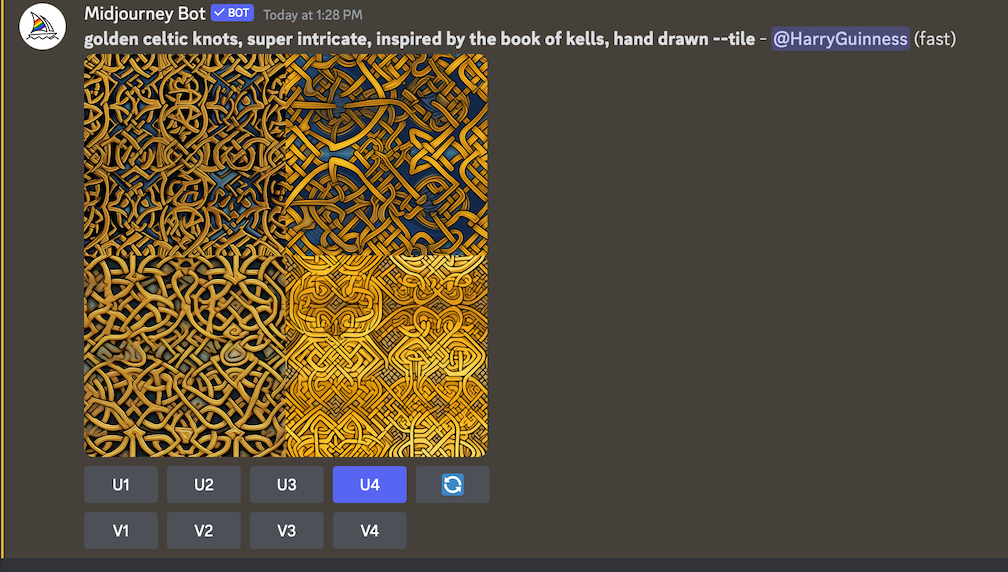
You can even use another image as a character reference (it will try to recreate the characters in it) or a style reference (it will try to match the style of the image). Both make it possible to create consistent images, which is something that AI image generators generally struggle to do.
And then there are the tools that allow you to upscale, vary, and edit your images. Once you’ve run a prompt, you’re presented with two sets of four buttons: U1, U2, U3, and U4, which upscale the corresponding image to 1024px wide, and V1, V2, V3, and V4, which rerun your prompt to create more variations based on the corresponding image.
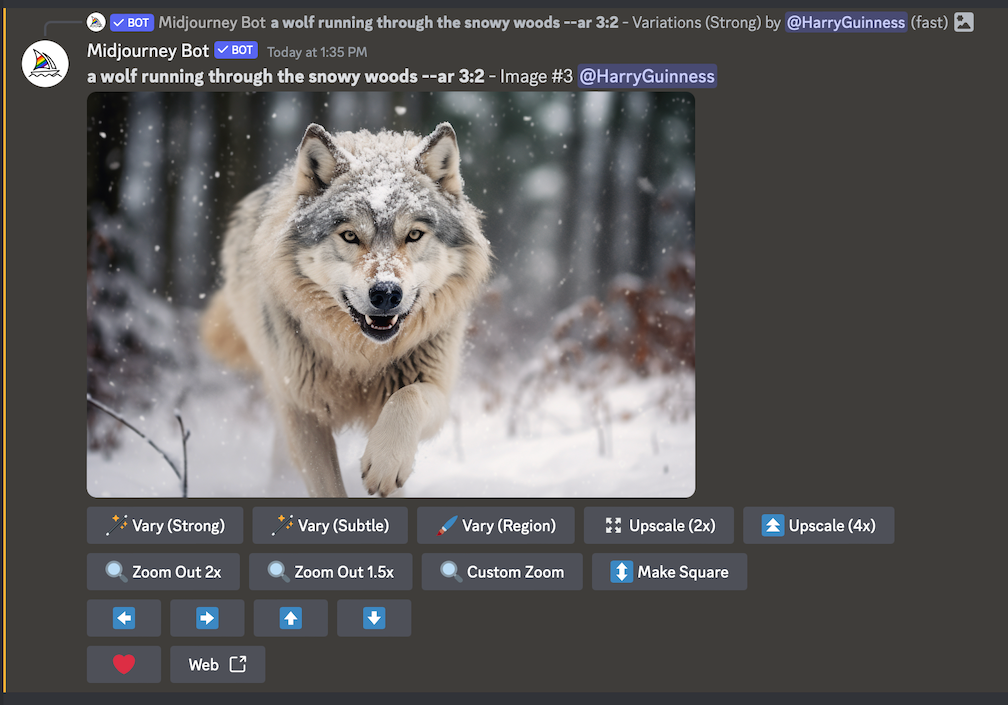
Once you upscale an image, you can upscale it again to 2048px wide—or even to 4096px wide using the Upscale (2x) or Upscale (4x) buttons. You can create more variations that either closely match the starting image with Vary (Subtle) or are more distinct with Vary (Strong). You can even change specific parts of the image using Vary (Region).
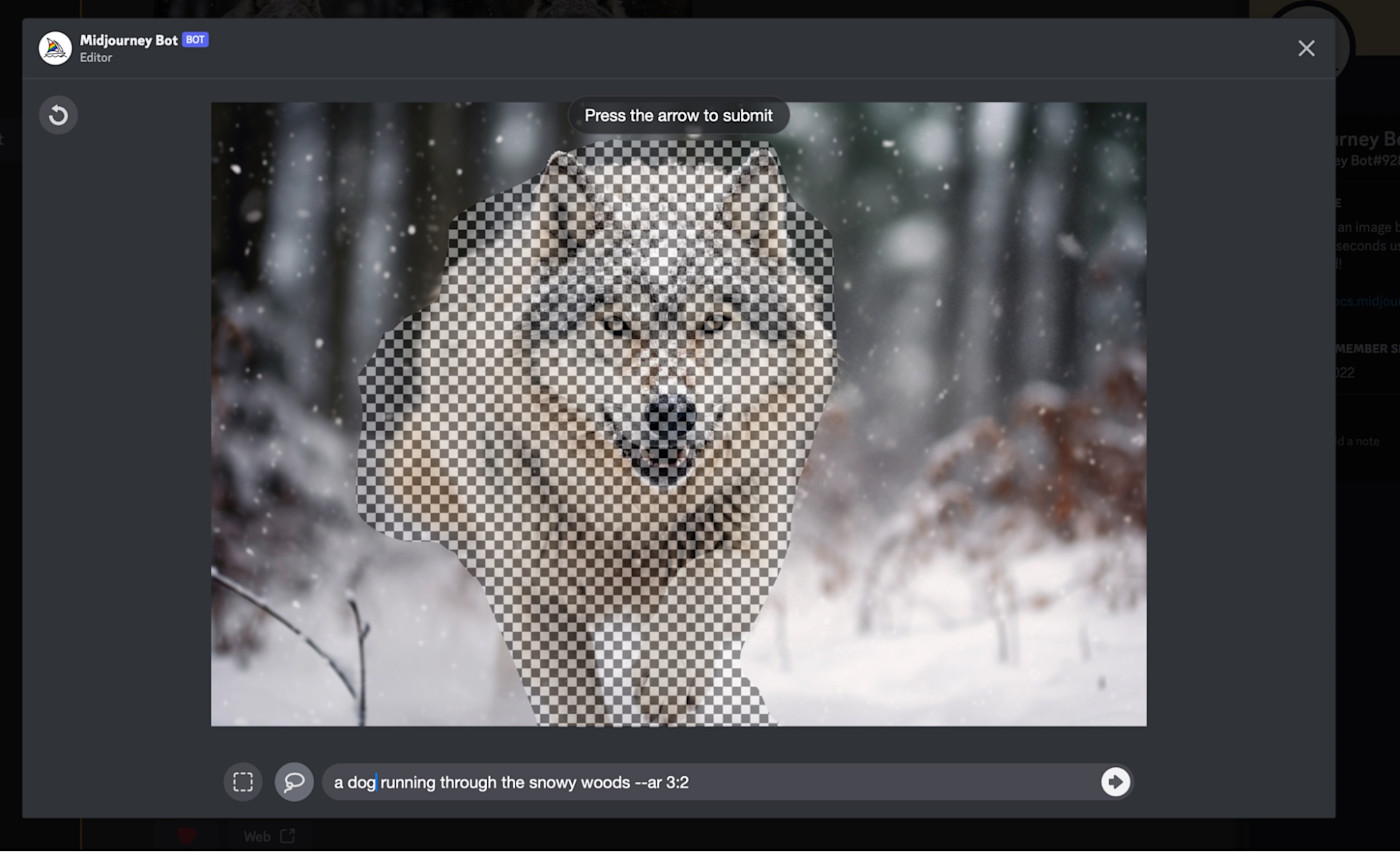
And the Zoom Out and Pan (the arrows) buttons allow you to extend your creation beyond its boundaries. Turn on Remix mode, and you have even more control, as you can change your prompt each time you make variations.
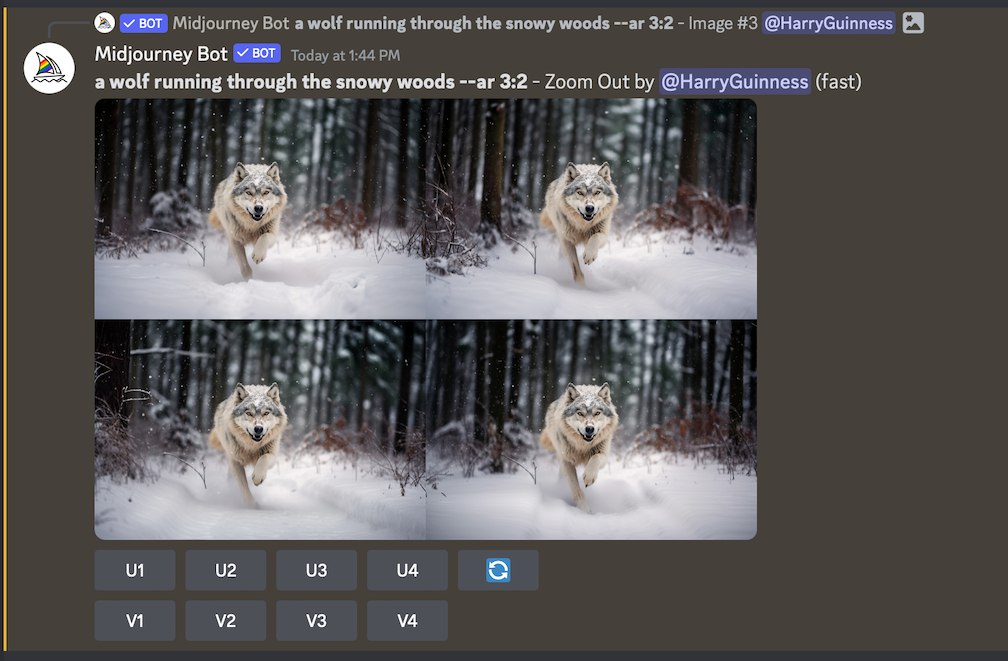
And that’s all before we even look at features like image prompts or blend, which allow you to combine the “concepts and aesthetics” of multiple images you upload.
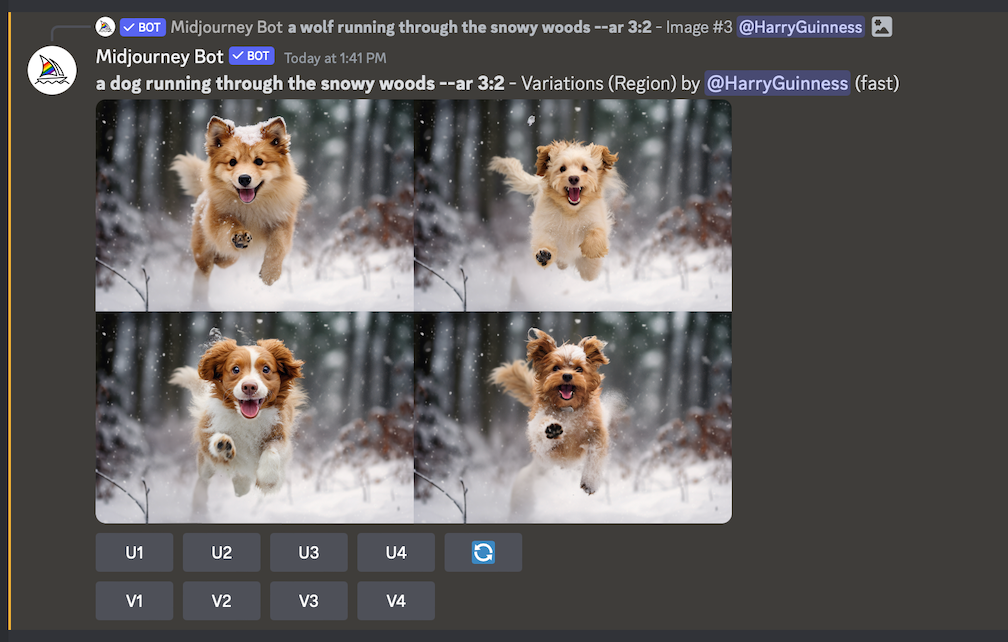
DALL·E 3 doesn’t come close to matching this feature set, though its editing options have improved significantly since it first launched. Your first option is to ask ChatGPT to rerun a slightly different prompt with the changes you want made—which can be hit or miss.
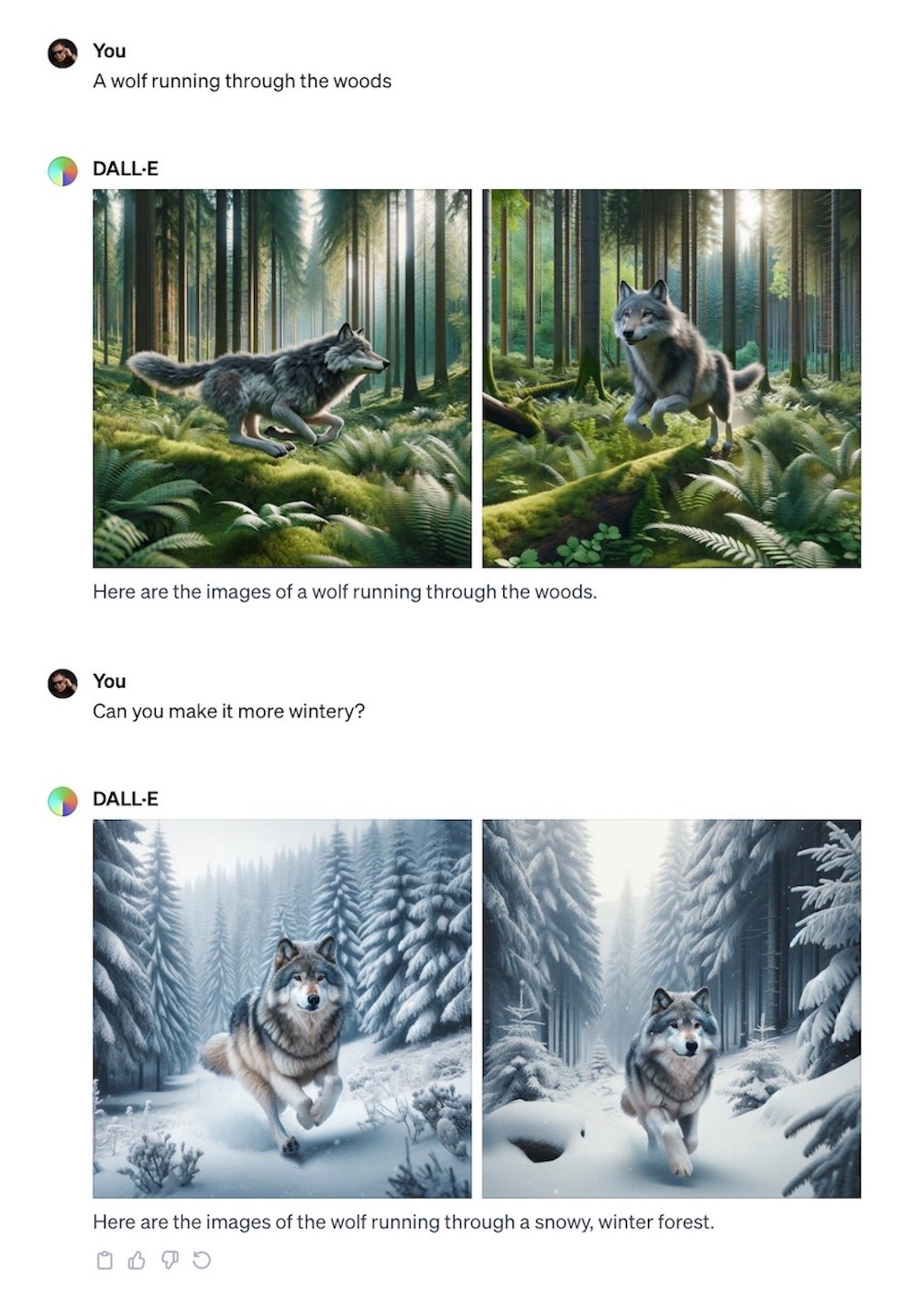
Alternatively, you can use a select tool to edit specific areas of an image with a new prompt.
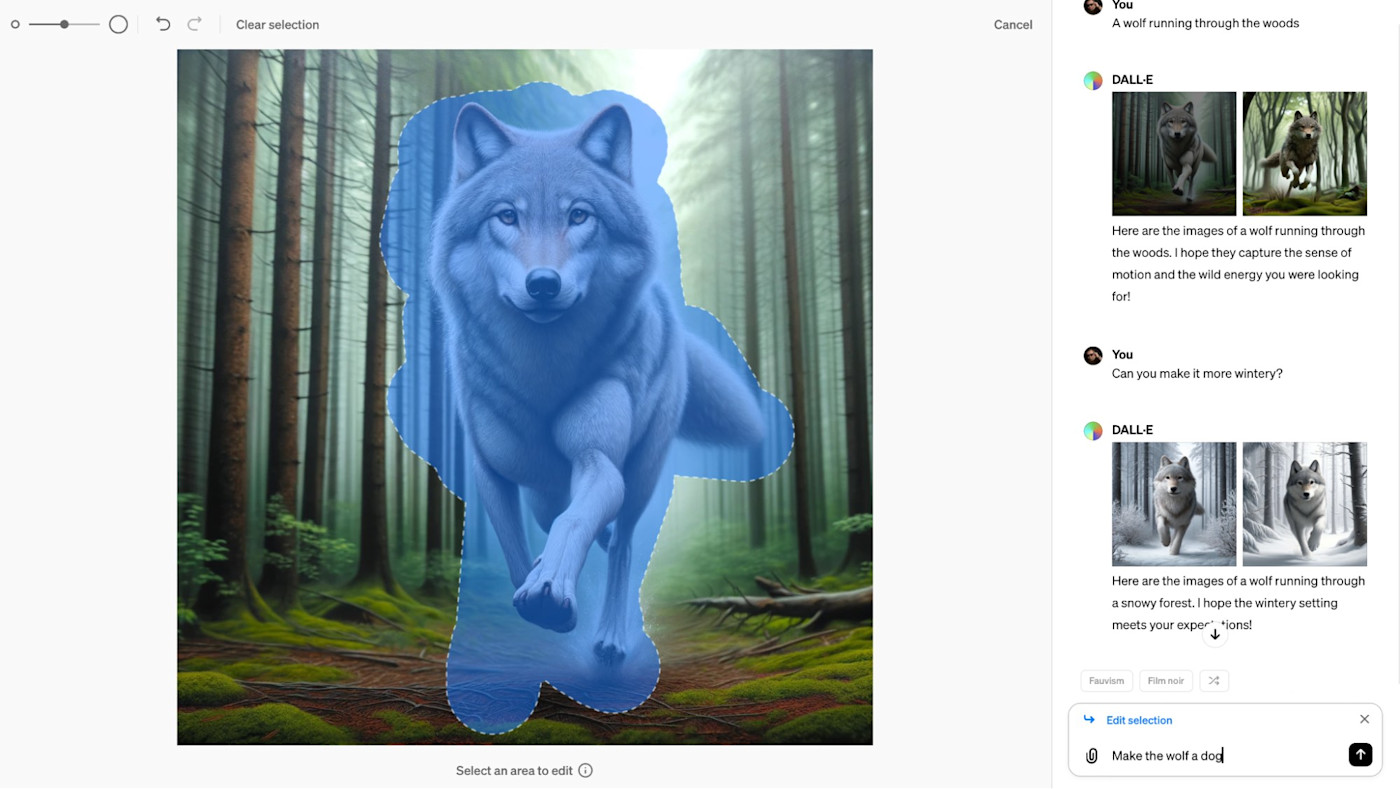
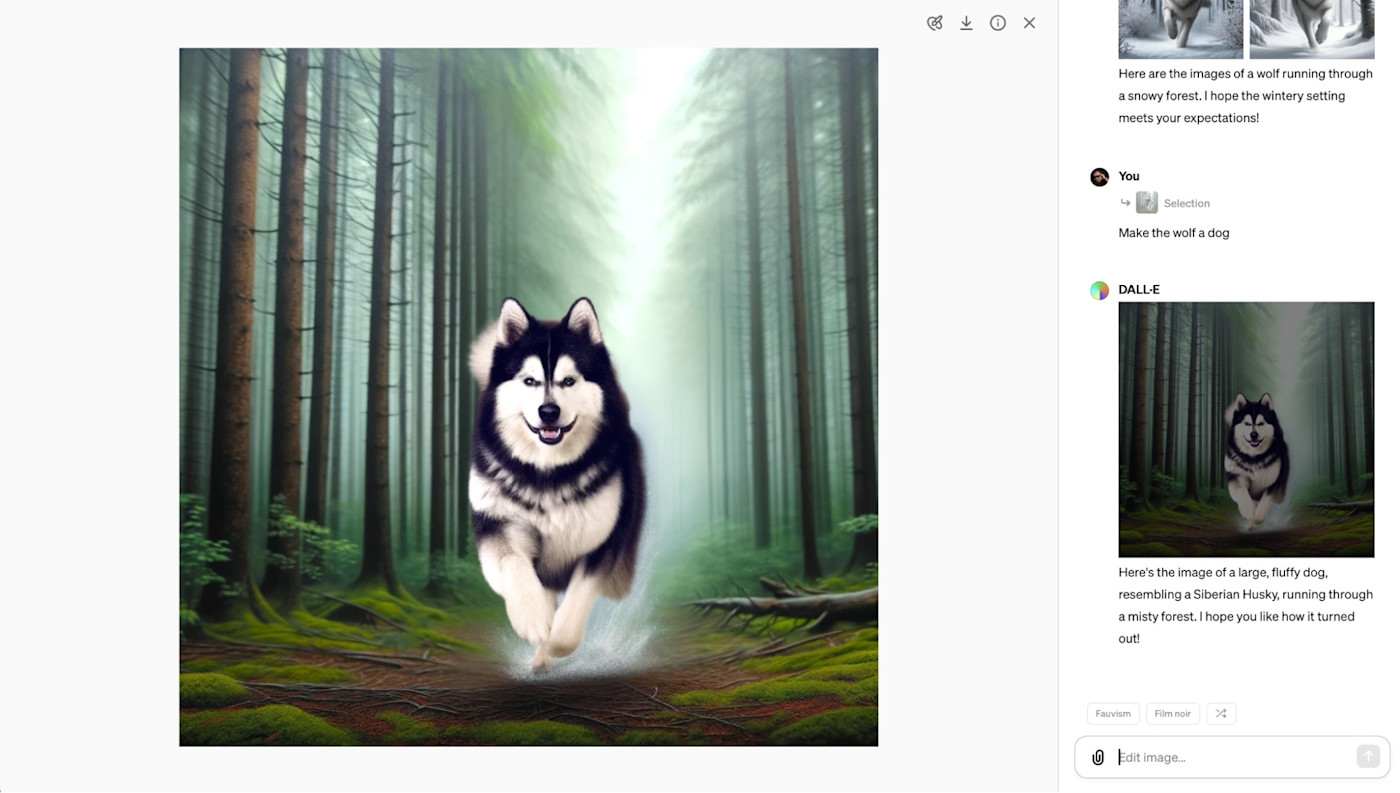
Neither option really gives you the level of control that Midjourney gives you, though they’re nice to have and easy to use—especially if you don’t have a super specific end result in mind.
Even the Bing tools that use DALL·E 3 don’t give you many more options. The only ones of note are that Image Creator allows you to import your image directly into Microsoft Designer, and Paint allows you to generate images in the app, so you can edit them (or at least paint over the top).
Both make great AI-generated images
For all that, both DALL·E 3 and Midjourney are capable of creating incredible images. DALL·E 3 is quicker and easier to use, but you have less control over the results. Midjourney is a bit obtuse at times, but you have a lot more control over what things look like.
Still, there are a handful of differences worth noting. DALL·E 3, since it integrates with ChatGPT, does a really great job at interpreting prompts. It feels better able to handle both shorter prompts and longer, more complicated prompts.
It’s not that Midjourney messes up very often, but it takes a lot more steering. I found that instead of writing long descriptions, it was more effective to give it a series of key words.
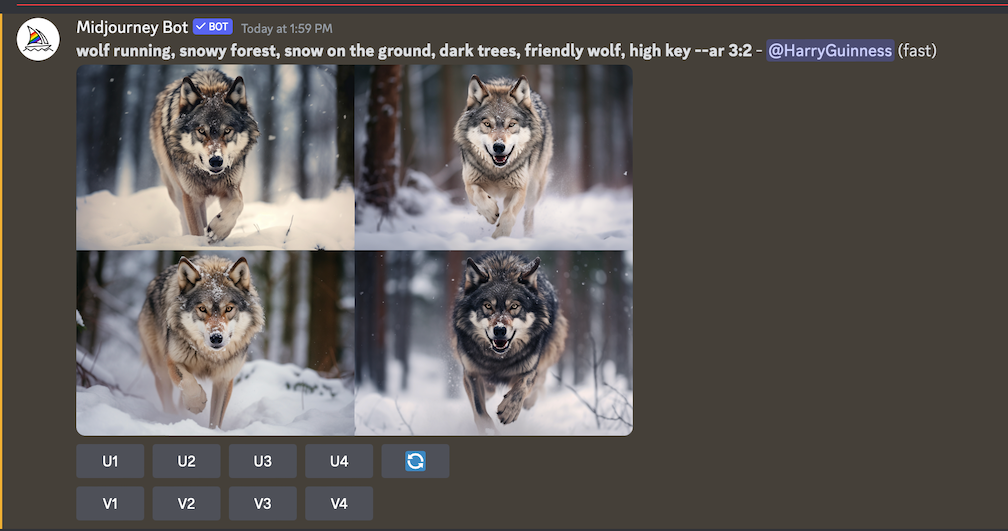
Also, because it has decent editing tools, I was much more willing to accept a less-than-ideal first image and then use remixing, variations, and the other tools to create a final image I was happy with.
Pricing depends on your needs
DALL·E 3’s pricing is super simple: it costs $20/month as part of ChatGPT Plus, or it’s available for free as part of different Microsoft tools, though some of them will watermark your images. As of now, it seems that you’re limited to the same 40 requests every three hours with DALL·E 3 as you get with GPT-4, but that should be sufficient for almost everyone.
Midjourney has no free option, but the Basic Plan starts at $10/month and entitles you to 200 minutes of GPU time. Which, of course, is where things get complicated. Midjourney says that’s good for roughly 200 generations a month, but it totally depends on what you’re getting it to do. If you create lots of variations and upscale them all to the maximum amount, you’ll burn through those GPU hours faster than if you create lots of low-res images.
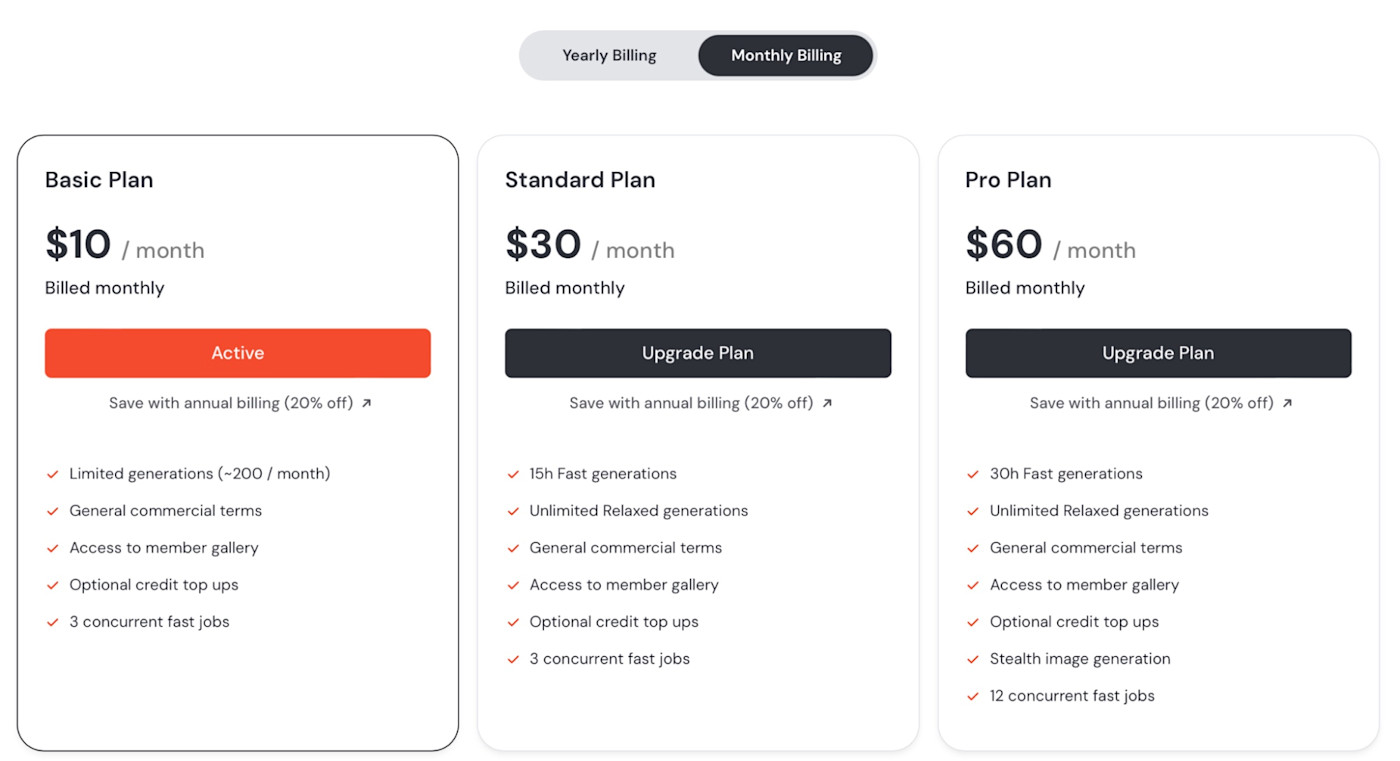
And to make things more complicated, starting with the $30/month Standard plan, you get more fast GPU hours, but you can generate unlimited images in Relax mode—which only runs when there’s free GPU power.
Given all the extra features both apps bring, I’m incredibly reluctant to make any judgments between DALL·E 3 and Midjourney based on price. If it meets your needs, the $10/month Midjourney plan is probably the best balance of features and price, but you can use DALL·E 3 for free through the Bing Image Creator, or for $20/month as part of ChatGPT Plus—which also has all of ChatGPT’s language generation features.
Commercial use is complicated
If you’re planning to use DALL·E 3 or Midjourney for commercial use, things get a bit complicated. Both models allow commercial use (although not if you use DALL·E 3 through Microsoft), but the full legal implications haven’t really been explored.
In a ruling in February 2023, the U.S. Copyright Office decided that images created by Midjourney, and by extension, other generative AIs, can’t be copyrighted. This means you have limited protections if someone takes your images and uses them in ways you don’t want them to. Technically, using someone else’s image goes against Midjourney’s terms of service, but that’s not exactly a very strong legal shield if you’re trying to build a brand or create character designs using the app. The worst that Midjourney is likely to be able to do is ban whoever takes your images.
From a technical standpoint, I’d probably recommend Midjourney if you want to somehow monetize your AI creations, simply because its model gives you more freedom. DALL·E 3 will flat-out block you from creating a huge amount of content, including images of public figures.
Midjourney is weird
Because I’ve been trying to compare DALL·E 3 and Midjourney as closely and sensibly as possible, there are other weird and awkward bits with Midjourney that I haven’t been able to touch on. Three of the bigger things to note are:
-
Unless you’re on the $60/month Pro plan and activate Stealth Mode, all your images are automatically published to Midjourney’s member gallery, where anyone can see them, download them, and copy your prompts.
-
Every setting and feature is handled through commands to the Discord bot. It will never not be strange.
-
In addition to its standard models, Midjourney has an anime-specific model called Niji that you can enable by adding
--niji 5to the end of a prompt or by typing/settingsand selecting it.
The help docs are really good, and I’ve never run into real difficulties with Midjourney, but I can’t stress how strange using it feels if you’re expecting a more typical app. They’re currently testing a regular web app, so I’m excitedly waiting for that to launch.
You can automate DALL·E
DALL·E connects to Zapier, which means you can use DALL·E directly from the apps you spend the most time in. For example, you can create images based on chat messages, database records, form responses, spreadsheet entries, or anything else—and send the image through to any other app you want. Learn more about how to automate AI image generation with Zapier, or get started with one of these pre-made workflows.
Zapier is a no-code automation tool that lets you connect your apps into automated workflows, so that every person and every business can move forward at growth speed. Learn more about how it works.
DALL·E vs. Midjourney: Which should you use?
The choice between DALL·E 3 and Midjourney should be relatively straightforward for most people:
-
If you want the best AI image generator currently available, want to be able to tweak and edit your images, and are happy to work through its many quirks, Midjourney is a great choice.
-
If you want the easy option that reliably produces great results, DALL·E 3 is what you need.
Alternatively, you could also check out Stable Diffusion. It’s less quirky than Midjourney but more powerful than DALL·E 3.
Related reading: