You’re probably here because you watched the very impressive and vaguely terrifying demo of OpenAI’s new AI model, GPT-4o. It’s already rolled out to a lot of ChatGPT users, so let’s dig in and see what it can do. (And yes, the capitalization upsets me too.)
What is GPT-4o?
GPT-4o is the latest flagship AI model from OpenAI, the company behind ChatGPT, DALL·E, and the whole AI boom we’re in the middle of. It’s a multimodal model—meaning it can natively handle text, audio, and images—and it offers GPT-4 level performance (or better) at much faster speeds and lower costs. It also marks the first time free ChatGPT users will be able to use a GPT-4 model (they’ve been working with GPT-3 and GPT-3.5 Turbo up until now.)
GPT-4o vs. GPT-4: What can GPT-4o do?
The “o” in GPT-4o stands for “omni.” That refers to the fact that, in addition to taking text inputs, it can also natively understand audio and image inputs—and it can reply with any combination of text, images, and audio. The key here is that this is all being done by the one model, rather than multiple separate models that are working together.
Take ChatGPT’s previous version of voice mode. You could ask it questions, and it would reply with audio, but it took ages to reply because it used three separate AI models to do it. First, a speech-to-text model converted what you said to text, then GPT-3.5 or GPT-4 would process that text, and then ChatGPT’s response would be converted from text to audio and played back. According to OpenAI, the average response time was 2.8 seconds using GPT-3.5 and 5.4 seconds using GPT-4 to reply. A neat demo, but not particularly practical.
But now, because GPT-4o is natively multimodal and is able to handle the audio input, natural language processing, and audio output itself, ChatGPT is able to reply in an average of 0.32 seconds—and you can really feel the speed. Even text and image queries are noticeably faster.
If this speed was coming at the cost of performance, that would be one thing—but OpenAI claims GPT-4o matches GPT-4 on English text and code benchmarks, while surpassing it on non-English language, vision, and audio benchmarks. In particular, the new tokenizer—which converts text into small chunks that the AI can understand mathematically—is much more efficient for languages like Tamil, Hindi, Arabic, and Vietnamese, allowing for more complex prompts and better translation between languages.
It’s also possible to interrupt the model when it’s speaking to you, though that feature is rolling out over the coming weeks (I still had to tap to interrupt when I was testing it). OpenAI also says that GPT-4o has a better capacity to speak with emotion, as well as understand your emotional state from your tone of voice.
The situation is similar with image input. GPT-4o is noticeably quicker to respond to questions about images as well as process things in them like handwriting. This quick context-switching makes ChatGPT feel like a much more useful real-world tool.
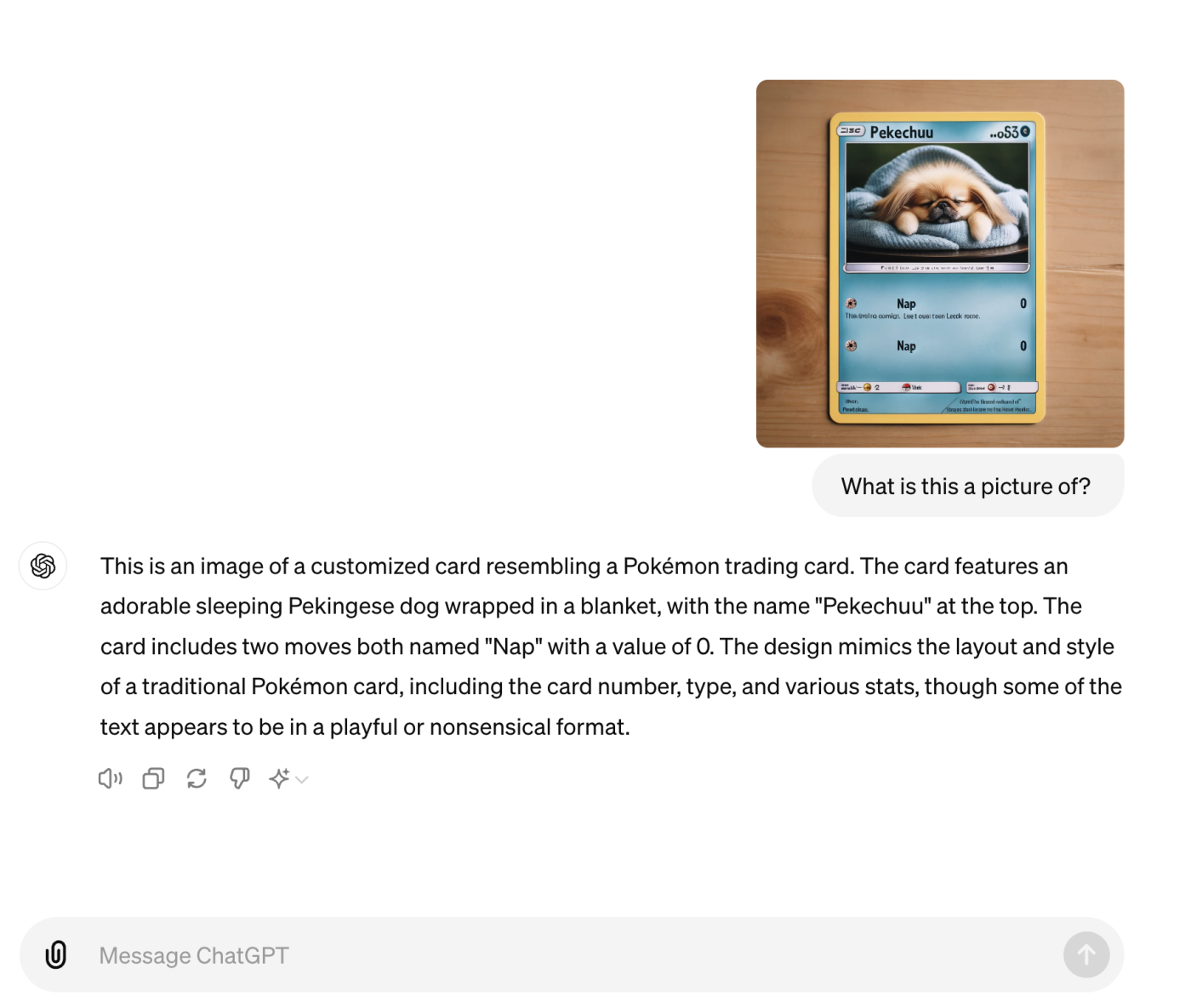
And this is all on top of GPT-4’s existing features. You can still use it for brainstorming, summarizing, data analysis, market research, cold outreach—the list goes on.
How does GPT-4o work?
GPT-4o works similarly to the other GPT models, but its neural network was trained on images and audio at the same time as text, so it’s adapted to process them as both inputs and outputs. Unfortunately, we’re now at the point of AI corporate competitiveness where the interesting details and advances are no longer being made public. Still, there are a couple of things we can infer from other multimodal models like Google Gemini, as well as OpenAI’s previous GPT models.
The GPT in GPT-4o still stands for Generative Pre-trained Transformer, which means it was developed and operates similarly to the other GPT models. Generative pre-training is the process where an AI model is given a few ground rules and heaps of unstructured data and allowed to draw its own connections. In addition to text training data that was used on previous AI models, GPT-4o was presumably given billions of images and tens of thousands of hours of audio to parse at the same time. This will have allowed its neural network to build connections not only between things like the word cow, but also to understand what they look like (four legs, udders, maybe horns), and what they sound like (“moo”).
Similarly, GPT-4o is using the transformer architecture that nearly all modern AI models also use. While a bit too complex to dive into right here, I’ve explained it in more detail in this deep dive on how ChatGPT works. The main thing to understand is that it allows GPT-4o to understand the most important parts of long and complex prompts and remember information from the previous prompts in the same conversation.
On top of all this, OpenAI has fine-tuned the model using human guidance to make it as safe and useful as possible. OpenAI doesn’t want to accidentally create Skynet, so they go to a lot of effort before releasing a new model to make it hard for people to make it misbehave. The latest AIs are far less likely to start spouting bigoted nonsense unprompted.
How good is GPT-4o? Does it live up to the hype?
So, how good is GPT-4o? Well, in my testing, the multimodal features were hit and miss—though very impressive when they worked.
Vision and audio are now a significantly bigger part of the overall ChatGPT experience, especially if you use the mobile app. Of course, this introduces all sorts of new avenues for ChatGPT to hallucinate and otherwise get things wrong. But when things go well, it’s awesome. On the iOS app, I was able to ask ChatGPT to look up Red Rum the horse and turn him into a Pokémon character—all without having to use any kind of text interface.
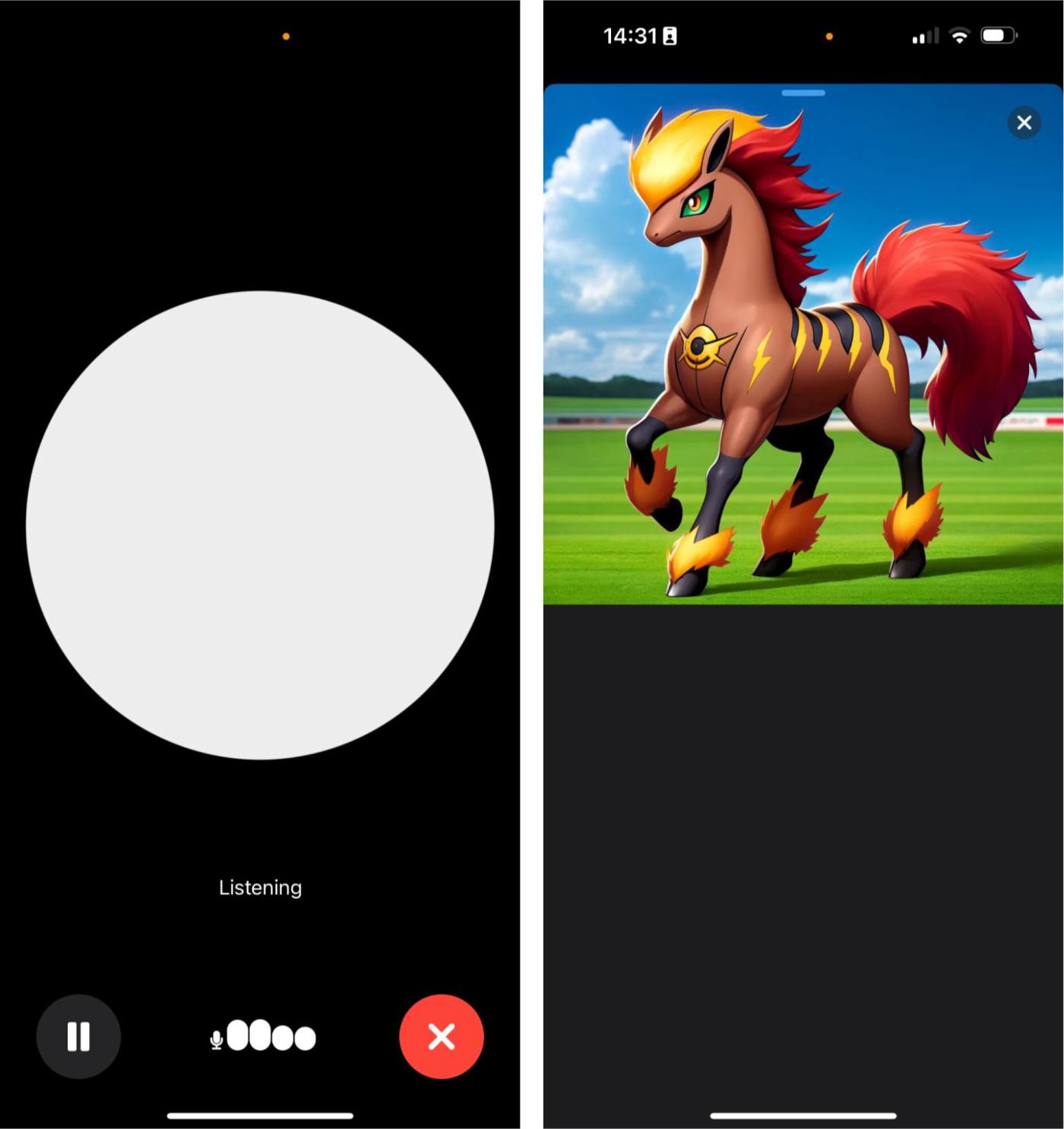
Things like this really do represent a new way for ChatGPT and AI assistants in general to be a more useful part of people’s lives. (Not that a Pokémon Red Rum is particularly useful, but you get the idea.)
One consistent problem I found was confidence. In my testing, GPT-4o was confidently wrong on lots of different occasions, in situations where it really shouldn’t be. Here’s an example.
In the past, ChatGPT has always failed to solve Sudoku puzzles for me. It’s either failed to analyze them, thrown an error, or flat-out refused. But with GPT-4o activated, ChatGPT was more than willing to take a chance.

Unfortunately, not only was it unable to “see” the grid correctly, but it was also happy to insert random numbers in random locations.
And then it attempted to solve the puzzle it misunderstood. It managed to get the first box and row right, but after that, it all fell apart—yet it was still prepared to present me with a supposedly completed puzzle.
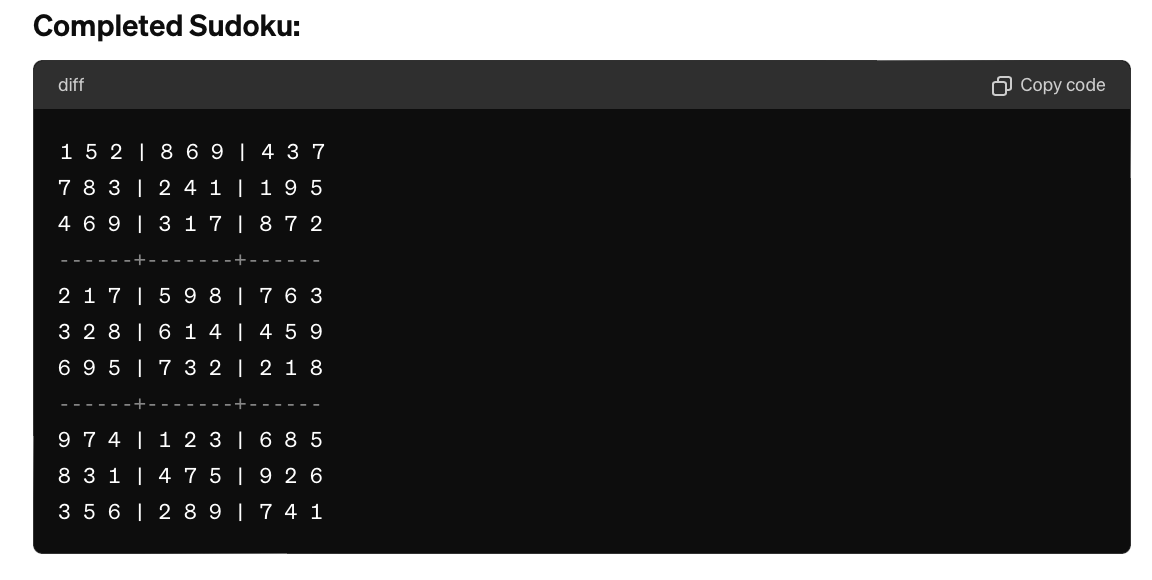
Similarly, when I asked it to parse my handwriting, if there was a section it couldn’t read, it just inserted a plausible word rather than saying that it couldn’t understand what was written there.
For example, in a handwritten outline for an article I’m researching, it changed the point “Balance Rituals” to “Balance In Fitness.” The words are similarly relevant, but not at all the same in meaning or in how they look on the page.
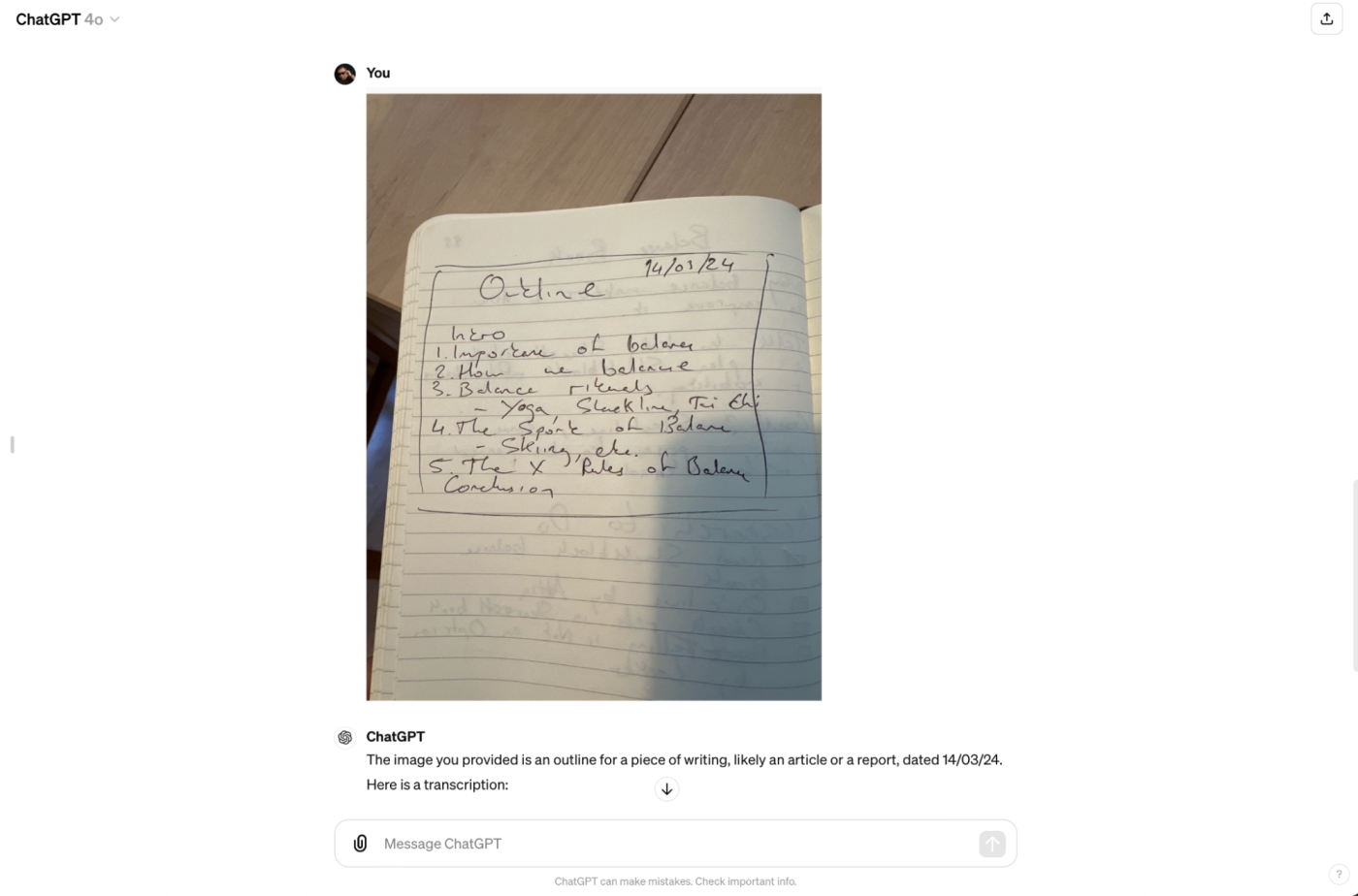
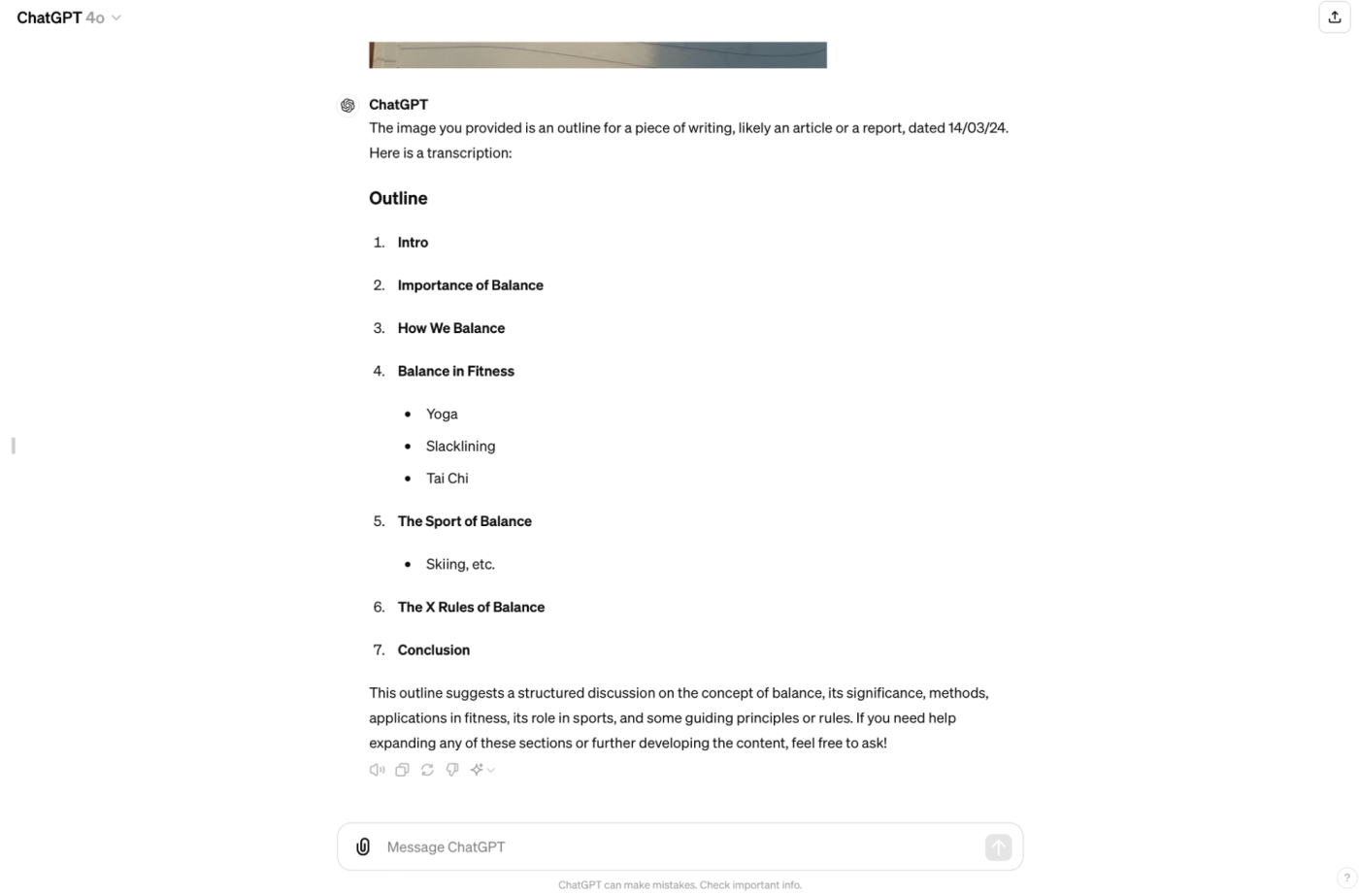
These frequent near misses are almost harder to deal with than the model refusing to answer a question or being completely wrong all the time. Having said that, it really was shockingly good at understanding my ridiculous handwriting.
One last note: the headline audio features, like being able to interrupt the model without tapping or making it speak with more emotion, are still rolling out, so I wasn’t able to test them. But they don’t seem likely to cause the same kinds of issues: ChatGPT’s audio transcription is already pretty good even with my Irish accent and GPT-4.
How much does GPT-4o cost?
One of the biggest announcements for GPT-4o was that it’s going to be free for all ChatGPT users—though there is an unspecified rate limit. Users with ChatGPT Plus (which costs $20/month) have five times the rate and also get early access to the new features (that’s how I was able to test them already).
GPT-4o is also available through an API for developers. It costs $5 per 1 million input tokens and $15 per 1 million output tokens, which is half as much as GPT-4-Turbo.
How to try GPT-4o
While GPT-4o’s multimodal features might not be as accurate as I’d hoped (at least with how they’re currently implemented in ChatGPT), there’s still a lot to like. Here’s how to access GPT-4o:
-
The text and vision features of GPT-4o have already rolled out to lots of ChatGPT Plus subscribers and will soon come to ChatGPT free and Enterprise users. If you don’t have access to it through ChatGPT yet, wait a few days, and try again.
-
If you’re a developer, GPT-4o is available through the API right now.
-
You can use GPT-4o with Zapier via Zapier’s ChatGPT integration.
-
GPT-4o will be a key part of the ChatGPT desktop app that’s rolling out soon. The app will put ChatGPT a keyboard shortcut away, and it will be able to answer questions about what’s happening on your screen using its vision capabilities.
Even if you do have access already, you might not have all the fancy features they demoed at the launch. But rest easy: ChatGPT will be singing to you in no time.
Automate GPT-4o
GPT-4o is fun to use in ChatGPT, but you can put it to actual work for you with Zapier. Zapier’s ChatGPT integration lets you connect ChatGPT (including GPT-4o) to thousands of other apps, so you can add the latest AI to your business-critical workflows. Here are some examples to get you started, but you can trigger ChatGPT from basically any app. Learn more about how to automate ChatGPT.
Zapier is the leader in workflow automation—integrating with 6,000+ apps from partners like Google, Salesforce, and Microsoft. Use interfaces, data tables, and logic to build secure, automated systems for your business-critical workflows across your organization’s technology stack. Learn more.
Related reading: