Black-box testing is a software testing approach that focuses on evaluating the result and functionality of a software system without considering its internal code, logic, or implementation details. This blog will guide you and provide you with its types, phases, techniques, and tools.
Table of Contents
Check out this video on software testing and learn about its concepts.

What is Black Box Testing?
Black box testing is a type of testing that involves testing the functionality of the software without examining the code details. The testing process involves providing input values to the system and examining the corresponding output to check whether the software behaves as expected or not.
Consider a TV remote as an example. The internal workings of the remote are not known to us. However, we are familiar with the inputs and expected outputs to be provided. For instance, pressing the power button should result in turning off the TV. In the same way, here, the testers are aware of the set of inputs to be given and the expected outputs only. They do not know how the input is being converted into the output by the software. This type of testing is done from the end user’s point of view.
In cases where there is no access to source code or the software needs to be tested from the end user’s perspective, black-box software testing is preferred.
Types of Black Box Testing

Functional Testing
Functional testing involves looking into the features or functionalities unique to the software. For example, it verifies whether you can access the application with the correct credentials or not and what happens if you enter the incorrect credentials.
Non-Functional Testing
Non-functional testing checks the different aspects of the software, i.e., how easy it is for users to use, performance under peak load, compatibility with different screen sizes, browsers, or operating systems, and security vulnerabilities.
Regression Testing
Regression testing is done after system upgrades and maintenance activities. It involves reviewing the software program to make sure that recent updates haven’t negatively impacted already-existing functionalities.
Check out these Software Testing Courses by Intellipaat to become an expert in software testing.
Why Black Box Testing?
Black box testing is performed for several reasons:
- User Perspective Emphasis: Black box testing checks if the software works the way a user would expect it to without looking into how it’s made. By doing this, it is ensured that the program satisfies user needs and expectations.
- Integration of Systems: Black box testing is useful for verifying that different systems or components integrate perfectly and function as they are meant to.
- Effective for Large Systems: Black box testing simplifies the testing procedure in cases where the software system is large and complex by focusing on the final product rather than the complex details of the code.
- Early Issue Detection: Black box testing can be used during the early stages of development or after every update. It allows the early discovery of problems and reduces the time spent fixing them.
Also, check out the blog on Grey Box Testing.
Phases of Black Box Testing
Black box testing consists of six phases, each having a specific purpose for evaluating the functionality and performance of the software. Here are some typical stages of black box testing:
- Test Requirements Analysis: In this initial phase, the user manual, specifications, and any other necessary information are analyzed to understand the expected behavior of the software. This lays a solid foundation for upcoming testing activities.
- Test Planning: A detailed test plan describing the resources, schedule, technique, and scope of black box testing is developed. Moreover, test cases, testing strategy, and entry and exit criteria are described, along with identifying the test environment.
- Test Case Design: In this stage, detailed test cases are created based on the analyzed requirements. Test scenarios are developed, input values are determined, and expected outcomes are outlined for various test cases.
- Test Execution: In the test execution phase, the test cases are implemented and the software’s functionality is evaluated. Predefined test cases are inputted and executed, and the actual outputs are recorded. The actual outcomes are then compared with the expected results.
- Defect Reporting: Any defects found during test execution are documented, and identified issues are communicated to the development team with relevant details for resolution.
- Test Closure: In the test closure phase, the entire testing process is summarized, and an assessment is made to determine whether testing objectives have been met. The overall testing results are documented, the test coverage is evaluated, and recommendations for future improvements are provided.
Black Box Testing Techniques
Several techniques are used for black box testing. We will discuss some of the common techniques in the upcoming section:
Requirement-Based Testing:
It is a testing approach where the focus is on verifying that a system meets specified requirements. Test cases are created and executed based on the defined functionalities, features, and expectations outlined in the project’s requirements documentation.
Equivalence Partitioning:
It involves dividing the input data (using which we test the software) into groups, where each group is expected to behave similarly.
For example, equivalence partitioning is used in a software system using age groupings to classify users and create test cases. Test scenarios are created to represent children, teens, adults, and seniors within specific age ranges. For example, if the age is between 5 and 12, the category will be children. We will test the results with only one number from this range representing the children’s category while testing the age range of 13 to 19, which covers the category of teenagers, and similarly, the other age ranges classify other users. This method allows for test coverage without testing every single age, simplifying the testing process and ensuring that the software behaves correctly across different age classifications.
Boundary Value Analysis:
Boundary value analysis focuses on testing values at the boundaries of input ranges, i.e., the upper and lower limits of a variable.
Let’s consider a simple example of a software system that takes input for the number of items a user can purchase in an online store. The system has a limit of allowing users to buy between 1 and 10 items. Boundary value analysis would involve testing the boundaries, namely the values just before and after this range. In this case, 1 (lower boundary) and 10 (upper boundary) are valid inputs, whereas 0 and 11 are invalid inputs.
Decision Table Testing:
Decision table testing is a structured way of testing various combinations of input conditions to make sure the software behaves correctly, especially when there are logical relationships between different inputs. To capture different input condition combinations and respective outputs, decision tables are used.
Consider an example of a scholarship eligibility system. The decision table lists the conditions that determine a student’s eligibility based on their financial situation and their academic performance. The table generates a unique set of eligibility rules by carefully recording different combinations of these conditions. For example, a student with good academic performance and low income is marked as eligible, while a student with good academic performance and high income is not eligible. The decision table containing all these sets of eligibility rules will look like the following:
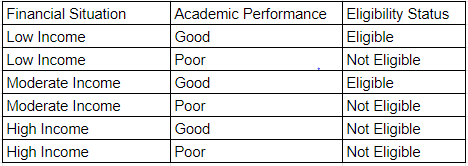
By deriving test cases from each row of the table, decision table testing ensures detailed testing of the software’s decision-making logic.
State Transition Testing:
This testing technique is used to examine the behavior of a function when different inputs are given to it.
Consider an example of an online order management system. State transition testing ensures that the system correctly moves orders through different states such as “Pending,” “Shipped,” and “Delivered” triggered by actions like placing an order, shipping, and verifying delivery to guarantee reliable order processing.
There are some other advanced techniques, as follows:
Fault Equivalence Classification:
This testing approach groups possible software system issues according to their nature and potential impact on the system. Test cases are designed specifically to verify and validate that the system responds appropriately to these different types of problems. For example, we could classify problems with input errors, constraints, multiple users, or permissions, and then create tests to see how well the system manages each of these situations.
Mutation Testing:
Introduces small, intentional changes (mutations) to the code and checks whether the test suite can detect these changes. This technique helps evaluate the effectiveness of the test cases in identifying code changes or errors.
Check out software testing interview questions and answers to ace your interview.
Various tools are used for black box testing. Here are some commonly used tools:
Selenium:
Selenium is a widely used open-source tool for automating web browsers. It supports multiple programming languages, including Java, Python, and C#, allowing testers to create scripts for testing web applications without accessing the source code.
JIRA:
It is primarily known as a project management tool, but it also provides functionalities for test case management. Testers can create, organize, and execute test cases, as well as track and report issues within the JIRA environment.
JUnit:
JUnit is a popular testing framework for Java applications. Testers use annotations to define test methods and assertions to verify expected outcomes. JUnit is widely integrated into development environments and continuous integration processes.
Microsoft Coded UI:
It is an automation testing tool for testing desktop and web applications and a part of the Visual Studio testing suite. It is particularly well-suited for applications developed using Microsoft technologies. Testers can create automated tests by recording user actions and generating code snippets. Coded UI supports a variety of controls and provides features for data-driven testing and UI verifications.
SoapUI:
It is an open-source API testing tool that supports REST and SOAP protocols. It allows testers to create and execute automated functional, security, and performance tests on web services.
Also, check out the distinction between automation testing and manual testing.
Advantages and Disadvantages of Black Box Testing
Advantages of Black Box Testing:
1. User-Centric Focus: Black box testing tests software from the user’s point of view, ensuring that the end product meets user expectations and requirements.
2. Independence from Internal Details: Testers don’t require knowledge of the internal code structure, making it feasible for external teams or independent testers to conduct the testing.
3. Effective for Large Systems: Well-suited for testing extensive and complex systems, as it emphasizes overall functionality rather than internal code intricacies.
4. Early Issue Detection: This allows for the early identification of defects, enabling prompt corrective actions and reducing the cost of fixing issues later in the development cycle.
5. Requirements Validation: Verifies that the software aligns with specified requirements, helping ensure it meets the intended purpose.
Disadvantages of Black Box Testing:
1. Limited Code Coverage: Due to the lack of visibility into internal code, black box testing may not achieve complete code coverage, potentially leaving certain paths untested.
2. Inefficient for Algorithmic or Complex Logic: In situations where understanding the internal logic is important, such as algorithmic functions, black box testing may be less efficient compared to white box testing.
3. Dependency on Specifications: The effectiveness of black box testing heavily relies on the accuracy and completeness of the specifications. Incomplete or inaccurate specifications can lead to inadequate testing.
4. Limited Insights into System Architecture: Black box testing provides limited insights into the system architecture, making it challenging to identify issues related to performance, security, or integration at the code level.
5. Difficulty in Localizing the Errors: When defects are detected, black box testing may face challenges in precisely localizing the source of the error within the code.