None of us is as smart as all of us. At least, that’s the guiding principle behind good collaboration. But putting your heads together in a digital space can often make for an uncomfortable fit. Without the right team collaboration tools to seamlessly support a real-time back-and-forth, it can feel as though everyone’s trying to cram their noggins into the same thinking cap—at the same time. That’s a headache just waiting to happen.
The right collaboration app can bring you all together in a way that’s comfortable, efficient, and less likely to have folks butting those heads. Of course, the best app is going to depend on the kind of work your team does, as well as the ways in which each of you—and all of you—work most effectively.
Here, I’ll share the best team collaboration tools designed to support you and your team so that your future collaborative efforts will come out…ahead (sorry).
The best team collaboration software
|
Best for |
Standout feature |
Pricing |
|
|---|---|---|---|
|
Team chat |
Extensive team chat features and streamlined design |
Free plan available; paid plans from $7.25/user/month; add Slack AI for $10/user/month |
|
|
Video conferencing and screen sharing |
AI Companion for meeting assistance |
Free for up to 100 participants for 40-minute meetings; paid plans from $13.32/user/month |
|
|
Screen recording |
Allows you to record screen with or without webcam video |
Free for up to 25 videos of up to 5 minutes; Business plans from $15/user/month |
|
|
Building presentations |
Google levels of collaboration |
Free for unlimited presentations; Pro plan from $20/month |
|
|
Online whiteboarding |
Tracktalk feature lets you record board walkthroughs |
Free for 3 editable boards; Starter plan from $10/user/month |
|
|
Mind mapping |
Integration with MeisterTask for project management from mind maps |
Free plan for up to 3 mind maps; Pro plan from $10.50/month |
|
|
Scheduling meetings |
AI auto-reschedule feature to optimize meeting times and focus hours |
Free plan available; Teams plan from $6.75/user/month |
|
|
Project management |
Flexible with project management methodologies |
Free for up to 10 team members; Starter plan from $10.99/user/month |
|
|
Shared workspace |
Extensive collaboration tools within a customizable interface |
Free plan available; Plus plan from $10/user/month |
|
|
AI meeting insights |
Create and share meeting soundbites |
Free plan includes unlimited transcriptions; Pro from $10/user/month |
|
|
Cloud storage |
Deep integration with Google Workspace apps |
Free for up to 15 GB; Google One from $2.99/month for 200 GB; Google Workspace Business Starter from $6/user/month |
|
|
Building internal tools |
No-code app builder, database tool, and chatbot builder all in one platform |
Free plan includes unlimited Zaps and projects; paid plans from $20/month |
|
|
Password management |
Secure and easy to use across any device |
$36/year for Personal; $60/year for Families |
How we evaluate and test apps
Our best apps roundups are written by humans who’ve spent much of their careers using, testing, and writing about software. Unless explicitly stated, we spend dozens of hours researching and testing apps, using each app as it’s intended to be used and evaluating it against the criteria we set for the category. We’re never paid for placement in our articles from any app or for links to any site—we value the trust readers put in us to offer authentic evaluations of the categories and apps we review. For more details on our process, read the full rundown of how we select apps to feature on the Zapier blog.
How to choose the best team collaboration tools
Collaboration tech stacks are like fingerprints—each company has a unique one. So how do you tailor a collection that works for you and your team? There are four key considerations.
-
Does it fit into your budget? Your team’s budget impacts which—and how many—team collaboration tools you can use. The lower your budget, the more you may want to opt for multi-purpose apps instead of niche options.
-
Does it help with team-specific tasks? While there are some tasks that every team does, like sending messages to each other and collaborating on projects, you might have department-specific tasks, which will require more focused solutions.
-
Can it handle your team size and work volume? Team size and work volume can affect the pricing of your collaboration tools as well as the features you have access to.
-
Does it integrate with your other tools? Unless you find a unicorn company that handles all of your collaboration (you won’t), you’ll need to work across apps. As your workload increases, integrations between tools will be essential, whether natively or through Zapier.
Zapier is the leader in workflow automation—integrating with thousands of apps from partners like Google, Salesforce, and Microsoft. Use interfaces, data tables, and logic to build secure, automated systems for your business-critical workflows across your organization’s technology stack. Learn more.
The best team collaboration software for team chat
Slack
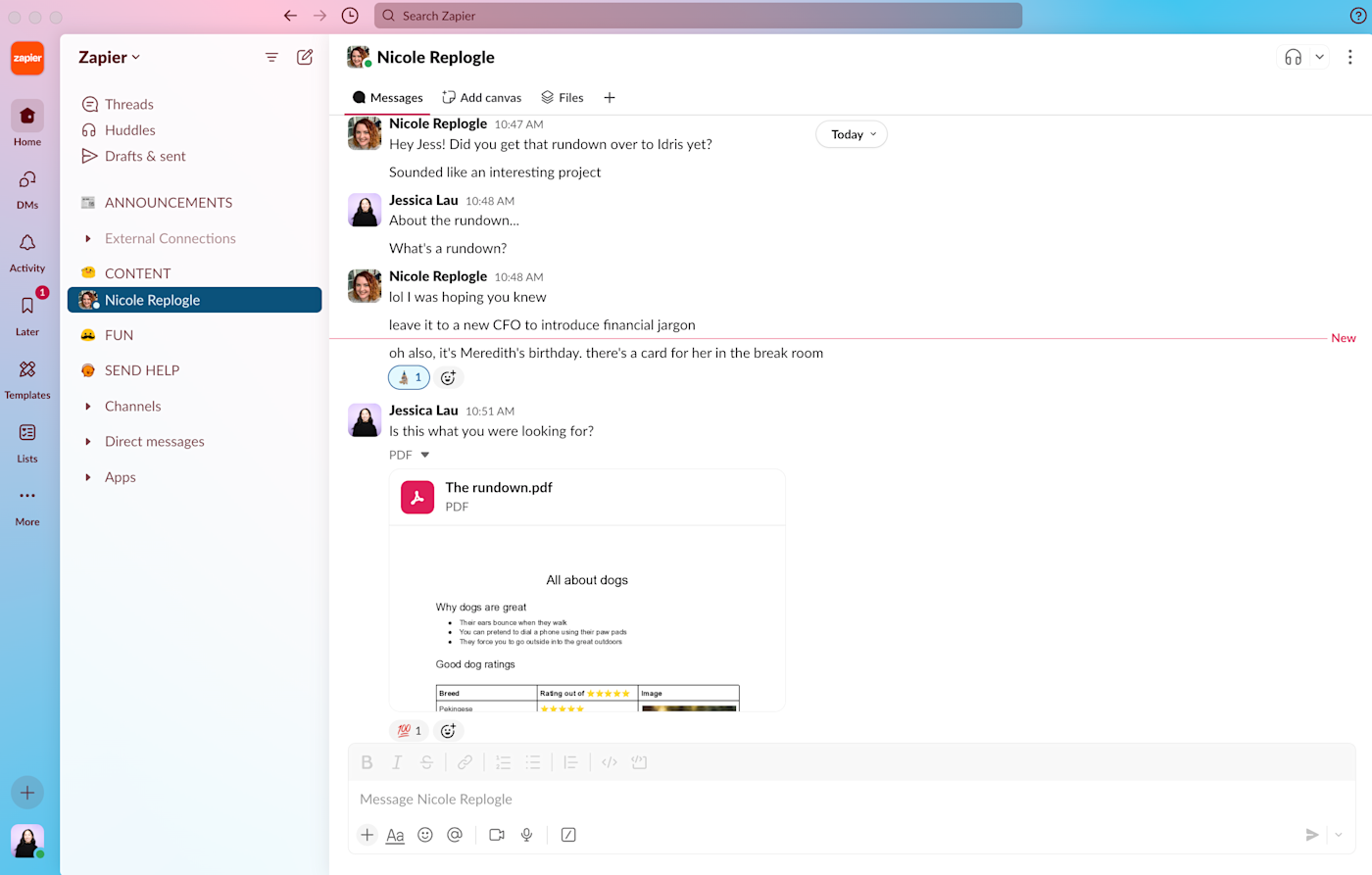
Slack pros:
Slack cons:
You can’t have collaboration without communication, and team chat apps are, at this point, an almost necessary addition for remote and in-office workers. They offer a more informal space where your team can bond, share quick project updates, or ask questions.
Slack is a popular choice when it comes to business chat platforms, and for good reason. It ticks all the boxes on your team chat wishlist—for example, you can create team- or project-specific channels, organize conversations into threads, quote Slack messages to provide more context, and add your own custom emoji (you know, the important stuff).
Slack also offers click-and-drag file sharing, video and audio calls, and a robust search feature. For an additional fee, you can also add Slack AI, which helps you do things like quickly search for and distill information and summarize lengthy conversations and threads. But all of these features come at a price. If you’re on a budget, you might want to consider alternatives.
Want more out of your team chat app? With Zapier, you can connect Slack to thousands of other apps, so you can do things like automatically update your Slack status when you join a calendar event and add saved Slack messages as tasks in your to-do list app. Learn more about how to automate Slack, or get started with one of these pre-built workflows.
To get started with a Zap template—what we call our pre-made workflows—just click on the button. It only takes a few minutes to set up. You can read more about setting up Zaps here.
Slack pricing: Free plan available; from $7.25/user/month (billed annually) for the Pro plan, which includes unlimited message history and huddles, as well as Slack Connect to work with external collaborators. Add Slack AI for $10/user/month.
Microsoft Teams is another great option for Microsoft 365 users; Google Chat is best for Google Workspace users. Read more about each one in Zapier’s roundup of the best team chat apps.
The best team collaboration software for video conferencing and screen sharing
Zoom
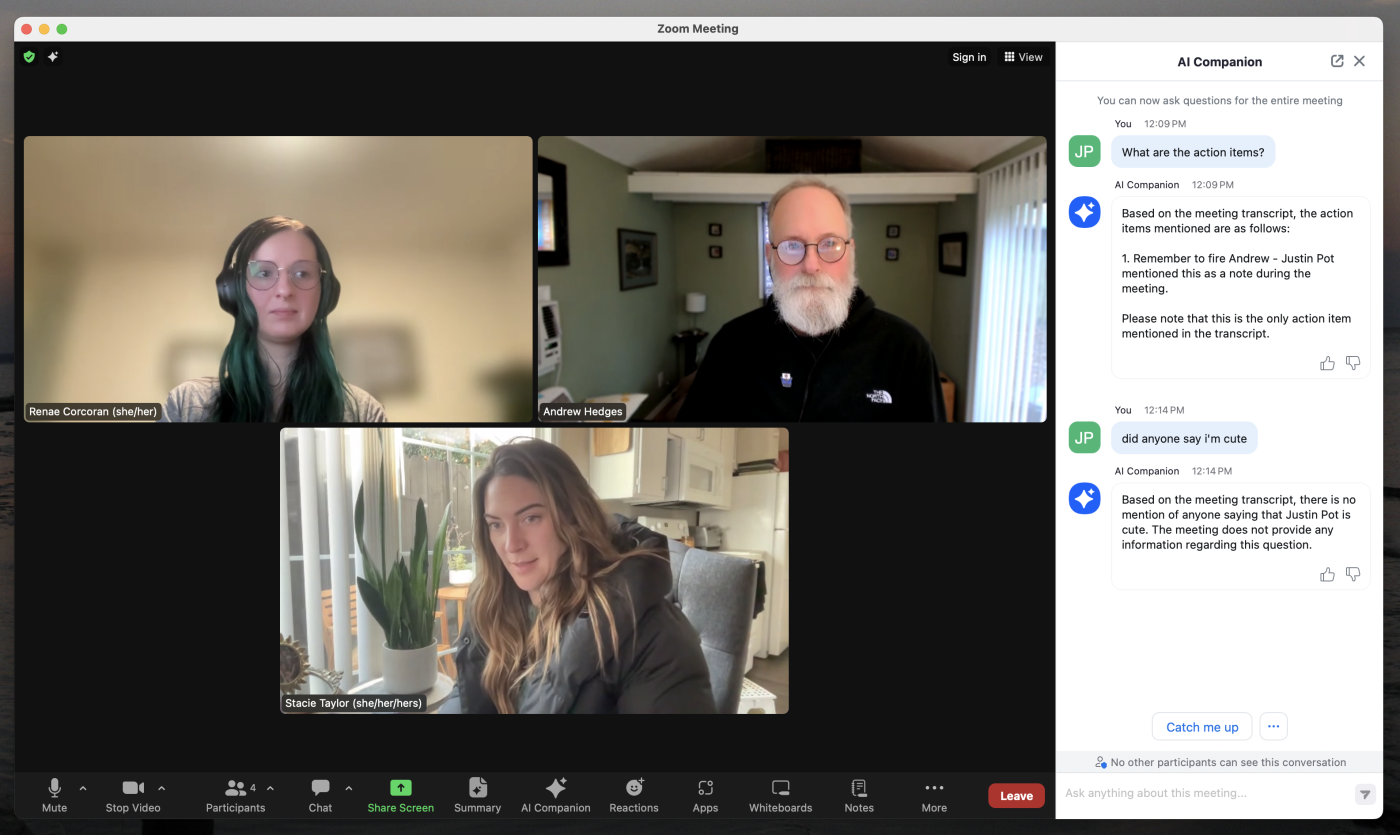
Zoom pros:
Zoom cons:
Some work needs to be done face-to-face, or at least screen-to-screen. For both of those options, Zoom is a favorite.
It’s safe to assume that everyone has already installed the software and configured it to work, so when you share a link to a Zoom meeting, you can feel confident that everyone will be able to join. You can record any call as a full-length video, share your screen, and use text chat during the call. Zoom also provides real-time transcriptions and closed captioning. On top of all this, Zoom is extremely reliable. It’ll typically keep your video going even through a weak internet connection, just at a reduced quality level.
Beyond its video features, you can share and annotate files, or enable co-annotation for an even more collaborative experience. Zoom’s whiteboard feature supports diagramming, image sharing, and sticky notes for versatile input. And if that’s not enough, there’s the Zoom AI Companion: it’s essentially an AI meeting assistant that can do everything from answering questions (even if they’re not related to the meeting) to generating meeting summaries. All in all, it’s a nearly perfect team video app.
And because Zoom integrates with Zapier, you can connect it to the rest of your apps to automatically do things like add attendees to your CRM and share meeting recordings. Learn more about how to automate Zoom, or get started with one of these pre-made workflows.
Zoom pricing: Free for up to 100 participants for 40-minute meetings; from $13.32/month/user (billed annually) for the Pro plan, which includes AI Companion, 30-hour meetings, and 5 GB of cloud storage. Add the customizable AI Companion 2.0 for $12/month (available in the first half of 2025).
Check out Zapier’s list of the best video conferencing software for teams or the best Zoom alternatives. Or, for other screen sharing options, check out these screen sharing apps.
Take your video conferencing software to the next level with automation. Set pre-call reminders, create meeting agendas, and add action items to your task manager—all without lifting a finger. Learn how to automate your video conferencing.
The best team collaboration software for screen recording
Loom
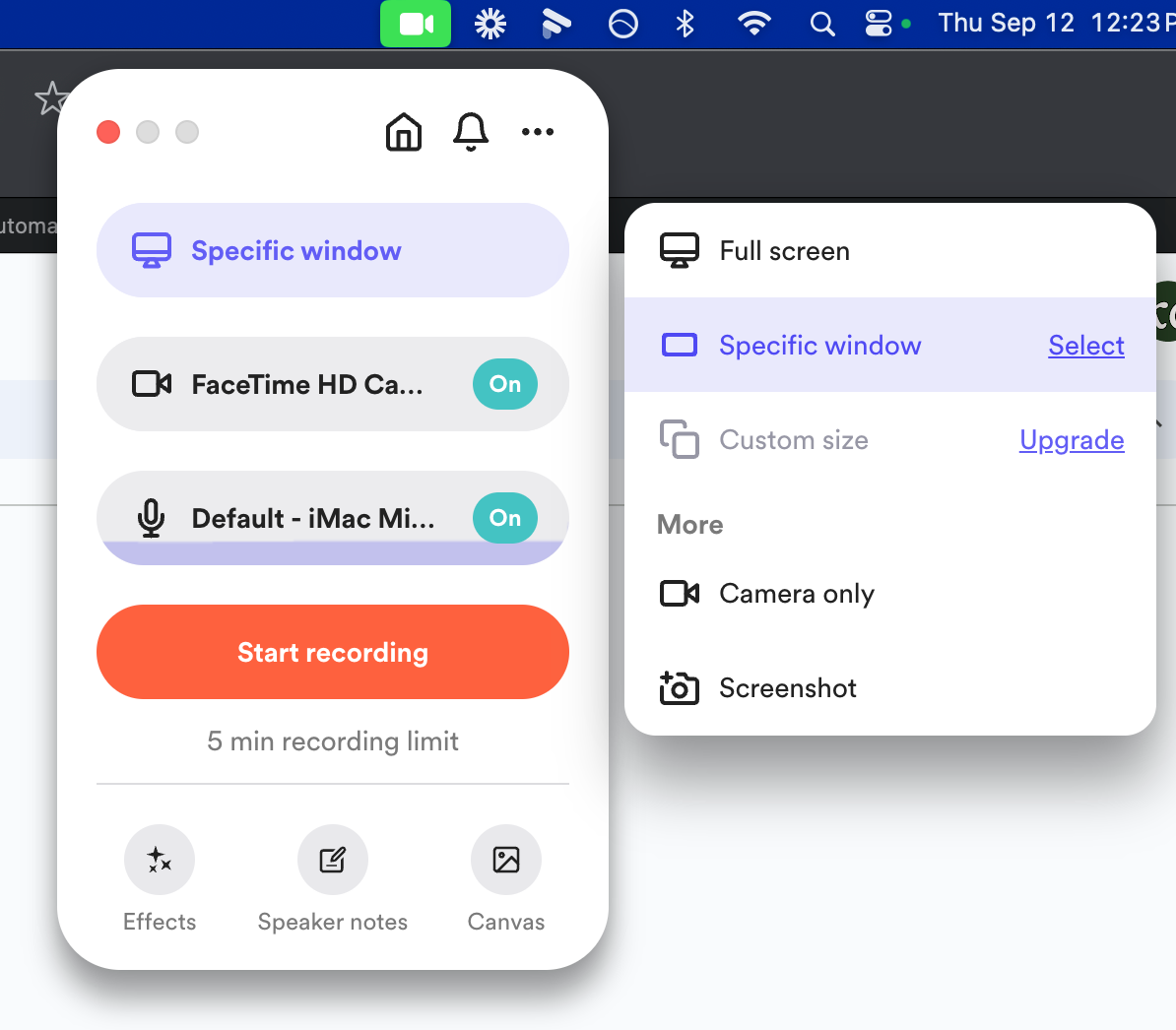
Loom pros:
Loom cons:
If asynchronous collaboration is more your thing, a screen recording app might be the way to go. These tools allow you to demonstrate complex topics while helpfully narrating (or reflexively humming) to provide an added layer of engagement.
Loom is the best option for most people. This powerful platform allows you to record just your screen, your screen with a webcam video, or just the webcam video alone. You can do basic editing directly in your browser, and then share the link with others. Loom’s free option allows you to store and share up to 25 videos up to five minutes each.
Loom also offers AI features (available with Business + AI or Enterprise plans), including automatic transcription and auto-generated titles, summaries, and chapters. There’s even an option to remove filler words and silence.
Loom pricing: Free for 25 videos of up to five minutes each; from $15/month (billed annually) for the Business plan, which includes unlimited videos, AI features, and video import.
Here are some other options for the best screen recording software.
The best team collaboration software for building presentations
Pitch

Pitch pros:
Pitch cons:
If your focus is more on team-built or team-delivered presentations, the latest presentation apps make it easy to format slides and create professional-looking slideshows.
Pitch is the most collaboration-friendly option. It includes all the beautifully designed templates, customizability, and ease of use you expect from a top-notch presentation tool. But the app really shines when you add your team.
You can assign entire presentations or individual slides to team members, set and update the status of your deck, and leave comments and notes throughout. Save custom templates to make future builds that much faster. And invite external collaborators to work with you on individual decks.
Pitch also offers one of the most impressive generative AI features compared to other AI presentation makers. The AI-generated written content and overall design is top notch—just don’t rely on it to pull in relevant images (for now).
Pitch pricing: Free plan includes unlimited presentations, custom templates, and AI features; from $20/month (billed monthly) for the Pro plan, which includes 2 editors, 30-day version history, and unbranded file exports.
For more app recommendations, check out Zapier’s roundup of the best presentation software.
The best team collaboration software for online whiteboarding
Miro

Miro pros:
Miro cons:
Not even the most effective conferencing platform can prevent conversations from stalling—or from being interrupted when someone can’t turn off their cat avatar. For a more focused collaboration, you might want to cut the chit-chat and limit your work to just a whiteboard.
Miro is a powerful whiteboard app that allows for open-ended and creative jam sessions. It provides you with a long list of templates to guide your project, or you can start from a blank slate if you prefer. Add shapes, text, and sticky notes using the intuitive drag-and-drop interface.
You can also share screens and present your whiteboards in real-time. Or, if you’re collaborating asynchronously, use Talktracks to record board walkthroughs to give your team more context. Stay updated as you go with Miro’s management feature, which tracks changes, assigns tasks, and supports your conversations with team members. And, of course, it’s got AI features to help you do things like generate diagrams and images from a prompt, automatically create sticky notes, and bounce ideas off an AI chatbot.
You can do even more with your whiteboarding by connecting Miro with Zapier. For example, automatically create a card on a board in Miro whenever you have a new task, an entry in a spreadsheet, or a form submission. Learn more about how to automate Miro with Zapier, or get started with one of these pre-made workflows.
Miro pricing: Free for 3 editable boards, 5 Talktracks, and 10 AI credits/team/month; from $10/user/month (billed annually) for the Starter plan, which includes unlimited boards, Talktracks, and 25 AI credits/user/month.
Here’s a roundup of the best online whiteboards and the best flowchart and diagramming software. If you have more specific needs—for example, designing a new website—check out the best wireframe tools.
The best team collaboration software for mind mapping
MindMeister

MindMeister pros:
-
Extensive customization options
-
Integrates with MeisterTask if you want more of an all-in-one tool
MindMeister cons:
Another way to boost your online collaboration is via a mind map. While video conferences and whiteboards are great for supporting free-form discussions, a good mind map provides you with a ready-made template that will inspire your next brainstorm while allowing you to see how each idea fits together (hence a “map”).
If that sounds useful to you, MindMeister is a great choice for collaborating on a mind map. More connected than a sketch pad and more collab-friendly than PowerPoint, MindMeister allows you to build and connect ideas, leave comments for your team, and work together to brainstorm and present your big ideas.
Then, because MindMeister is integrated with MeisterTask (a project management app), you can turn your brainstorming session into an actionable project, assigning individual items on a mind map to teammates. You can also use Zapier to connect MeisterTask with the rest of your tech stack so you can automate the rest of your project management tasks.
MindMeister pricing: Free plan available, which includes up to 3 mind maps and unlimited collaborators; from $10.50/month (billed annually) for the Pro plan, which includes unlimited mind maps, version history, and PDF exports.
Check out Zapier’s list of the best mind mapping software. And for more on brainstorming apps in general, check out the best brainstorming tools.
The best team collaboration software for scheduling meetings
Clockwise
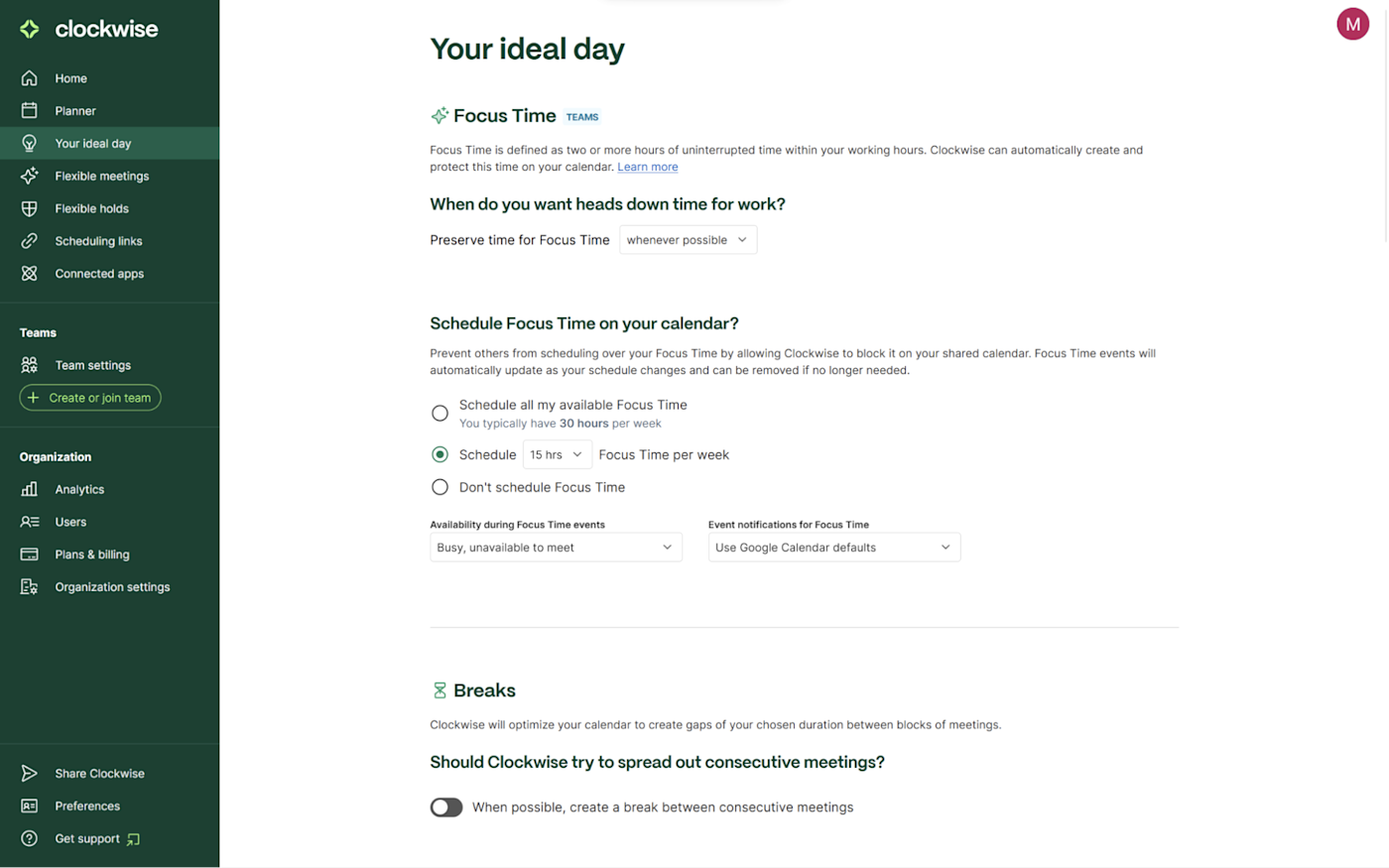
Clockwise pros:
Clockwise cons:
If you have a lot of team meetings, coordinating meetings that work with everyone’s schedules is a chore in and of itself. A meeting scheduling app can help.
Clockwise uses AI to help you protect deep work blocks, automate internal scheduling, and dynamically reschedule meetings to optimize your day. In a way, it’s more of a schedule manager than just an AI meeting scheduler—but its meeting scheduling functionality is ideal for team collaboration.
You can create traditional booking links to share with your team and external guests so they can book a meeting with you. Or you can prompt Prism (the AI scheduling assistant) to do things like “Schedule @[name] for a 30-minute meeting next week,” and it’ll create a meeting that fits both your schedules—no manual calendar syncing or back-and-forth coordination required.
Clockwise pricing: Free plan includes smart scheduling and basic scheduling customization; from $6.75/user/month (billed annually) for the Teams plan, which includes team productivity tools and more advanced features.
Check out the best meeting scheduler apps or the best AI scheduling assistants for more suggestions.
The best team collaboration software for project management
Asana
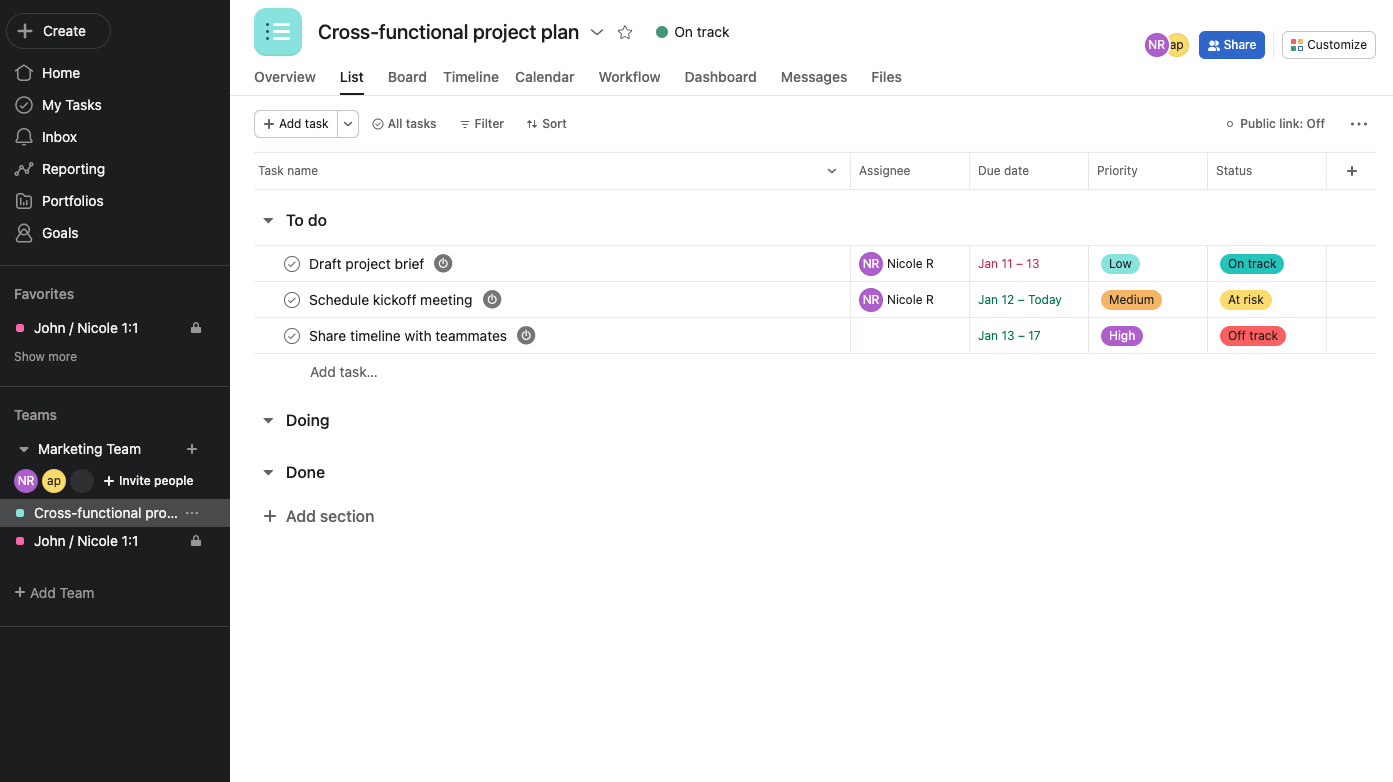
Asana pros:
-
Flexible with project management methodologies between projects and users
-
Great, focused My Tasks view
Asana cons:
Like a reliable bungee cord in a three-legged race, the right project management software can keep you and your team together to get your project over the finish line successfully.
Asana is a feature-rich project management app that helps teams organize projects across departments. When you create a new project within a team, you have the option to make it public to all team members—which saves you time manually inviting the right people each time. You’ll add, rearrange, and complete tasks the same way you would in a to-do list app.
The messaging function allows your team to collaborate, including a chat field, without leaving the app. Asana’s reporting features give you a bird’s-eye view of each project’s status and any overdue or at-risk action items to follow up on. You can also set goals and sub-goals—which automatically track your progress based on your chosen criteria—to help guide your team toward success.
On any paid plan, you’ll also get access to Asana AI—it’s a suite of AI project management features to help streamline your workflows. For example, you can use Ask AI to pose simple prompts like “How many tasks in the project are currently in progress?” or “Show me all the tasks that are dependent on [insert milestone here].”
For even more flexibility, use Zapier’s Asana integration to connect your project information with your favorite apps like Gmail and Slack. Try one of the workflows below, or get inspiration from these popular Asana automations.
Asana pricing: Free for up to 10 team members, unlimited projects and tasks, 3 project views, and basic features; from $10.99/user/month (billed annually) for the Starter plan, which includes more views, custom project templates, and Asana AI.
For more recommendations, Zapier has a best apps list for every project management category imaginable:
The best team collaboration software for a shared workspace
Notion
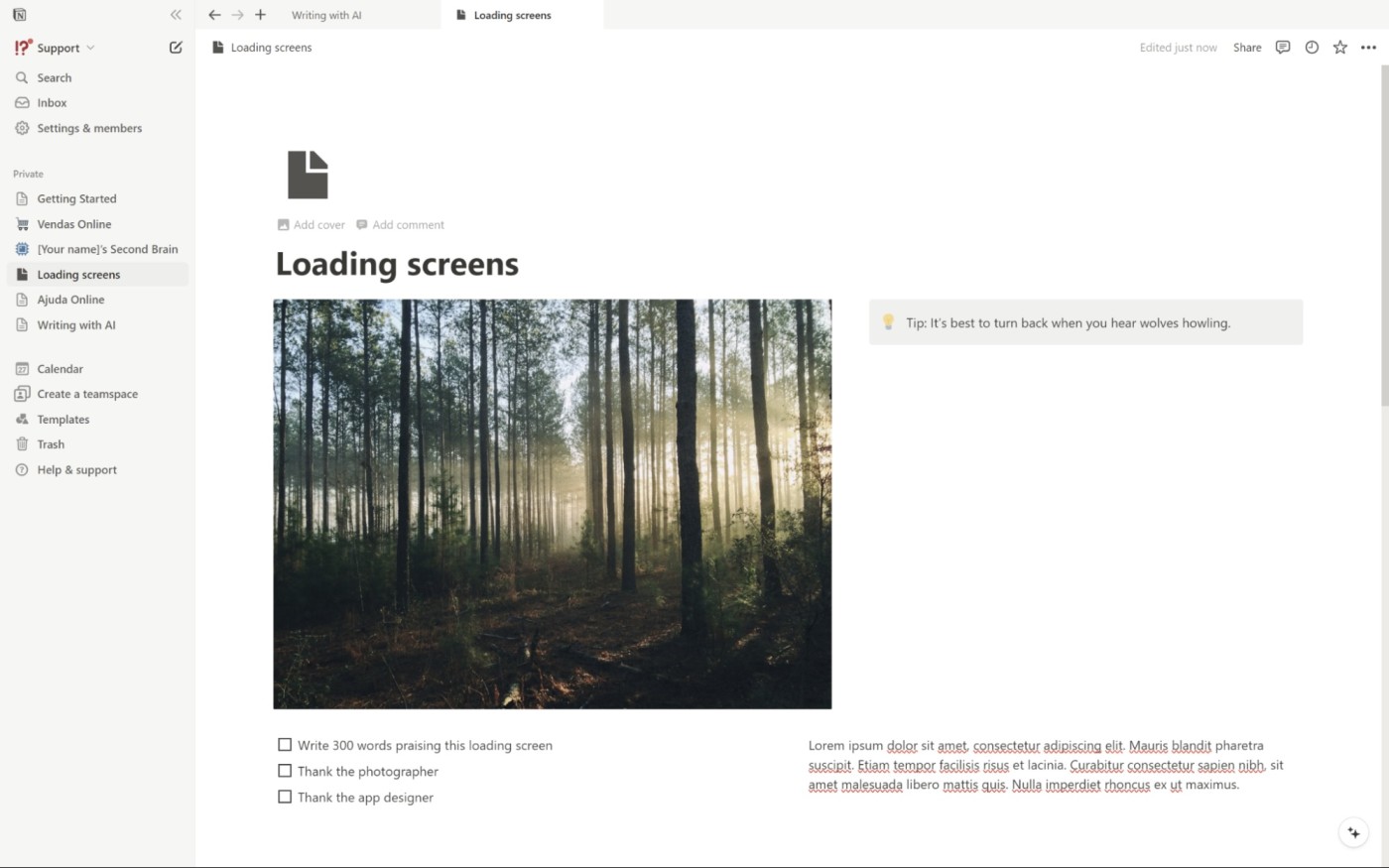
Notion pros:
-
Best-in-class collaboration and team note-taking features
-
Packs in lots of features, like task management, databases, and pretty much anything else you care to think of
Notion cons:
If alternative approaches to collaborative project management work better for you, check out Notion. A database platform that’s so much more than a database, you might think of Notion as project management plus—the “plus” in this equation meaning a whole slew of customizable functionality.
Notion’s intuitive, clean interface allows you to build boards, generate lists, manage calendars, stock galleries, and lay out timelines—everything you need for seamless workflow management. You can use Notion AI to summarize and pull action items from meeting notes, transcriptions, and anything else you like.
Notion’s document sharing, comment, and note-taking features provide you with all the collaboration you’ll ever need for a successful, team-friendly project. At the same time, you’re able to build searchable databases, both inline and full page, to track and manage all your key data.
Notion also integrates with Zapier, so you can connect it to thousands of other apps to do things like automatically generate GitHub or Jira issues from new Notion database items. Learn more about how to automate Notion, or check out these templates for inspiration.
Notion pricing: Free plan includes unlimited blocks and a 7-day page history; from $10/user/month (billed annually) for the Plus plan, which includes unlimited file uploads and a 30-day page history. Add Notion AI for $8/user/month (billed annually).
Here’s a full list of Zapier’s top picks for the best Notion alternatives. If you’re after only the note-taking aspect, check out the best note-taking apps or the best AI notes apps.
The best team collaboration software for AI meeting insights
Fireflies
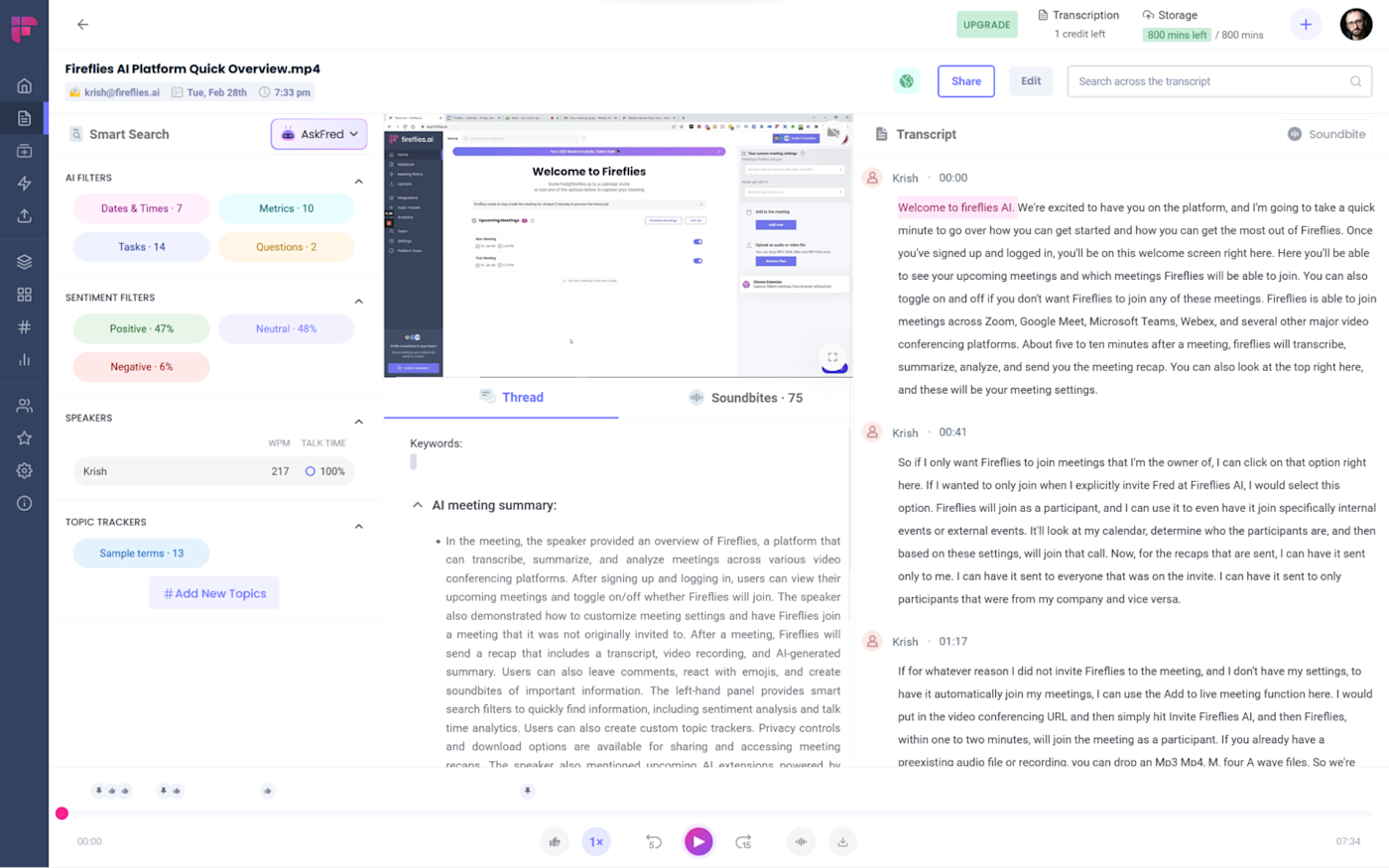
Fireflies pros:
Fireflies cons:
A note-taking app is great, but when you’re actively engaged in a meeting or brainstorming session, it’s easy to forget to take notes in the first place. That’s where AI meeting assistants come in.
Fireflies transcribes meeting audio, offers a list of topics tracked, and isolates information such as metrics, tasks, and questions, making it easy to filter them later. It also offers a list of everyone who spoke, including a word-per-minute statistic and percentage talked in relation to others.
Need to share critical information with your team? You can create soundbites, clipping important parts of meetings into shareable moments. People can come by the meeting page to leave their comments and reactions, so it’s easy to see how everyone’s keeping up. And if you have an internal knowledge base, you can embed meetings or soundbites, helping you keep a thorough single source of truth.
When you need this information in your other apps, Fireflies offers a range of native integrations with giants like HubSpot, Salesforce, Slack, and Dropbox. If your favorite app isn’t listed, you use Zapier’s Fireflies integration to connect it to thousands of other apps. Learn more about how to automate Fireflies, or get started with one of these premade templates.
Fireflies pricing: Free plan includes unlimited transcriptions and limited AI summaries; from $10/user/month (billed annually) for the Pro plan, which includes unlimited AI summaries and smart search filters.
If you’re looking for a more focused AI meeting assistant, here’s Zapier’s list of the best AI meeting assistants for more options. If all you need are meeting transcripts, check out the best transcription services.
The best team collaboration software for cloud storage
Google Drive

Google Drive pros:
Google Drive cons:
For a more file-centric approach to collaboration, you can’t go wrong with the titan of cloud storage: Google Drive. Google Drive allows you to share and manage your all important project files. And for those times when your Wi-Fi router suddenly conks out, it even gives you the power to work offline by mirroring your files to your local machine and updating your changes when you jump back online.
What’s more, Google Drive works with a ton of third-party apps to support seamless, customized workflows. For more flexibility, use Zapier to connect Google Drive with thousands of other apps. Learn more about how to automate Google Drive, or get started with these automated workflows.
Google Drive pricing: Free for up to 15 GB; from $2.99/month for Google One, which includes 200 GB of storage shared across Photos, Drive, and Gmail; from $6/user/month (billed annually) for the Google Workspace Business Starter plan which includes 30 GB of storage/user.
OneDrive is another great option if you’re already deep in the Microsoft ecosystem. Read more about it in this roundup of the best cloud storage apps. Or, if you’re looking to store only documents—not videos and photos—check out the best document management software.
By automating your cloud storage app, you can let computers take care of repetitive tasks like saving email attachments to the cloud and creating new folders for different projects.
The best team collaboration software for building internal tools
Zapier
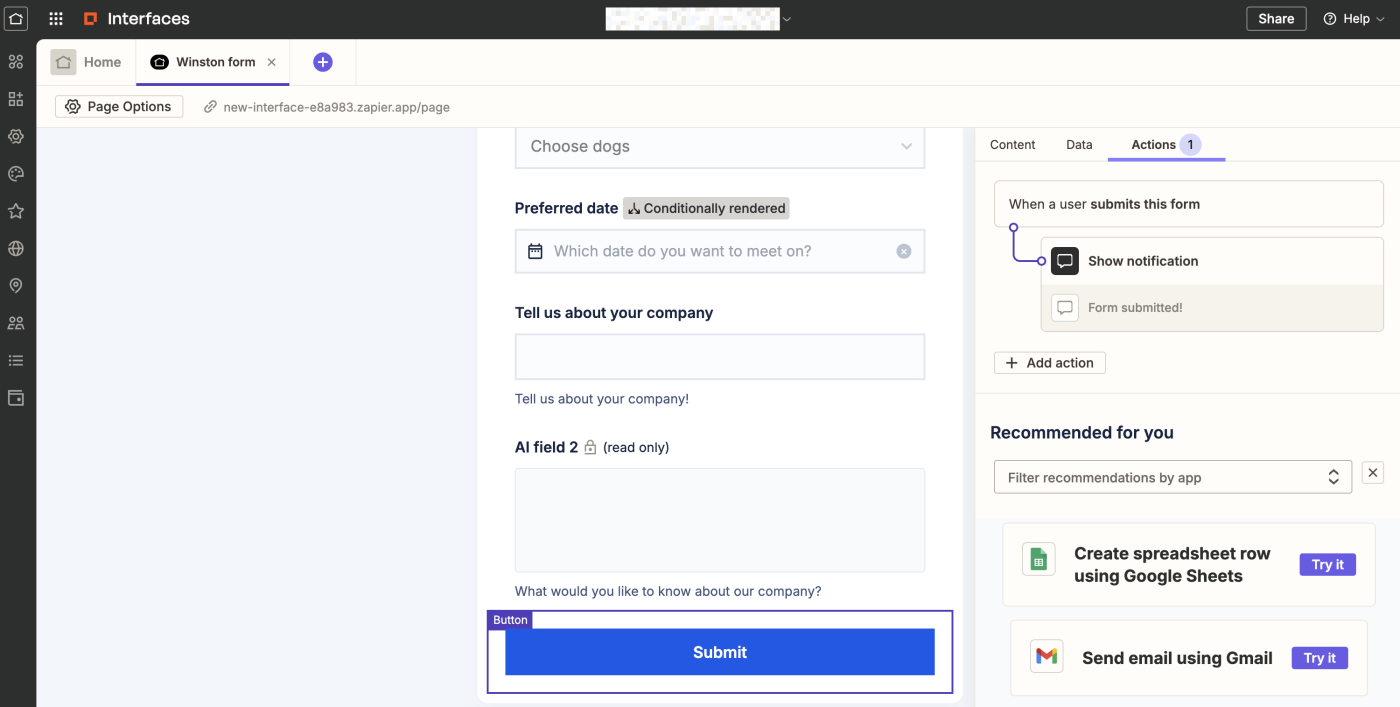
Zapier pros:
-
Offers a no-code app builder, database tool, and chatbot builder all in one platform
-
Built-in AI at every step
Zapier cons:
If none of the apps mentioned above meet your exact needs, consider building your own app. Wait, come back—it’s not as scary as it sounds. With Zapier, you can create a customized solution in minutes, connecting the apps your team relies on every day and using Zapier’s built-in tools to support you.
Here’s an example: Let’s say you’re building a project management tracker. You can use Zapier Interfaces to create your project intake form, store all your data in Zapier Tables, and build a custom chatbot to answer your team’s questions. If you’re a visual learner, Zapier Canvas makes it easy to visualize your workflows and see how this will all work together. There’s also AI built in to every part of the platform, making it easy to turn your ideas into solutions.
Want to build something else? Use the library of templates to help you kickstart the app-building process.
Zapier pricing: Free plan includes unlimited Zaps, up to 2 Interfaces projects, and 5MB of file uploads; paid plan starts at $20/month for multi-step Zaps, unlimited Premium apps, and webhooks.
Check out this list of the best no-code app builders for more no-code solutions. If AI-powered tools are what you’re drawn to, here are the best AI app builders.
The best team collaboration software for password management
1Password
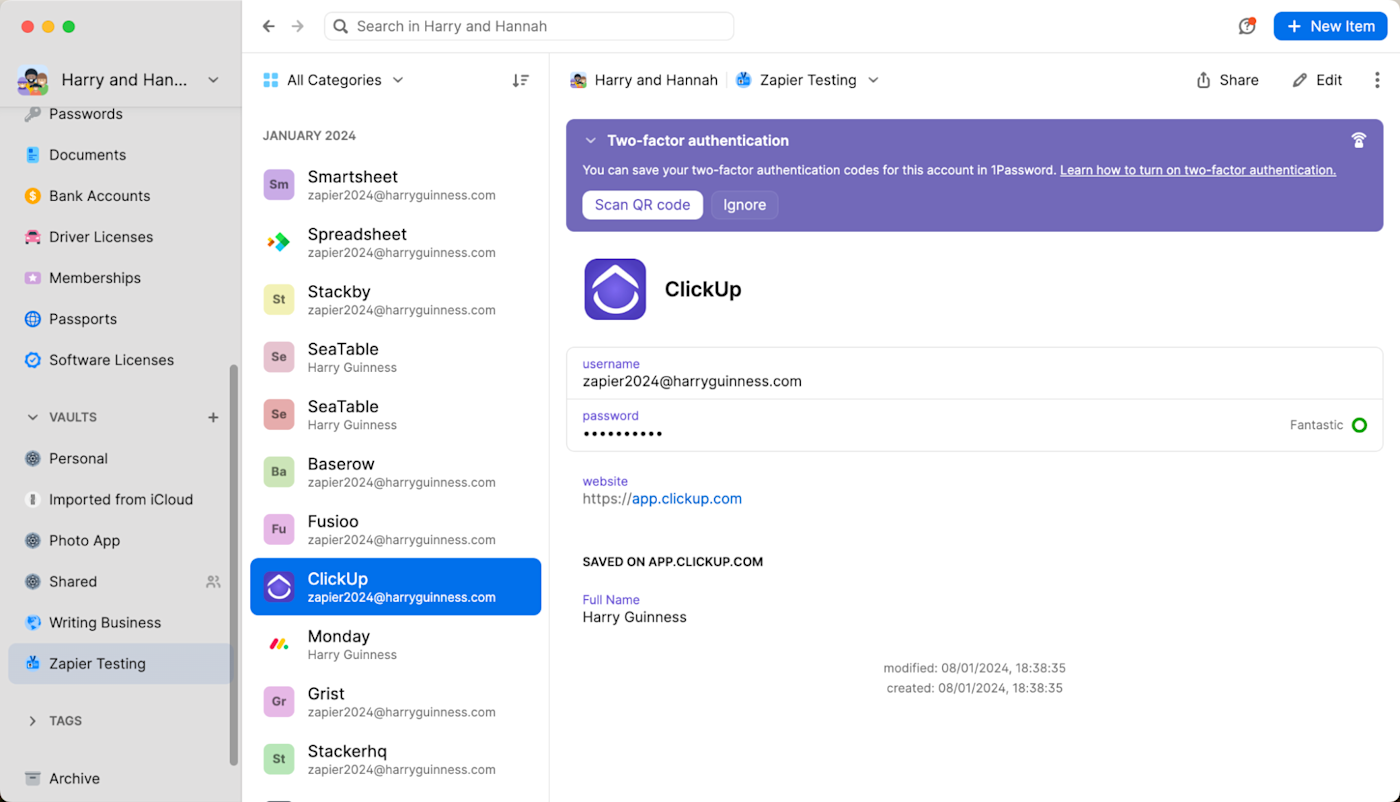
1Password pros:
1Password cons:
Of course, none of these options will help your team’s collaboration if someone gets locked out of an app due to a lost or forgotten password. To make sure things run smoothly, and to keep your stakeholders connected without having to resort to a list on a wrinkled Post-it, I recommend investing in a secure and stable password manager.
1Password is the best and most secure choice for an easy-to-use tool that keeps track not only of your passwords, but also your credit card details, addresses, and up to 1 GB of other vital information that you can’t risk losing. Manage both your personal and professional data with separate vaults, and take advantage of 1Password’s notifications to stay on top of hacks, weak or duplicate passwords, as well as ones that could be strengthened via two-factor authentication.
1Password pricing: $36/year for a Personal account; $60/year for Families with up to 5 accounts.
Check out Zapier’s list of the best password manager apps for some more options.
If you’re serious about beefing up your cyber security, try a passkey instead.
Other team collaboration tools
Any or all of these tools can help your team get—and stay—on the same page when it comes to collaboration. For even more support keeping things together, you can take advantage of these other categories of collaboration software.
-
If you want to leverage AI across specific departments, there’s no shortage of options. Here are Zapier’s picks for the best AI productivity tools, many of which will help you work better together.
-
If your work involves marketing or sales—or marketing and sales—then you’ll want to take advantage of CRM software, including these free CRM tools and CRMs for small businesses.
-
AI chatbots can act as that teammate who knows everything (not in the annoying, eye-rolling way) and can do almost everything, including conducting research, drafting articles, analyzing data, and generating images. Here are the best AI chatbots to try out.
Connect your collaboration platforms
Collaborative tools for business can make singular tasks, like scheduling meetings or sharing documents, easier. But the more tools you use, the more you may find yourself switching between tabs to complete your work. Connecting your collaborative apps and setting up automations for repetitive tasks ensures no data falls through the cracks—and lets you use your time on more human activities.
Here are a few ideas for how to connect your tech stack and automate your collaboration.
Related reading:
This article was originally published in October 2018 by Jill Duffy and has also had contributions from Steph Knapp and Toby Peterson. The most recent update was in December 2024.