I never thought we’d reach this point, but Googling things can honestly feel like a chore. Not only do we have to hop through numerous links to pinpoint what we’re searching for, but we also navigate a maze of ads, spam, and pop-ups. Even then, we often don’t find the answers we need. So why not let AI try its hand at search?
A new breed of AI search engines leverages the tech behind AI chatbots like ChatGPT to fetch answers to your queries—without sending you down rabbit holes. They automatically pick the links most relevant to your questions and summarize them for you. You don’t have to scroll through a list of URLs or peruse entire websites to find a little piece of information. It’s as if you have a personal search engine assistant.
From large platforms like Google to new startups, lots of search engines now offer the ability to generate AI-assisted answers. Each one works differently to ensure its results are accurate and from reputable sources. I’ve tested all the top AI search engines to decide which ones are best—here’s what I found.
The best AI search engines
What makes the best AI search engine?
Traditional search engines rely on algorithms that combine things like keyword relevance, how often a page is referenced on other websites, the quality of the content, how much users engage with the page, and how fast the page loads (including on mobile)—among other things. When you look up a query, the search engine gives you what it thinks will be the most helpful response.
An AI search engine goes a step further. It still uses this basic system, but instead of showing you a list of pages, it tries to answer your question itself. It passes the information it collects through the AI model it uses, which then summarizes it in a couple of paragraphs—usually citing its sources. AI’s ability to understand natural language means it can interpret your questions really well, even if you don’t use certain keywords (though many traditional search engines have this kind of AI built in too).
For you, the process remains identical for the first half. You’ll still put your query in an empty box, but now, the search engine will try to produce an answer for you right at the top. If you’re not satisfied with it or would like to explore more, you can scroll down and continue to visit some web links like you would before. In some cases—and this is huge—you can ask it a follow-up question. It will remember what you were looking for and be able to build on it, something a traditional search engine can’t do.
As I was testing AI search engines, I was looking for anything that improved on the traditional search experience. If it required more clicks, didn’t produce helpful results, or had unnecessary pop-ups or a generally bad user experience, it didn’t make the cut. In the end, that left me with three AI search engines that I feel confident recommending.
The best AI search engines at a glance
|
Best for |
Standout feature |
Pricing |
|
|---|---|---|---|
|
Best AI search experience |
Conversational interface with follow-up questions and the ability to organize searches |
Most features are free; $20/month for premium features |
|
|
Up-to-date information |
Combines traditional and AI search, with summaries pinned on top of conventional search results |
Free; Gemini Advanced for $19.99/month |
|
|
Mobile AI search |
“Browse for Me” feature that generates detailed reports from multiple sources |
Free on iOS and iPadOS |
The best AI search engine experience overall
Perplexity (Web)
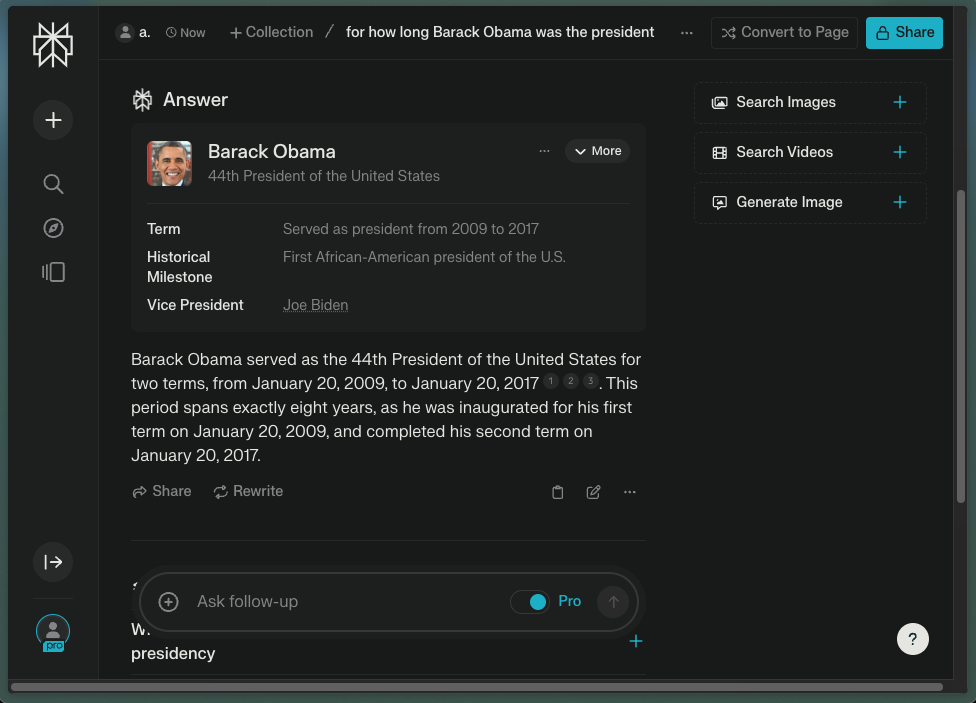
Perplexity pros:
Perplexity cons:
Perplexity is a search engine built with AI from the ground up. It swaps out the conventional blue links for a chatbot-like interface and allows you to converse with search results.
When you look up a query, you’ll find a textbox to ask a follow-up under the generated answer. You don’t have to repeat the details you punched in initially—since Perplexity remembers the context, you can simply ask it another question about the topic. Say you originally asked how long Barack Obama was president of the U.S. You can then just type “how old was he,” and Perplexity will tell you his age throughout his two terms. It knows who “he” is, without you having to tell it.
Another handy feature of Perplexity’s conversational layout is that you can browse the threads of your previous searches and even save collections of pages if you want to organize your research a bit more.
Perplexity leverages a combination of trust signals from Google, Bing, and its in-house bots that crawl the internet. It uses them to determine which sources are the most trustworthy. In my experience, Perplexity pulled up more accurate data compared to other AI search engines. Plus, its generative AI algorithms never made up information that doesn’t exist and never relied on obscure or outdated websites. More often than not, I could find answers to my questions from Perplexity’s generated responses—rarely did I have to dig into source links myself.
It’s not all sunshine and rainbows, though. Perplexity seems to struggle to keep up with ongoing events. When I asked it about Wimbledon scores, it offered results from last year instead of the matches that took place the day before. Other search engines, on the other hand, would display mini-sports widgets that were easier to follow than paragraphs of text.
Similarly, Perplexity’s exclusive focus on knowledge-based summaries isn’t ideal for keeping tabs on news. A “supreme court” search, for example, brought up a brief explanation of what the institution does, rather than facts about the controversial presidential immunity ruling I was looking for at the time.
Perplexity has a few more AI-enabled tools to help you in your research too: in addition to text, it can generate synthetic images, and on Pro accounts, it can scan local documents on your device and let you ask questions about their content.
Perplexity pricing: Most of Perplexity’s features are free, but to unlock a handful of premium perks, like document upload and more powerful AI models, you’ll have to pay $20/month.
The best AI search engine for up-to-date information
Google AI Overviews (Web)
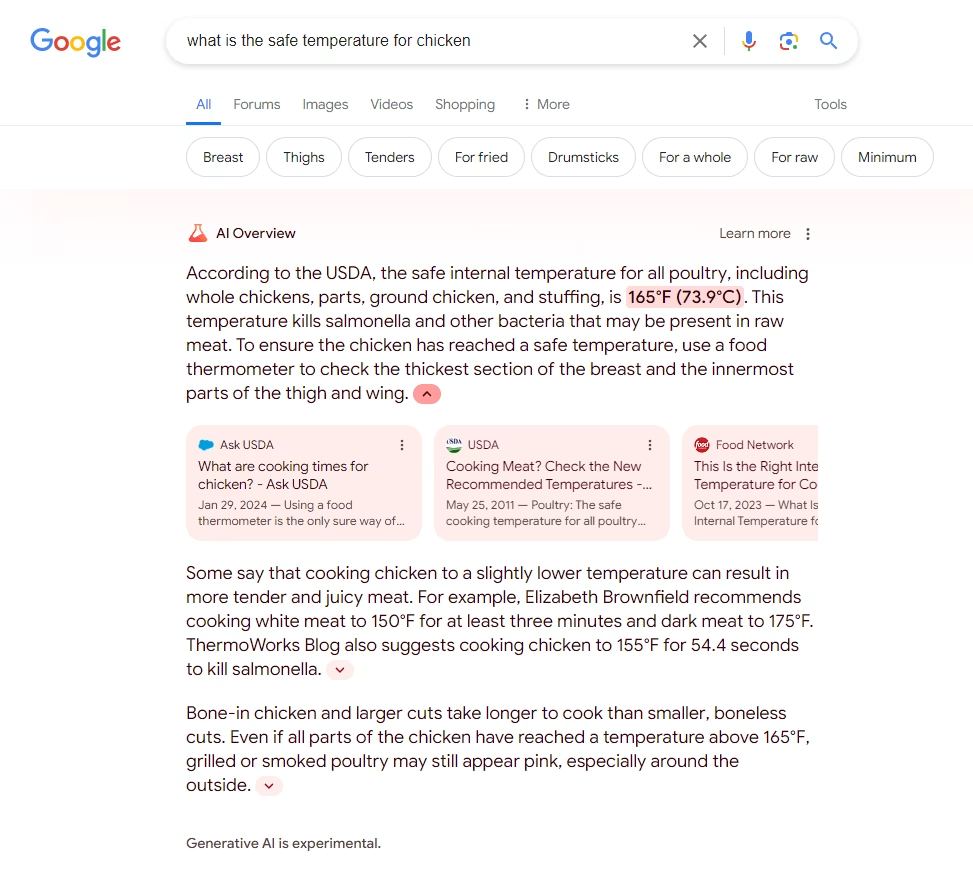
Google AI Overviews pros:
Google AI Overviews cons:
Google offers the best of both worlds: traditional search engines and generative AI in one place. Its AI Overviews section is designed to aid the standard Google Search experience rather than replace it altogether. It pins a summary of a handful of sources related to your question on top of the conventional list of blue links. And unlike with Perplexity, you can scroll past the AI Overview to check out the links yourself.
What I appreciate about Google’s AI Overview tool is that it doesn’t appear for all queries (yet). For now, at least, it only shows up for facts it can confirm. That means the AI Overviews section won’t activate for, say, developing news stories. But because it integrates into the rest of Google’s Search engine as well, you always have the option to switch to other tabs like News to verify and supplement your findings.
The one downside to Google’s AI Overviews is it doesn’t link sources to individual pieces of information. Instead, it accumulates all the sources together at the end of a paragraph, so it’s cumbersome to figure out where a particular fact came from.
In my use, Google’s AI produced authoritative responses every time it popped up, but it’s gotten some serious (bad) publicity for basing answers on poor sources at times, like the time it suggested people add glue to their pizza.
For those who prefer Perplexity’s conversational interface, you can also access Google’s AI search capabilities from its Gemini chatbot. In addition to text chats, you can prompt Gemini to create AI-generated images, describe or research your uploaded pictures for insights, and plug into other Google services. For example, you could connect it to your Gmail to ask for recommendations for an upcoming trip based on your itinerary.
Google AI Overviews pricing: Google AI Overviews is free to use and available publicly in the U.S. (in other countries, you’ll have to opt into it from this Search Labs link if it’s available to you). If you’re using the Gemini chatbot, you can also buy Gemini Advanced for $19.99/month, giving you access to better models and other priority features.
The best mobile AI search engine
Arc Search (iOS, iPadOS)

Arc Search pros:
Arc Search cons:
-
Only available on iPhones and iPads
-
Requires using the Arc browser (not bad, just might be a new tool for you)
Arc Search combines a browser, search engine, and AI into a unique mobile browsing experience. It automates the journey you’d go through on a conventional search engine: open a few links, collect information from multiple sources, and possibly organize them in a document. When you search the web with Arc Search’s “Browse for Me” option, its bot takes that journey for you and creates a new web page from scratch out of what it discovers.
Say you ask Arc Search about a tennis tournament: the U.S. Open’s first rounds. Within seconds, it will generate a tab, with all the information laid out in various segments. It’d start with an overview of all the key match results, followed by sections like “Notable Upsets” and “Men’s Single Highlights.” You can tap any of these headings to explore them individually. You can even share a link to this report.
I found Arc Search useful, particularly on my iPhone (it’s also available on iPads), where I often don’t have the time or screen space to manually check out each search result. Arc Search’s automation takes the hassle out of that process, and its detailed reports make more sense than summaries, which work best for specific queries.
Arc Search isn’t perfect, though. On the U.S. Open digest, for example, it added a handful of bits from the 2022 edition even though I asked for facts from 2023. Plus, the only way to repair these inaccuracies is to regenerate Arc Search reports, which take a little longer to load than Perplexity’s and Google’s summaries.
Arc Search pricing: Arc Search is available for free on iOS and iPadOS.
What about all the other AI search engines?
These are far from the only players in the AI search engine game, and you might have noticed a few big names missing from my list. Here are some of the ones that didn’t make the cut:
-
Brave Search: Brave, the privacy-focused web browser, offers an AI search engine. But its proprietary search index’s performance isn’t the best and often fails to fetch facts from years later than 2022. Plus, most privacy-focused users are still a bit wary of AI, so there’s not as much of an appetite for this—yet.
-
Microsoft Copilot: Like Google, Microsoft Bing houses both a traditional search engine and an OpenAI-powered AI sidekick called Copilot. In my testing, though, it regularly produced outdated answers. Plus, its page ranking algorithms don’t match up to Google’s. I also found its interface to be cluttered, featuring a laundry list of unnecessary pop-ups like a reward point system and clickbait-y articles on the homepage.
-
You.com: You.com was one of the first search engines to add AI capabilities in 2022. Since then, though, it’s transitioned into more of an AI assistant tool. It offers multiple modes depending on your queries, such as Research for longer responses and Genius for visuals. But its search index isn’t as up to date with the latest information—it’s more of a ChatGPT alternative than a Google one.
What’s the future of AI search?
The internet’s knowledge graph continues to expand, and it will soon be impractical for us to search it ourselves. The rise of spam doesn’t help either. Generative AI could be a natural solution, but we can’t be sure of the role it will play in the future of search. Though AI search shows promise, it’s not as reliable or trustworthy as its traditional counterparts. At the same time, search engines are the web’s engine rooms and are responsible for driving traffic and revenue to websites. AI search takes that away and doesn’t reward the websites it extracts information from. Without the systems in place, AI search potentially threatens the internet’s foundations and could have major repercussions for how it functions.
Each AI search engine suits a different use case: Arc Search is ideal for mobile browsing, Perplexity is a powerful tool for research, and Google’s AI Overviews is a handy add-on to an up-to-date traditional search engine. Every time you want to search the web, you can pick one based on what you’re looking for since no single AI search engine checks all the boxes quite yet.
Related reading: