We independently review every app we recommend in our best apps lists. When you click some of the links on this page, we may earn a commission. Learn more.
When you open the floodgates that are a new job posting, you have to be ready for the wave of candidates that can follow. It’s not easy to sort through hundreds or thousands of applicants to find those best fit for the job—which is why the agency I work for uses an applicant tracking system (ATS) to manage the best possible talent pipeline.
To help you pick the best solution for your organization, I researched several dozen ATS platforms, testing them whenever I could and speaking to the folks who use them day in and day out.
The good news: there are a lot of great options out there, many of which have unique features that will help you streamline your applicant tracking. With that, here are the nine best applicant tracking systems.
The 9 best applicant tracking systems
What makes the best applicant tracking system?
Whether you’re a startup newly branching out from your founding members or an established company that’s been managing job candidates in a spreadsheet (yikes), it’s time to explore the applicant tracking systems out there. ATS offerings have drastically advanced in recent years, but there are some features that every ATS needs to be considered worthy of your (and your candidates’) time.
Here’s what I was looking out for:
-
AI and automation tools: Recruiting and applicant tracking requires pretty repetitive processes: collecting candidates, scoring them, categorizing them in pools, and sending progression and rejection emails, to name a few. Software that automates these processes through machine learning, intelligent workflow automation rules, and template options will free up your team’s time to focus on identifying the best fit for your open roles.
-
Candidate tracking features: You would think that every ATS would knock tracking out of the park, but you’d be surprised. Some systems offer far more advanced candidate data management and search capabilities, with features such as advanced search, tags, hotlists/candidate pools, and more. Every platform on this list has solid tracking features that shine through the noise.
-
Integrations: Your applicant tracking system should natively integrate with job boards like LinkedIn, Indeed, and ZipRecruiter, enabling you to quickly post your open positions to these boards and source candidate details from third-party sites. All the better if your system integrates with other apps you use for creating a complete recruiting, onboarding, and HR machine.
-
User-friendliness: How intuitive is your system? Does its interface make sense (categorized tabs, logical placement of items), make it easy to navigate several candidates and job postings (including consolidated views of important notes), and anticipate your needs?
-
Customization options: Every job at every organization is different, which means you might need custom workflows. A flexible system helps teams build processes that work for them rather than locking them into a strict workflow. Can you create multiple custom pipelines that your candidates will progress along, depending on the job they’re applying for? Can you save custom views to see the candidates’ most important details? Customization in these areas goes a long way.
-
Reporting and analytics: Applicant tracking systems are a bit hit-or-miss when it comes to reporting. All the apps in this roundup offer reporting and analytics, but some stand out above the rest by offering custom reports and dashboards, interactive data visualizations, and several prebuilt reports that shed light on important areas of company success.
I used these criteria in addition to my experience extensively exploring and testing ATS platforms on the market to select nine apps that will facilitate an excellent recruiting and applicant tracking process.
The best applicant tracking systems at a glance
|
Best for |
Stand-out feature |
Pricing |
|
|---|---|---|---|
|
Candidate tracking |
Advanced people search |
From $149/month, billed monthly |
|
|
Small businesses on a budget |
Free plan with essential features |
From $157/month, billed annually |
|
|
A premium experience |
Customizable workflows for collaborative hiring |
Custom |
|
|
AI features |
Built-in AI assistant |
Free with forever free plan; from $25/user/month, billed annually |
|
|
Reporting |
Interactive data visualizations |
Custom |
|
|
Full HR integration |
Onboarding, payroll, and other HR features |
Custom |
|
|
Small and mid-sized businesses |
Dynamic guide for job posting |
From $75/month, billed annually |
|
|
Engaging passive candidates |
Personalized automated outreach campaigns |
Custom |
|
|
High-growth organizations |
Robust and customizable reporting tools |
From $360/month, billed annually |
Best ATS for candidate tracking
Workable (Web, iOS, Android)

Workable pros:
-
One-click AI-generated job descriptions and interview questions
-
Library of 1,000+ HR templates
-
Comprehensive mobile app
Workable cons:
-
Candidate assessments, video interviews, and texting are only available as separate add-ons
-
Reporting capabilities are somewhat basic and offer limited customization
When I first opened Workable, I was met with a guided walkthrough of its candidate sourcing feature that made it a shoo-in for this list.
The advanced People Search feature enables users to search for virtually any detail about a candidate to identify them: previous job title, location, education, you name it. As long as a member of the hiring team remembers one detail about the candidate, it should be easy to identify them with Workable. This feature is especially helpful for large organizations with a massive candidate pool. Max Shak, founder and HR officer of nerDigital, points out that People Search is also incredibly beneficial “for small to medium-sized businesses that need a straightforward and efficient hiring process without extensive customization.”
Workable’s search functionality is amplified by many candidate filtering and sorting options—far more than I think most teams will need—including creation and disqualification date. Like many other ATS platforms, you can also add custom tags to individuals and filter by those. I was also impressed by the candidate information overview shown before you even click on the candidate: location, pipeline stage, other jobs they’ve applied for, and even some work experience details.
Apart from its candidate tracking features, Workable has some other advanced features, including solid visual report generation and AI-powered capabilities. For example, it uses AI to generate full job descriptions from a job title alone, and I was honestly highly impressed with the result. Sure, it was a little boilerplate, but it’s still a nice time-saving tool for the job description copy that doesn’t deserve an hour of your time to write.
Generally, Workable is super easy to use. That said, I did find some tabs (like the activity stream and view of candidates for a specific job) to be a little busy and overwhelming. I’m sure teams could adapt to these views with time, but it detracted from the platform’s user-friendliness.
With the help of Zapier, you can connect Workable to all your other apps, so you can do things like send messages to applicants or import applicant information from your favorite spreadsheet apps. Start with one of the examples below, or learn more about how to automate Workable.
Workable price: From $149/month, billed monthly, for the Starter plan
Best ATS for small businesses on a budget
Breezy HR (Web, iOS, Android)
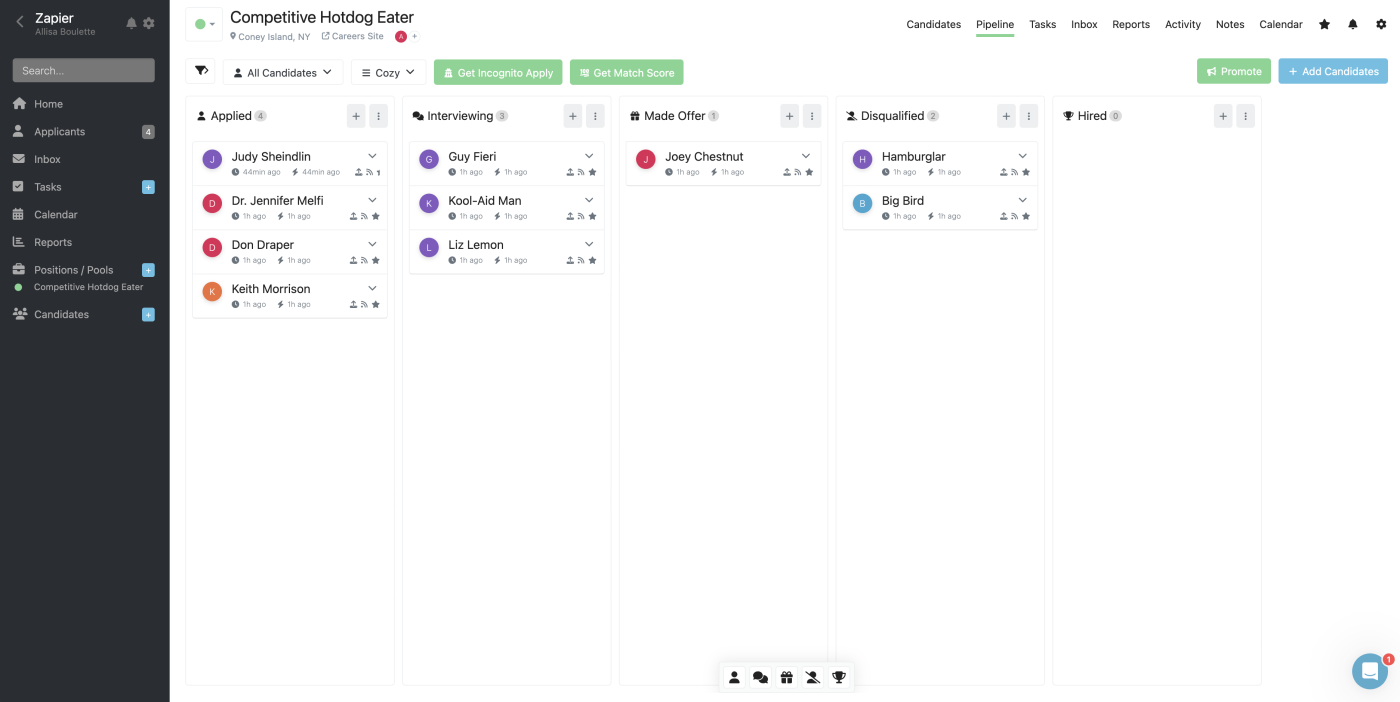
Breezy HR pros:
-
Free plan available
-
AI-powered Candidate Match Score automatically prioritizes candidates for open roles
-
Automated emails, text messages, and scheduling
Breezy HR cons:
There aren’t too many applicant tracking systems that offer free plans, and most that do either have interfaces that feel like a jump scare or skimp out on a lot of important features. Breezy HR‘s Bootstrap plan bucks this trend.
The free plan offers most of the basic features an ATS should have, including unlimited users, custom applications, integrations with popular job boards, including LinkedIn and Indeed, and a comprehensive candidate tracking interface.
Of these features, I was most impressed with the Candidates tab. With a drag-and-drop Kanban view, it was easy to see each candidate’s pipeline stage. I could also chat with teammates about candidates and view consolidated reviewer feedback from scorecards.
The interface is also relatively minimalistic and user-friendly. When I first opened the app, I was met with a tutorial bot and an intro video walking through important features of the app’s interface.
Plus, even with its free plan, Breezy HR offers a customizable branded career site where applicants can apply for jobs. I’m no programmer, but the option to add CSS and JavaScript provides more coding-friendly users with nearly endless customization capabilities. If you aren’t a coder, the platform provides standard templates you can build on.
Breezy HR also integrates with Zapier, which means you can do things like get notifications of new candidates via your favorite messaging platforms or automatically generate new candidate-related tasks in your project management tools.
Breezy HR price: Free with the Bootstrap plan for one job opening; from $157/month, billed annually, for the Startup plan
Best ATS for a premium experience
Pinpoint (Web)
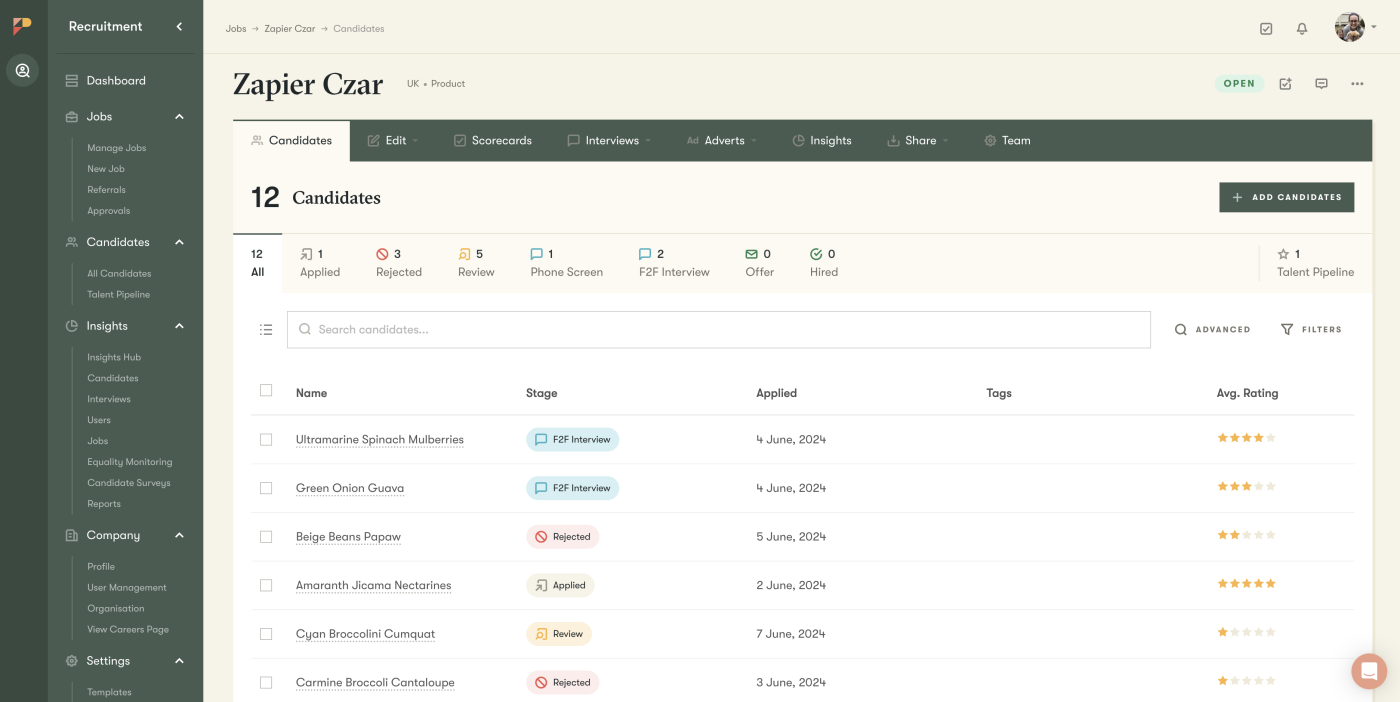
Pinpoint pros:
-
All plans come with unlimited jobs
-
Dynamic, branded job postings
-
Easily post listings to hundreds of job boards
Pinpoint cons:
If one platform could make the work of a hiring specialist enjoyable, it’s Pinpoint. For one, the platform is gorgeous and user-friendly. While nearly every feature is consolidated in the left-hand menu bar, it’s neatly categorized and easy to navigate.
Pinpoint’s candidate tracking interface is highly customizable—you can move candidate widgets around to create views that work for you, showing the details you need to see to effectively evaluate each candidate. It even offers a candidate comparison feature, allowing you to pull up two candidates side-by-side and compare their applications and ratings.
The platform also allows you to create as many hiring workflows as you want, each with up to 25 stages. I found this to be a little overkill—after all, I doubt many organizations will need to create hundreds of 25-stage pipelines for their open positions—but hey, I’m not one to complain about the concept of “unlimited.”
One recurring theme that made Pinpoint stand out as a premium solution is its commitment to combating bias. In addition to standard reporting (with beautiful and digestible graphs, might I add), Pinpoint offers “equality monitoring” reports that allow you to view candidate demographic information and candidate experience metrics to improve diversity and overall experience in the workplace.
Pinpoint also offers anonymized screening—a feature that changes candidate names to a combination of random fruits, veggies, and colors to eliminate name bias. This feature also hides information in applications about gender, ethnicity, and other demographic characteristics that could contribute to bias.
Plus, you can use Zapier to connect Pinpoint to thousands of other apps. For example, you can automate tasks like subscribing your Pinpoint talent pipeline to mailing lists in your email marketing platform, or get notifications via Slack when a candidate moves to the next stage of their applicant pipeline.
Pinpoint price: Custom
Best ATS for AI features
Zoho Recruit (Web, iOS, Android)

Zoho Recruit pros:
Zoho Recruit cons:
-
Clunky and dated interface
-
Features like a dedicated client portal, mass emails, and video interviews cost extra
Zoho is a fan favorite for a variety of cloud-based solutions, including its ATS, Zoho Recruit. Since it natively integrates with all the other apps in the Zoho ecosystem, it’s a solid option for teams that are already die-hard Zoho fans.
One area where Zoho stands out most is its built-in AI assistant. Known as Zia, this assistant intelligently compares candidate information to job requirements to generate a rating showing how equipped each candidate is for the job(s) they applied for. It’s a solid gut check to quickly rule out candidates who apply without sufficient experience or keep a close eye on candidates that shine.
Zoho’s time-saving features don’t end there—I was also impressed with its advanced automation options. For example, when a candidate is rejected, you can trigger a rejection email to send them, update their status to Rejected, and even activate a webhook. Plus, these actions don’t have to occur immediately—you can schedule them to happen days after the candidate is rejected.
This is all on top of the standard ATS features, like career site building, comprehensive job listing customization, and candidate assessment creation.
The biggest downside of the app (which applies to nearly every other app in the Zoho ecosystem) is its interface. It feels outdated, lots of features are hidden behind multiple tabs and require several clicks to access, and text throughout the interface isn’t easy to read. But the price point combined with the advanced features makes up for all that.
Plus, since Zoho Recruit integrates with Zapier, you can automate tasks like candidate imports from spreadsheet apps. Here are a couple examples, but you can connect Zoho Recruit to any other app in your tech stack using Zapier.
Zoho Recruit price: Free with the Forever Free plan; $25/user/month, billed annually, for the Standard plan
Best ATS for reporting
Greenhouse (Web)

Greenhouse pros:
-
500+ native integrations and open API
-
Comprehensive analytics and reporting
-
Customizable interview kits
Greenhouse cons:
Greenhouse stood out to me for several reasons. My first impression was that it’s clean, organized, and easy to navigate. As I dug into its features, I became increasingly impressed.
Greenhouse has some of the best reporting of all the ATS platforms I tested. Not only does it provide over 40 pre-made reports to shed light on a variety of important granular insights like pipeline history and candidate quality by source, but it also allows you to generate custom reports with interactive data visualizations.
Each job dashboard also shows data complemented by a color-coordinated donut chart showing the quality of candidates for the job from each source. This makes it easy to identify the highest-performing candidate sources and allocate your budget for job postings accordingly.
And Greenhouse stands out for more than just its reporting. It includes over 500 integration partners and simplifies sharing jobs on social media and popular job boards. For customers with CRM access, it can also automatically source the best email address for a prospect from across the web and add them to the right campaign pool, triggering appropriate catered email sequences.
By integrating Greenhouse and Zapier, you can automate your business-critical workflows, like announcing new applications for pressing job openings and adding application responses to spreadsheet apps.
Greenhouse price: Custom
Best ATS for full HR integration
BambooHR (Web, iOS, Android)

BambooHR pros:
BambooHR cons:
-
Customer support is only available Mon-Fri, 8 a.m.-5 p.m. MST
-
Does not offer built-in candidate scorecards
I’ll be honest—most ATS software integrated into comprehensive HR platforms had me asking, “that’s it?” Most skimp on many candidate sourcing and applicant tracking features to prioritize other areas of HR.
BambooHR, while not perfect, breaks the typecast and does a pretty solid job integrating an ATS with other HR tools like employee records, time-off management, payroll, benefits, and onboarding and offboarding.
My favorite section was the Candidates tab. It offered filters to sort through candidates and provided a quick glimpse of each candidate’s most essential information: contact info, status, rating, last email sent between you and them, and more. Plus, since BambooHR is an entire HR software as opposed to just an ATS, once you’ve sourced and hired new candidates, it’s easy to move them into your onboarding process, payroll system, and more—all within the same app.
According to Dylan J. Cleppe, founder of OneStop Northwest, BambooHR strikes a balance, meeting HR teams’ detailed tracking needs without being overly complex. With the help of BambooHR’s applicant tracking functionality and automated follow-ups, his team increased their efficiency by 30%.
BambooHR also offers quite a few unique customization options. For example, I was able to specify certain details that collaborators could see about candidates while leaving other sensitive information out. I could also create custom candidate pools for organizing candidates and connecting them to catered email sequences.
You can do more with BambooHR by connecting it to Zapier, so you can delegate some of your HR workflows to the robots. Learn more about how to automate BambooHR, or get started with one of these pre-built workflows.
BambooHR price: Custom
Best ATS for small and mid-sized businesses
JazzHR (Web)

JazzHR pros:
JazzHR cons:
When I saw that JazzHR boasted high rankings for user-friendliness and ease of use, my scrutiny meter naturally shot up. But after testing the tool and comparing it to many ATS platforms, I wholeheartedly agreed with that rating—for small and mid-sized businesses operating on a budget, that is.
JazzHR punches above its weight class, allowing lean HR teams to do the same. It strikes an ideal balance of user-friendly features, automation, and affordability. Kayla Colbert, talent acquisition specialist at Siege Media, agrees. “The support team is incredibly responsive and helpful, and you get a lot of bang for your buck in terms of customization.” However, its limited screening options, slow loading speeds, and lack of multi-factor authentication make it less suitable for organizations with complex, enterprise-level hiring processes.
The platform comes with several intuitive features I didn’t find in many other apps—features that I can see making HR teams’ lives infinitely easier.
For example, when creating a new job post, a dynamic guide will tell you every field that still requires data before you can move on to the next stage of the process. This feature also catches if you insert one of the platform’s many job description templates and fail to replace a bracketed placeholder. Because there’s nothing that makes me want to delete an email more than reading “Dear {First Name}.”
I found many other features to be a breeze, such as email automation, task assignments, and interview scheduling when candidates advanced to the next stage in a pipeline. The platform also offers an intuitive careers page builder and makes it easy to view consolidated candidate information as well as conversations between internal team members. You can even keep conversations private, only allowing specific team members to view messages and participate.
For some cherries on top, the platform also allows you to “watch” star candidates, keeping them on a “quick pick” list of sorts and customize a job posting’s meta description for SEO—features that I couldn’t find in any other app I tested.
JazzHR price: From $75/month, billed annually, for the Hero plan
Best ATS for engaging passive candidates
Lever (Web)
Lever pros:
-
Chrome extension for candidate sourcing
-
Analytics dashboard with real-time visibility
-
Quick, self-guided implementation
Lever cons:
Lever might call itself a “talent relationship management” platform, but let’s be real—it’s an ATS through and through. And a good one at that.
In fact, the founder of SelectSoftware Reviews, Phil Strazzulla, who has probably spent more time researching HR software than anyone else, was quick to tell me that Lever is one of the best ATS options in his experience. He says what sets Lever apart is its exceptional customer support and training resources, constant updates, seamless user experience, and candidate relationship management capabilities.
The Lever Nurture feature focuses on building relationships with potential candidates through personalized automated outreach campaigns. This allows you to build rapport with candidates through various communication methods before making a hiring decision.
Lever’s intuitive dashboards give you a performance overview with actionable insights, ensuring you’re providing a fantastic experience for both your recruitment teams and your candidates.
Overall, Lever is a top-notch ATS that goes above and beyond with its candidate relationship management capabilities and user-friendly interface. If you’re looking for an ATS that will help you build strong relationships with candidates while providing an exceptional experience for your recruitment team, Lever is definitely worth considering.
Lever price: Custom
Best ATS for high-growth organizations
Ashby (Web)
Ashby pros:
Ashby cons:
Founded in 2018, Ashby is the newest ATS on this list. But don’t let its youth fool you. This all-in-one recruiting platform has quickly become a powerhouse in the industry—it’s actually the platform Zapier uses to manage their hiring process.
Ashby is an all-in-one platform that consolidates applicant tracking, scheduling, sourcing, and dashboard reporting. Taylor Zigtema, Zapier’s people technology manager, appreciates how Ashby has streamlined the talent acquisition team’s recruitment workflows, eliminating the need to jump between multiple tools: “We were able to consolidate four tools into one to streamline processes and save costs.”
Taylor is also a fan of Ashby’s robust and customizable dashboard reporting. Casey Firey, a talent strategy and operations specialist at Zapier, agrees. She told me that the reporting capabilities are “substantially better with Ashby than with anything we have had before.”
Ashby’s other features include structured hiring workflows, customizable alerts, pipeline visualizations, and an AI assistant that is especially helpful in building searches.
While Ashby is still relatively new to the market, it’s made significant strides in its development, continuously adding new features and improvements based on user feedback. This commitment to innovation and customer satisfaction makes Ashby a promising choice for high-growth companies seeking a comprehensive and adaptable recruiting solution.
Ashby also integrates with Zapier, so you can automate tasks like adding new candidates from Google Forms responses or adding specific candidates as new employees in your HR platform.
Ashby price: From $360/month, billed annually, for the Foundations plan
Choosing the best ATS for you
A great ATS should make your hiring team’s job easier. That means offering customization to adapt it to your existing workflow, an intuitive interface to keep your team focused on what matters, and time-saving tools to put the busywork on the butcher’s table.
Needless to say, an ATS can help you gather candidates and identify the best talent. But you need more than just an ATS to successfully fill your open positions, which is why it’s essential that your system integrates with the other HR tools you use. If those tools don’t natively integrate, Zapier, can help you automate your entire HR management process from end to end.
Or, if you’re just looking for a simple solution, you can use Zapier’s applicant tracker template, which lets you post jobs with customizable forms, track all applicants and materials in a database, create pipelines with a Kanban view, and trigger automations straight from your tracker.
Related reading:
This article was originally published in June 2023. The most recent update, with contributions from Allisa Boulette, was in June 2024.