Showing up to a sales meeting without a revenue target is like going to sea (whatever that means) without knowing your destination port. Whether you’re on a boat or in a boardroom, you need something to aim for.
Nautical analogies aside, accurate sales forecasting is critical for setting and hitting revenue goals, and there are plenty of AI-powered predictive analytics tools out there to help you do it. But if you’re in a pinch and looking for rough estimates, you can use a DIY sales forecasting spreadsheet instead.
I created five free, easy-to-use sales forecasting spreadsheets to predict earnings, and I’ll walk you through them here.
If you’re already using sales apps with built-in forecasting tools, these spreadsheets might not be for you. But if you need something simple, they’re a great place to start.
Table of contents:
5 sales forecasting templates
Sales forecasting spreadsheets help you make predictions about your future revenue. While they can’t tell you exactly what your sales will be—it’s a spreadsheet, not a crystal ball—they’re great for making ballpark estimates.
You can download these five forecasting templates for Google Sheets or Microsoft Excel. They each cover a different time frame, so picking the right spreadsheet will depend on your sales cycle and forecasting goals. Or you could experiment with more than one.
1. Simple sales forecast template
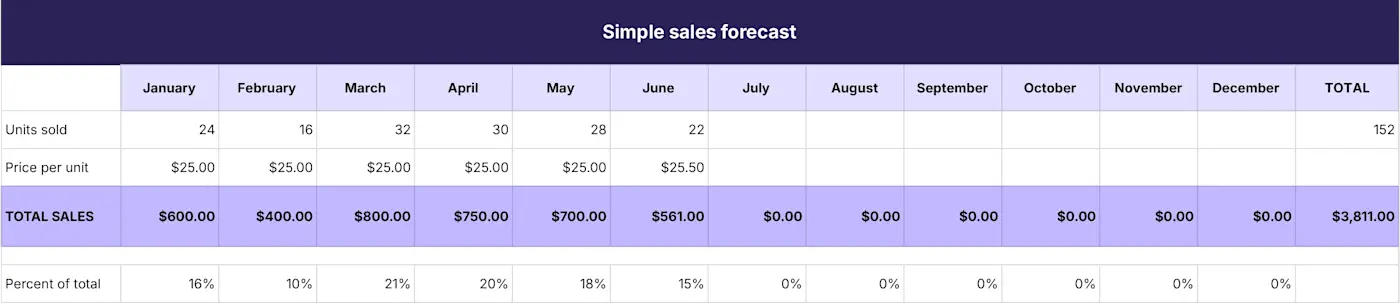
If you’re new to sales forecasting, you’ll want to start simple and work your way up the complexity ladder from there. This template provides a very straightforward overview of some important sales forecasting metrics and includes tracking for:
-
Number of units sold
-
Price per unit
-
Total sales
It also breaks down the percentage of total annual sales represented by each month. This is a one-year forecast, so if you need more granular detail or long-term projections, keep scrolling.
Use this for:
-
Yearly budget reviews
-
Sales team meetings
-
Progress tracking
2. Daily sales forecast template
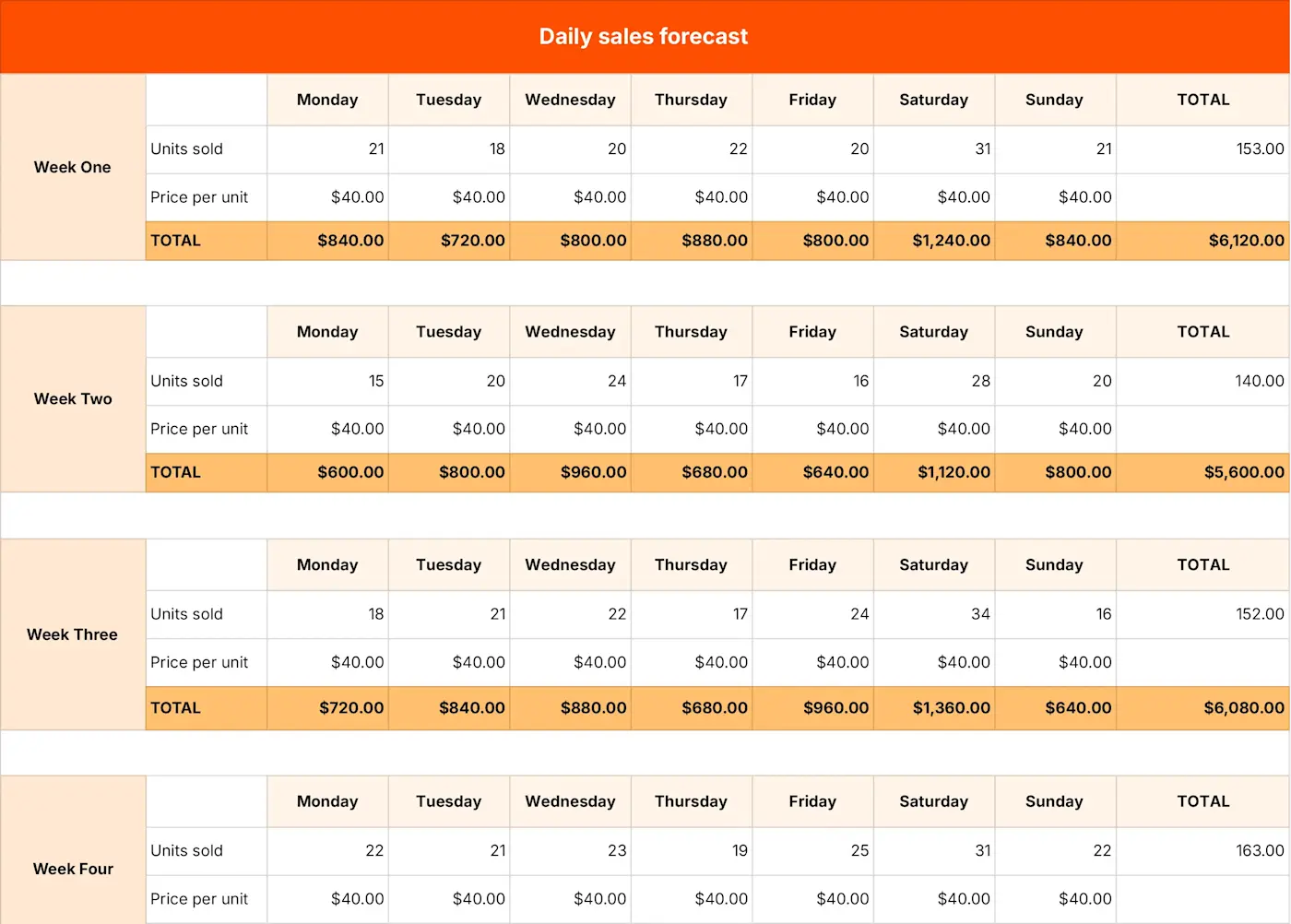
You can forecast your business’s daily sales activity from Monday to Sunday. This template forecasts revenue over a four-week period and includes tracking for:
-
Daily units sold
-
Daily revenue
-
Monthly totals by day
Think of it like putting a magnifying glass to your business’s sales data. You’ll be able to see your best and worst days of the week and monitor shifts as the month progresses. While not every company has a sales cycle that warrants a daily sales forecast template, it’s here when you need to get down to the nitty-gritty.
Use this for:
-
Inventory management
-
Dynamic pricing
3. Monthly sales forecast template
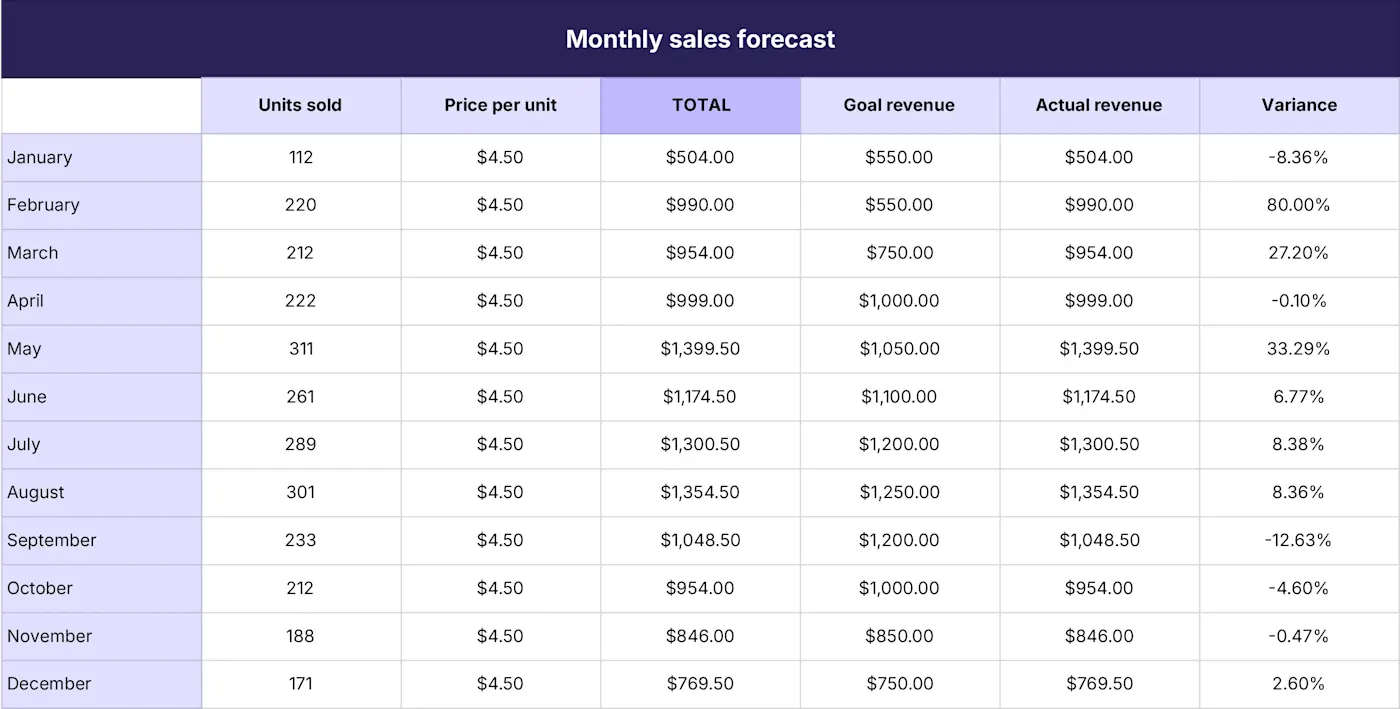
This template is similar to the simple forecast template but with a greater emphasis on monthly goals. It includes tracking for:
-
Monthly units sold
-
Monthly revenue
-
12-month projections
With this template, you’ll be able to see if you’re hitting (or missing) your month-to-month sales targets and compare your projected revenue with actual revenue. If the gap between the two numbers is big, it’s probably time to shake things up.
Use this for:
-
Monthly sales reports
-
Production planning
-
Inventory management
4. 1-year sales forecast template

If the title didn’t give it away, this template is best for annual sales forecasting and includes tracking for:
Most businesses will probably feel right at home projecting yearly revenue—it’s short term but not too short term, like the Goldilocks of revenue projections. It’ll be especially useful for monitoring seasonal trends and setting annual budgets; plus, you can break it down into months or quarters if needed.
Use this for:
-
Annual earnings reports
-
Resource allocation
-
Seasonal planning
5. 5-year sales forecast template

This template is designed for long-term sales forecasting, giving you the clearest picture of your year-over-year sales performance. It includes tracking for:
The goals you set with multi-year sales forecasts are likely to be a little looser than short-term targets, but you’ll be able to get an idea of your business’s overall health and its potential for growth. This template will also give you long-term benchmarks to measure your performance against.
Use this for:
Choosing the right template for your business
The first step in choosing a sales forecasting spreadsheet is knowing your timeframe. Do you want to make revenue predictions for the next five years or the next 30 days? You should consider your sales goals, too. If you’re targeting a 30% revenue increase, for example, it probably won’t make sense to use a daily forecasting template.
Your business type and sales cycle will also impact your forecasting results. Sales teams with a lengthy deal-closing process or seasonal variations should avoid making predictions based on short-term data. (The one-year and five-year templates will be better choices.)
Or let’s say you’re struggling to keep up with short-term demand. The daily forecast spreadsheet will give you an idea of your day-to-day and week-to-week inventory needs, and you can adjust production accordingly.
But if precise forecasting is important to you (or your shareholders), a DIY spreadsheet isn’t going to cut it. Instead, consider business intelligence apps that leverage AI to make accurate projections, or look into top-tier CRMs with forecasting capabilities like Nutshell, Zoho, and Salesforce.
Automate your sales forecasts
Whether you use spreadsheet templates or an analytics suite, Zapier can help you streamline your sales process. Zapier integrates all the apps you use on a daily basis, so you can do things like share data between marketing and sales, streamline your sales with AI, and connect your CRM to all the other apps you use.
And if you use Microsoft Excel or Google Sheets to store and organize your sales data, Zapier lets you do things like automatically save Shopify orders to a Google Sheet or add leads from Facebook Lead Ads to Excel. Learn more about how to automate Excel and how to automate Google Sheets, or get started with one of these pre-made workflows.
Zapier is a no-code automation tool that lets you connect your apps into automated workflows, so that every person and every business can move forward at growth speed. Learn more about how it works.
Related reading: