As a disabled worker, juggling my mental and physical health on top of work can feel like an extra full-time job. From project management to organizing my day to participating in meetings, it’s a lot for me to handle. That’s why having the right tools in place is invaluable.
Here are a few tools from my accessibility tech stack that I use to make work a little easier to manage.
3 accessibility tech tools I use to make work easier to manage
These are the three accessibility tech tools I’ve found work best to help level the playing field for me and make work more manageable.
Live captioning
Working remotely has a lot of advantages, including the ability to join a meeting from anywhere—my living room, a coffee shop, or in the middle of an airport. But meetings are still meetings, and I struggle to sit through hours of them. Not to mention trying to actively listen and take good notes.
This has changed with live captioning. Live captions (or subtitles) generate real-time transcripts of what people are saying, which makes it easier for me to follow along.
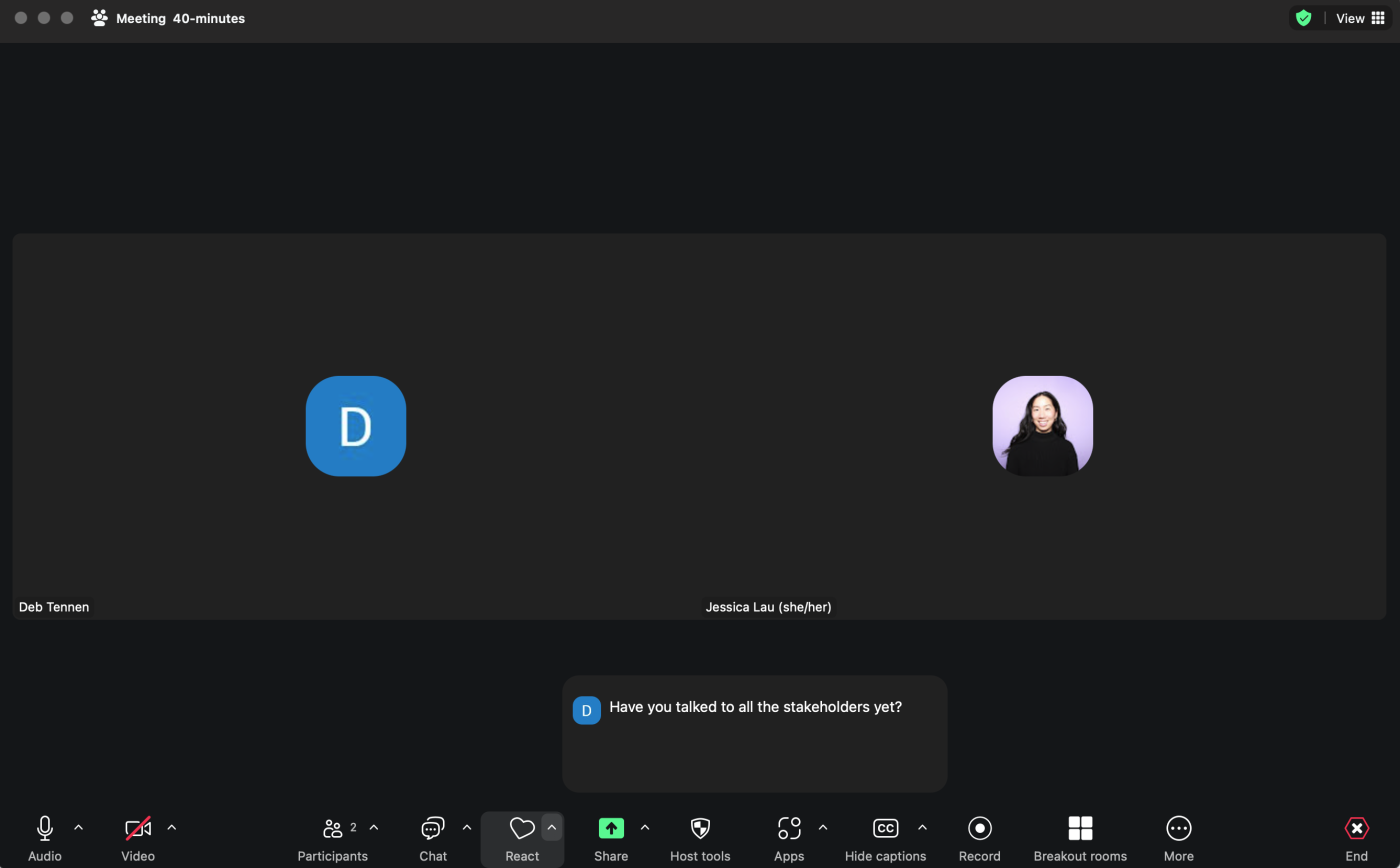
Not all meeting software offers live captioning, but many of them do. Here’s how to turn on live captioning for the most popular video conferencing apps:
Outside of meetings, live captions are also helpful for me to follow other types of content—for example, PowerPoint presentations and YouTube videos.
AI meeting assistants
Captions and transcripts have helped me to take better notes. But only when I have the energy. If I’m in an energy slump—which is a common challenge for me due to chronic health conditions—my slumps lead to brain fog, overwhelming fatigue, and difficulty concentrating.
That’s why I use a meeting assistant: to help me follow along in my meetings and help me make sense of things.
My app of choice is Otter—it’s an AI meeting assistant that automatically generates transcripts and meeting summaries, along with action items from each meeting, and then shares them with all meeting attendees. It might sound small, but getting the TL;DR version of every meeting allows me to preserve my energy and redirect it to other tasks.
But Otter is just one of many options on the market. There are plenty of others—each with their own strengths (and weaknesses). For a roundup of the top ones, check out Zapier’s list of the best AI meeting assistants.
Scheduling apps
During one particularly chaotic phase of my career, I was juggling a full-time job, my freelance side hustle, personal life, and my health—each of which came with their own schedules. I was constantly playing scheduling Tetris, which ran the risk of accidentally double-booking myself because, well, who among us hasn’t?
After doing some research, I decided to use Calendly to help me sync my calendars and manage my schedule. It’s since helped me keep track of what I need to do and when, easily update my team on my availability, and better manage my time.
But there are plenty of other scheduling apps on the market. Here are a few roundups you can explore.
If you want to stick with your current calendar app, that’s ok, too. You can use Zapier to connect your go-to calendar with your other apps. For example, you can automatically cross-post events across multiple calendars and block out time to work on projects. Here are more ways to automate your calendar.
Other accessibility tech tools
The apps listed above are particularly helpful given how my chronic disabilities personally impact me. Which is to say they may not be the right tools for you. As with any good tech stack, the best apps are the ones that meet your needs. Here are a few other accessibility tech categories to consider:
-
ADHD to-do list apps. These apps are great if you’re looking for a neurodivergent-friendly solution.
-
Focus apps. If you’re easily distracted, these apps limit your ability to go down an unproductive rabbit hole.
-
AI writing generators. If it takes you more time than you’d like to draft an email or send a Slack message, an AI writing generator can help speed up the process.
Make work more accessible for you
If you’re disabled, ill, or otherwise need accommodations, maybe you’ve been doing your best to “get by” at work. But you don’t need to settle for just getting by. With the right tools in place, you can feel like you’re working within a system that was designed for you instead.
Related reading:
The information provided in this post is for informational purposes only. The author is not a medical professional and this post does not constitute medical advice.