I used to be a digital hoarder. I spent hundreds, if not thousands, of hours accumulating and organizing a vast music collection from the depths of P2P file-sharing apps. And looking back, I’m seeing a lot of parallels with my current career in content creation.
Marketing teams drowning in photos and videos, designers buried in an array of file formats, and social media managers desperately seeking approvals—sound familiar? It’s the digital asset mayhem many teams face. But there’s a solution: digital asset management (DAM) software. It’s a type of business software that uses content repositories, workflow automation, advanced search, and analytics to help organizations wrangle their assets and make the most of them.
But with so many DAM solutions on the market, choosing one that works for your unique needs can be a challenge. That’s why I’ve done some of the legwork for you. After countless hours of researching, tinkering, watching demos, and interviewing actual DAM users, I’ve narrowed down the field to the top 10 best DAM software contenders, each with unique strengths and weaknesses to consider.
The 10 best DAM tools
What is DAM software?
Digital asset management software is a single, centralized platform where you can store, organize, manage, distribute, and track all your digital assets, like images and photos, logos, brand designs, video—basically, all the things your business uses to visually identify itself. No more frantic emails, lost files, or brand inconsistencies—just a streamlined, efficient workflow.
A DAM system can:
-
Store and organize: Forget endless email chains and scattered folders. Stash everything in one secure spot, neatly organized with tags, metadata, or your preferred system.
-
Search and retrieve: Need that one perfect photo from last year’s product launch? Powerful search functions (think keywords, filters, and even facial recognition) make finding what you need a breeze.
-
Manage metadata: Add descriptive information (metadata) to your assets for easier searching and organization. It’s like giving each file a little ID card.
-
Share and distribute: Need to get that slick new video to your social media team? Share it directly from the DAM, with customizable permissions to control who gets access.
-
Track versions: Avoid accidentally using outdated logos or brochures. DAMs track changes, ensuring everyone is working with the latest versions.
-
Manage workflows: Streamline your creative process with built-in tools for approvals, task assignments, and progress tracking. It’s like having a project manager for your content.
-
Enforce brand consistency: Keep your brand on point by ensuring everyone is using approved assets and adhering to guidelines.
-
Gain insights: Analyze asset usage, performance, and ROI with powerful analytics and reporting tools.
With that out of the way, let’s dive into what makes a DAM tool worth it.
What makes the best DAM tool?
But what makes a DAM tool great? After hours of testing, reading reviews, and chatting with real users, here’s my take:
-
Ease of use: Look, nobody wants to spend weeks figuring out a new tool. A great DAM should be so intuitive that even the least tech-savvy person on the team should be able to use it. Think drag-and-drop uploads, clear organization, and a search bar that actually works.
-
Features and functionality: Sure, basic storage is nice, but a top-notch DAM should be a Swiss Army knife for your content. You want powerful search (keywords, metadata, maybe even some AI magic), flexible tagging, easy sharing inside and outside your company, and smooth integration with the other tools you already use.
-
Performance and scalability: Your DAM should be like a reliable old friend—always there when you need it, no matter how much your content library grows. Cloud-based solutions are usually the way to go here, giving you the flexibility to scale up as your business expands.
-
Security: Your digital assets are valuable, so keeping them safe is a must. The best DAMs have Fort Knox-level security, with encryption, access controls, and regular audits. And don’t forget to check for compliance with data protection regulations—you don’t want any legal surprises down the line.
-
Value: Nobody wants to break the bank on a DAM. It should be a smart investment, not a money pit. Look for transparent pricing and a feature set that matches your needs without a bunch of unnecessary bells and whistles.
-
Customer support: Let’s face it, sometimes stuff goes wrong. When it does, you want a support team that’s got your back, not some faceless email address. Look for fast response times, helpful answers, and plenty of resources to get you up and running.
-
Integrations. You want your DAM software to talk to all the other tools you use for your marketing and business as a whole. The best DAM tools have robust native integrations or connect with Zapier, so you can use them regardless of your tech stack.
I haven’t personally tested every single DAM on this list, but for the ones I couldn’t test myself (and even the ones I could), I pored over every single website, dissected reviews from real customers, and spent a ton of time chatting with full-time DAM users to get the inside scoop. I’ve also watched so many demos that my YouTube suggestions are completely ruined.
Based on all this research and analysis, I’ve compiled a list of the top 10 DAM tools, complete with honest assessments of their strengths and weaknesses.
The best DAM software at a glance
|
Standout features |
Limitations |
Pricing |
Best for |
|
|---|---|---|---|---|
|
Highly customizable, enterprise-scalable, strong brand management |
Complex setup, learning curve, not the most intuitive interface |
Contact for pricing |
All-around DAM |
|
|
Intuitive interface, strong collaboration, marketing focus |
Limited integrations, unexpected costs |
Contact for pricing |
Marketing teams |
|
|
Affordable, user-friendly, unlimited users |
Limited features, performance issues |
Starting at $29/month for basic features |
Value |
|
|
Simple and intuitive, easy setup, great customer service |
Limited features, scalability concerns for larger organizations |
Starting at $83.33/month for small teams |
Creative ops |
|
|
Balanced features, user-friendly, media-focused workflows |
Limited advanced features, less customizable than some competitors |
$49/month for unlimited users |
Growing businesses |
|
|
User-friendly interface, robust features, strong customer support |
Can be pricey, interface may feel cluttered, AI capabilities need improvement |
Contact for pricing |
Diverse enterprises |
|
|
Drupal integration, extensive customization, complex workflows |
Steep learning curve, may be overkill for smaller organizations |
Contact for pricing |
Drupal websites |
|
|
Easy to use, affordable, great project management integration |
Limited advanced features, AI keywording and metadata customization lacking |
Starting at $600/month for full suite of features |
Ease of use |
|
|
Customizable templates and brand portals, robust sharing |
Limited integrations, some performance issues |
Contact for pricing |
Brand management |
|
|
Open-source, highly flexible, active community |
Requires technical expertise, interface not as intuitive |
Starting at $399/month for smaller teams |
Customization |
The best DAM overall
Bynder (Web, iOS, Android)
Bynder pros:
-
Advanced workflows and automation
-
Robust brand management tools
-
Comprehensive analytics and reporting
-
Exceptional customer support
Bynder cons:
-
Can be complex to set up and learn, requiring dedicated resources
-
Not the most intuitive interface for new users
-
Higher price point may be a barrier for smaller organizations
Bynder is a DAM powerhouse used by some of the biggest brands on the planet. Here’s why it’s the all-around champ:
-
Feature-packed powerhouse: Bynder is a full-fledged digital asset management experience. From brand guidelines and creative project workflows to advanced analytics and AI-powered search, it’s got everything you need to take your content game to the next level.
-
Customizable to the core: Think of Bynder as a chameleon, adapting to fit your unique business needs. Its modular architecture allows you to pick and choose the features you want, so you’re not paying for stuff you don’t need.
-
Customer support that actually cares: Bynder’s support team is like your own personal cheering squad, always there to help you succeed. They’re not just knowledgeable; they’re genuinely invested in your success.
Users rave about Bynder’s ability to streamline workflows, boost collaboration, and ensure brand consistency across even the most sprawling organizations. Daniel Meursing, the CEO of Premier Staff, shared:
“Since implementing Bynder, we’ve seen a significant increase in our team’s productivity and a decrease in the number of lost or misplaced files. We’re able to respond to client requests faster, collaborate more effectively, and ultimately deliver better results. It’s like having a secret weapon in our digital arsenal, allowing us to focus on what we do best—creating unforgettable events for our clients.”
Of course, no software is perfect. Bynder’s comprehensive feature set comes at a cost, which may not be feasible for smaller budgets. It can also be a bit complex to set up initially, and it might take a little time to get used to the interface. But once you’re in, you’re in. And with that stellar customer support, you’ll never be left hanging.
Plus, with Zapier’s Bynder integration, you can automate your content workflows even further. Here are some examples to get you started.
Bynder pricing: Contact for pricing
Best for DAM software for marketing teams
Wedia (Web)
Wedia pros:
-
Strong collaboration features like annotations and feedback tools
-
Advanced features for managing dynamic assets like video, 360°, or 3D files
-
Integration with marketing automation tools
Wedia cons:
Calling all marketing, social media, and content wizards: Wedia is a DAM platform built for you. It’s celebrated for its exceptional customer support and intuitive interface, and it excels in streamlining marketing and creative workflows, offering robust features for asset sharing, distribution, and analytics.
With Wedia, inspiration can strike anywhere. Annotate a competitor’s ad right within the platform, then use Wedia’s intuitive search to find the perfect image or video from your brand library.
Collaborate with your team in real time, leaving feedback and suggestions directly on the asset. And once the creative is finalized, Wedia integrates with lots of other digital marketing tools, allowing you to schedule and publish your campaign straight from the platform.
Wedia’s powerful analytics tools give you valuable insights into how your campaigns are performing. See what content resonates with your audience and make data-driven decisions to optimize your strategy.
While Wedia’s customization options are a major plus, they can be a bit overwhelming. I also noticed that some users mentioned a few unexpected costs, so keep your eye out for that.
Wedia pricing: Contact for pricing
Best DAM software for value
Filecamp (Web)
Filecamp pros:
-
Unlimited users
-
Transparent and accessible pricing plans
-
Robust security features
-
Customizable branding and appearance
Filecamp cons:
-
Limited feature set compared to enterprise DAMs
-
Not ideal for complex workflows or large asset libraries
-
Lacks features like change notifications and granular permission management
-
Occasional performance issues with drag-and-drop and large file volumes
Ok, Filecamp is the first tool on this list to actually publish its pricing. And that’s probably because it’s really affordable. While it’s not the flashiest DAM on the block, it definitely gets the job done.
Filecamp’s intuitive interface and straightforward features make it easy to upload, organize, and share files, even for the least tech-savvy folks on your team. And it takes security seriously. With features like encryption and granular access controls, you have full control over who sees what.
The biggest draw? Filecamp offers unlimited users on all plans, making it a budget-friendly option for teams of all sizes.
Filecamp is a hit with teams that need a no-fuss solution for secure file sharing and collaboration. But like anything else, it’s not without its quirks. It’s lacking some pretty important features, like version history and automatic notifications, and the drag-and-drop function can be a bit finicky at times.
The bottom line? Filecamp might not be the most feature-rich DAM out there, but it’s a solid choice for smaller teams or those who prioritize simplicity, affordability, and security.
Filecamp pricing: Basic features start at $29/month, but the full suite of features is $89/month
Best DAM software for creative ops
Air (Web, iOS, Android)
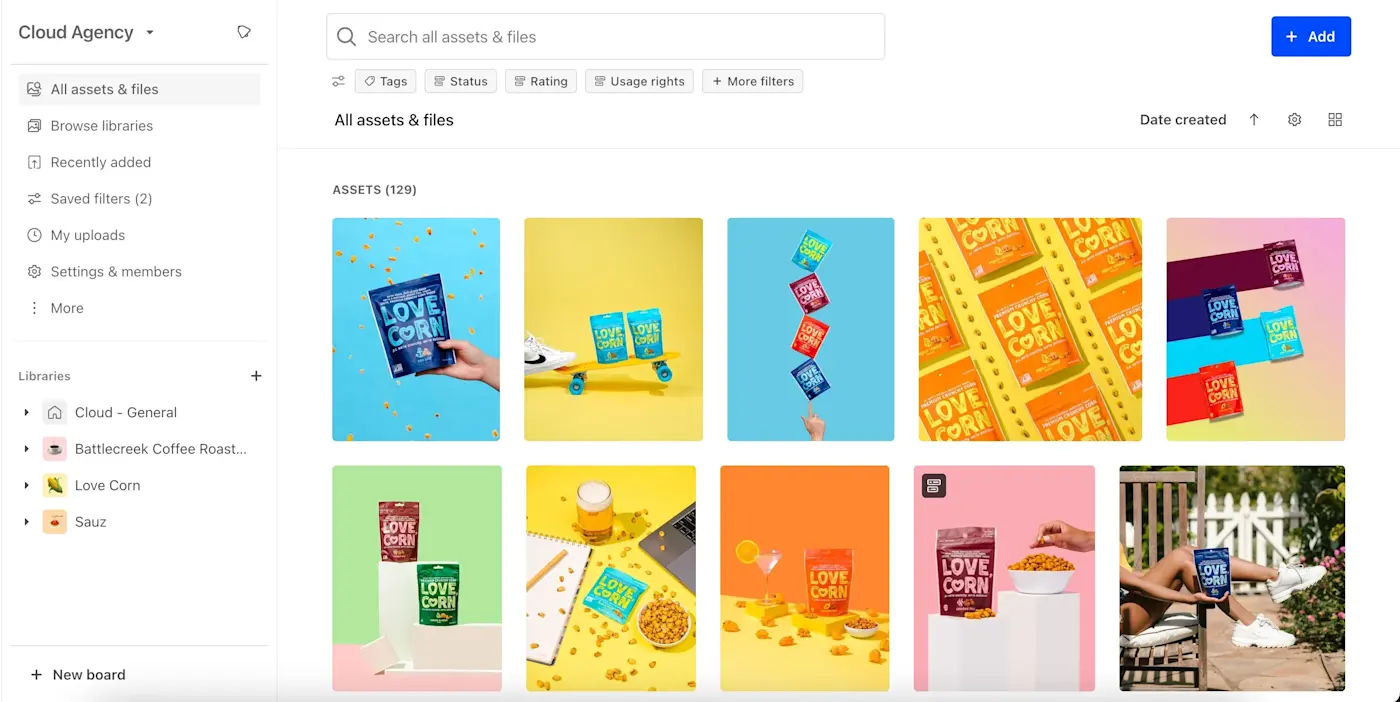
Air pros:
Air cons:
-
Limited advanced features compared to more comprehensive DAMs
-
Scalability may be limited for growing organizations with complex needs
-
Pricing model may not be ideal for teams with infrequent users
-
Minor performance issues and occasional bugs
Air is…really pretty. Listen, I’ve seen my share of DAMs, but Air’s visual-first approach is a feast for the eyes. This newcomer is all about simplicity, efficiency, and intuitive design, and it’s priced perfectly for small businesses that need specialized software.
Forget digging through endless lists of file names. Air’s visual interface is a huge upgrade, making it easy to find exactly what you need, whether it’s a photo, video, or design file. And it’s flexible, to boot. You can tailor workflows, permissions, and organization to match your team’s unique groove.
Sure, it’s still an up-and-comer in the DAM world, and it might not be as feature-packed as some of the old guard, but it’s constantly evolving and adding new, fun ways to bring your asset management to the next level.
In fact, toward the end of 2023, it dropped a bombshell, completely rethinking its AI with the launch of Paige, an AI assistant. It’s rolling out the program over 12 months and will include features like facial recognition, dictation, natural language and guided search, custom object recognition, and more.
So if you’re a creative team looking for a DAM that’s a joy to use, Air is your ticket to a more organized, efficient, and—dare I say—fun workflow. It’s the perfect blend of simplicity and power, and it’s only going to get better.
You can do even more with Air when you connect it to Zapier, so you can automatically add assets to Air or send them from Air to all the other apps you use most. Here are a few workflows to get you started.
Air pricing: Pricing for small teams with minimal needs starts at $83.33/month, but larger teams with more complex needs will need to pay $250/month or more
Best DAM software for growing businesses
Ci Media Cloud (Web, iOS, Android)
Ci Media Cloud pros:
Ci Media Cloud cons:
Ci Media Cloud feels like a corporate tool that’s still kind of hip—and incredibly affordable. With Ci Media Cloud, you can easily upload, tag, and find your files in a flash with its user-friendly interface and powerful search capabilities. And if you need to share a vid with a client or get some quick feedback, its media boxes and file request links make collaboration easy, keeping everyone in the loop and projects moving forward.
It’s got all the features you’d expect from a top-notch DAM: tailored workflows, version control, and a wide range of integrations with popular tools like Adobe Premiere Pro, Frame.io, and even Slack. Plus, it’s scalable, so it can grow with your company, whether you’re a small startup or a growing enterprise.
While Ci Media Cloud is a force to be reckoned with, it does have a few minor hiccups. Some users report occasional performance issues or bugs, and the customization options could be more extensive. A few users noted that Ci could benefit from enhanced features like bulk tagging, improved search functionality, and the ability to display embedded closed captions in the player. But the Ci team is known for its responsiveness, so you can bet they’re working on it.
Ci Media Cloud delivers a unique blend of corporate-grade power and creative-friendly accessibility without breaking your budget. Its intuitive interface, extensive features, and seamless integrations make it an ideal choice for small to medium-sized businesses and creative teams that need a reliable and scalable platform that doesn’t sacrifice functionality for affordability.
Ci Media Cloud pricing: Team pricing begins at $49/month, with all features available for $249/month
Best DAM software for diverse enterprises
Canto (Web, iOS)
Canto pros:
-
Robust search, facial recognition, and filtering capabilities
-
Flexible metadata management
-
Brand portals for easy asset sharing
Canto cons:
-
Expensive for smaller teams or those with limited budgets
-
Interface feels a bit cluttered
-
AI features could use some fine-tuning
Canto, like Bynder, is another DAM vet. It’s a crowd-pleaser beloved by marketing, creative, and brand teams alike for its robust features, easy-to-navigate interface, and top-notch support. And it caters to industries, verticals, and teams of all sizes.
Canto’s robust search capabilities are a standout. Need to find that one photo from last year’s product launch? Easy peasy. Canto’s advanced search filters, metadata management, and even AI-powered facial recognition tech make it quick to find the needle in your digital haystack. And its flexible metadata management system lets you tailor tags and categories to your specific needs, so you can keep your assets organized and accessible.
But Canto doesn’t stop at just organization. It’s also a powerhouse for collaboration and distribution. Create branded portals to share assets with internal teams, external partners, or even the public. With granular permission controls, you can rest assured that your valuable content is only seen by the right eyes. Plus, Canto’s in-depth analytics give you insights into asset performance, helping you make data-driven decisions about your content strategy.
While it’s undeniably powerful, there are some drawbacks. The interface could use an inter-face-lift (sorry), for one, and it’s definitely not the most budget-friendly option out there. And while Canto does offer AI-powered features like facial recognition and auto-tagging, folks report that they could use some fine-tuning to be more accurate and reliable.
You can do even more with Canto when you use it with Zapier, so you can automatically upload files based on actions you take in other apps. Here are a few examples of how you can automate Canto.
Canto pricing: Contact for pricing
Best DAM software for Drupal websites
Acquia DAM (Web, iOS, Android)
Acquia DAM pros:
-
Deep integration with Drupal
-
Extensive customization options
-
Robust metadata management and tagging
Acquia DAM cons:
-
Steeper learning curve compared to other DAMs
-
Reports of technical issues and outages
-
May be overkill for smaller organizations or those not using Drupal
Acquia DAM was born and bred to integrate seamlessly with Drupal. This connection means you’ll have a unified experience for managing your website and digital assets.
Acquia DAM is highly customizable, allowing you to tailor the platform to your specific needs. Its tagging and metadata management features are a standout. You’re not limited to basic keywords here—Acquia DAM lets you create complex taxonomies and custom fields to categorize and organize your assets in a way that makes sense for your business. Plus, its powerful search functionality, including faceted search and saved searches, makes finding that one elusive file a breeze, even in a massive library.
While Acquia DAM boasts impressive features, it’s not without its drawbacks. Users have reported some challenges in customer service and technical issues. And though it’s a powerhouse for enterprise-level businesses, its complexity and higher price tag might be a turnoff for smaller teams.
By connecting Acquia DAM to Zapier, you can automate your DAM workflows, so you can spend more time on the creative side of things. Get started with one of these pre-made templates for automating Acquia.
Acquia DAM pricing: Contact for pricing
Best DAM software for ease of use
Pics.io (Web, iOS, Android)
Pics.io pros:
-
Super user-friendly interface
-
Speech-to-text transcription and facial recognition
-
Seamless integration with Google Drive and project management tools
-
Affordable pricing
Pics.io cons:
-
Limited AI keywording and metadata customization options
-
Lacks some advanced features found in enterprise DAMs
-
Scalability might be limited for large organizations
Pics.io turns digital asset management into something vaguely enjoyable. It’s so DAM user-friendly that it practically holds your hand through the whole process: drag, drop, done.
But don’t let the simplicity fool you. Pics.io packs a punch when it comes to features. Sure, it’s got the basics covered—tagging, metadata management, search—but it also has some surprisingly sophisticated tricks up its sleeve.
For example, the speech-to-text transcription feature is a game-changer for video content. Need to find a specific quote in a lengthy interview? No problem. Pics.io’s AI will transcribe it for you, making it searchable in seconds. And if you’re dealing with a ton of photos, facial recognition can help you quickly identify and organize them by person.
Pics.io even supports 3D modeling storage, making it a versatile solution for a wide range of industries. Whether you’re an architecture firm managing blueprints or a product design company showcasing prototypes, Pics.io can handle your unique needs.
As for drawbacks, teams with complex workflows or specific needs might find the platform’s feature set somewhat limited compared to enterprise-level DAMs. For example, those who require advanced workflow automation, granular permissions management, or extensive reporting and analytics capabilities may need to look elsewhere.
But if your team prioritizes simplicity, affordability, and seamless integration with popular tools like Google Drive, Trello, Asana, and Slack, Pics.io will be great for managing your digital library.
Plus, Pics.io integrates with Zapier, so you can connect it to thousands of other apps too. Let folks know when assets are assigned, automatically create collections, and more. Here are a few examples to get you started.
Pics.io pricing: Full suite of features available at $600/month for 50 users and $1,100/month for 100 users
Best DAM software for brand management
Brandfolder (Web)
Brandfolder pros:
-
Customizable templates and brand portals
-
Robust sharing and collaboration tools
-
Strong brand management features
Brandfolder cons:
Creating a cohesive brand experience is crucial, and Brandfolder has all the tools you need to make that happen. You can create customizable templates for everything from social media graphics to presentations, ensuring all your messaging and visuals are on point.
Plus, you can set up branded portals to share assets with both internal and external stakeholders. No more hunting down the right logo or product image—everything they need is right there, beautifully presented.
Sharing assets with colleagues and external partners is simple, whether you need to send a single file or create a curated collection. Granular access controls ensure only the right people see the right things, keeping your brand assets safe and secure.
But Brandfolder isn’t just about managing assets; it’s about understanding how they’re performing. The Brand Intelligence feature uses fancy AI and machine learning to give you insights into how your assets are being used. You can see which ones are getting the most downloads and engagement, helping to inform your content strategy and focus on the assets that are driving results.
While Brandfolder excels in many areas, it’s not without its flaws. Some users have reported issues with performance, especially during peak hours. Additionally, the platform’s pricing isn’t always transparent, which can be a drawback for smaller organizations with limited budgets.
You can connect Brandfolder with Zapier to automate more of your repetitive asset management workflows. Here are a few examples to get you started.
Brandfolder pricing: Contact for pricing
Best DAM software for customization
ResourceSpace (Web)
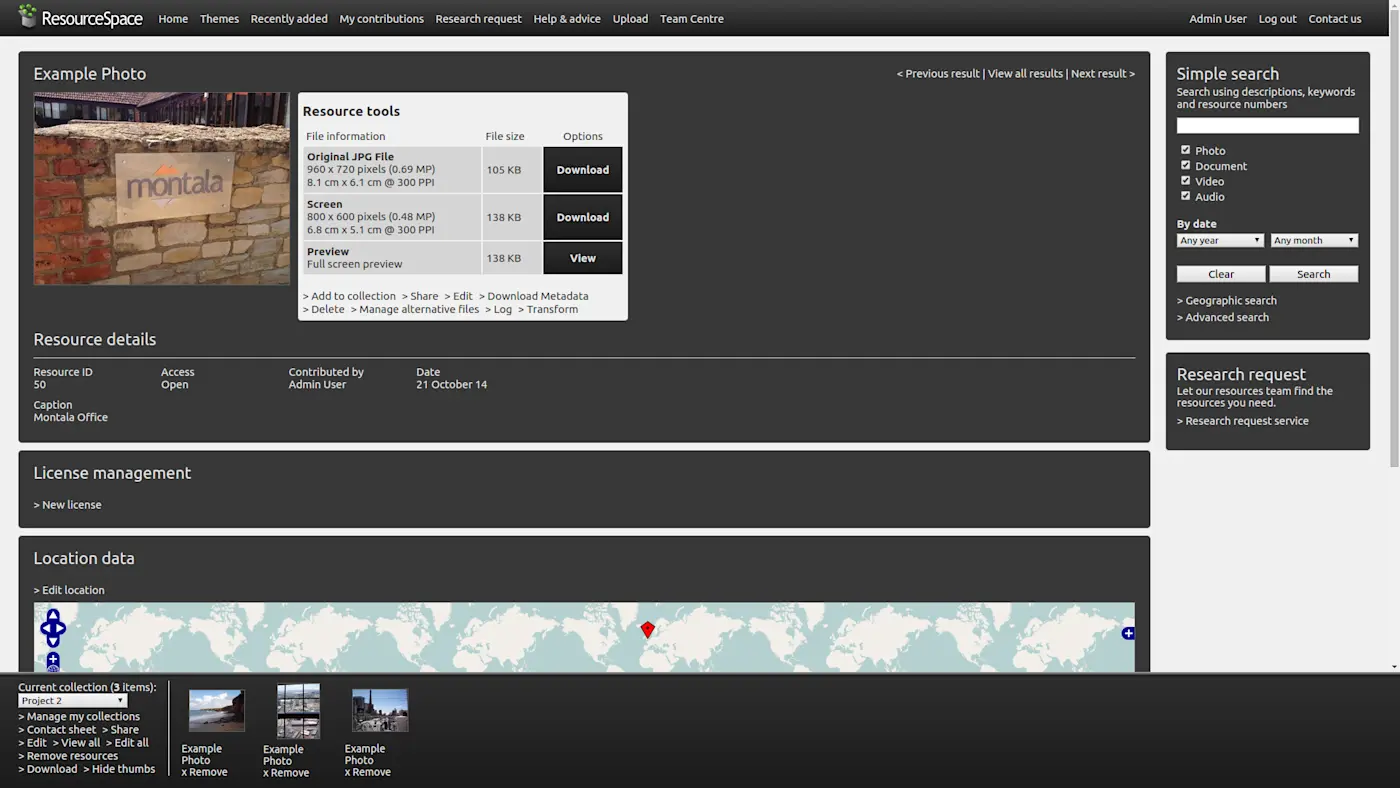
ResourceSpace pros:
-
Open source and highly customizable
-
Robust search and metadata management
-
Flexible workflow automation
-
Active community support
ResourceSpace cons:
-
Requires technical expertise for setup, maintenance, and customization
-
Some features may be clunky or not fully developed
-
Occasional bugs and performance issues
I love open source software. I browse with Firefox, I use GIMP for photo editing, and before Google’s suite of workplace tools really gained traction, OpenOffice was my jam. That’s why I had to squeeze ResourceSpace onto this list.
It’s the DAM solution for organizations that crave control, flexibility, and a little DIY spirit. It’s an open source powerhouse that hands you the keys to your very own content kingdom, letting you customize and tailor it to your heart’s content.
From user interface tweaks to metadata schemas and even automated cataloging with extensive keywording options, ResourceSpace empowers you to create a DAM that truly reflects your brand and your way of working. You can even set up custom transformation workflows to automatically resize, crop, or watermark images upon upload. And with super-specific permission controls, you have complete authority over who accesses and modifies your assets.
With an active community of developers and users, you’re never alone on your ResourceSpace journey. Need help with a customization? Chances are, someone in the community has already cracked the code.
One thing to keep in mind, however, is that ResourceSpace is not for the tech-averse. Setting it up and maintaining it requires technical expertise, and the learning curve can be steeper than with some other DAMs. But for those willing to put in the effort, the rewards are well worth it.
ResourceSpace pricing: Team pricing structure starts at $399/month and scales up to $1,592/month for enterprise-level features
Automate your DAM software
Choosing the right DAM is a strategic decision that can significantly impact your team’s efficiency and productivity. Take the time to assess your specific needs and requirements before making a decision.
And if you need a little extra help, don’t forget to explore the power of automation. With Zapier, you can connect all of the apps your organization uses every day to break down silos, empower your team, and build better, more efficient processes, whether you’re just starting out or managing an entire enterprise.
Related reading: