Back when I was scrolling through my first website in the mid-’90s—I’m almost certain it was SpaceJam.com—web forms were still in their nascent stage. Websites were treated more as one-way communication devices, like newspapers.
Forms changed all that. At first, forms were clunky HTML elements that you had to pinch-and-zoom to interact with on small screens. Eventually, Jotform, Typeform, and other online form builders came along to improve the user experience and boost conversions.
Jotform and Typeform are both heavy hitters, and if you’re deciding between the two, this article is for you. I recently tested both tools and compared them head to head. Here, I’ll help you navigate which option makes sense for you.
Jotform vs. Typeform at a glance
Here’s a breakdown of the difference between these two form tools:
-
Typeform is best for startups and solopreneurs. With a sleek form-filling experience, an AI-powered design tool, and an advanced visual form builder, Typeform provides a smooth experience for both brands and customers.
-
Jotform is best for nonprofits and bigger businesses. It’s affordable, comes with excellent built-in analytics, and is well-suited for creating automated workflows based on form submissions.
|
Jotform |
Typeform |
|
|---|---|---|
|
Design |
⭐⭐⭐ Jotform’s interface is less polished than Typeform’s across the board, though it has a wider range of templates. |
⭐⭐⭐⭐⭐ An elegant form interface that works well on every device, plus thousands of creative templates. |
|
Ease of use |
⭐⭐⭐⭐ Designing forms is straightforward, but it’s a bit less streamlined than Typeform. |
⭐⭐⭐⭐⭐ Typeform’s AI-powered form designer makes form creation way less tedious. |
|
Advanced features |
⭐⭐⭐⭐ Jotform’s pre-filled answers feature can boost engagement rates; tight integration with Jotform’s other products opens the door to time-saving workflows. |
⭐⭐⭐⭐ A visual builder makes using conditional logic easier; AI lead qualification is another notable feature. |
|
Pricing |
⭐⭐⭐⭐ Jotform has a generous free plan, and its prices—starting at $39/month—are competitive. But the pricing structure is overly complicated: there are caps on everything from form views to the number of fields per form. |
⭐⭐⭐⭐ Typeform’s free plan only allows 10 responses, but its paid plans (starting at $29/month) offer unlimited forms, unlimited fields, and fewer caps overall. It’s also more economical for teams. |
|
Analytics |
⭐⭐⭐⭐⭐ Enough analytics data to help you improve engagement rates, plus the ability to generate beautifully-presented reports based on your data. |
⭐⭐ Barebones analytics that summarize survey results—and not much else. |
|
Integrations |
⭐⭐⭐⭐⭐ 280+ integrations; integrates with thousands more apps via Zapier. |
⭐⭐⭐⭐⭐ 180+ integrations; integrates with thousands more apps via Zapier. |
Typeform is prettier—for you and your form fillers
In a contest of aesthetics, there’s no question about it: Typeform wins hands-down. Everything from its homepage to its survey pop-ups are beautiful to look at.
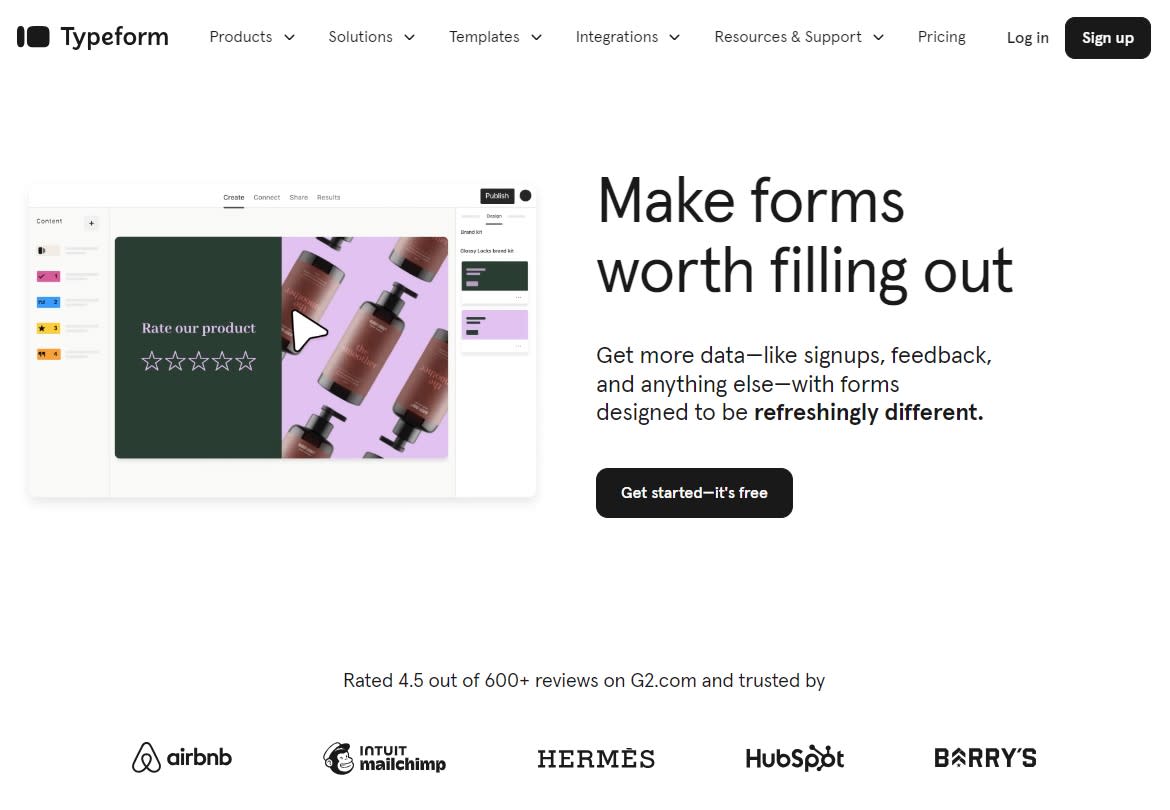
Jotform’s aesthetic, by contrast, is dominated by bright colors and cartoonish graphics. It’s focused more on functionality than sleek visuals.
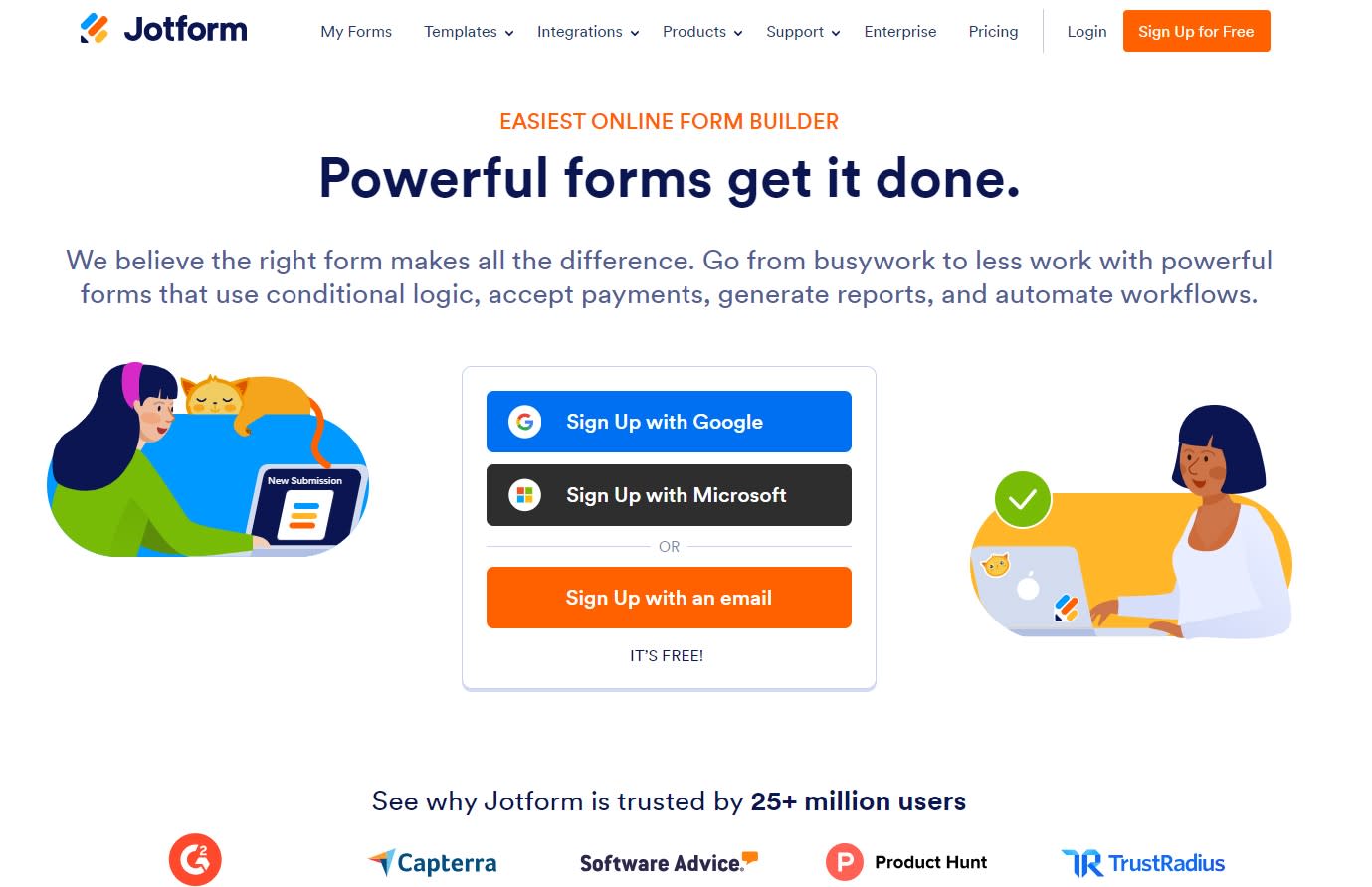
Does design really matter for forms? While it’s hard to quantify, your forms are certainly an extension of your brand experience. A UX researcher at Calm, a meditation app, mentioned design and aesthetics as one motivation for their switch to Typeform: “It’s just a better design, looks nicer, snappier, flows better—just seems a little bit more modern, which is more appealing for our users.”
If you’re using Typeform, you can take advantage of its brand kit feature (available on Plus plans and above) to keep your brand colors consistent across all the forms you create. This is especially helpful for brands juggling multiple team members and multiple forms.
Your users’ main exposure to the respective design philosophies of Typeform and Jotform will be through form designs. Here’s what one of Typeform’s templates looks like—complete with relevant graphics and a spicy personality.
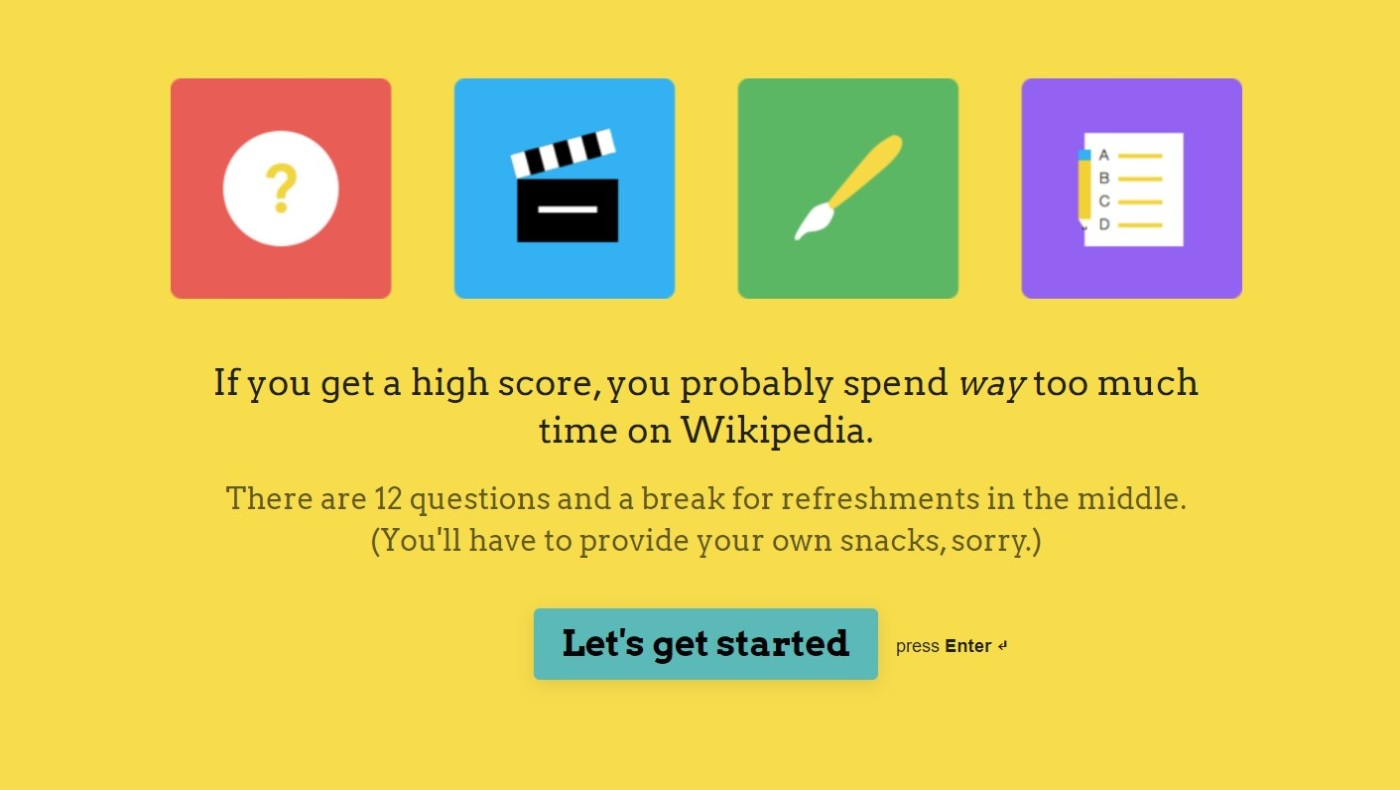
Jotform’s templates have a simpler design and less built-in personality. That said, there are quite a few of them: Jotform has 10,000+ templates, while Typeform has around 3,000.
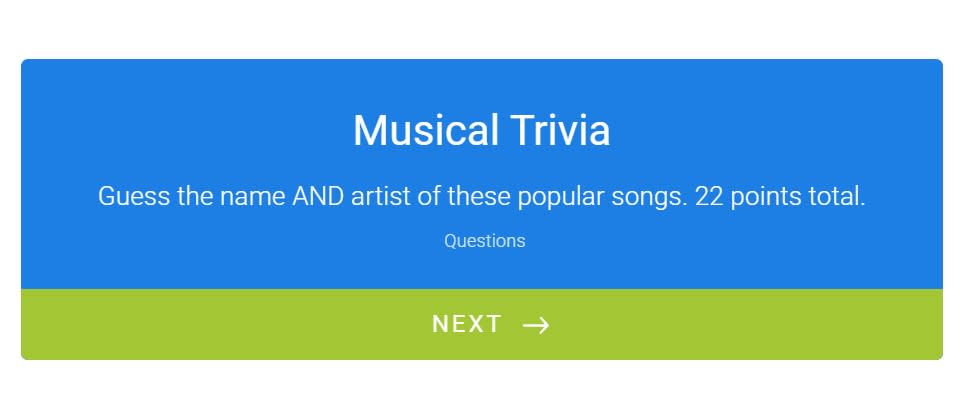
Typeform only offers the “one question per page” style of form. (According to Typeform, it makes online forms feel more human due to the conversational style. It also boosts engagement, especially on mobile.) Jotform offers this same conversational form style, but it also offers traditional full-page forms. If you’d like the option to use full-page forms (like the below), you’ll want to go with Jotform.
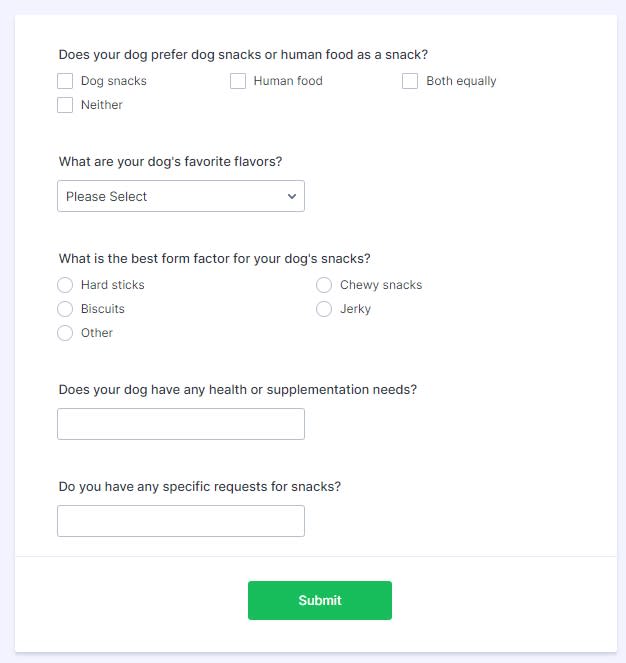
Typeform is easier to use, especially because of its AI features
To put Jotform and Typeform to the test, I created sample surveys for a fictional dog snacks eCommerce company. The goal: ask my (also fictional) audience what kind of dog snacks I should carry in my store.
Starting a new form in Typeform is easy enough, but I quickly ran into a snag. Typeform’s templates aren’t accessible from within the web app. Instead, you need to leave the web app, go to the templates section of typeform.com and then import a template from there. This struck me as an odd choice for what’s otherwise a smooth experience.
Despite the thousands of templates Jotform and Typeform offer, it’s hard to find one that’s so precisely tailored to your situation that it actually saves you time. I looked high and low for a template to use for my dog snacks survey, but there was nothing that could be quickly modified into the kind of survey I needed. In the end, I decided that starting from scratch was my best bet. Here’s what that looked like with Jotform.
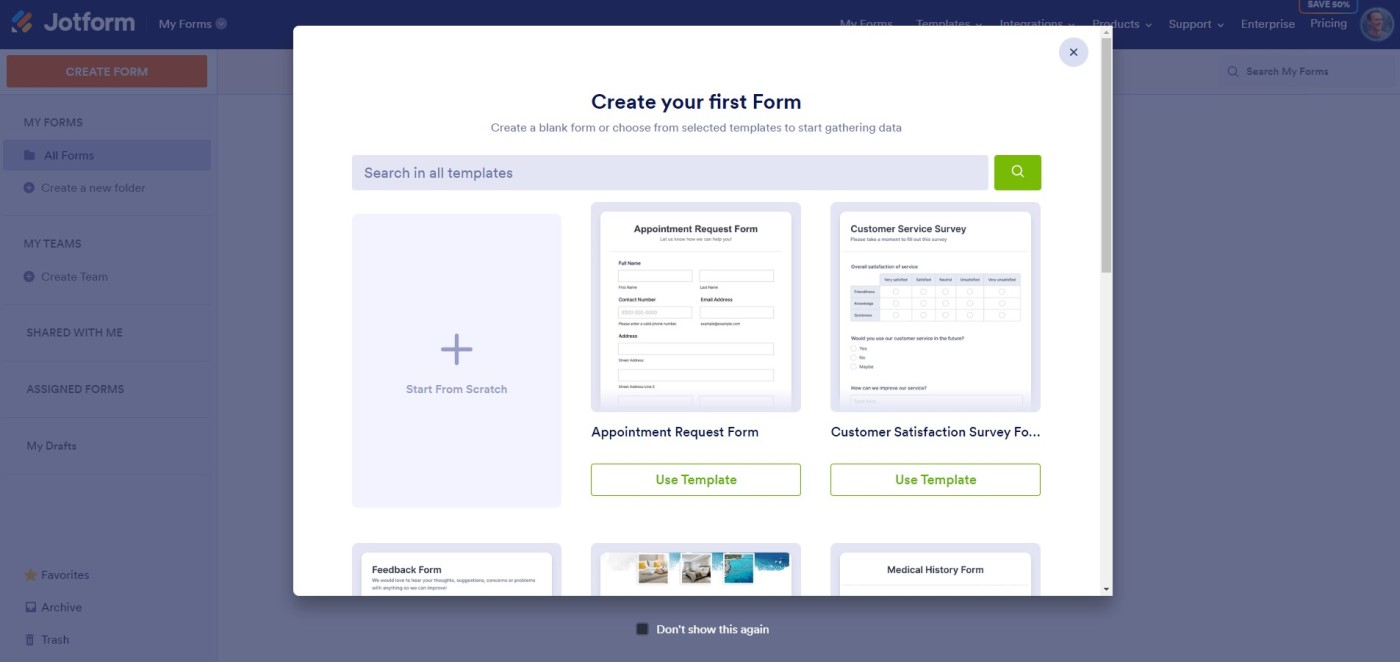
With Typeform, you can design forms with AI instead of starting from scratch. You just need to answer three questions: the type of form you have in mind, any specific questions you want to include, and some basic information about your business.
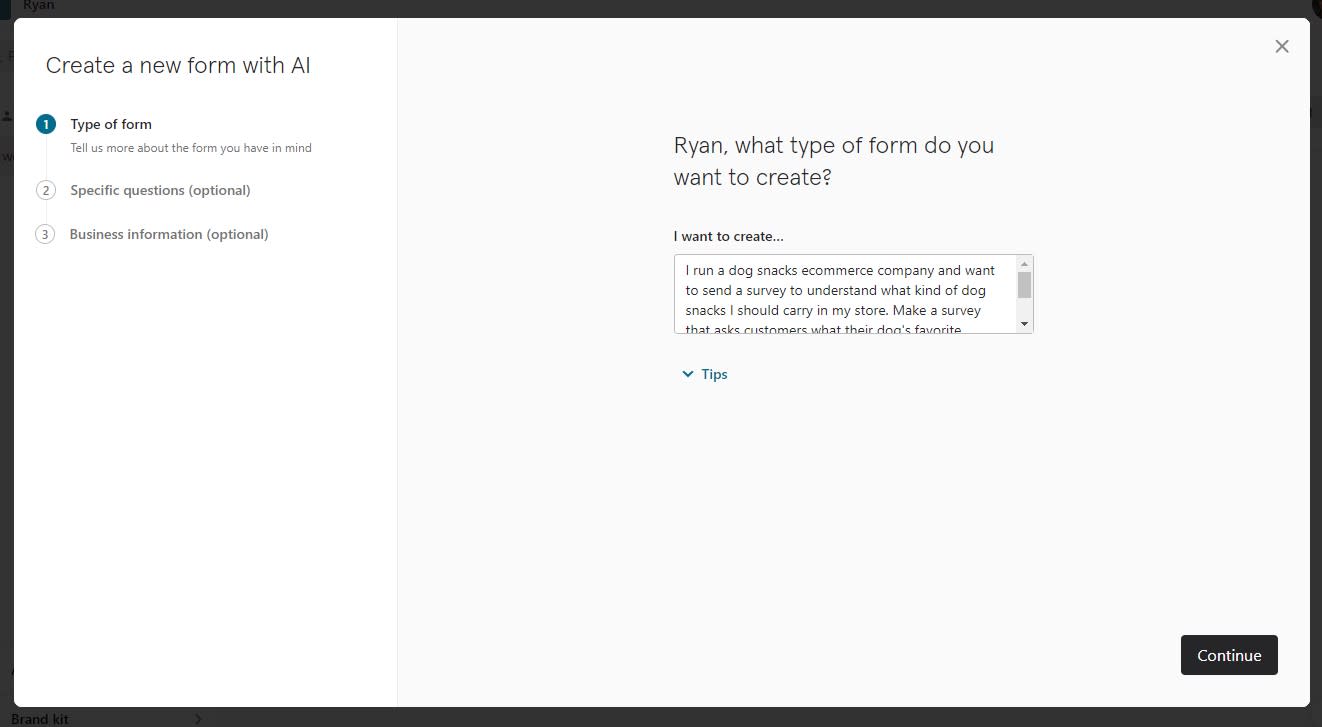
After some AI magic, you get an output like this in under a minute.
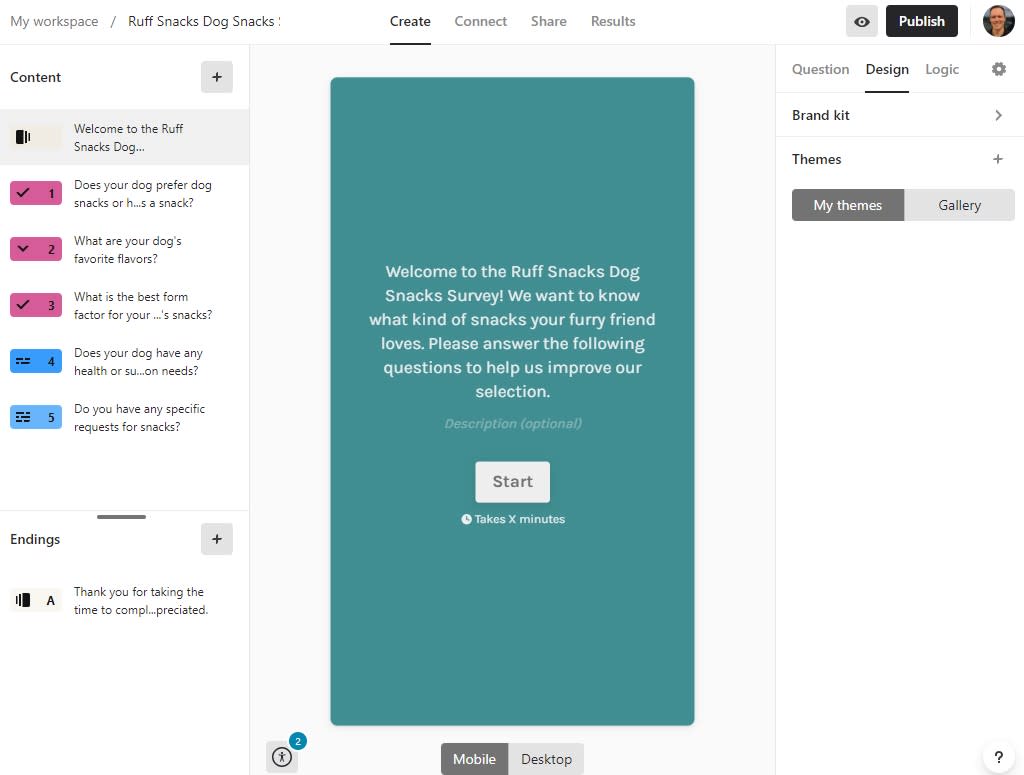
I wasn’t expecting much from Typeform’s AI tool—I’m a bit jaded from the often-underwhelming AI implementations I’ve seen in other SaaS products—but this is genuinely one of the most time-saving uses of generative AI I’ve seen. Creating a form is tedious: you’ve got to think of the questions you’d like to ask, of course, but there are all sorts of other settings to fiddle with, like form fields, sub-options, and thank-you messages. Typeform’s AI tool bypasses all of the analysis paralysis you normally face when creating a form and gives you a starting point that’s at least 80% of the way there.
There are a few caveats: Typeform’s AI tool doesn’t yet support more complex forms with logic, branching, or calculations (though you could still use it as a starting point and make the form more complex later).
After watching AI create my form in Typeform, doing it myself in Jotform felt like a slog by comparison. While it was straightforward enough, my experience in Jotform was a reminder of how slow the traditional form-building process can be.
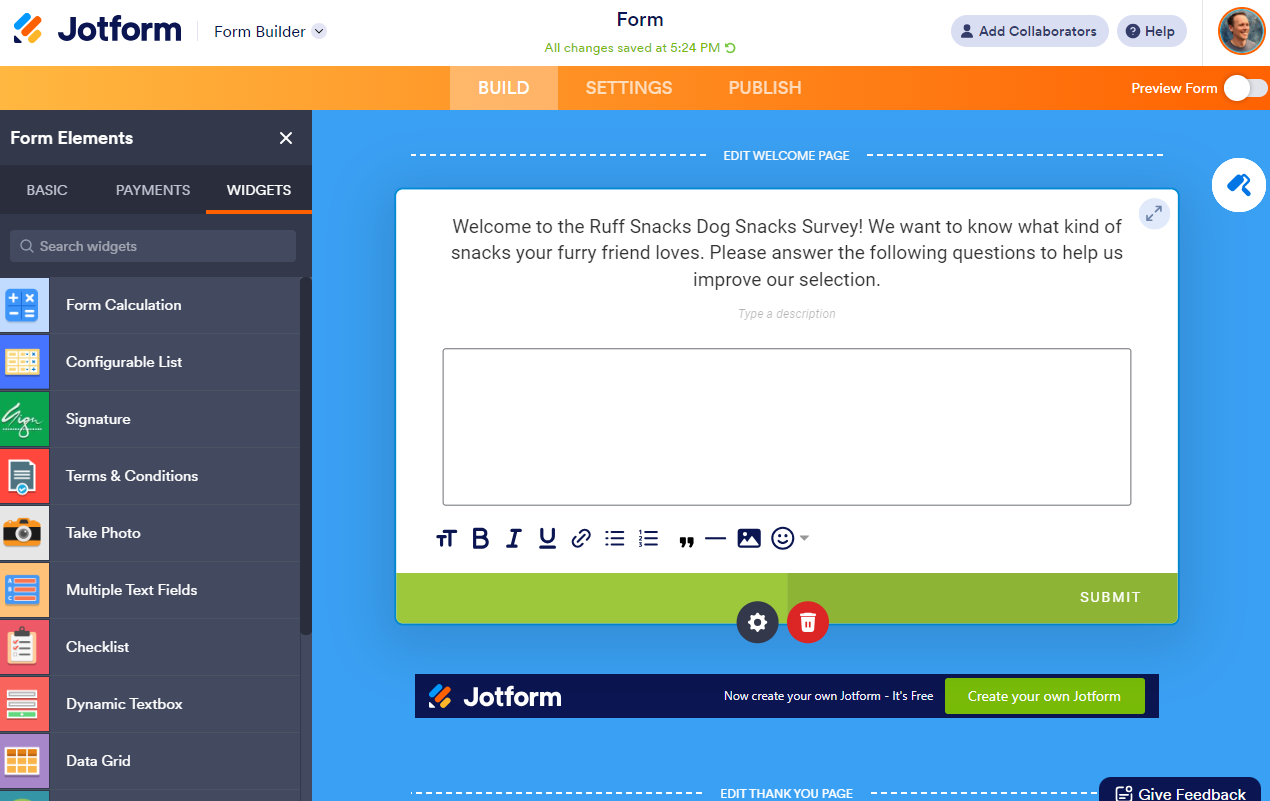
Once you’ve finished your form, you’ve got another question to contend with: how will your users interact with it? Typeform allows you to send users to a hosted version of your form, or embed it directly into your website. You can also use dynamic integration methods, including full-page pop-ups, sidebars, and chat pop-ups.
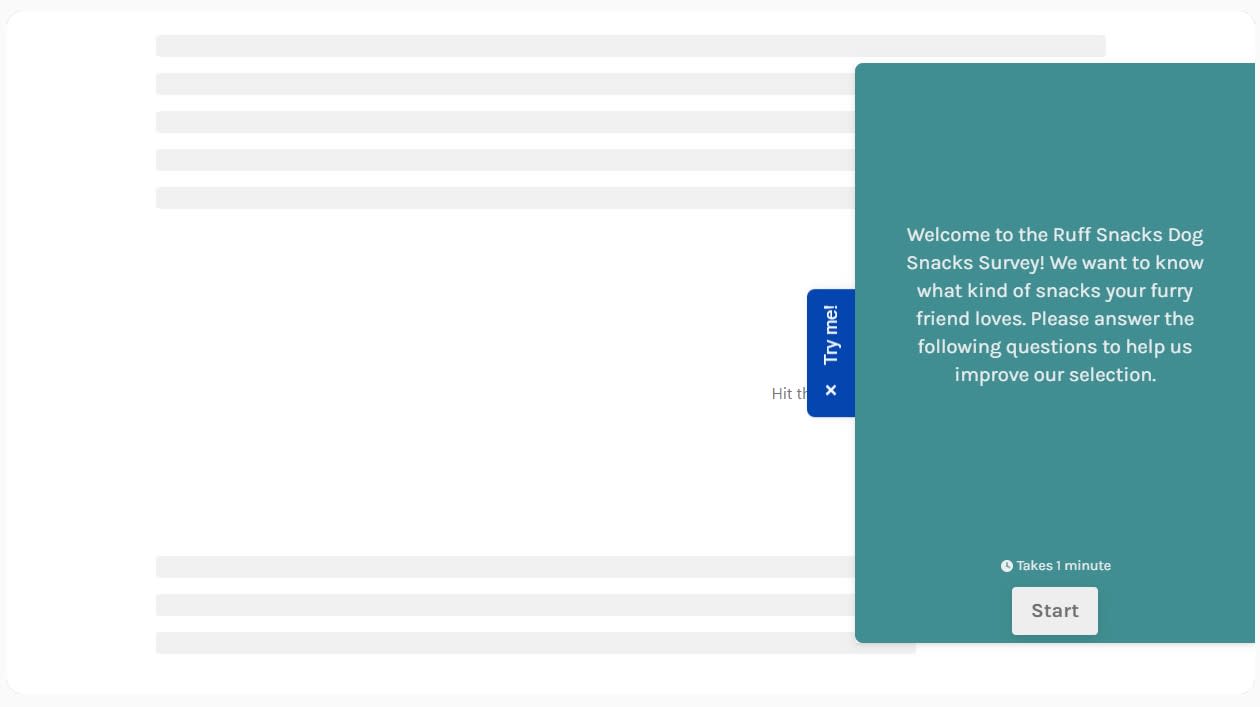
Jotform lacks the wide range of dynamic embed options that Typeform has. One thing I appreciate, though, is how Jotform shows the number of steps remaining when users are filling out your form. Typeform does something similar with a progress bar at the top of its survey, but it’s so subtle that it’s nearly impossible to see. Jotform’s approach is way clearer, and I could see this boosting completion rates—since some people may drop off if they start to suspect they’re taking a survey with dozens of questions.
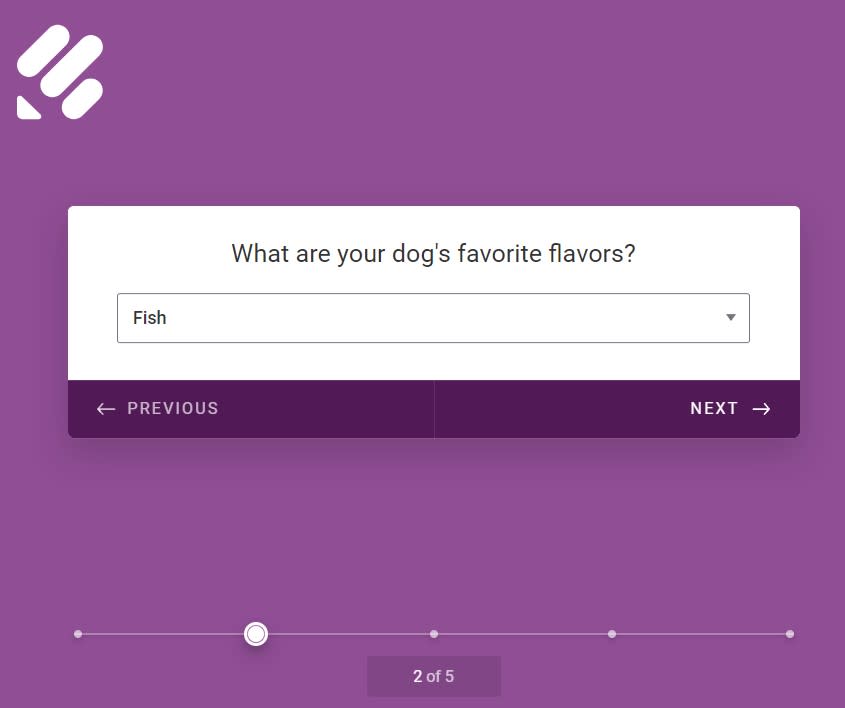
Jotform has more advanced features, but Typeform doesn’t slouch
Both Typeform and Jotform offer advanced form features like conditional logic, calculations, and the ability to receive payments.
Typeform handles conditional logic—which allows you to display different questions to different users—particularly well by deploying a visual builder, similar to what you might have seen in email automation software. Forms with conditional logic can get complex, with multiple branches of questions to keep track of; with the visual builder, it’s easier to make sense of everything.
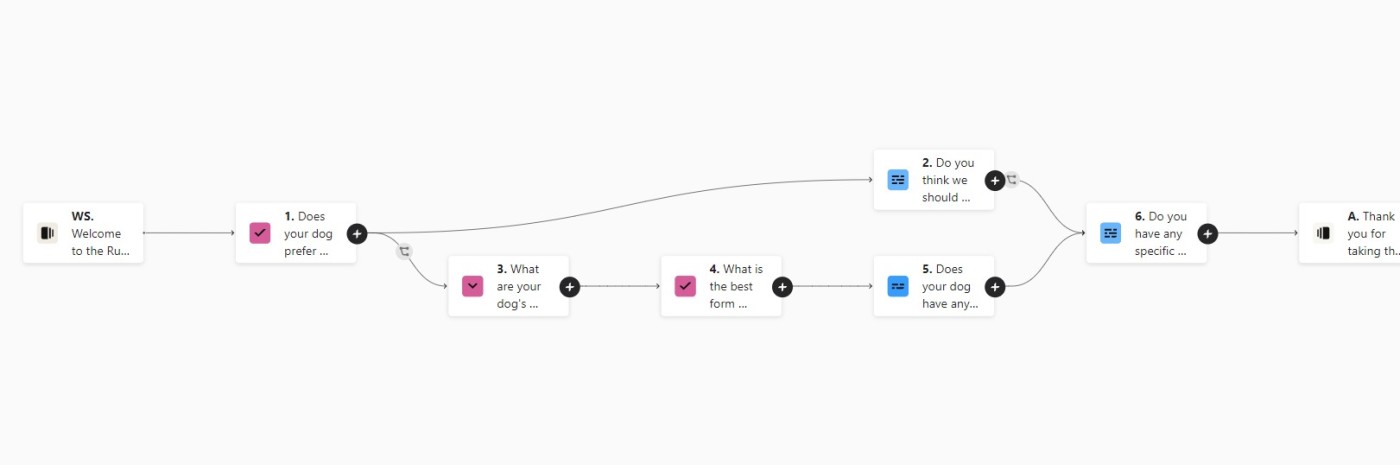
Jotform’s conditional logic builder takes a more simple if/then approach: if a user answers one question a certain way, you can show or hide multiple questions in bulk. While it’s an efficient way to make changes, I found it hard to make sense of the big picture without a visual overview.
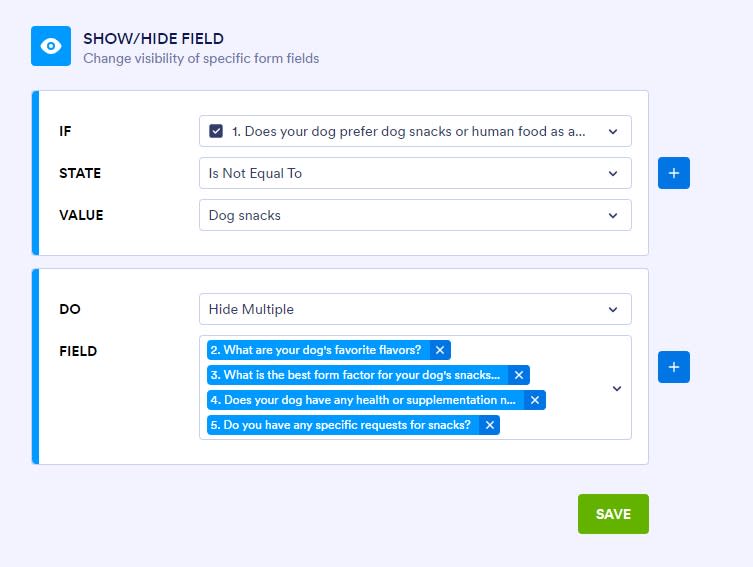
One thing Jotform can do—and Typeform can’t—is pre-fill answers on forms. You can automatically populate your Jotform forms by linking them with tools like Airtable, Pipedrive, or monday.com. This reduces the time and effort it takes customers to fill out your surveys and forms, potentially boosting engagement (sales and product teams, take note).
It’s also worth noting that your Jotform subscription also includes a whole host of non-form products, from Jotform Tables (a spreadsheet app) to Jotform Sign (an electronic signatures app). As you compare Typeform and Jotform, it’s worth exploring those additional products; since they’re seamlessly integrated together, Jotform has more built-in options for automations and workflows.
One advanced feature offered by Typeform is an AI-driven lead qualification module that guides you through the process of creating lead qualification questions and scoring rules.
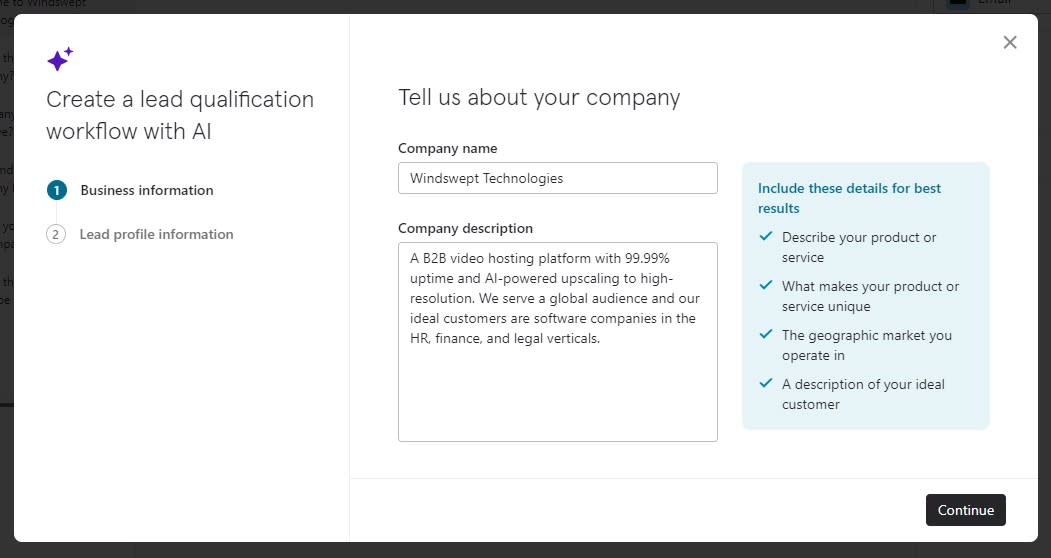
Once you give Typeform a basic rundown of your company and the type of customers you’re targeting, the AI module automatically generates lead scoring questions. From there, you can tweak the questions along with the weight of each response. On the front end, users will see this as a normal contact form—asking for basic contact details—before it segues into the lead qualification questions.
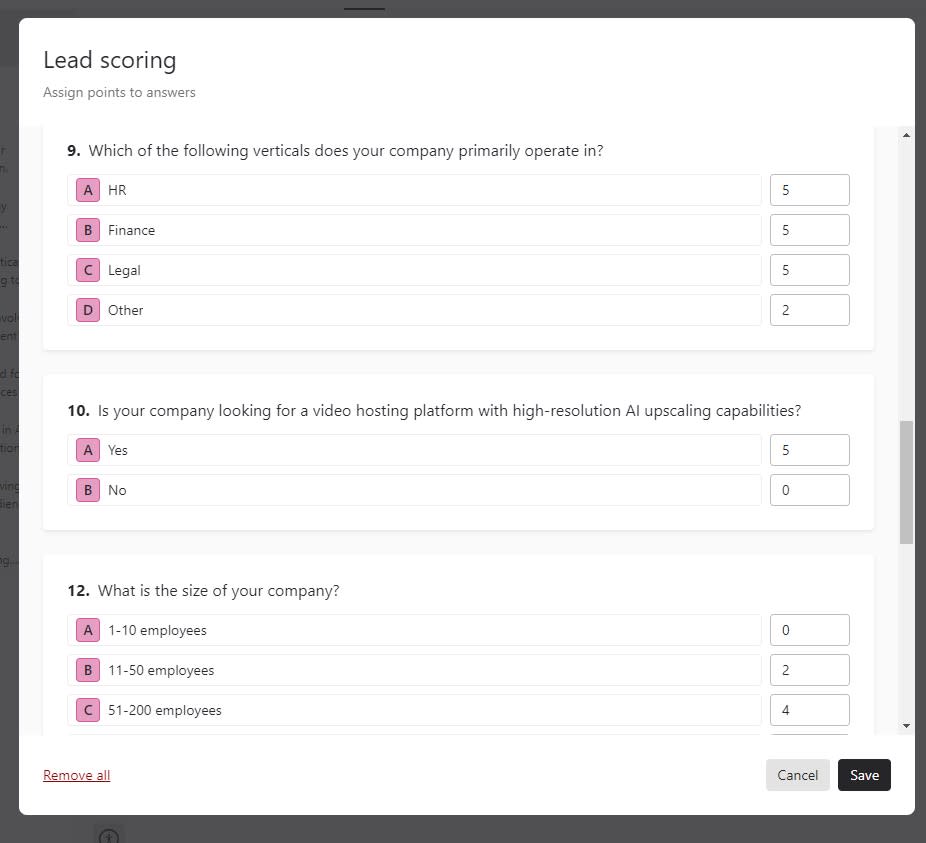
Jotform’s analytics are head-and-shoulders more comprehensive
Typeform’s analytics are relatively barebones. There’s a Summary tab with a consolidated view of the responses to each of your survey’s questions; you can also drill down on individual responses, adding tags to the ones you want to reference later.
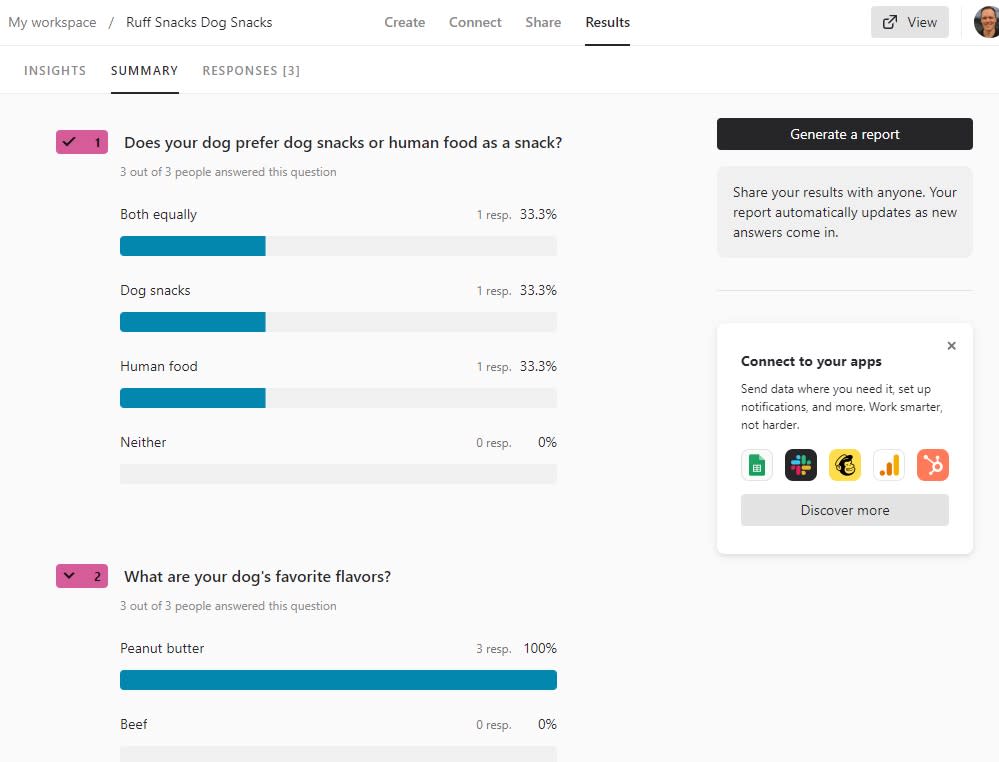
If you upgrade to Typeform’s $99/month Business plan, you also get access to drop-off reporting, which shows you how many users abandoned your form at each question. By tweaking (or removing) the questions that have a high drop-off rate, you can boost your overall form performance.
Jotform’s form analytics are more comprehensive than what Typeform offers. Jotform shows performance trends over time for metrics like form submissions, conversion rate, and average time to completion. If you make changes to your form to boost engagement rates, you can easily see data confirming whether your changes had the intended effect.
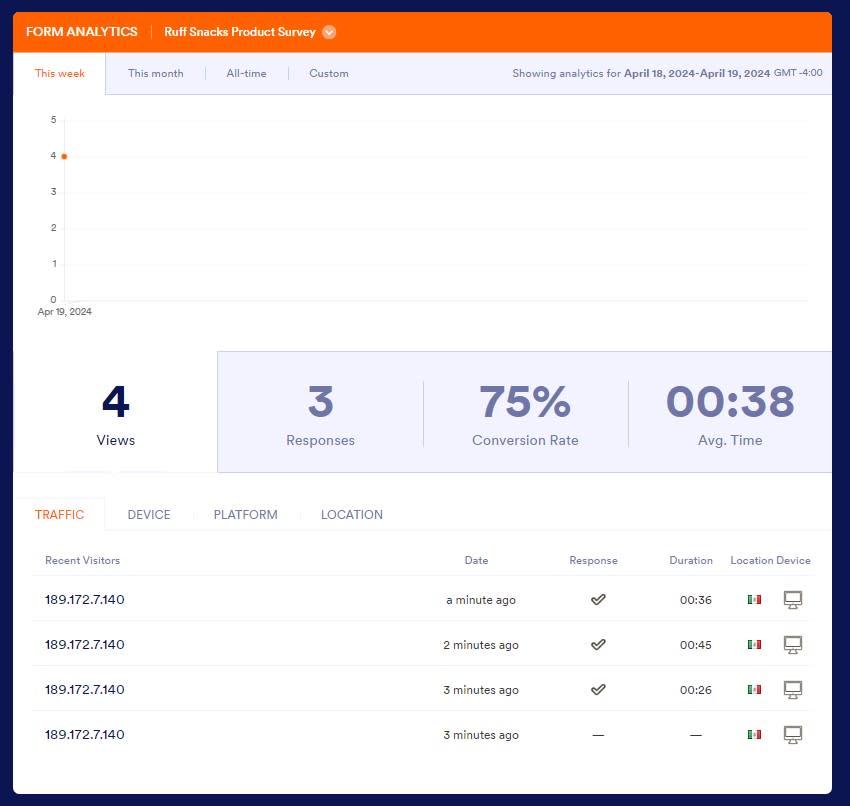
Jotform automatically adds your form submissions into its Google Sheets-style product, called Jotform Tables, where you can look at the responses one by one. You can also use Jotform Reports to automatically generate PowerPoint-style reports based on your data.
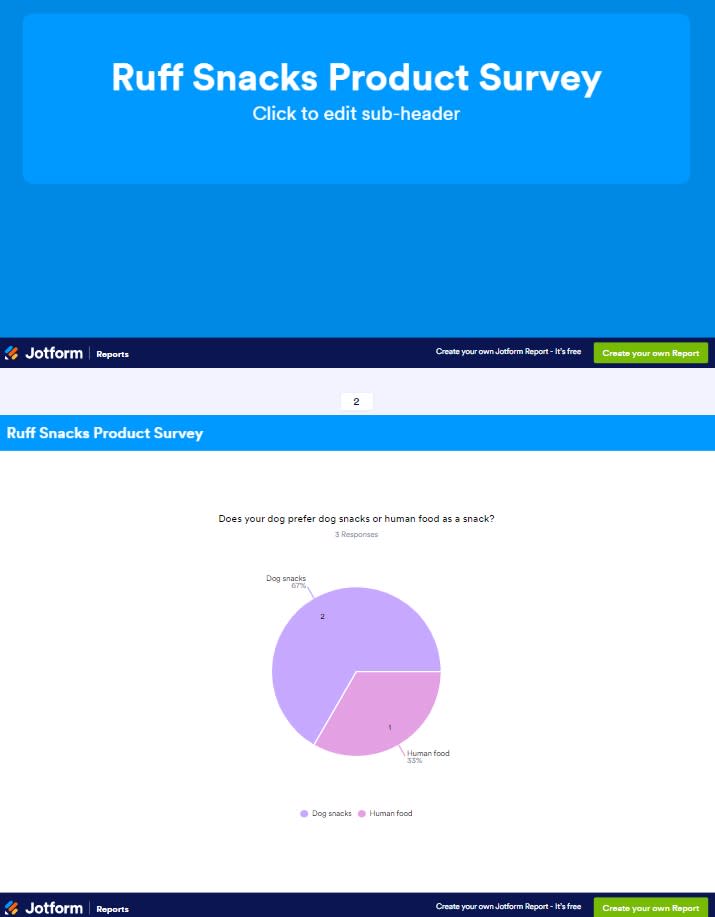
Jotform has a better free plan, but Typeform offers more on its paid plans (especially for teams)
If you’re a free user, Jotform is a good place to start. While Typeform’s free plan only allows 10 responses per month, Jotform offers 100 responses per month. Jotform’s paid plans are cheaper too: for 1,000 responses per month, you’ll pay $39/month for Jotform’s Bronze plan and $59/month for Typeform’s Plus plan.
While Typeform is a bit pricier, your usage of the product is nearly unlimited. Jotform’s pricing structure can feel restrictive: its plans limit the number of forms you can create, your monthly form views, and even the number of fields per form.
Typeform is a more economical choice for teams. Jotform only allows one user per team unless you get a custom quote for the Enterprise plan, which ranges from $59-$79/month per user. On Typeform, teams get three users on the $59/month Plus plan or five users on the $99/month Business plan.
Both apps will integrate with your tech stack, natively and with Zapier
With 280+ integrations, Jotform syncs up with a wider array of tools than Typeform, which integrates with 180+ apps. Typeform integrates with most well-known apps, but lesser-known software can be hit-or-miss. For example, Typeform’s CRM integrations include HubSpot, Zoho CRM, and Salesforce; but only Jotform integrates with Keap, Zendesk, Insightly, and EngageBay.
Either way, with Zapier, you can connect both Typeform and Jotform to thousands of other apps. Learn more about how to automate Typeform or create Jotform workflows, or use one of these pre-made workflows to get started.
Zapier is the leader in workflow automation—integrating with 6,000+ apps from partners like Google, Salesforce, and Microsoft. Use interfaces, data tables, and logic to build secure, automated systems for your business-critical workflows across your organization’s technology stack. Learn more.
Typeform vs. Jotform: which should you choose?
If you’re not sure whether Jotform or Typeform best fits your needs, here are some guidelines to keep in mind as you make your decision.
-
Go with Typeform if you want beautiful forms and a sleek interface. While it isn’t the cheapest option, its conversational-style forms are the industry standard, and its AI-powered builder makes form design easier than ever.
-
Go with Jotform if you want an affordable form tool that integrates easily with other apps. With 10,000+ templates and the ability to handle both traditional forms and “one question at a time” forms, it’s incredibly flexible.
Or, if you’re looking for something simpler, you can try Zapier Interfaces, which lets you create forms as part of complete lead management and customer portal solutions. Interfaces is lightweight enough to create something in minutes, and flexible enough to build for your business’s exact needs. Learn more.
Related reading: