You need resources to code a sophisticated website from scratch. Luckily, you can build a site without overburdening yours, using Webflow.
Webflow empowers marketers, designers, and developers to easily build dynamic and beautiful websites. Recently it extended its functionality by embedding Zapier directly into its platform.
Now, Webflow users can automate essential processes—all without leaving the website builder.
“Webflow gives marketers more ways to maximize the ROI and impact of their websites. And with Zapier, our customers can take advantage of automation superpowers to build and manage over 7,000 connected tools, directly inside Webflow.”
—Dan Brown, Head of Corporate Development at Webflow
How Webflow embedded Zapier into its platform
To embed Zapier, Webflow used our Workflow API. It’s a powerful tool for unlocking the automation capabilities your customers need most.
To start reaping the benefits of Zapier, all Webflow users need to do is navigate to the Webflow Marketplace, find and install the Zapier app, then sign in or create a new Zapier account.
From there, you can pick the Webflow integration when you’re building a Zap. With the click of a button, users can then launch Zapier right inside Webflow.
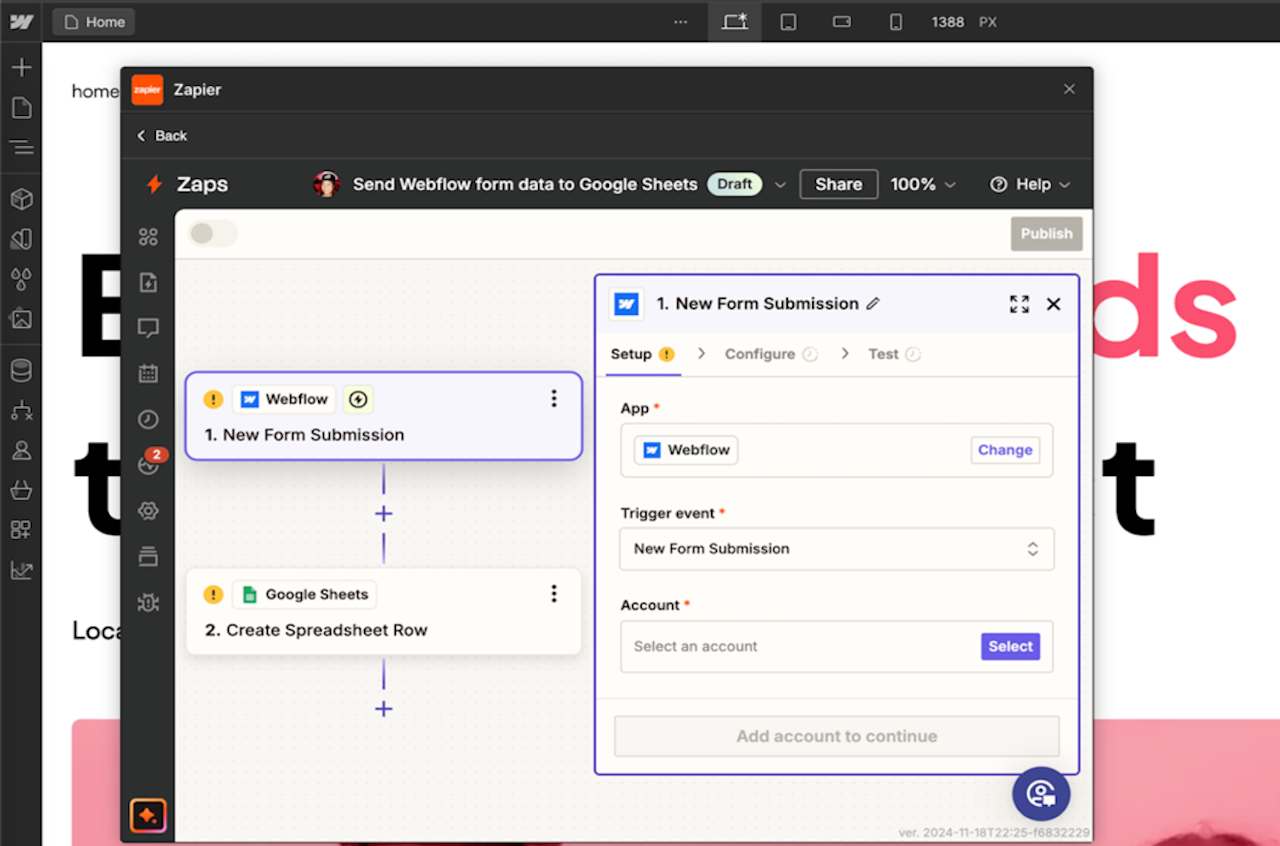
The result: a frictionless experience for Webflow’s users. They can discover, build, and manage the Zaps—that’s what we call our automated workflows—that connect to their Webflow site, seamlessly.
Critical website functions, automated
Plenty of businesses depend on their websites to capture and manage leads.
With Zapier, Webflow users can automate customer acquisition workflows, saving them time and boosting conversions.
For example, after instantly capturing leads submitted through Webflow forms, users can enroll those leads in customer relationship managers (CRMs) like HubSpot or Salesforce. Or send conversion events through LinkedIn Conversions.
Webflow users can also automatically publish or update blog posts from other sources, making sure their website always stays relevant.
Zapier can also help Webflow users provide exceptional support to their visitors. When visitors submit inquiries, users can automate responses through forms, chatbots, or FAQ workflows.
Two of the many Webflow users enjoying the benefits of automation are Paidnice and Soon. Here’s a quick look at their success stories.
Paidnice created a flywheel for business growth
Paidnice offers tools to streamline accounts receivable—including SMS and email reminders, automated escalations, dispute resolution, and integration with accounting software.
Its website plays a key role in customer acquisition, leveraging content marketing to drive awareness. With Zapier, Paidnice transforms each content item into a marketing asset, using tailored forms to capture prospect data, integrating with CRM tools, Discord, and Slack to flag leads. And through Buffer, it syndicates content to scale its reach across social media.
“Zapier and Webflow save us hours of work every week,” says Denym Bird, Co-Founder of Paidnice. “[It’s] so easy to set up and scale our marketing efforts through our content strategy. In addition, it gives us great insights into what’s working well, and what features customers and prospects are most interested in, which helps guide our product roadmap.”
Bird recommends that businesses experiment with the vast capabilities Webflow and Zapier provide.
“Start out with something simple,” he suggests. “Like setting up a notification to your sales team when your site gets a new lead. This gives you familiarity with how actions and triggers work. Then, brainstorm how you can further automate tasks, to save time but also to deliver a better experience for your customers.”
Soon amplified content-based customer acquisition
Soon is a workforce management system that helps companies schedule and manage shift-based teams.
Recently, Soon has been using ChatGPT to review and analyze market data, validate hypotheses, and conduct research. These conversations have yielded incredible insights. For example, one conversation led to summaries of models and frameworks that could be used to forecast shift scheduling.
Realizing how valuable this information was for shift managers, the Soon team repurposed the conversation into a customer-facing blog post. Zapier took care of preparing and publishing the post.
Content marketing and blog post generation are powerful tools for attracting traffic to the Soon site. Thanks to automation, the SaaS company has generated over 130 blog posts this year alone. Plus, the time and effort required to create content has gone down by 70%, enabling Soon to be fast and responsive to trending topics.
Soon is now exploring ways to use Zapier to further scale its impact, like syndicating and publishing content to LinkedIn posts or its Substack newsletter.
Soon Founder Olaf Jacobson says Zapier and Webflow have helped the team create compelling content that attracts new customers. “For businesses getting started with automation,” he says, “first work on the tasks you know that are important, but are time-consuming and labor intensive. Use Zapier to automate these, and you’ll unlock more time so that you can focus more on the real work that needs proper attention.
Building brilliant websites without the hassle
By embedding Zapier via the Workflow API, Webflow has empowered its customers with the magic of automation. Maximizing a website’s revenue-driving potential has never been easier.
Did you know you can embed Zapier directly into your platform for free? Give your users the ability to discover, create, and edit their Zaps without leaving your app. Learn more.