Comparing Kajabi to Teachable isn’t straightforward. They both enable you to build and sell online courses, but Kajabi positions itself as an all-in-one platform for creating your online business. From websites to landing pages, marketing funnels, email campaigns, and payments, Kajabi has everything you need to create online courses, podcasts, membership sites, coaching programs, and much more.
Teachable lets you create online courses, sell digital downloads, and offer coaching services. You can also package your coaching and courses into a bundle or set up membership tiers to provide access to products and perks on a subscription basis—but it doesn’t claim to be an all-in-one platform.
I’ve tested and written about Teachable and Kajabi previously. This time around, I signed up for and tested the mid-tier version of each platform. I spent time running various scenarios to see how they stacked up against each other when creating and selling courses. Here’s my verdict.
Kajabi vs. Teachable at a glance
Here’s a quick comparison table to get you started, but keep reading for details about the various features and my experience using each online course platform. Or you can scroll to the end for a quick summary of which online course platform will be best for you.
|
Kajabi |
Teachable |
|
|---|---|---|
|
Course creation |
⭐⭐⭐ Better-looking course templates to get you started |
⭐⭐⭐⭐ Offers more flexibility with lesson content |
|
Design and customization |
⭐⭐⭐⭐ Superior course design and customization options, plus iOS and Android apps |
⭐⭐⭐ Basic design templates and limited editing restrict the look and feel, and only an iOS app |
|
Student engagement |
⭐⭐⭐⭐ Includes quizzes with four question types and course completion certificates |
⭐⭐⭐⭐ Includes quizzes and course completion certificates |
|
Sales and marketing |
⭐⭐⭐⭐⭐ All-in-one platform for your website and course |
⭐⭐⭐ Limited school and course landing pages |
|
Payment processing |
⭐⭐⭐⭐ Easy to set up and manage |
⭐⭐ Payment setup is convoluted, and processing fees can be prohibitive |
|
Integrations |
⭐⭐⭐⭐⭐ Several direct third-party integrations––connect more via Zapier |
⭐⭐⭐⭐⭐ Several direct third-party integrations––connect more via Zapier |
|
Pricing and support |
⭐⭐⭐⭐ No free version, but 24/7 live chat could be a differentiator |
⭐⭐⭐⭐ Free version available, but limited live chat support options |
Teachable offers more flexibility and content formats per lecture
Kajabi comes with a course generator to get your course up and running. Just enter your course title and description, and it automatically creates an outline that you can adapt however you want.
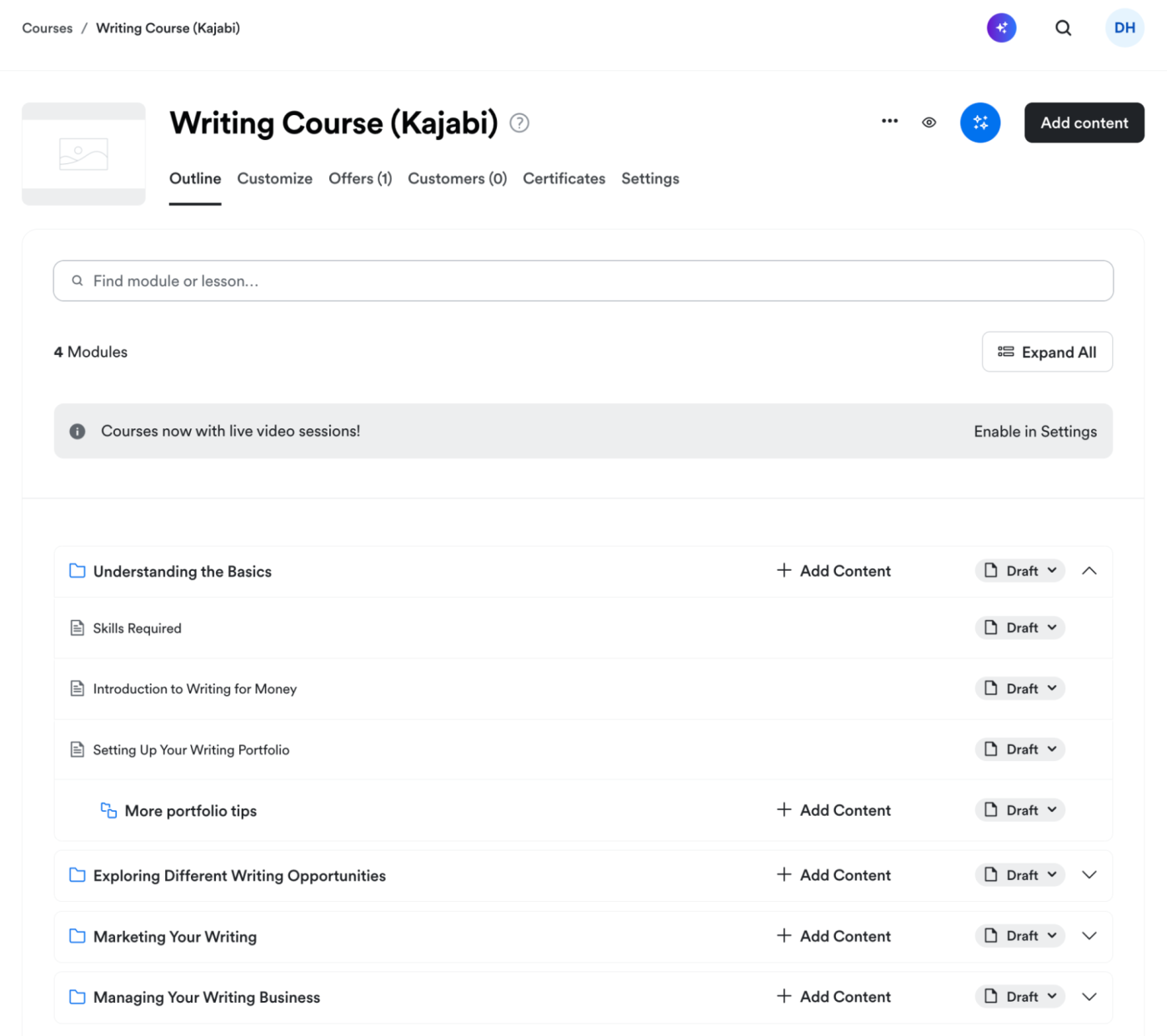
The Kajabi course structure consists of modules and lessons. Plus, you can go one level deeper by creating a nested submodule.

On Teachable, courses are divided into sections and lectures—in essence, it’s the same principle as Kajabi. You can create your own course outline or use the AI course creator. Simply enter your course title and description, and it creates a full-blown course.

So far, not too different. But there are a couple key differences between Kajabi and Teachable as you start building your course content.
First, on Teachable, you can add multiple content types, such as video, audio, images, documents, text, and quizzes, to each lecture. For example, you can easily add a video, some text, and a quiz to the same lecture—and arrange them in any order.

In Kajabi, you can only add one video or audio recording to each lesson. If you want to add a quiz, you have to create a separate lesson. This seems odd to me. I’d prefer to have all related content (audio, video, quiz, etc.) contained in the same lesson. Sure, there might be times when you want a separate quiz, like an assessment at the end of a module, but I say at least give course creators the choice.
Second, on Teachable, you can upload content in bulk. So, for example, if you’ve recorded several audio and video lessons, you can upload them in one go to save time. You can also bulk-select lectures and change the settings for previewing, downloading, publishing, and deleting from the course page without going into each one.
Note: If you need to rearrange the order of your lessons or lectures on either platform, you can quickly drag and drop content as required.
If you want some inspiration for course material, both platforms have a range of AI tools.
The Kajabi AI Creator Hub (free to anyone without even logging in) lets you generate:
-
Course Outline
-
Lesson Content
-
Landing Page Copy
-
Sales Email Copy
-
Sales Video Script
-
Social Media Content
The Teachable AI Hub includes:
-
AI Curriculum Generator
-
AI Quiz Generator
-
AI Summary Generator
-
AI Subtitles & Translations
-
AI Lesson Writing Assistant
Kajabi has better course design and customization options
When it comes to front-end design, Teachable offers three basic course templates, whereas Kajabi has seven options, which I’d argue are a bit nicer.
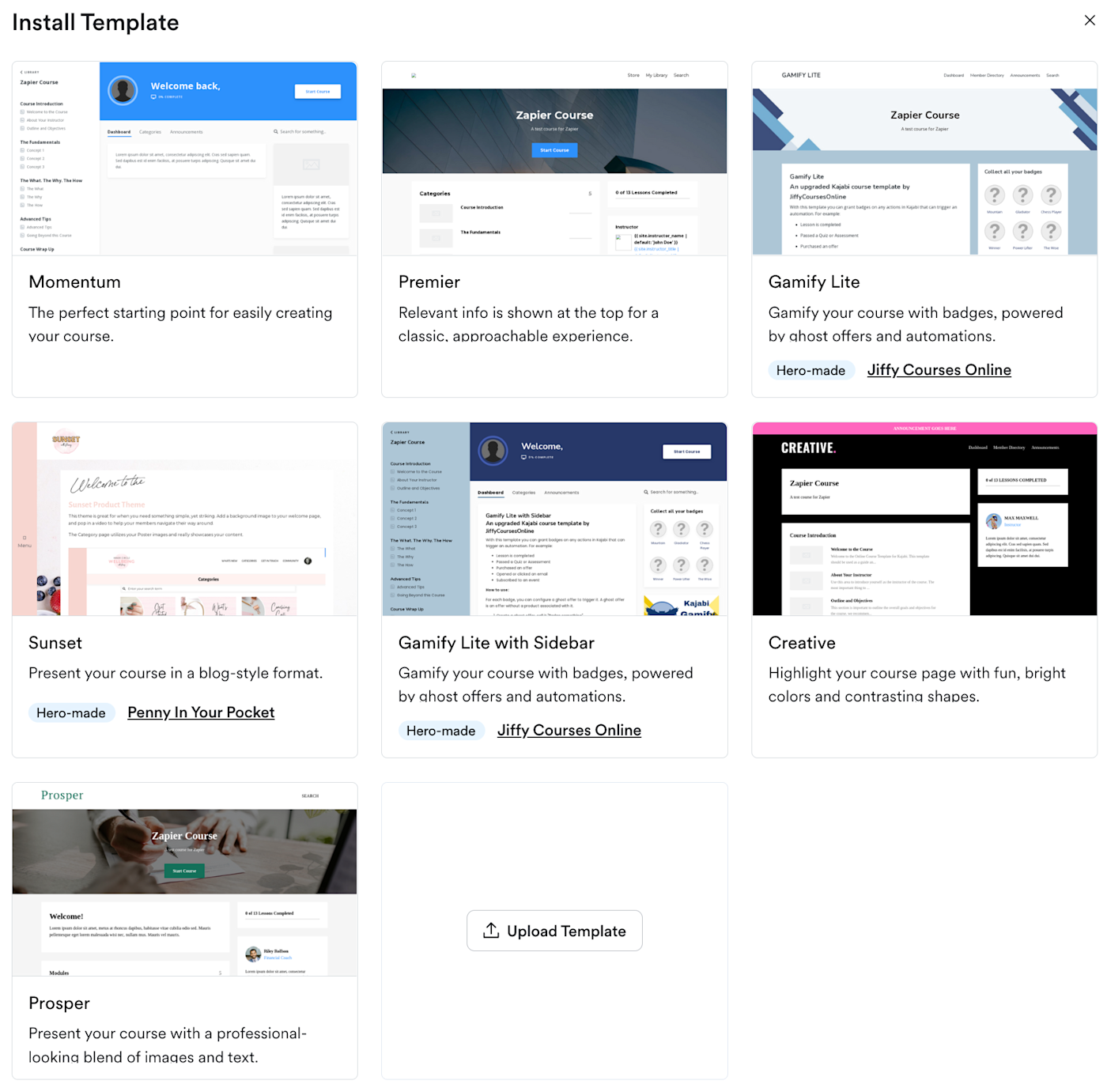
Kajabi also allows you to customize your selected template. For example, here I’ve updated my instructor bio and added a cross-sell to another course in the sidebar, and I changed the primary branding color from blue to Zapier orange.
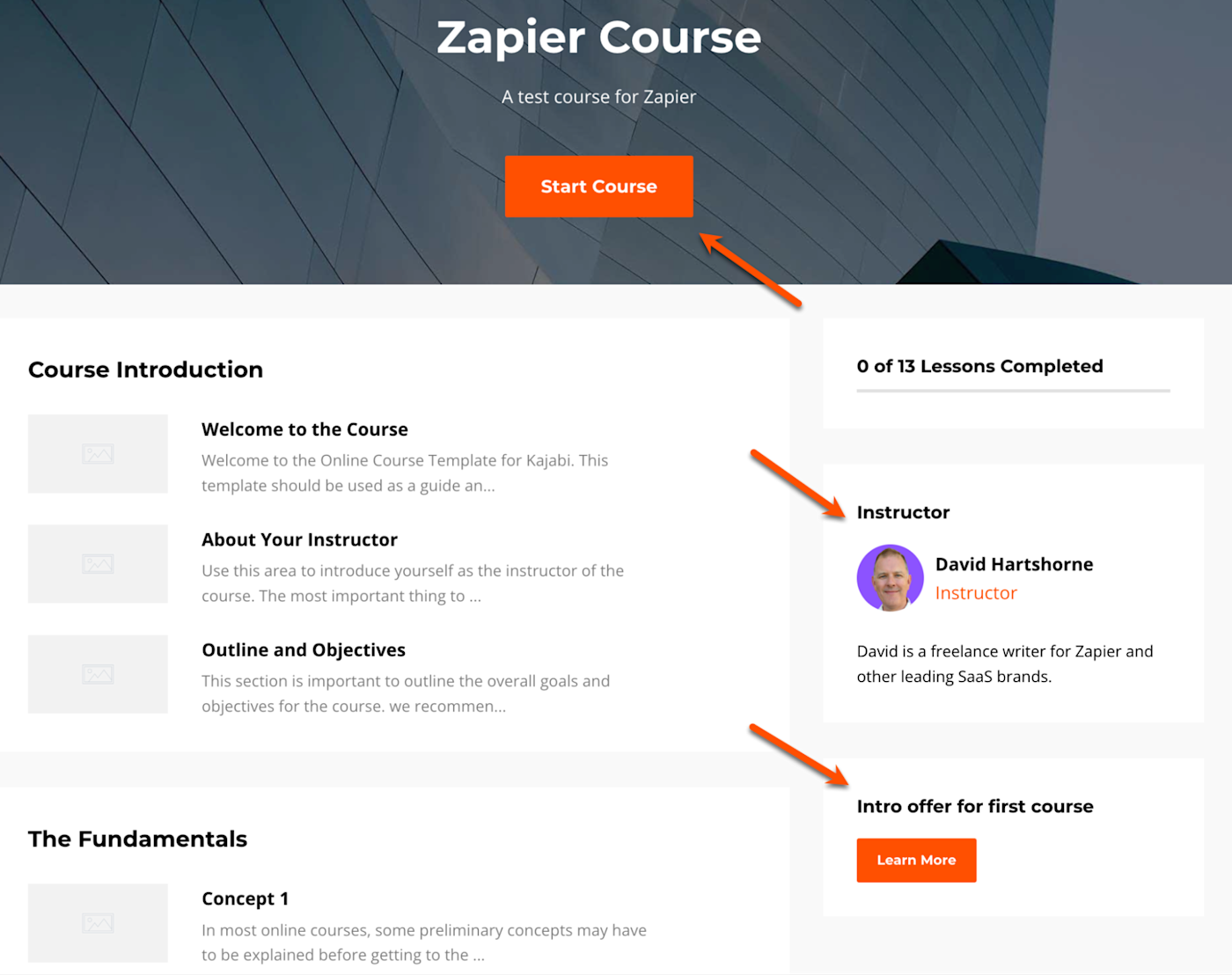
With Kajabi, you can customize the template, logo, background, fonts, and colors at the Course level; with Teachable, everything changes at the School (i.e., account) level. That makes things a lot less flexible in Teachable.
Both platforms are mobile-responsive, so students can follow courses on the go in a web browser. Just keep in mind that while Kajabi has iOS and Android apps, Teachable only provides an iOS app.
Both platforms engage students with quizzes and certificates
Both Kajabi and Teachable offer built-in quizzes and surveys to engage students throughout your course. Both platforms offer graded and non-graded quiz questions, including an auto-grading option for multiple choice and checkbox questions.
They also both have course compliance controls, where you can set requirements for completing content or passing an assessment before moving on to the next lesson. And you can issue course completion certificates in either app.
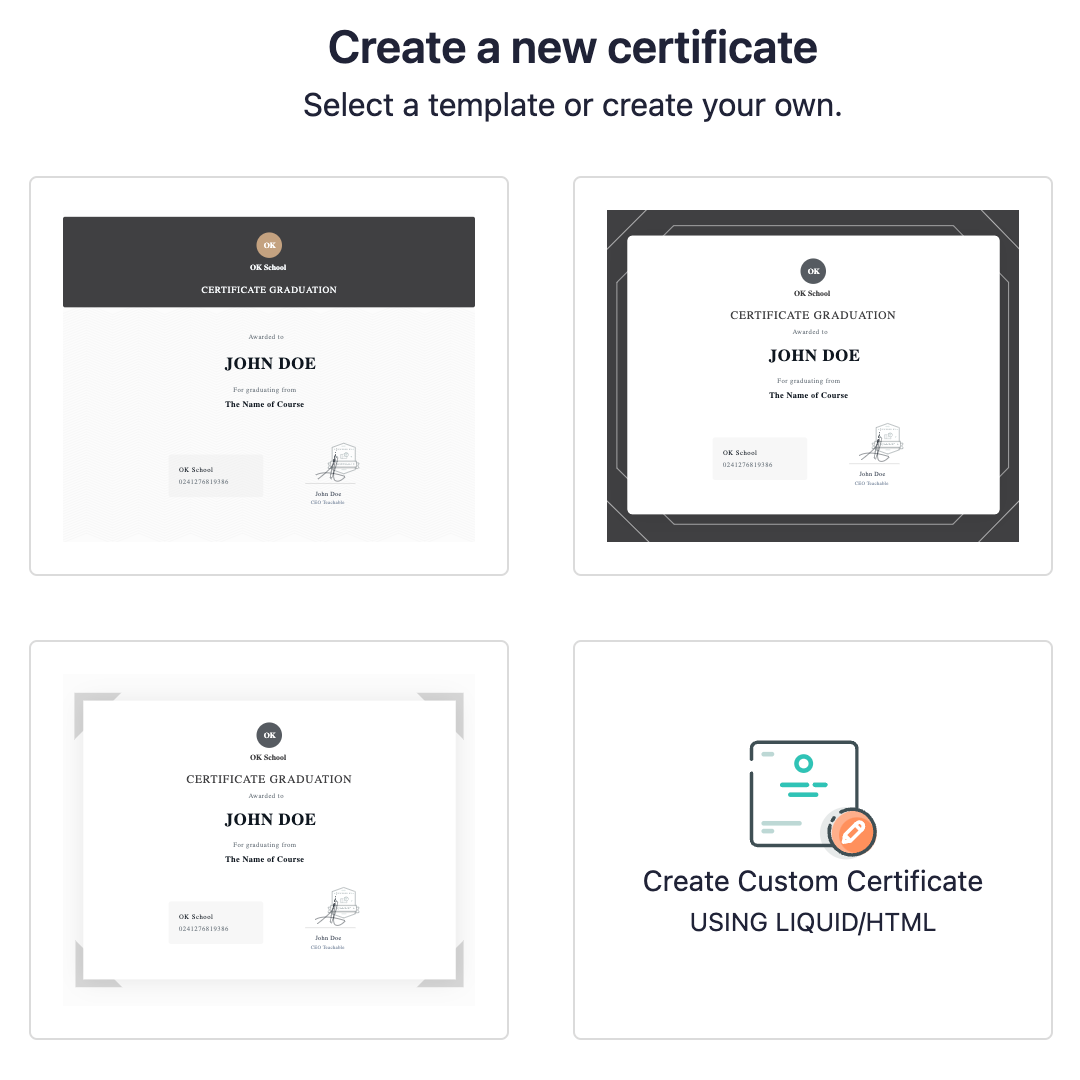
Simply customize one of the templates or create your own.

Kajabi’s all-in-one platform wins for sales and marketing features hands down
After you’ve created your course, you need to sell it. Kajabi’s all-in-one marketing platform lets you build campaigns and funnels in minutes.
But first, let’s look at what Teachable has to offer. You get a basic homepage, privacy page, and terms page for your School (site).
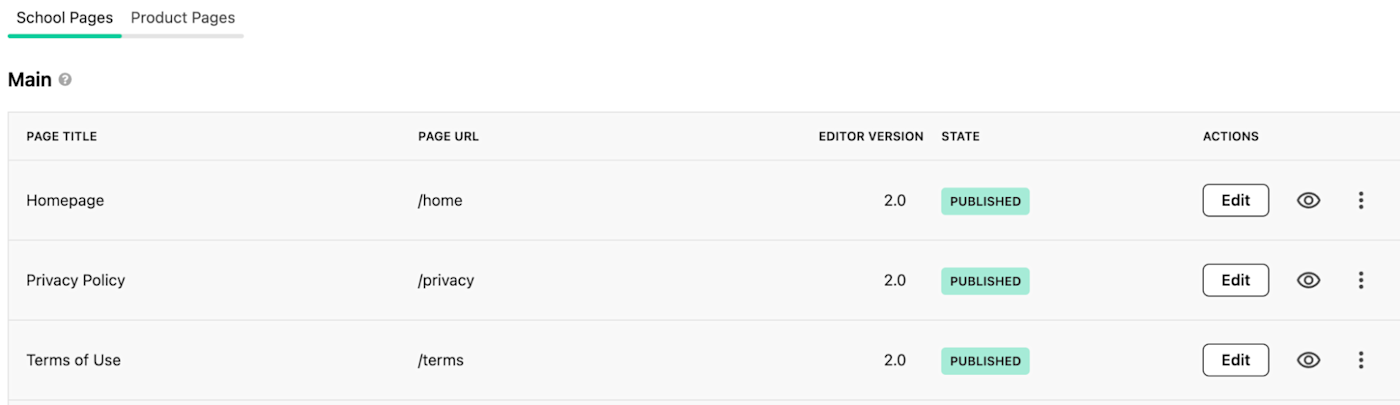
You’ll also get up to 10 sales pages, a checkout page, and a thank-you page for each product (course).
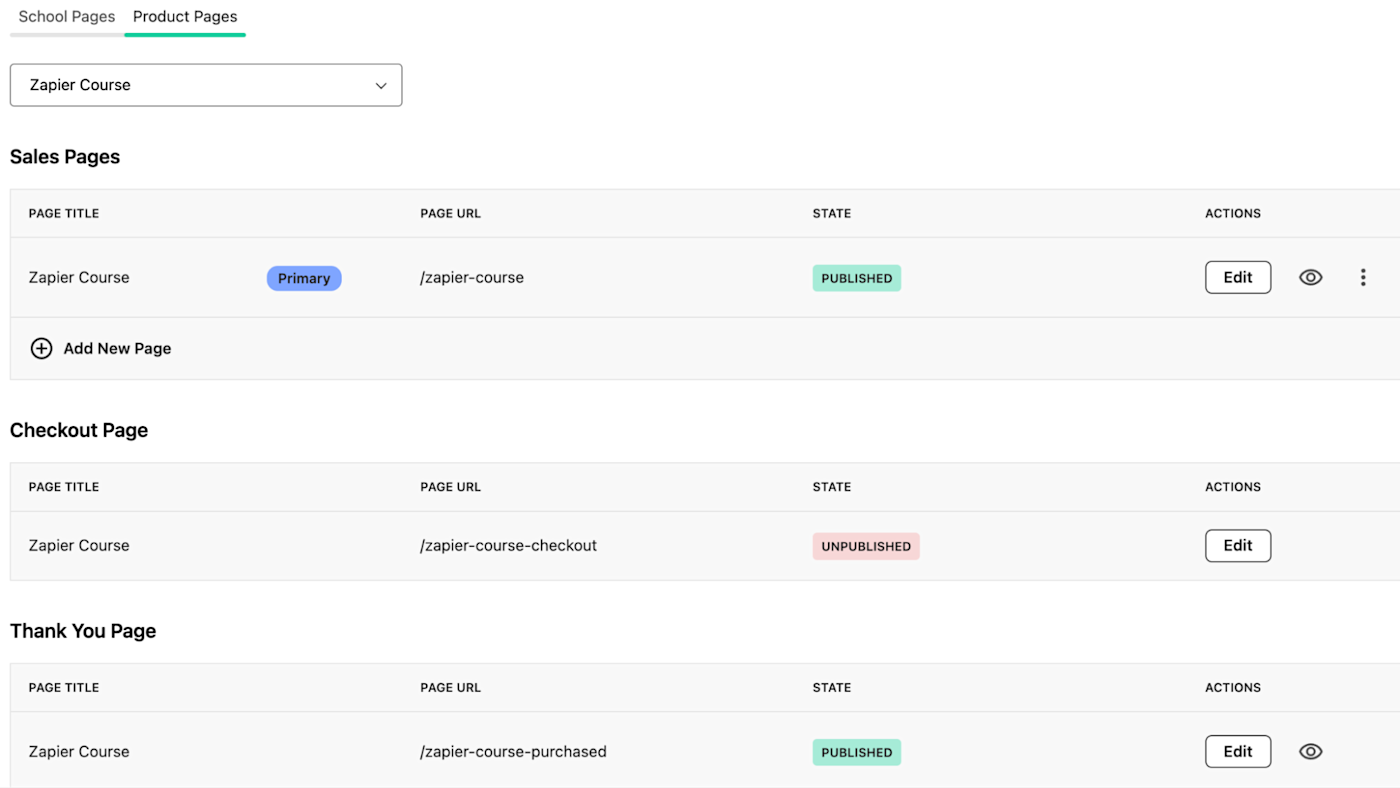
If you opt for the Enterprise plan, you can access the Power Editor to customize your pages with HTML/CSS. Otherwise, you’re limited to a basic block builder.
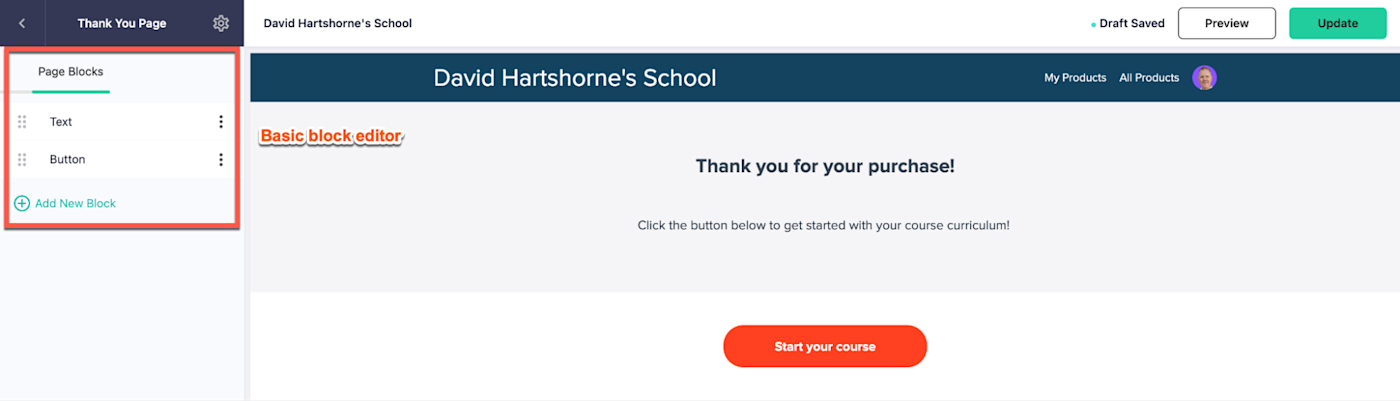
The alternative is to host your school and product pages on your own website (here’s an example from Elna Cain). That way, you control the look and feel of your front end and then direct customers to your Teachable checkout page.
With Kajabi, it’s a different ball game. At the website level, you can choose from 11 website templates and then add your own branding and copy.
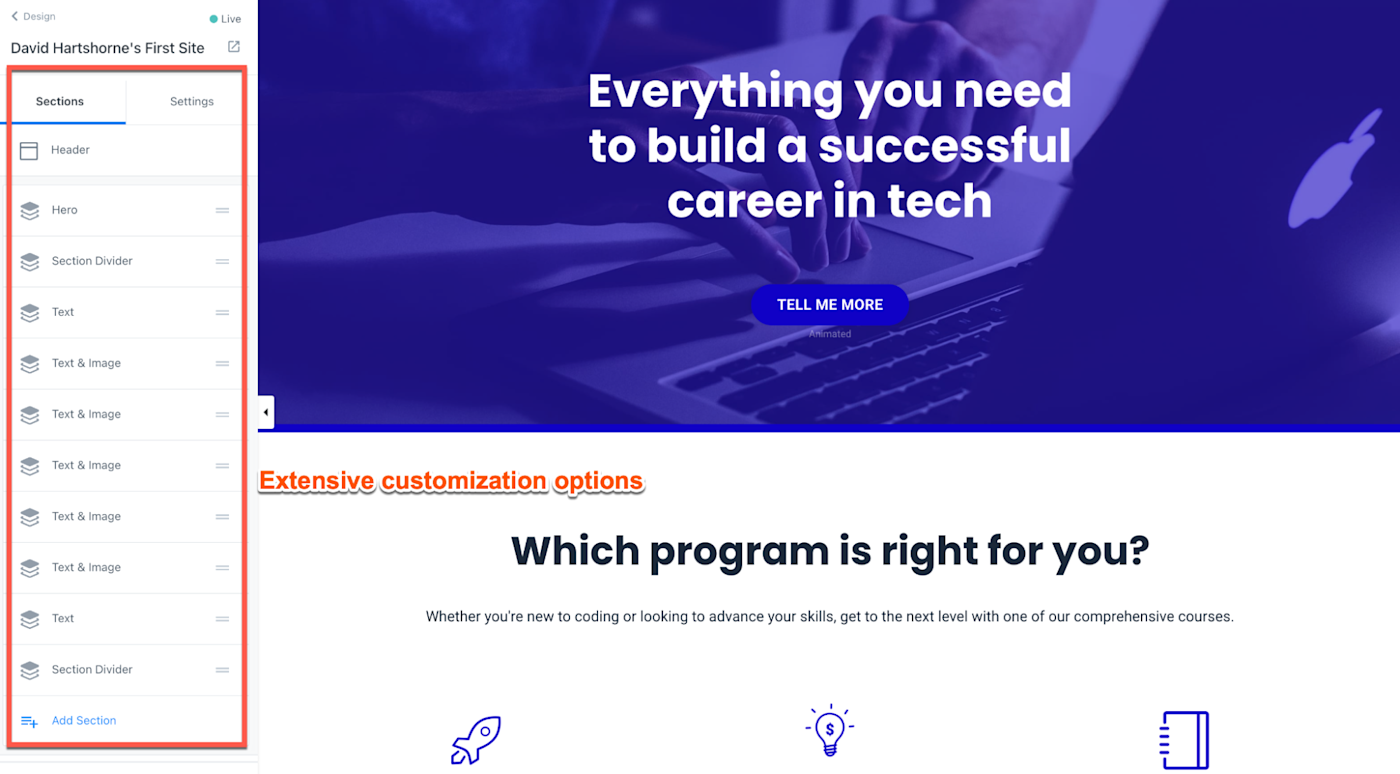
Then choose from three categories of pages: Website, Landing, and Funnel.
Website Pages include system-generated pages based on the template you select, like About, Contact, and Blog, with the option to add more.
Landing Pages include a lead generation page wizard, a blank template, and a choice of templates for podcast, link in bio, thank you, opt-in, coming soon, policies, and sales pages.
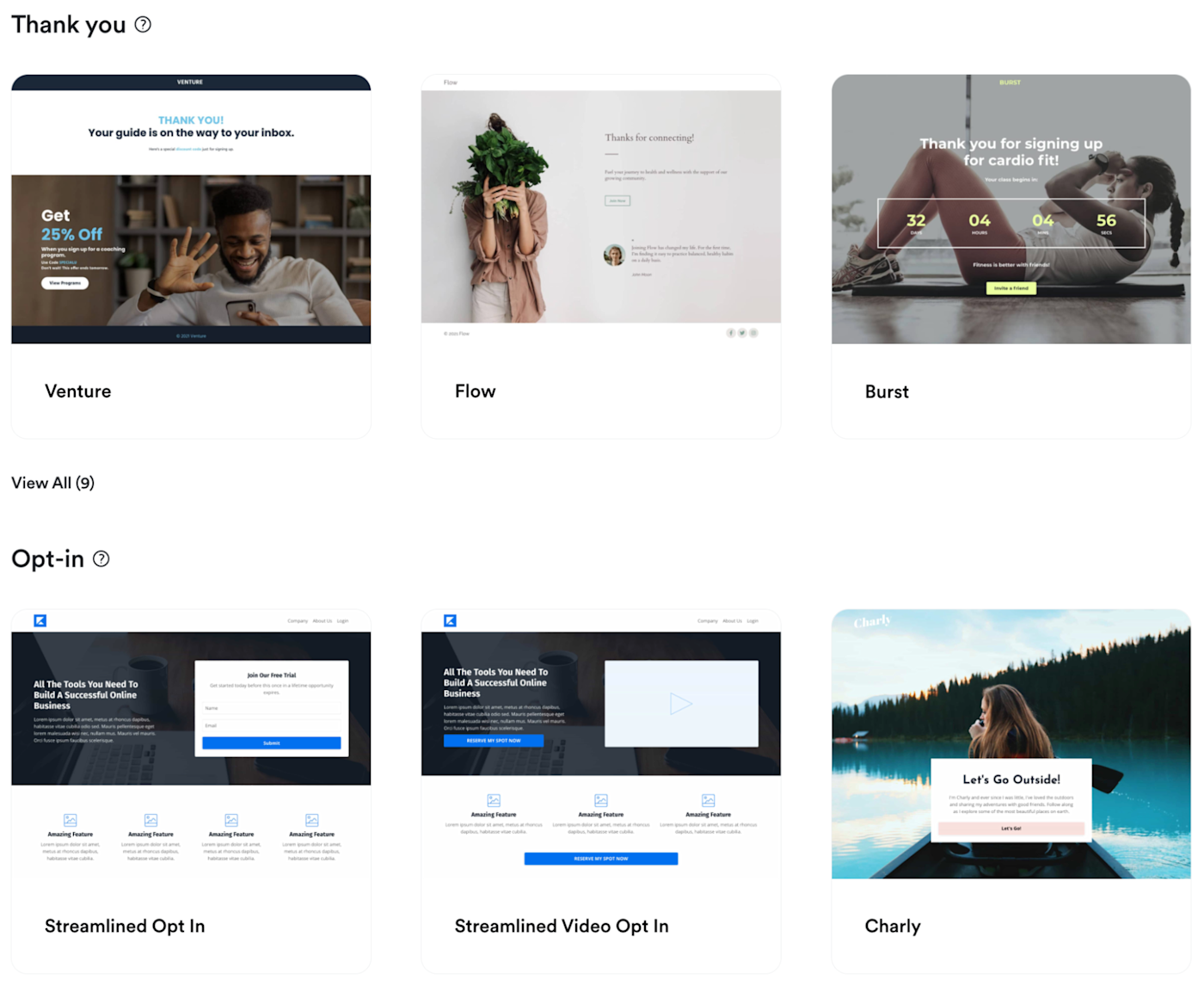
Funnel Pages build an automated sequence to capture information and provide the user with content afterward. You can build your own or use a template like the Sales Page Funnel to nurture leads to a sales and checkout page with an eight-email sequence.
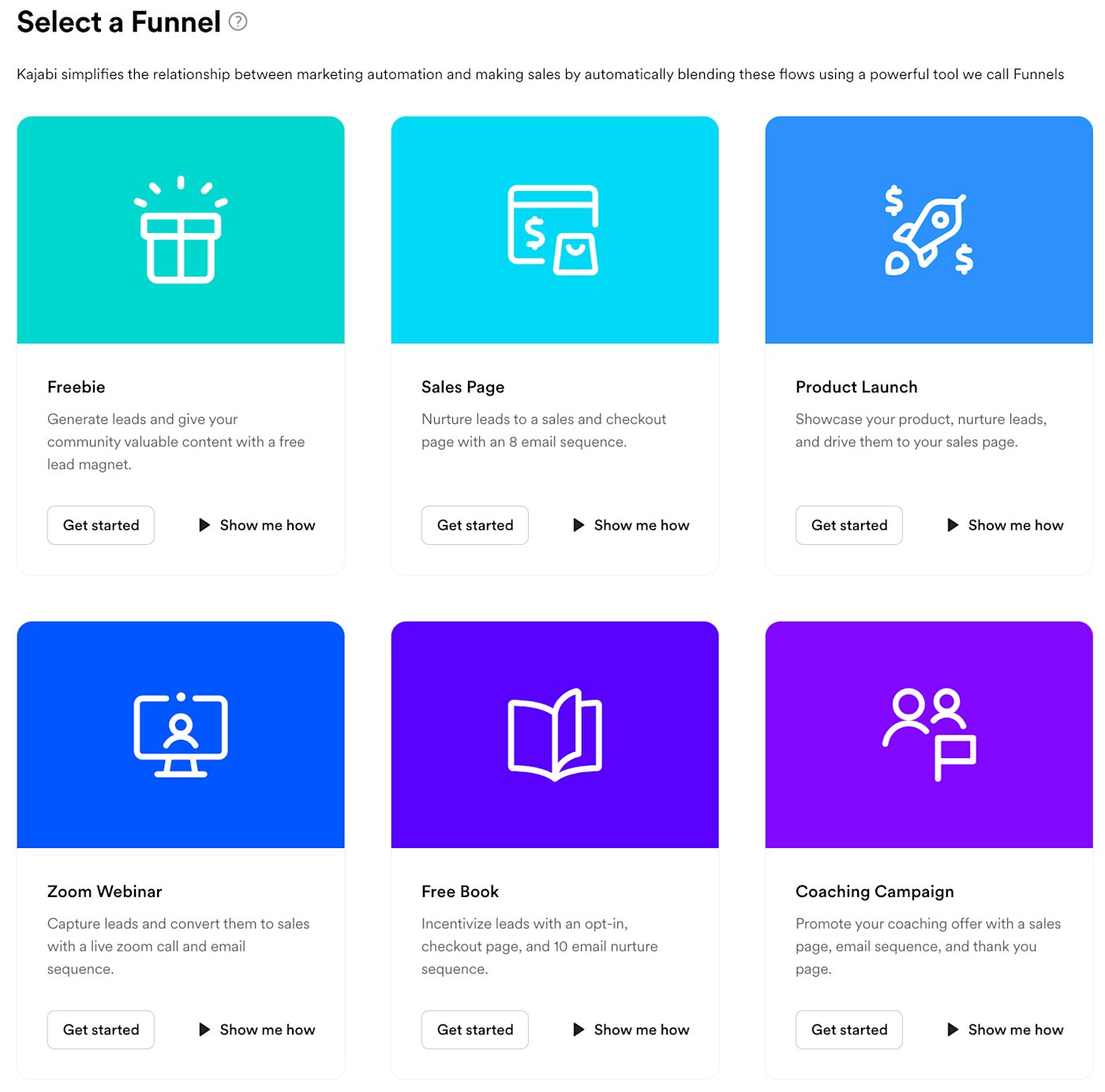
Here’s the funnel mapped out: Opt-in > 8 emails > Sales page > Checkout
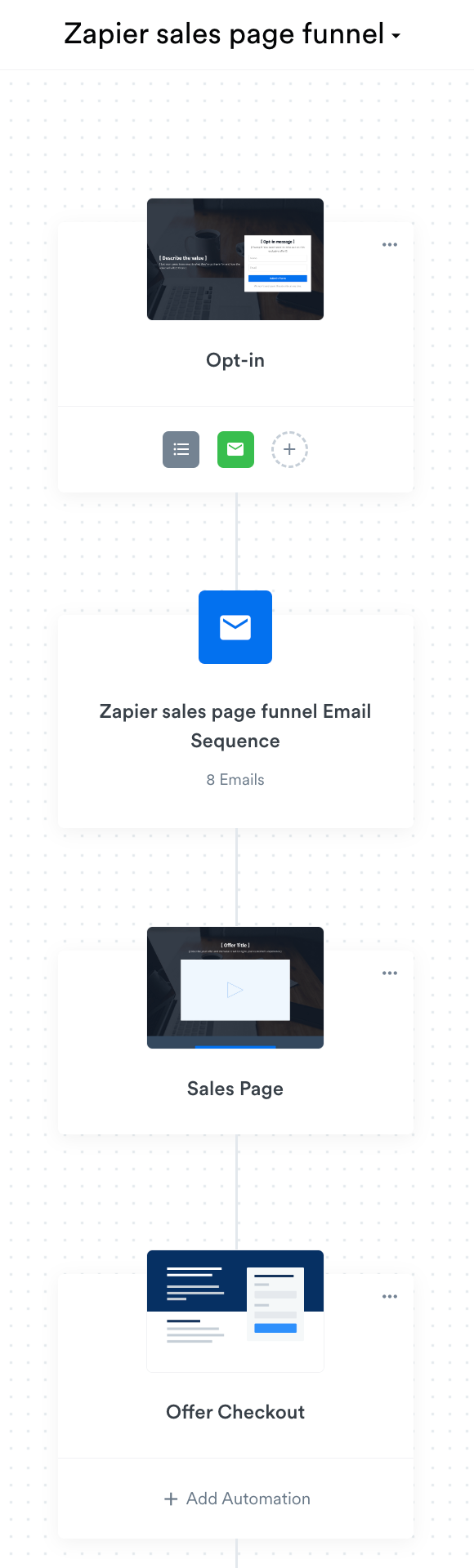
The funnel builds everything, including the pages, automation triggers, and even the email copy. You just have to customize the content to fit your offer.
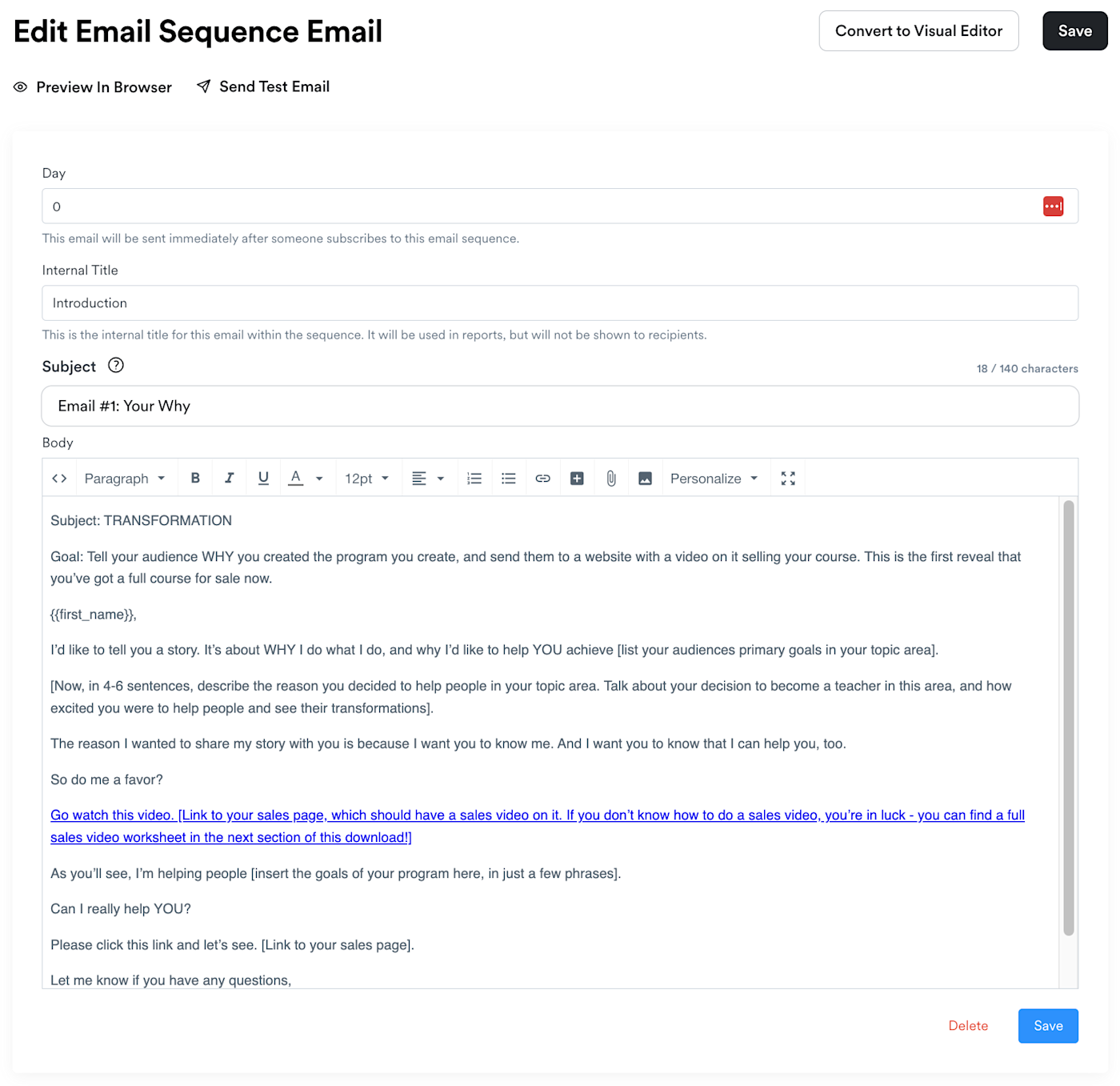
On top of that, Kajabi’s platform allows you to send email marketing campaigns and host digital or in-person events, such as webinars. It’s all glued together with its “when-then” automations.
For example, when a student completes an assessment, fills a form, cancels a subscription, or has been inactive for a while, you can send them an email, register them for an event, send them a unique offer, or unsubscribe them from an email list.
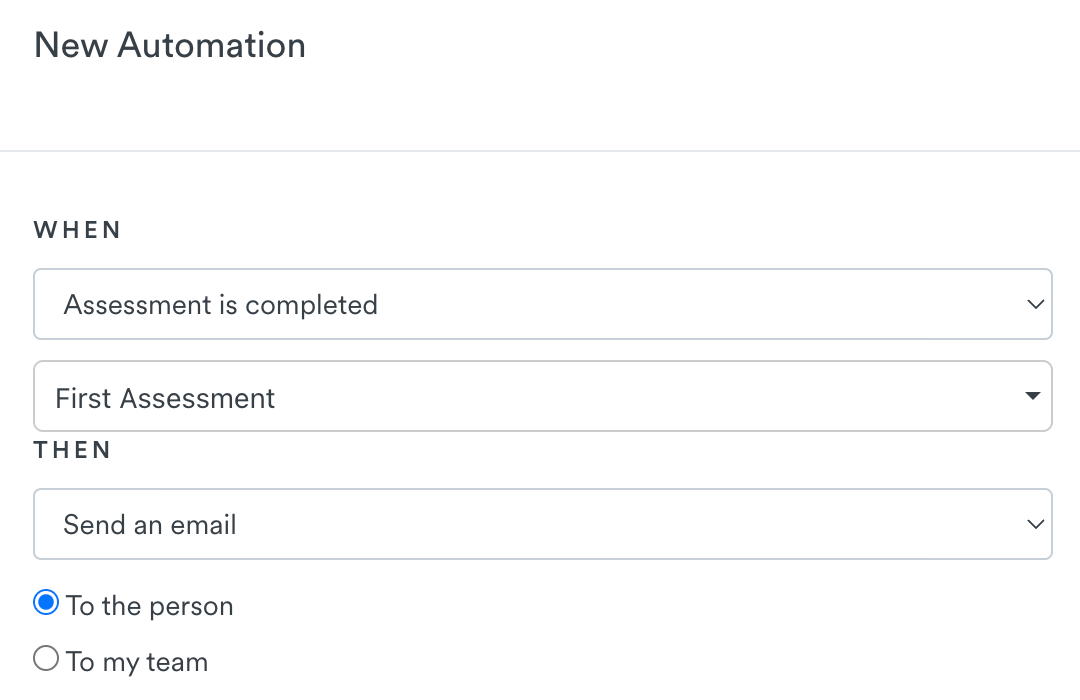
One last thing: both platforms provide flexible course pricing options. You can offer courses on their own or in bundles, and choose between a one-time fee, a payment plan, or a subscription. You can also cap enrollments, run a limited free trial period, or offer your course for free—ideal if you want to build your email list. Kajabi also lets you charge a separate “setup fee” followed by a regular weekly/monthly/yearly subscription, e.g., $39 setup and then $19 per month.
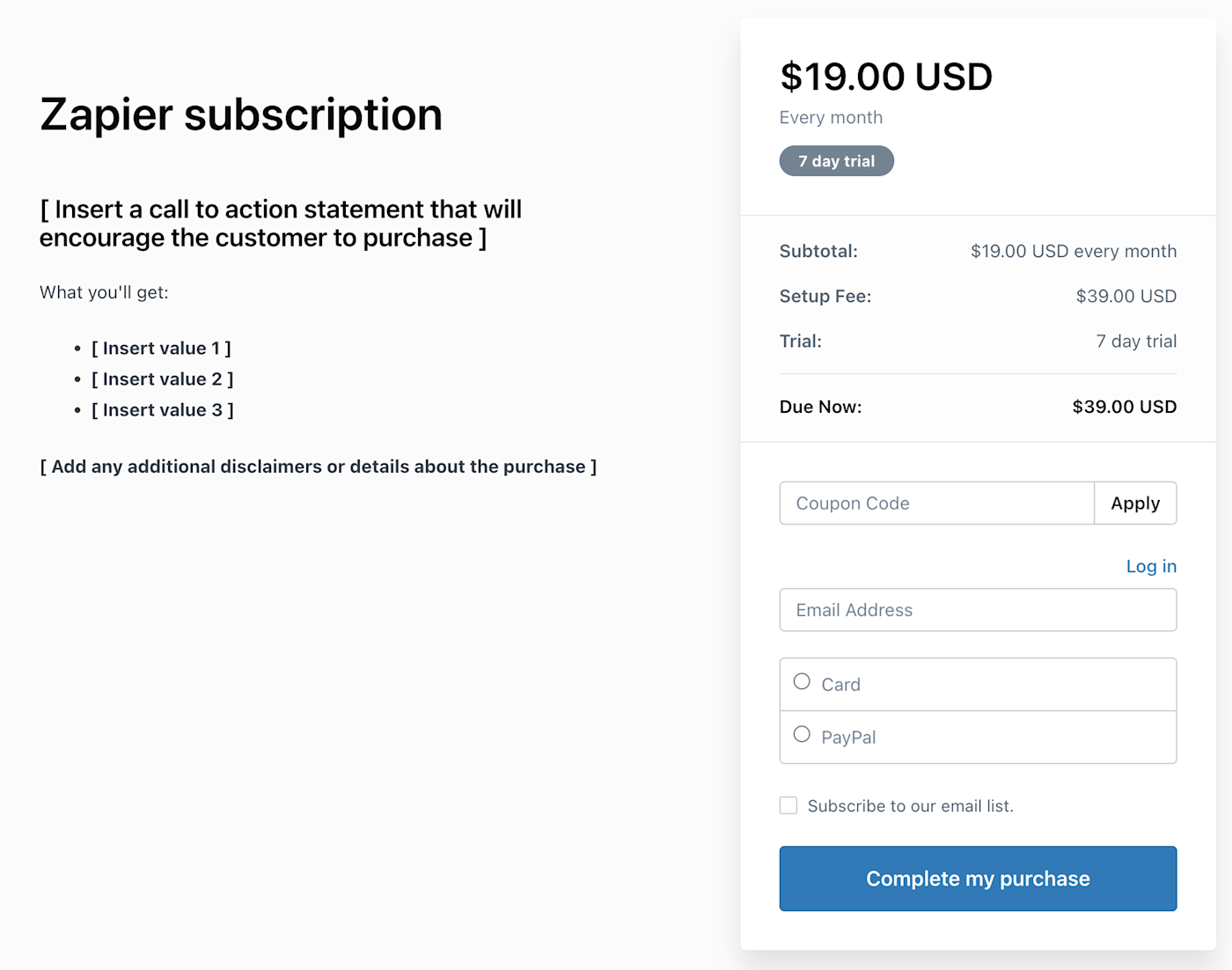
Kajabi makes payment processing quick and seamless (and more affordable than Teachable)
Kajabi and Teachable handle payment processing differently.
On Kajabi, you can use Kajabi Payments (its own payment gateway) in the US, UK, Australia, and Canada, which includes extra options like:
-
Automatically calculate and charge sales tax at checkout based on customer location and product type.
-
Apple Pay, Google Pay, and AfterPay—which lets customers pay over time while you still get paid the full amount upfront.
Elsewhere, you’ll need to connect to your existing Stripe and PayPal accounts, so you can accept both forms of payment at checkout. Kajabi doesn’t charge any additional processing fees. You only have to pay your normal Stripe and PayPal fees.
On Teachable, it’s more convoluted. First, you have to create a payment gateway: either teachable:pay or the Monthly Payment Gateway, depending on your location. Setting up teachable:pay basically entailed entering all my info again and creating a Stripe Express account.
Once you’ve completed that step, Teachable offers you BackOffice.

For an additional fee of 2%-2.8% per transaction, depending on your school’s revenue, Teachable automatically handles author/affiliate payouts, collects tax forms for authors/affiliates, and offers more payment options like Buy Now Pay Later and PayPal at checkout.
So, overall, the Teachable payment setup was tiresome, and it will cost you more if you want to offer PayPal as a payment option. Then there are the processing fees.
|
Payment method/type |
Fee |
|---|---|
|
US Card fee |
2.9% + 30¢ |
|
US PayPal fee |
3.49% + 49¢ |
|
International card fee |
3.9% + 30¢ |
|
International PayPal fee |
4.99% + 49¢ |
On the plus side, teachable:pay includes automatic handling/remittance of US sales tax, EU/UK VAT tax, and other digital content taxes outside of the US/EU, when applicable. In contrast, Kajabi states that—unless you’re using Kajabi Payments—any taxes applicable to your business are your responsibility to manage outside the platform. So I can see the benefits of both approaches here.
Both platforms integrate directly with Zapier and several third-party apps
Teachable and Kajabi integrate with several third-party products across various categories, including:
-
Email marketing: Mailchimp, Kit, AWeber, ActiveCampaign, MailerLite, and Drip
-
Analytics: Google Analytics, Google Tag Manager, Facebook Pixel, Segment, and Hotjar
-
Learning experience: Wobo and Zoom
-
Site design: DropInBlog and Unsplash
These integrations benefit Teachable in particular because it means you can embed a blog in your school and mimic some of the drip email functionality you get built in with Kajabi.
Both Teachable and Kajabi also integrate with Zapier, so you can connect to thousands more apps to keep your critical workflows running. You can do things like automatically enroll new students, add users to email marketing lists, send offers and discounts, and track or back up purchases—all based on triggers in the other apps you use for your business.
Learn more about how to automate Teachable and how to automate Kajabi, or get started with one of these pre-made templates.
Zapier is the leader in workflow automation—integrating with thousands of apps from partners like Google, Salesforce, and Microsoft. Use interfaces, data tables, and logic to build secure, automated systems for your business-critical workflows across your organization’s technology stack. Learn more.
Pricing is hard to compare, but Kajabi excels with 24/7 support
It’s no surprise that there’s quite a price difference between these two online course platforms, given what each offers. Remember, Kajabi is a course builder and a complete marketing platform.
-
Kajabi has four premium plans––Kickstarter, Basic, Growth, and Pro––starting from $69/month (or $55/month, billed annually) for one site, one product, and one funnel, plus 50 active customers (i.e. course students), 50 landing pages, 250 contacts, and 1,250 marketing emails. All plans have zero transaction fees, and there’s a 14-day free trial to see which meets your needs.
-
Teachable also has four premium plans––Basic, Pro, Pro+, and Enterprise––starting from $59/month (or $39/month, billed annually) for unlimited students. There’s also a limited feature free plan where you can create and sell one course. It’s ideal for testing the waters and, in some cases, running your course, but it’s limited to 10 students. Teachable’s Free and Basic plans incur transaction fees on sales, so you’ll need to weigh the pros and cons of choosing the lower entry price points.
Both platforms have extensive learning resources and communities to help you succeed, including:
One area where Kajabi excels is with its live chat support coverage. It offers 24/7 live chat support on its top two tiers, whereas Teachable only covers Monday – Friday 10 a.m. – 5 p.m. EST. So, if you’re based outside the United States and have an urgent issue, you might have to wait a while for Teachable live chat support to come online. For instance, I contacted Kajabi at 11 a.m. UK time to resolve a support query on live chat. If I’d wanted to reach Teachable, it would have taken another four hours to start a live chat. This could be important depending on the nature and location of your business.
Teachable vs. Kajabi: Which should you use?
After spending significant time testing both Teachable and Kajabi, I can confidently say that both of these online course platforms are excellent—it’s just a case of deciding which one meets your requirements.
Choose Kajabi if you want to:
-
Customize and market your course and website on one platform
-
Handle payments seamlessly
-
Get 24/7 live chat support
Choose Teachable if you want to:
-
Create content-rich courses and engage your students
-
Manage your online course and website separately
-
Test the waters with a free basic course builder
I can see the appeal of both options. If I already had a website and marketing tools in place and wanted to add an online course, I’d choose Teachable. On the other hand, if I were starting my online business or wanted to consolidate everything on one platform, I’d choose Kajabi.
Related reading:
This article was originally published in January 2023. The most recent update was in January 2025.