ChatGPT and Microsoft Copilot both started as standalone conversational bots, but they’re now deeply integrated with other apps, the open web, and—through your phone—even the real world.
As their feature lists have gotten longer, drawing quick and easy comparisons between ChatGPT and Copilot has become increasingly hard. I’ve been using both AI chatbots since they were released—and writing about them with every feature update—so I’ve gotten a sense of what really matters when comparing them.
Here’s my take on Copilot vs. ChatGPT.
Table of contents:
Copilot vs. ChatGPT at a glance
There’s lots to talk about (and I will), but first, here’s a quick comparison of ChatGPT and Copilot to get you started.
|
Microsoft Copilot |
ChatGPT |
|
|---|---|---|
|
Power and features |
⭐️⭐️⭐️⭐️ While not quite as multipurpose as ChatGPT, integration with Microsoft 365 apps is a killer feature |
⭐️⭐️⭐️⭐️⭐️ With the latest LLMs and most advanced implementations, ChatGPT sets the bar high |
|
Availability |
⭐️⭐️⭐️⭐️⭐️ Web and mobile apps; integration with Microsoft apps |
⭐️⭐️⭐️⭐️⭐️ Web, desktop, and mobile apps; integrates with Zapier |
|
Free plan |
⭐️⭐️⭐️ Functional, but it lacks the integrations that make Copilot great |
⭐️⭐️⭐️⭐️ Solid, but it lacks a lot of the best features of ChatGPT |
|
Reliability |
⭐️⭐️⭐️ I ran into some weird issues using Copilot, including one bug where it hallucinated it was ChatGPT |
⭐️⭐️⭐️⭐️ ChatGPT can still make mistakes, but it’s one of the best AI tools for reliability |
ChatGPT and Copilot are really similar
Before diving into the differences between ChatGPT and Copilot, let’s look at all the major ways in which they’re actually really similar. They’re both AI-powered productivity chatbots, and that alone means there’s a lot of overlap.
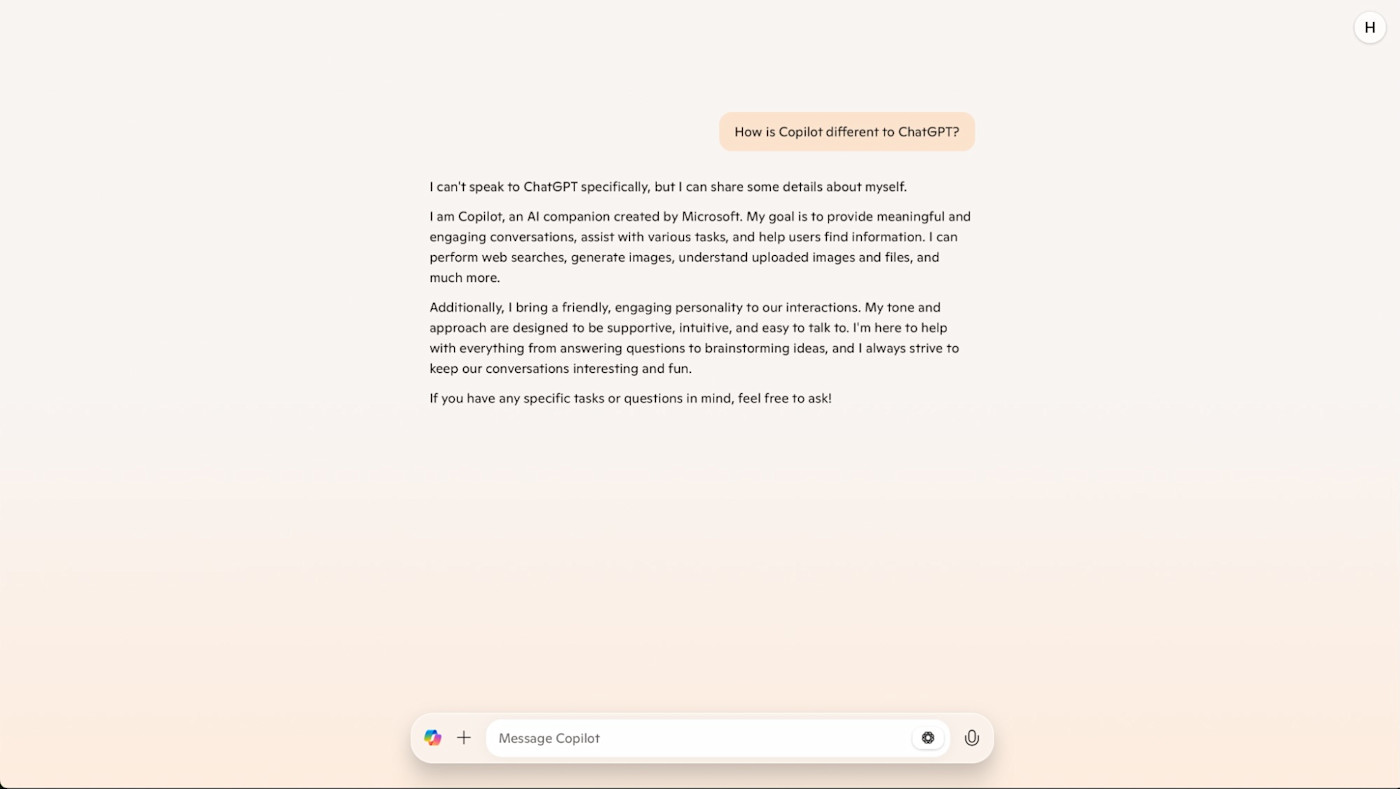
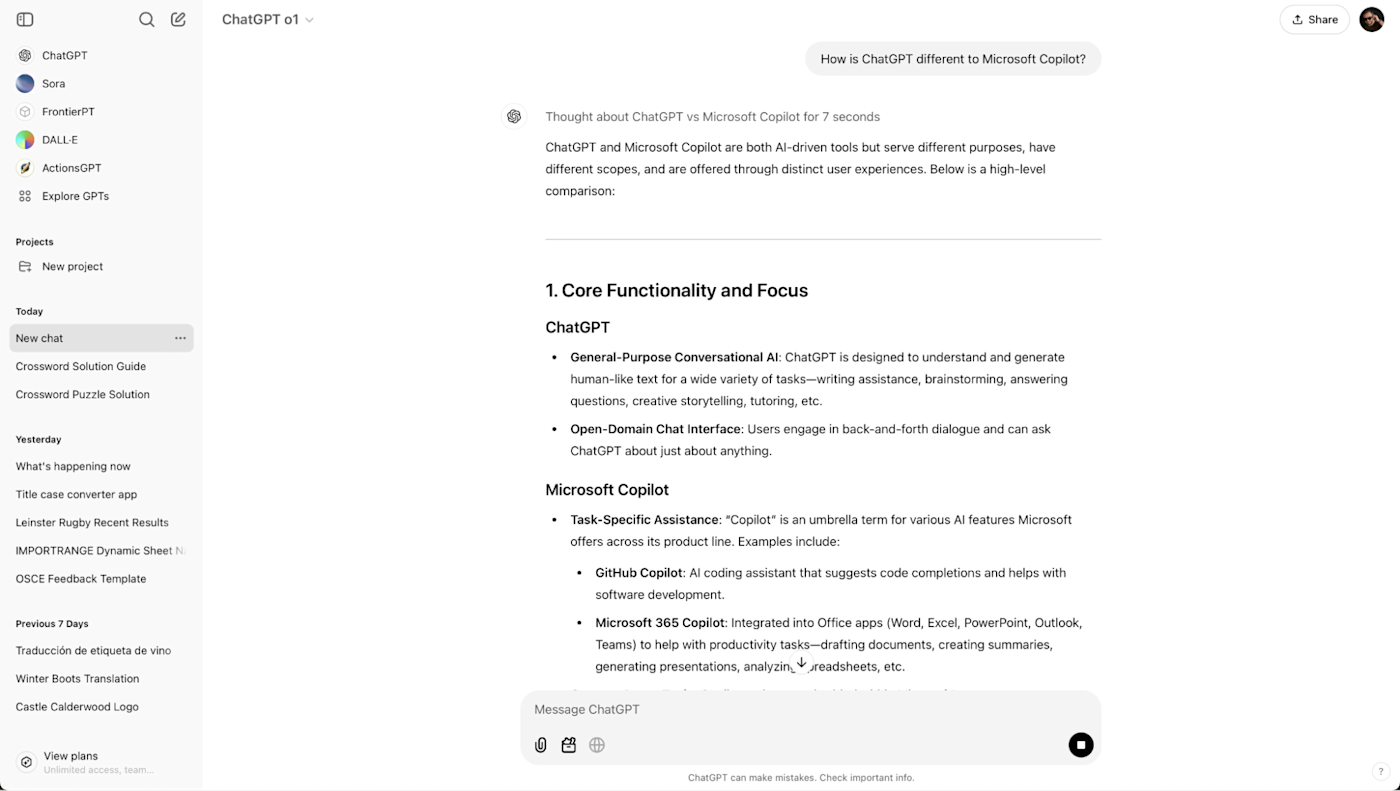
-
Both can understand and generate text, images, code, documents, and more. These are both multimodal chatbots, so if there’s a feature you associate with AI chatbots, they almost certainly have it.
-
Both use the latest AI models from OpenAI. As I write this, that’s the GPT-4o and o1 series of models. Microsoft also claims to use its own proprietary models, but given that it’s a major investor in OpenAI and the feature overlap is so extreme, it’s safe to assume that OpenAI’s state-of-the-art models are doing a lot of the heavy lifting.
-
Both are available on the web and through mobile apps. I’ll get into this a little more in a bit, but you can essentially use either chatbot on any device.
-
Both apps can search the web for new information. Gone are the days where different AI tools had different knowledge cutoff dates that affected their answers. Both ChatGPT and Copilot can pull in information from the open internet.
-
You have to pay to get the best from both apps. While both apps have free versions, using the best and most powerful features requires you to pay upwards of $20/month.
ChatGPT has more advanced features
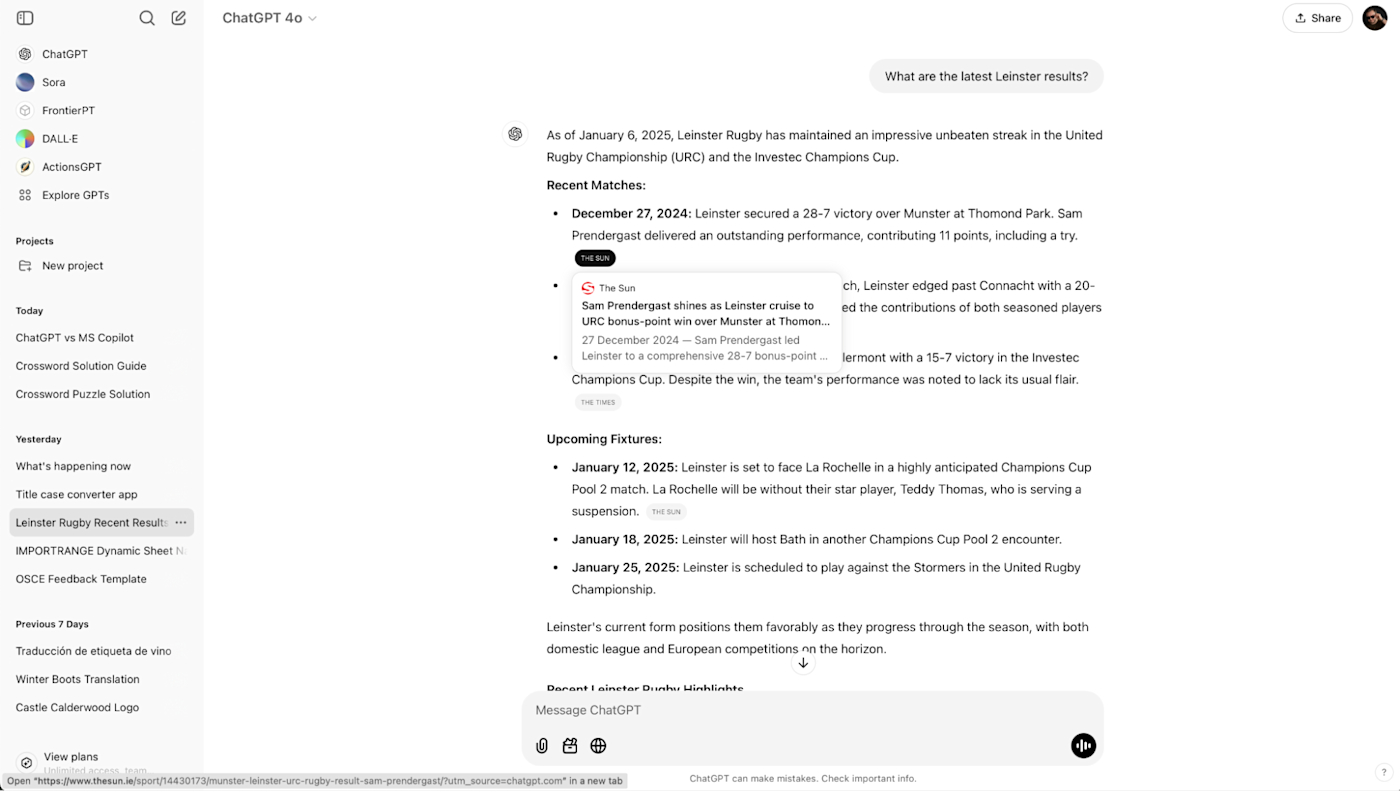
OpenAI kickstarted the current AI boom, so it’s no surprise that ChatGPT is packed with cutting-edge features. While there are almost too many things to list, here are some of the big areas where ChatGPT stands out from Microsoft Copilot:
-
Better web and news search, including better integration with info sources for sports scores, locations, and the like.
-
The ability to upload files (or pull them from cloud storage) in a variety of formats and use AI to summarize, recall information, and otherwise work with those files.
-
The ability to create custom chatbots and integrate with other apps through tools like Zapier.
-
A more advanced desktop app that can work with any content on your screen and integrate with other apps.
-
If you’re willing to pay for the $200/month plan, access to a more powerful o1 “pro mode” that uses more compute to generate better answers to harder questions.
-
In the smartphone app, the ability to use live video with ChatGPT’s Advanced Voice Mode (Copilot can only work with voice).
-
ChatGPT Canvas, a Google Docs-like collaborative editor where you can work with AI to write and edit text and code.
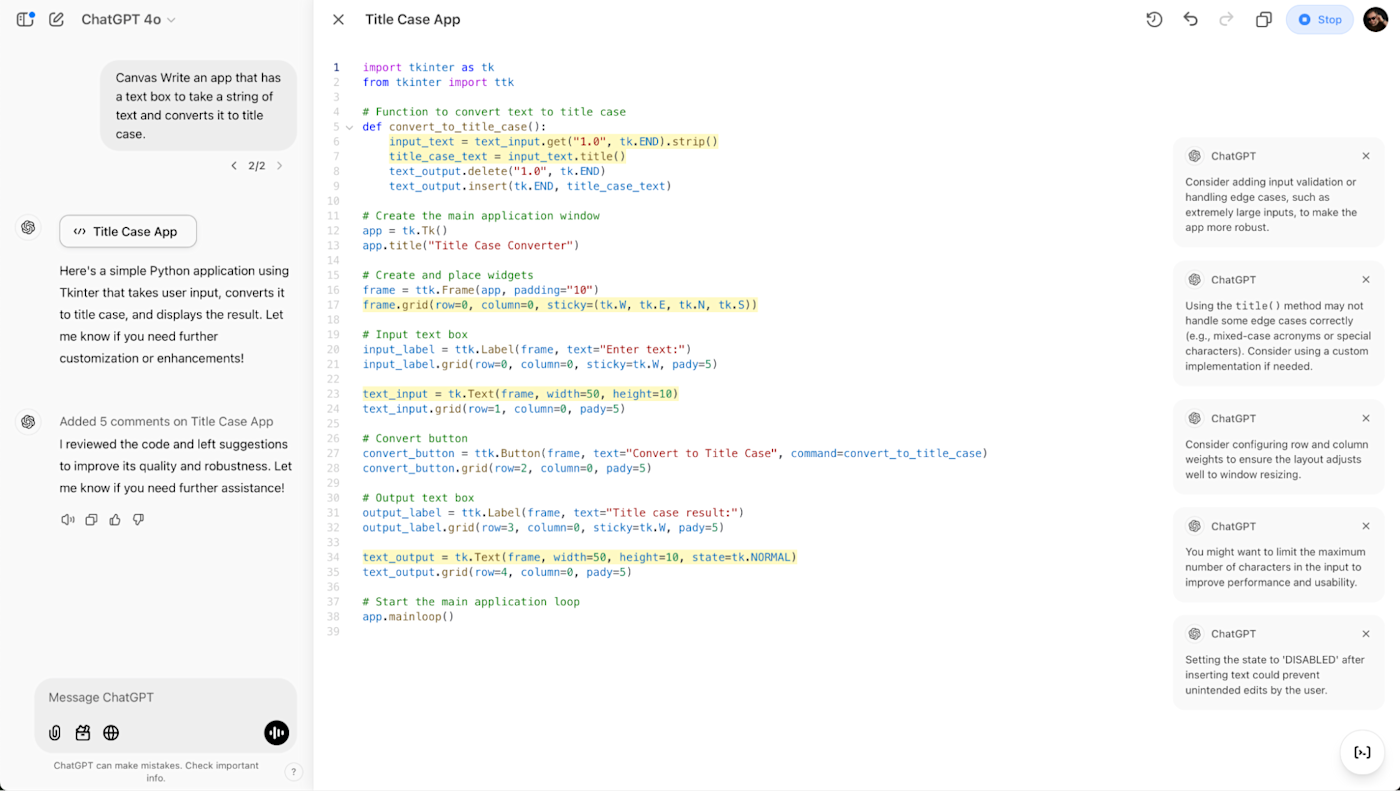
While some of these features may trickle down to Copilot with time, it’s clear that Microsoft’s deployment requirements are far higher than OpenAI’s: although they’re often working with the same models, OpenAI is able to deploy new features using them far faster than Microsoft can.
For example, both ChatGPT and Copilot have a very similar advanced Voice Mode, but ChatGPT recently added live video to it. I suspect this feature will come to Copilot at some point, but it’s only in ChatGPT right now.
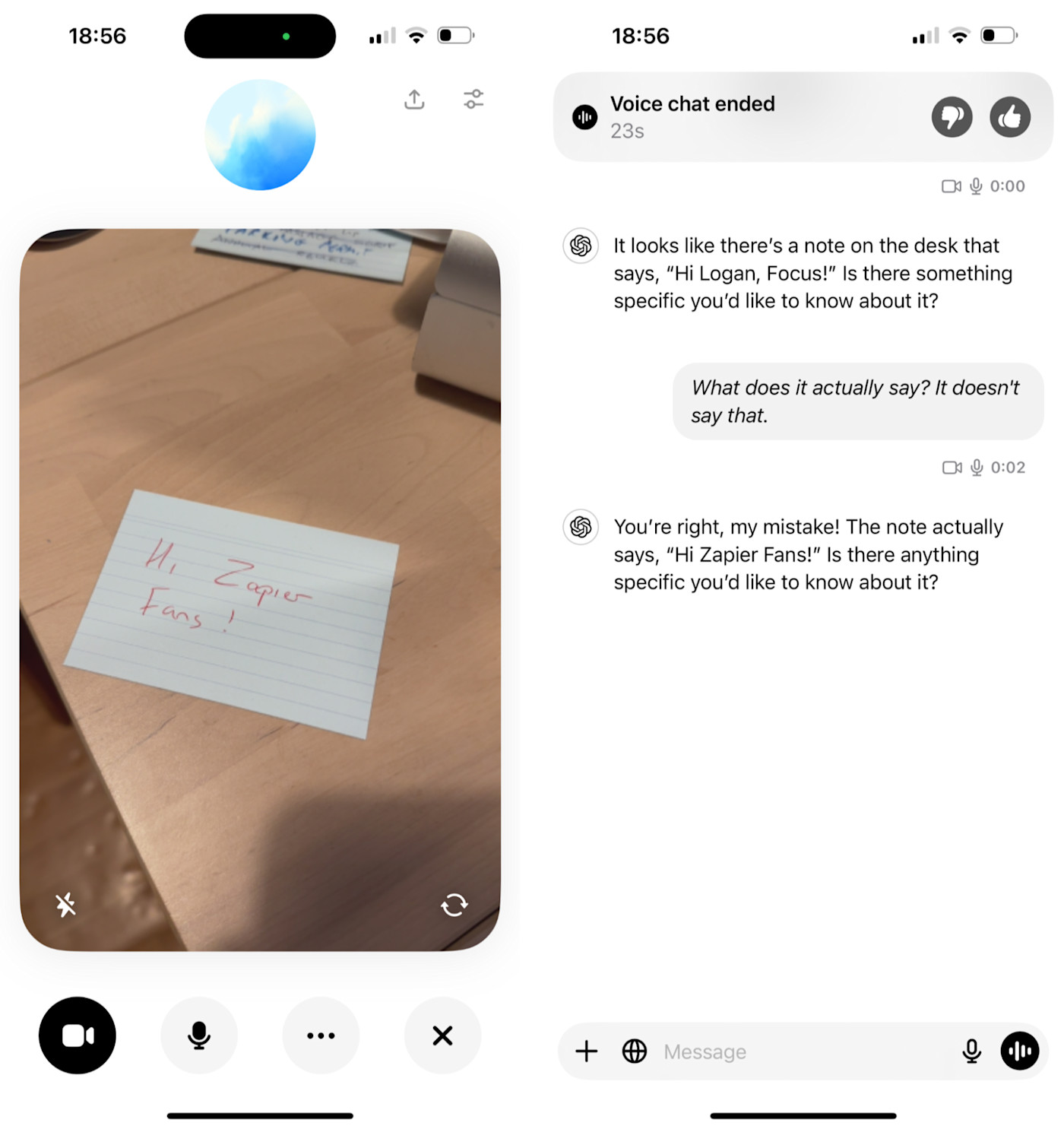
Of course, AI is moving so fast that if this point is no longer true when you read this, the general gist of it will be true about some other feature. ChatGPT is iterating features faster than Copilot.
Copilot integrates with Microsoft’s ecosystem
The big advantage of Microsoft Copilot is that it integrates with everything Microsoft. If you use Bing, there’s a big Copilot button there on your home page.
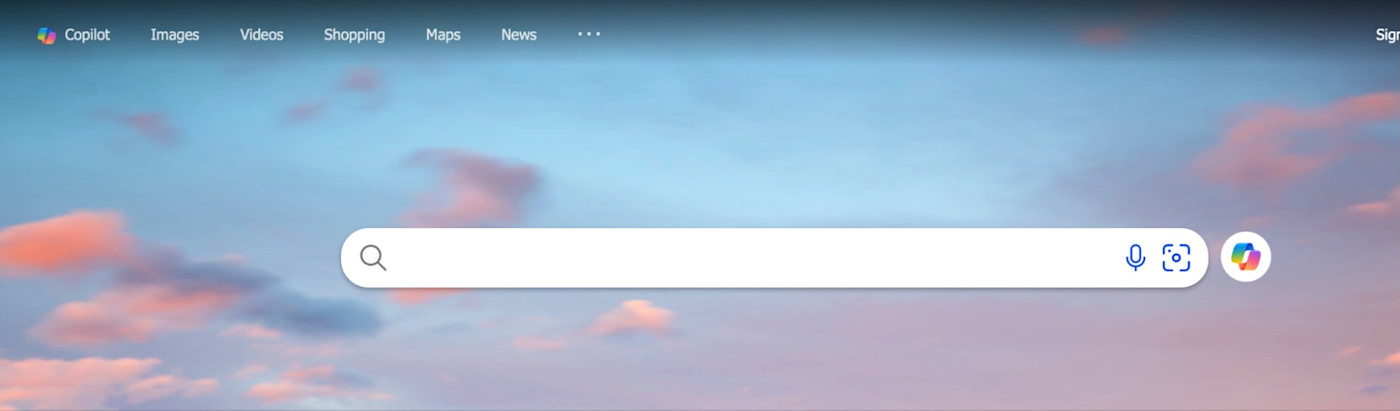
If you use Edge, it’s there in the sidebar ready to answer questions.
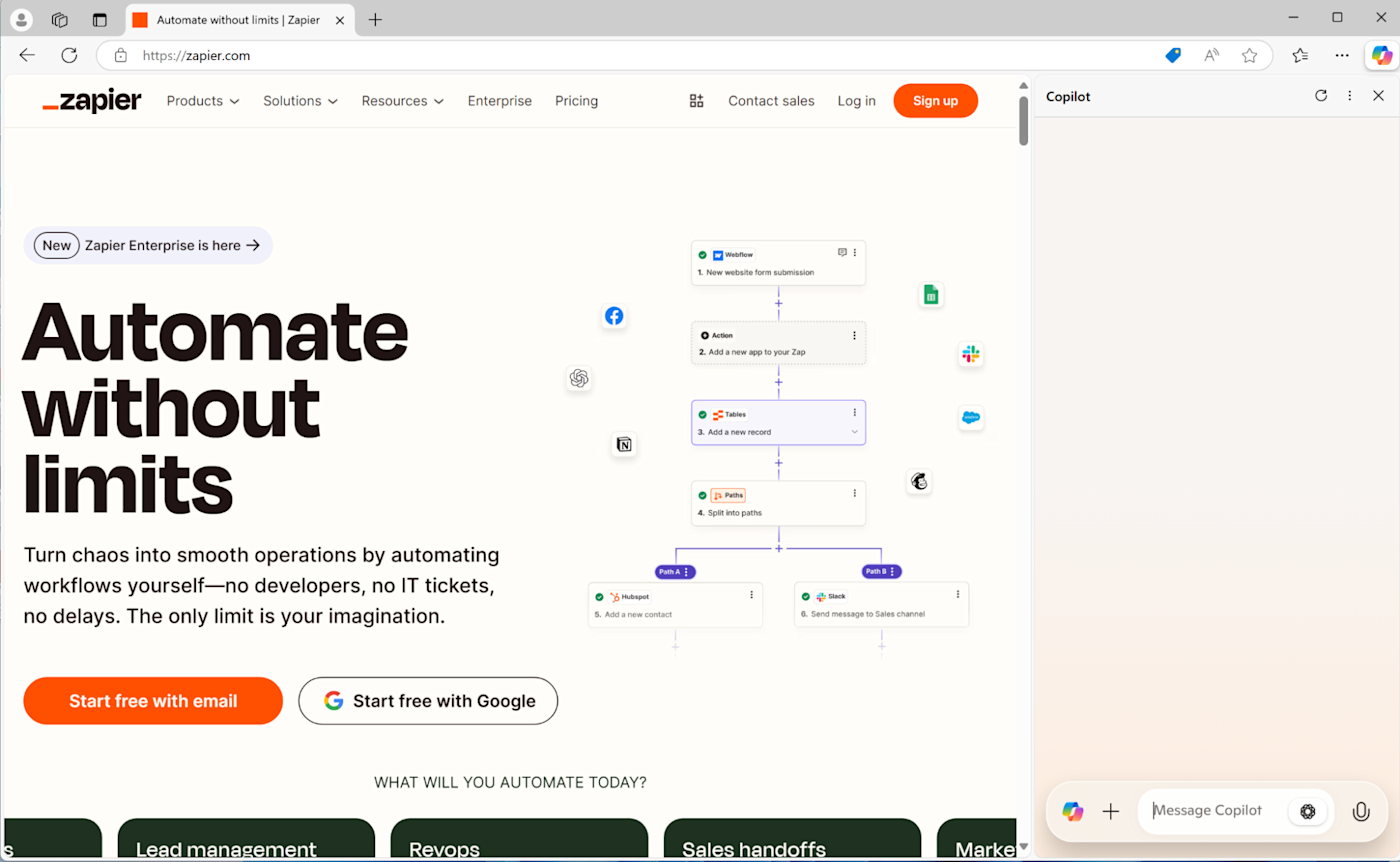
As long as you pay for Copilot Pro (for personal users) or Microsoft 365 Copilot (for businesses), you can use Copilot across most Microsoft 365 apps.
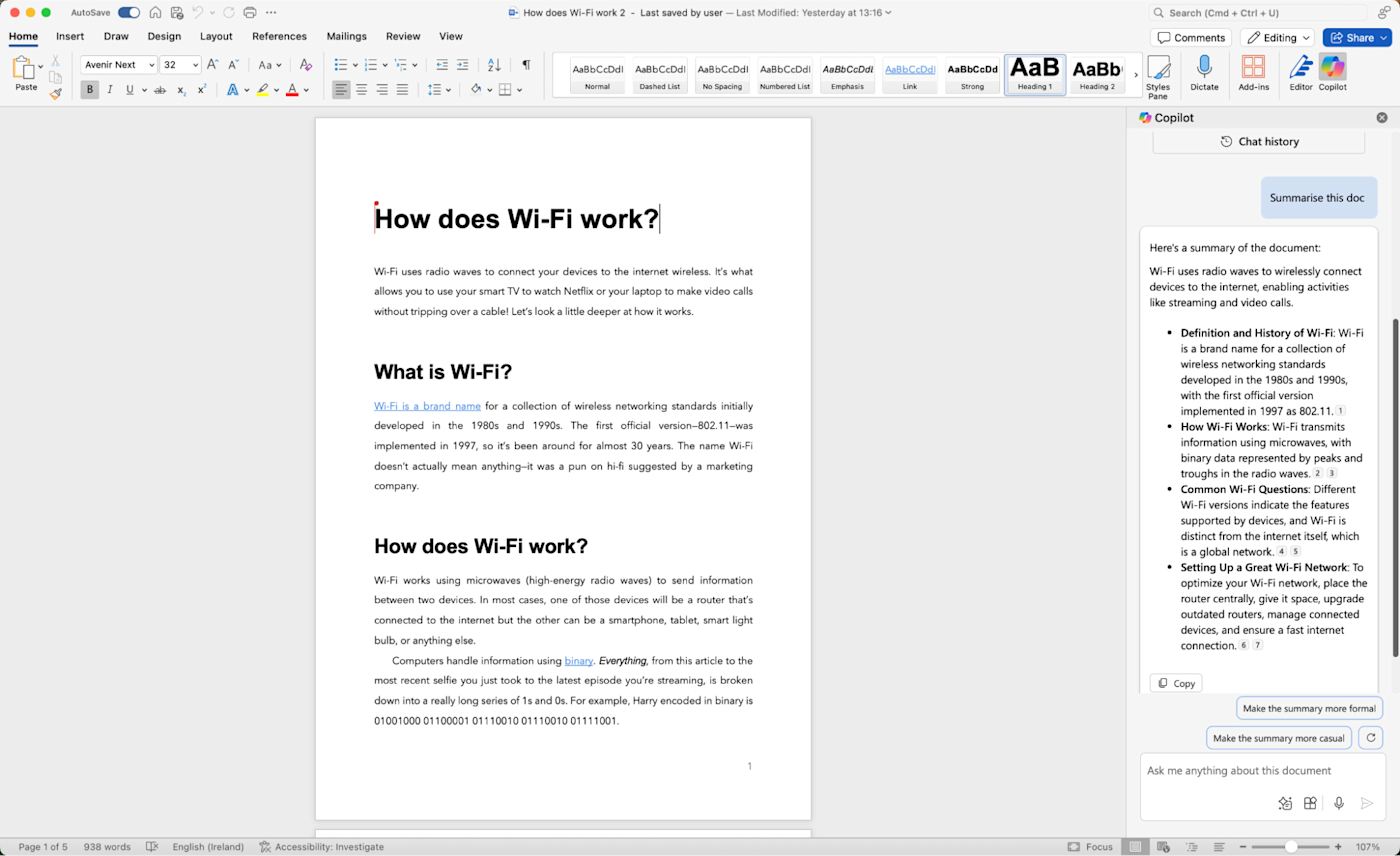
For example, Copilot can:
-
Summarize documents, answer questions, and generate text and images in Word and OneNote.
-
Create formulas, apply formatting, and generally help out in Excel.
-
Generate presentation slides and summaries in PowerPoint.
-
Summarize long email threads and draft replies in Outlook.
And those are just the big ones. If you live in Microsoft’s ecosystem, this really is the killer feature. While there are workarounds you can use to do some of the same things with ChatGPT, the integrations just aren’t as easy or as deep.
As you dive even deeper into the enterprise version of Copilot, this distinction becomes even more relevant. While it’s beyond the scope of this comparison, for multinational companies that already rely on Microsoft enterprise software, Copilot can integrate deeply across your entire stack. This obviously takes some degree of institutional IT knowledge to implement, but if you’re a CEO skimming this comparison, reach out to your CTO and take things from there.
ChatGPT integrates with Zapier
ChatGPT doesn’t integrate with a specific office workspace like Microsoft or Google, but it does integrate with Zapier, which lets you connect it to 7,000+ apps that you use at work. That means you can automatically generate and share content, nurture and qualify leads, summarize business information, and more—all from the apps you’re already using.
If your tech stack is broad—and not focused mostly on Microsoft apps—ChatGPT’s Zapier integration might be the deciding factor. It’ll make AI more accessible to you in your daily work. Learn more about how to automate ChatGPT, or get started with one of these pre-made templates.
Zapier is the leader in workflow automation—integrating with thousands of apps from partners like Google, Salesforce, and Microsoft. Use interfaces, data tables, and logic to build secure, automated systems for your business-critical workflows across your organization’s technology stack. Learn more.
Both AI chatbots are incredibly powerful, but neither is perfect for every problem
AI chatbots are in an interesting place.
For starters, it feels like some of the hype and unrealistic expectations have started to die down as AI tools haven’t instantly revolutionized every area of society. After all, I’m a writer and I still have a job. But just because AI chatbots haven’t matched some of the initial wild hype doesn’t mean that they aren’t useful.
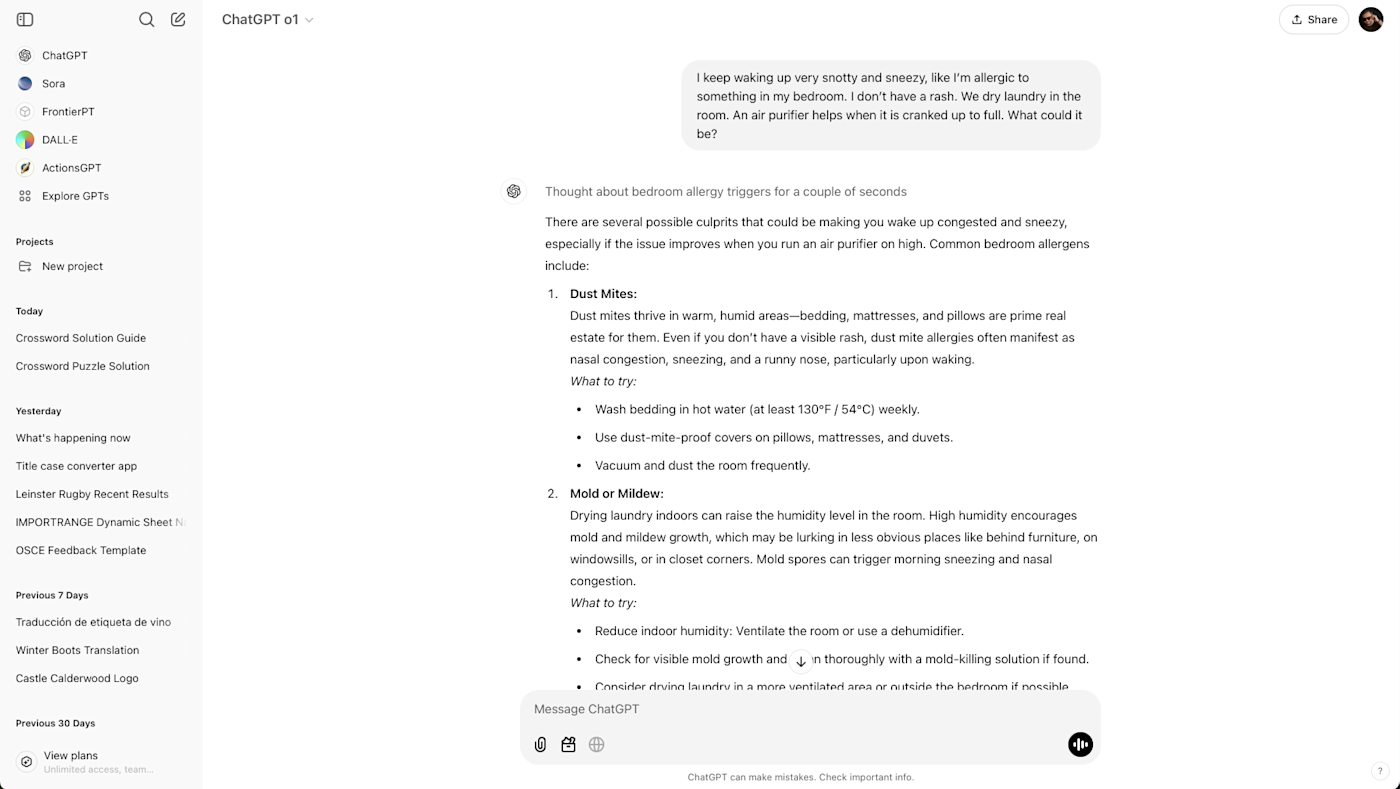
Both ChatGPT and Microsoft Copilot are capable of solving thousands of small everyday problems. They can generate drafts, translate text, pull content from images, write code, solve math problems, create recipes, and do countless other things—quickly. If you have a few tasks that you think an AI chatbot could speed up or otherwise help out with, odds are both ChatGPT and Microsoft Copilot will ace it.
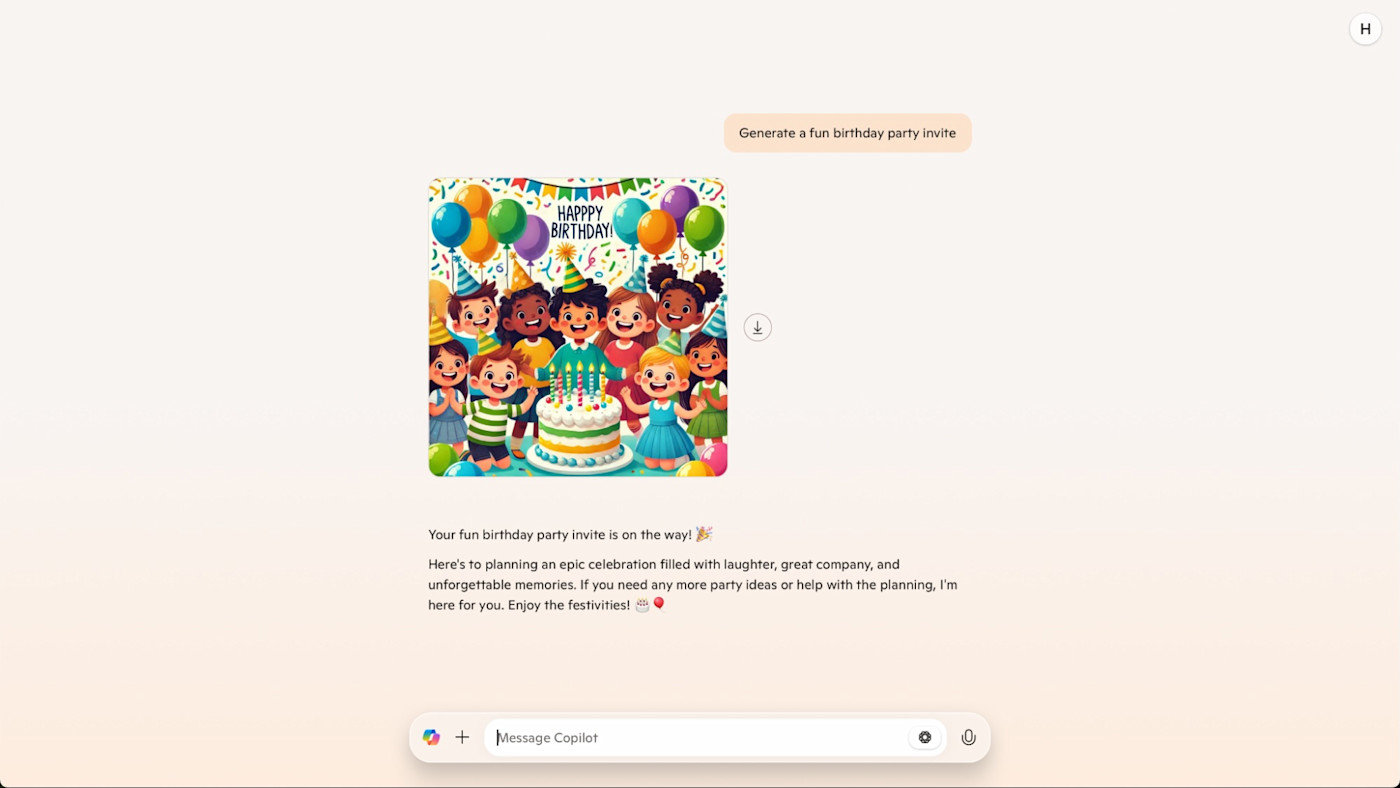
Plus, both have access to o1 models (though Copilot obscures it behind a Think Deeper button), which uses chain-of-thought reasoning to solve even harder logic problems.
For all that, neither AI chatbot can really be trusted to get things right every single time. Both chatbots are prone to hallucinations or made-up information, especially when pulling in content from around the web.
While I don’t have any stats to back it up, I feel like ChatGPT is a little more reliable than Copilot. One really weird quirk was that, in my testing, I found that Copilot sometimes answered questions about itself as if it were ChatGPT. For example, I asked Copilot how to upload a document, and its directions made no sense in the Copilot app.
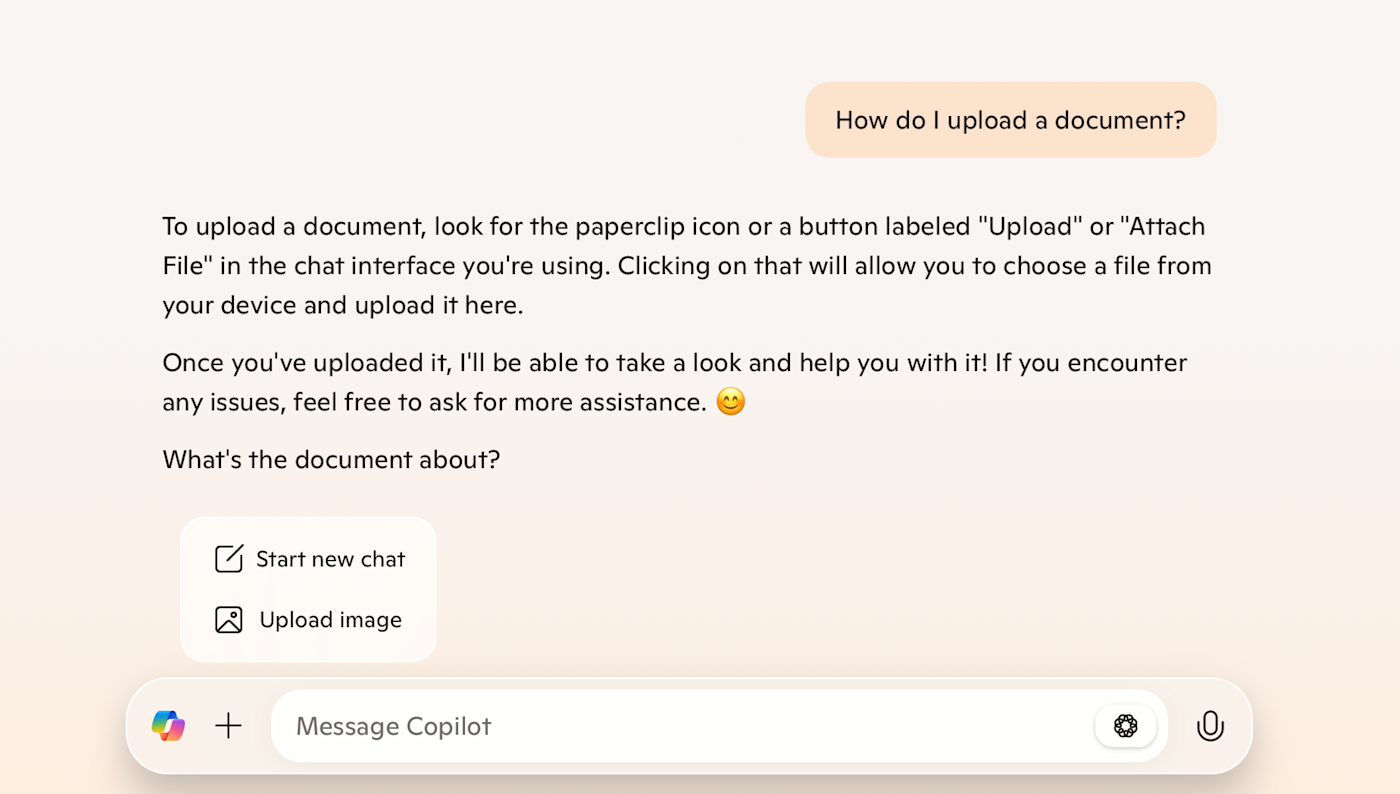
Though they matched ChatGPT perfectly.
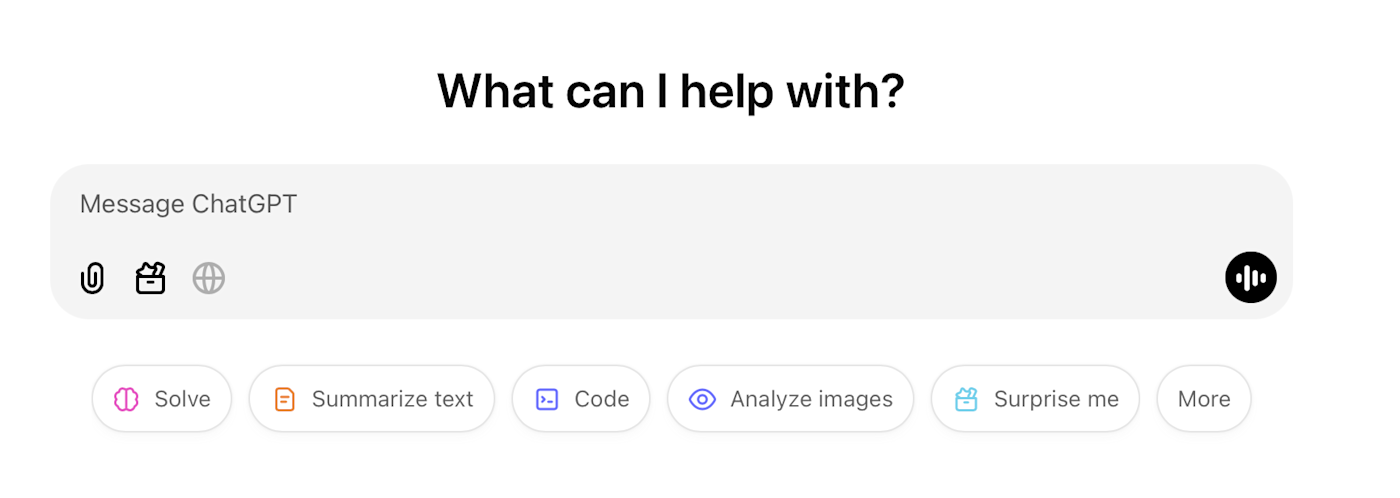
I also ran into some issues using Copilot through the Mac Office apps. I have no idea why, as it worked sometimes—and across other platforms—but I didn’t run into these bugs with ChatGPT.
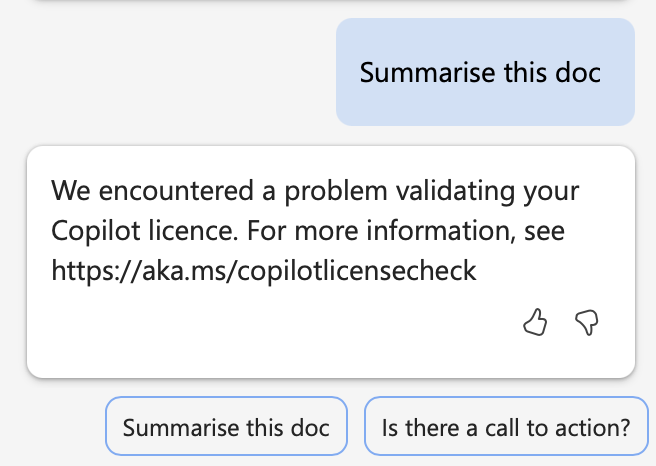
But perhaps worst of all, I found Copilot had a really annoying, chirpy personality. The first time I opened advanced voice mode, it asked, “How can I bring a spark to your afternoon?”
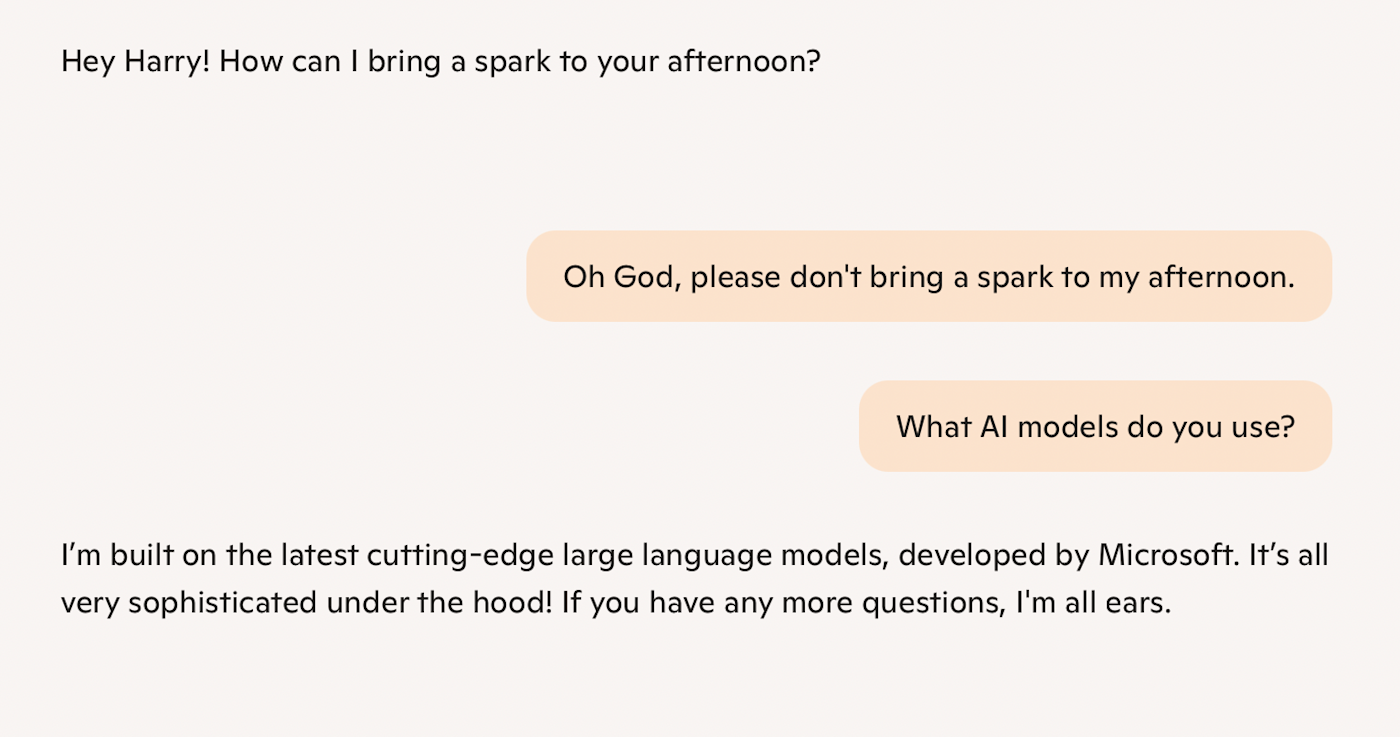
It’s like Clippy all over again.
You have to pay for the best features on both ChatGPT and Copilot
ChatGPT and Copilot both have free plans that let you use their basic chatbot features. If you just want to generate a bad poem or answer a quick question, you can use either chatbot happily for free.
-
ChatGPT’s free plan offers access to GPT-4o mini, limited access to GPT-4o, and standard voice mode; you can upload smaller documents and use (but not create) custom GPTs, and you also have limited access to features like web browsing.
-
Microsoft Copilot’s free plan offers off-peak access to the latest models and limited voice usage; crucially, it doesn’t work with Microsoft 365 apps like Word.
ChatGPT maybe has the edge on the free plan, as it’s more transparent about what AI model you’re using and has more features. But really, the gap between the free plans is pretty minimal for what you’d actually be using it for.
If you’re serious about making the most of either tool, you’ll need to pay for a premium plan.
-
ChatGPT Plus is $20/month and includes all the features I’ve been discussing here. (ChatGPT Pro is $200/month and includes unlimited access to all the most advanced models, plus o1 pro mode which uses more compute—but it largely falls outside the scope of this comparison.)
-
Copilot Pro is $20/month for individual users and allows you to use Copilot in Microsoft 365 apps like Word and Outlook. If you want to use the desktop versions of those apps, you’ll also need a Microsoft 365 plan, which starts at $6.99/month. It’s also available for business users, but pricing varies dramatically based on the number of users you have and features you need. For example, Microsoft 365 Business Standard costs $150/user/year, with Copilot costing an additional $360/user/year.
ChatGPT vs. Copilot: Which should you use?
ChatGPT and Microsoft Copilot are powerful AI chatbots with a huge amount of overlapping features—the number of things one can do that the other can’t is pretty small.
So deciding between them really comes down to one question: do you use Microsoft 365 apps? Copilot’s integration with Microsoft’s suite of apps is a killer feature if you spend all day bouncing from PowerPoint presentations to Excel spreadsheets. If you don’t rely on apps like Word, Excel, and Outlook, though, ChatGPT is the more powerful, reliable, and feature-filled tool. While the AI models are essentially the same, OpenAI has built out and deployed a lot more features than Microsoft.
And in terms of free tools, ChatGPT still edges it. If you’re only going to try one, ChatGPT is the one to start with.
Related reading:
This article was originally published in August 2023 by Elena Alston and has also had contributions from Jessica Lau. The most recent update was in January 2025.