If you put a blank canvas in front of me and told me to recreate the Mona Lisa, I’d stare blankly back at you. But put a paint-by-numbers kit in front of me, and suddenly I’m Leonardo da Vinci.
Low-code and no-code tools are the paint-by-numbers of the coding world. Instead of creating a program or process from scratch, low-code and no-code tools do the heavy lifting for you, giving you the foundation to create complex applications without any coding expertise.
Knowing the difference between low-code and no-code enables you to choose a platform that won’t have your head spinning—especially if you’re someone who could paint a da Vinci better than they could code one up.
What is low-code?
Jump here for an example of what a low-code platform looks like.
Low-code development requires some coding skills, but it’s a massive shift away from full-code development. With low-code programming, software engineers can build and change applications faster using APIs, drag-and-drop capabilities, code templates, process flows, and other tools that require very little code. This makes it easier for businesses to quickly deliver new processes and app functionalities than if they were to build with code alone.
It’s like IKEA furniture: you have to put it together yourself, but it’s a lot easier than building a Hemnes dresser from scratch. That’s all to say that low-code platforms, like Appian, Kissflow, or Power Apps, require a certain level of coding knowledge but are much more novice-friendly than full-code platforms.
Some low-code platforms come with AI functionalities that lighten the load even more. The right AI tool can suggest code snippets, predict the next steps in your process, and even help you spot errors before they become a big problem. It’s like having a coding guru at the desk next to yours but without all the nerd rage and iced lattes.
|
Pros of low-code development |
Cons of low-code development |
|---|---|
|
Usually more customizable than no-code |
Basic coding skills required |
|
Faster to build and create than full-code |
Less admin control than full-code |
|
Easier to maintain than full-code |
Costs are often greater than no-code |
Examples of low-code platforms
-
Zoho Creator is a low-code app builder with a drag-and-drop interface for creating workflows, forms, and databases.
-
Kissflow is a low-code work management platform focused on process automation. Users can design and deploy workflows, forms, and reports to streamline business processes.
-
Appian is a low-code enterprise app builder that facilitates the rapid development of sophisticated apps. Enterprises use it to create mission-critical applications like case management, business process management (BPM), and workflow automation.
-
Power Apps is Microsoft’s own low-code platform, so it integrates well with other Microsoft products. It has the capacity for building custom applications, including forms, workflows, and integrations with different data sources.
-
Budibase is an open source platform, which means you can access most of its features for free if you self-host. You can create data sources or link to existing ones, configure automation triggers and actions, and customize the design and settings to fit your company and processes.
-
Appsmith is a low-code platform designed for developers. It might be difficult for non-technical users and may require at least one IT expert to manage. It allows you to build custom applications, forms, and workflows, as well as utilize the built-in JavaScript editor to write your code and even generate JS code with AI.
What is no-code?
Jump here for an example of what a no-code platform looks like.
No-code platforms typically allow people without any coding knowledge to build computer software and websites. It empowers individuals with no technical skills to build apps that work with an organization’s current infrastructure and fit into existing workflows. Like low-code tools, no-code tools include features like drag-and-drop capabilities, process flows, and other visual tools.
Here’s what it boils down to: low-code platforms let you do a lot with just some basic coding knowledge. No-code takes the coding factor out of the equation entirely to create a non-technical user-friendly building experience.
No-code development is an attractive option for businesses because it’s adaptable and easy to build—and anyone on your team (even Dave from Accounting) can dive in and start creating.
|
Pros of no-code development |
Cons of no-code development |
|---|---|
|
Fastest to build and create |
Less customizable than full-code |
|
Most cost-effective |
Less admin control than full-code |
|
Easiest to maintain over time |
Reliance on no-code platform |
Here’s an example. Zapier, a no-code automation platform, allows you to create workflows that send information across thousands of apps without using any code. You don’t need to know how to use APIs or code up a solution—anyone can use the visual builder to make the magic happen.
For instance, imagine you run a small eCommerce business and want to streamline your order processing and customer communication. With a no-code tool like Zapier, you can create custom integrations between your eCommerce platform, email marketing tool, and customer support system—all without needing to write a single line of code. Zapier even has built-in AI: all you have to do is type what you want it to build, and it’ll do it for you.
Examples of no-code platforms
-
Zapier is a no-code automation platform that lets you build fully automated systems. Build forms, landing pages, and other visual interfaces, store your data in an automated database, and connect it all to thousands of other apps—all without writing a single line of code.
-
Bubble is a no-code app builder designed for building web and mobile apps visually. It offers a range of customizable elements and data workflows that enable users to create complex apps without coding.
-
Webflow is a no-code website builder that empowers users to create responsive and interactive websites. It provides advanced design and hosting options.
-
Airtable is a no-code database where users can create custom, collaborative apps. It’s a flexible solution for workplaces that want to improve their workflows.
-
Softr is a powerful no-code platform for building custom web applications. It features an intuitive drag-and-drop interface, allowing users to create stunning websites, internal tools, and online stores with just a few clicks.
-
Glide is a no-code app builder that specializes in creating mobile-friendly apps. It comes with a variety of templates and customization options, making it easy to connect your data and create apps that meet your specific needs.
Low-code vs. no-code
The difference between low-code and no-code platforms boils down to how much coding experience you need to use them. Low-code requires a basic understanding of how coding works, meaning even a novice who dabbled in software development for a few months out of college could realistically use it to its full potential. No-code means Joe Shmoe with zero coding knowledge can use it. You don’t need to have any understanding of coding other than the fact that it seems to require caffeine as fuel.
Low-code and no-code platforms both provide a visual interface and pre-built components that reduce the need for expensive coding. They’re like the meal kit dinners of the software world: they generate code automatically to speed up development, letting you create customized applications efficiently without needing a lot of—or any—coding experience.
For instance, just to start using a low-code tool, you might need to use a command-line interface. If you’ve never used a CLI or know enough to troubleshoot one, that’s rough. Once you got into the production environment, you’d choose from task and interface templates. But you’d still need some understanding of code to build apps and troubleshoot when things (inevitably) went wrong.
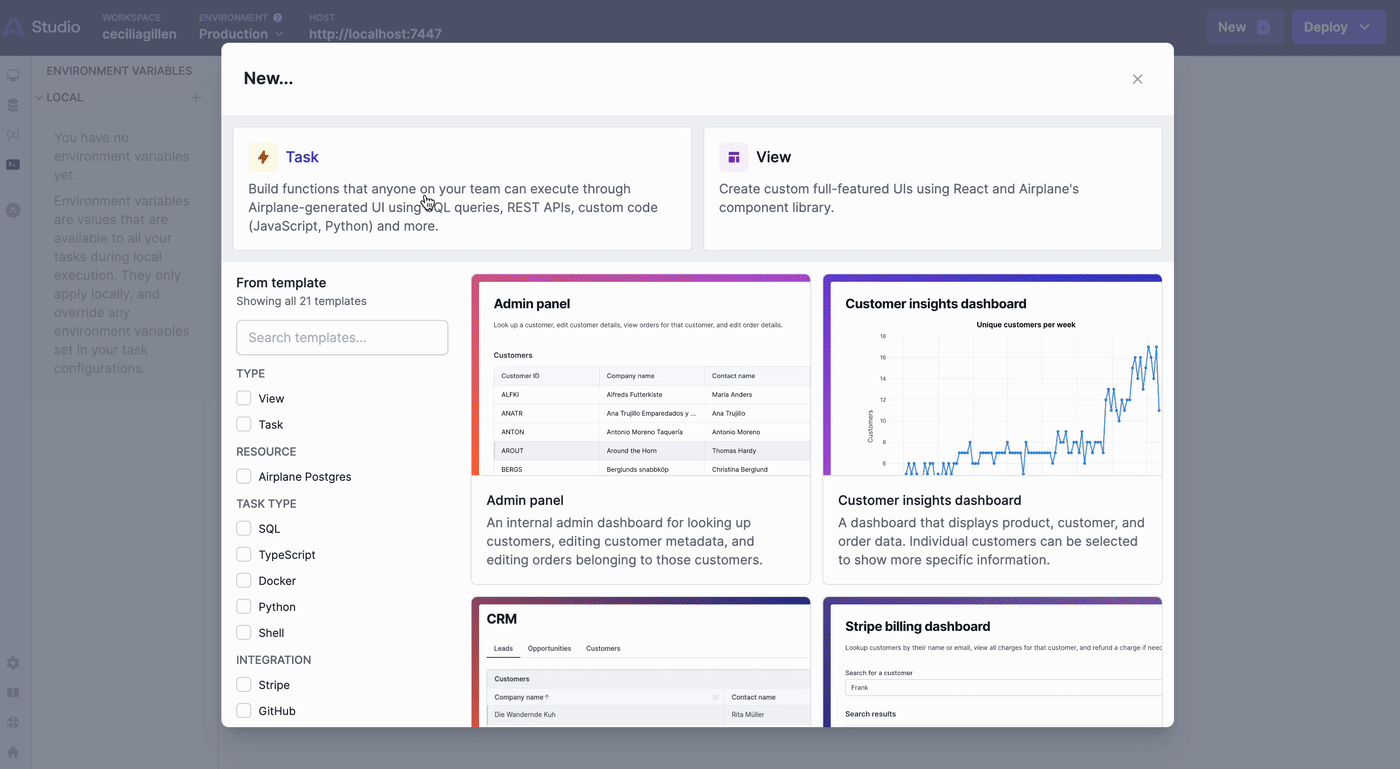
But with a no-code tool, you literally don’t need any coding experience. You can select pre-built components and customize elements within a visual interface.
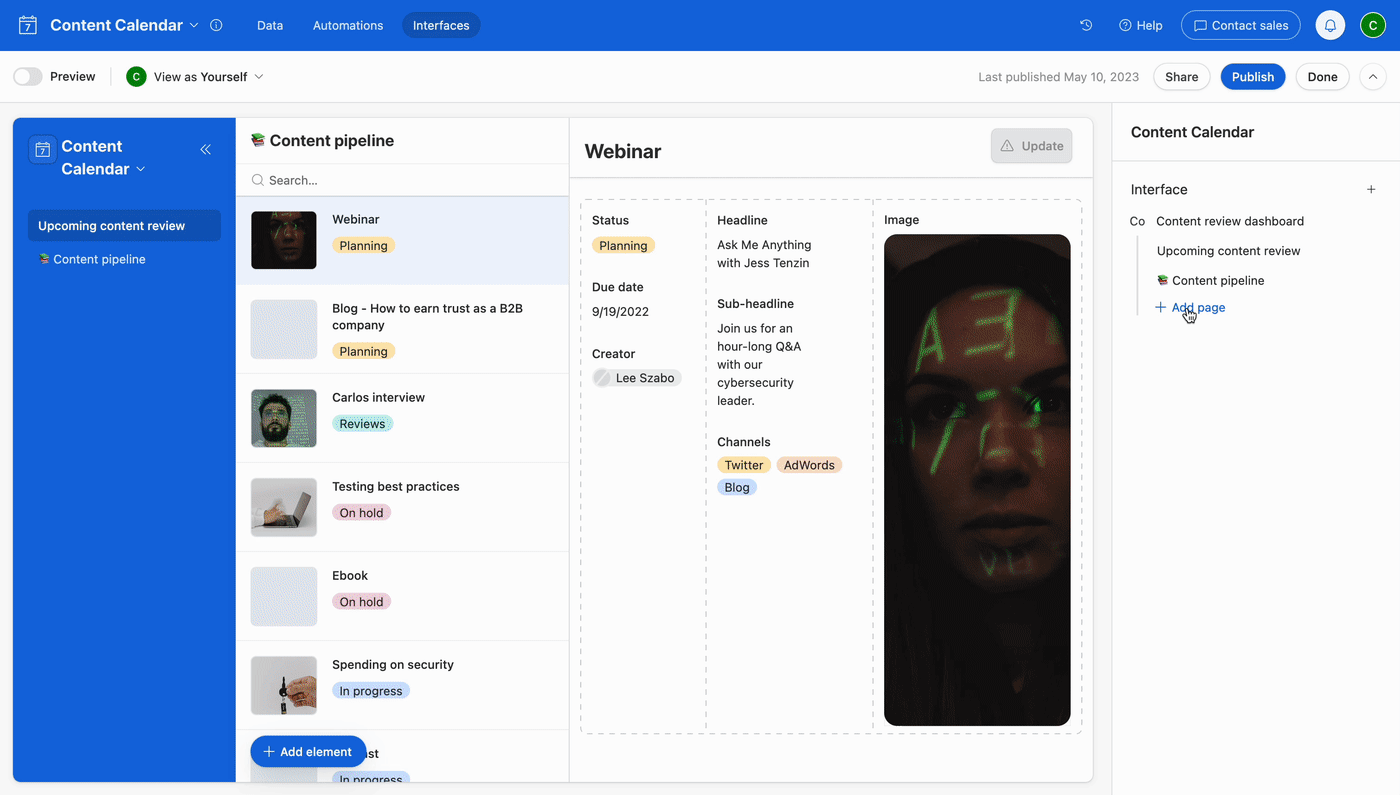
Benefits of using low-code and no-code tools
The most obvious pro of these tools is that they make development easier, but here’s what that could look like for your company more specifically.
-
Accelerated development: Low-code/no-code tools are like a fast-forward button for app development. For example, a small business owner (even if they’re half decent at coding) can use a no-code drag-and-drop tool to quickly create a customer registration portal and save weeks of development time they would otherwise spend creating custom HTML, CSS, and JavaScript.
-
Lower costs: These platforms cut down on the need for expensive coding expertise and trim development expenses. While using these tools is rarely free, it’s usually more budget-friendly than hiring developers.
-
Accessibility: Low-code and no-code platforms make app development accessible to those who aren’t coding wizards, which can help foster innovation across various departments. For example, HR teams could use a no-code tool to create an employee onboarding system themselves without involving IT.
-
Flexibility and customization: Low-code tools offer a range of customizable features like the ability to design user interfaces, integrate with external systems through APIs, create custom data models, and configure workflows. An eCommerce company could use a low-code tool to develop a customized inventory management system that integrates with its unique business processes.
-
Rapid iteration and updates: Low-code and no-code platforms allow quick iterations and updates, empowering teams to be agile and adaptable. No more submitting a dev ticket for a simple landing page copy change.
-
Automation: These tools can be used as personal automation assistants, handling repetitive tasks so you can free up your time for more strategic activities. They often come equipped with built-in APIs and workflow automation tools that make setting up automation processes a breeze without needing extensive coding.
I’m not a coder, so I’m a big proponent of no-code and low-code tools. But I also understand that there are some reasons you’d want to go full-code. Usually it comes down to complexity and customization.
Let’s use Zapier as an example. Zapier has an amazing team of software engineers behind the scenes writing the code that powers Zapier the platform. Building the product is complex—it requires full customization and admin capabilities.
But the Zapier team uses no-code software for plenty of processes and operations. For example, the Learning and Development team saves thousands of hours thanks to no-code apps. Without any code, they were able to build their own systems and processes, allowing them to move quickly, adapt without delay, and not monopolize valuable software developer time.
When to choose low-code/no-code vs. full-code
Here are the other things your business should think about when deciding between code and no-code solutions.
|
No-code/low-code |
Code |
|
|---|---|---|
|
Cost |
More affordable; often can use one tool to do many things, increasing ROI |
More expensive; usually requires multiple software developers to build, update, and maintain |
|
Time |
Quick; often implemented in a few hours (or even minutes) |
Without pre-written code, it takes much longer to build |
|
Security |
You get the security standards of an established service (as an example, here are Zapier’s security standards) |
You can build your own security standards based on your needs, but it can be complicated from a coding perspective |
|
Maintenance and agility |
Since there are little to no coding requirements, it’s easy to make changes as your company scales |
Requires developers to update code with every change; depending on how the code is originally written, it can take a lot of time and effort to keep code updated |
|
Customization |
Plenty of customization is available within the constraints of the no-code platform |
Manually coding applications and workflows means complete customization |
|
AI |
Often integrated for tasks like code generation, predictive analytics, and natural language processing |
Can be integrated but often requires more manual effort and custom development |
No-code vs. low-code: Tips to get you started
Just because no-code is for novices, it doesn’t mean you can’t benefit from some good old-fashioned advice. To help you get started on the right foot, here are some tips to keep in mind:
-
Online communities and forums: Join forums, participate in discussions, and get advice from experienced users. You’ll find a wealth of tutorials, tips, and practical approaches that can help you overcome challenges and ease your entry into this world. There are also lots of no-code and low-code newsletters you can subscribe to. For example, you can join the r/nocode subreddit, or the low-code DEV community
-
Leverage templates and pre-built elements: Many no-code and low-code platforms offer templates and pre-built elements that can speed up your development process. For example, Zapier’s template library provides a foundation for building everything from AI chatbots to lead management systems, allowing you to skip even the initial no-coding and focus on customization and functionality.
-
Start small: Experiment with different features, explore the platform’s capabilities, and build a few simple workflows till you get the hang of it. You can get started on Zapier by creating a simple workflow automation sequence to test the no-code waters before diving into more complex workflows and systems.
-
Set governance, risk management, and compliance protocols: While no-code and low-code platforms have a lot to offer, you should always establish governance, risk management, and compliance protocols to maintain the security and integrity of your applications. This includes defining roles and responsibilities, implementing data protection measures, and adhering to industry standards.
-
Choose the right provider: Consider factors such as the platform’s features, scalability, pricing, and support. Research different providers, explore their products, and give them a test run to see if they’ll work for you.
No-code is the future of business
In a market survey, Zapier found that 90% of no-code users think their company has been able to grow faster due to its no-code usage.
A low-code or no-code approach reduces cost and time, making it a desirable option for businesses looking to streamline development and processes. Low-code and no-code platforms won’t replace expert coders and traditional developers. Still, they allow businesses to scale in ways that weren’t previously possible, making them a powerful tool for the future.
My recommendation? Try no-code first and see if it gets the job done. If so, there’s no reason to pour resources into a full-code solution until you’re sure it’s necessary.
Related reading:
This article was originally published in December 2022 by Ellie Huizenga and has also had contributions from Hachem Ramki. The most recent update was in September 2024.