Picking a project management tool is kind of like choosing a new smartphone: you’re committing to an ecosystem with its own learning curve and a specific way of thinking about work.
Asana and monday.com are like the iPhone and Samsung of the project management sphere. They’re two big names that have garnered recognition, rightfully so, for helping teams organize their work more efficiently. And just like people swear by their Samsung or iPhone, companies tend to prefer either Asana or monday, as they each offer a distinct experience for different organizations.
Both platforms have their strengths and weaknesses, and I spent time testing each one to help you choose the right tool for your team.
Asana vs. monday at a glance
Asana and monday offer pretty similar levels of functionality across the board, and you really can’t go wrong with one or the other. But on a high level, here’s where they differ.
|
Asana |
monday.com |
|
|---|---|---|
|
Collaboration |
⭐⭐⭐⭐⭐ Messaging, comments, and updates |
⭐⭐⭐⭐⭐ Collaborative docs, comments, updates |
|
Integrations and automations |
⭐⭐⭐⭐⭐ Excellent automations; 200+ native integrations; integrates with Zapier |
⭐⭐⭐⭐ Automations aren’t as slick; 70+ native integrations; integrates with Zapier |
|
Customization |
⭐⭐⭐⭐ Offers a range of views, fields, and pre-built dashboards |
⭐⭐⭐⭐⭐ More views, tailored dashboards, and lots of field options |
|
Artificial intelligence |
⭐⭐⭐⭐ Throughout the platform, even if it’s still in early stages |
⭐⭐⭐ Still in beta, focused on summaries and writing assistance |
monday is cheaper, but Asana has a stronger free plan
Let’s face it: neither monday nor Asana is exactly cheap. They both tip the scales slightly higher in cost than some of their competitors, but both tools offer a breadth and depth of features that justify the investment.
On paper, monday takes the edge as a slightly more wallet-friendly option over Asana. This could be a deciding factor for companies looking to stretch every dollar as far as it’ll go.
|
Prices listed are billed annually |
Asana |
monday |
|---|---|---|
|
Starter / Basic |
$10.99/user/month |
$9/seat/month |
|
Standard |
N/A |
$12/seat/month |
|
Advanced / Pro |
$24.99/user/month |
$19/seat/month |
|
Enterprise |
Custom |
Custom |
But it’s crucial to note that comparing their pricing tiers on paper isn’t exactly apples-to-apples regarding functionalities. For example, to unlock dependencies, you’ll need to upgrade to monday’s most expensive plan, while dependencies are included at all paid tiers for Asana. It’s best to compare both platforms’ pricing plans and decide which tier offers what you need at the right price for your organization.
What if your budget is $0 and you’re working with just yourself or a small team? In that case, the answer is a slam dunk recommendation for Asana. Its free plan offers unlimited projects, tasks, storage, and comments, with three project views, free integrations with most commonly-used work apps, and a 10-user limit. In contrast, monday’s free plan only allows for two users, three boards, and eight column types, a notable downgrade.
Asana and monday have great but different collaborative features
Both Asana and monday excel at keeping teams connected and collaborative projects on track, but they take slightly different approaches to how teams communicate via their platforms.
First, let’s take a look at the collaborative features of each one.
|
Asana |
monday |
|
|---|---|---|
|
Docs |
❌ |
✅ |
|
Messaging |
✅ |
❌ |
|
Comments |
✅ |
✅ |
|
@ individual mentions |
✅ |
✅ |
|
@ team mentions |
✅ |
✅ |
|
Updates |
✅ |
✅ |
|
Time tracking |
✅ |
✅ |
|
Workload |
✅ |
✅ |
You’ll notice that there are only two real differences, but they’re pretty big.
monday has integrated collaborative documents, called Docs. Teams can create, share, and collaborate on documents directly within monday, seamlessly integrating content creation and project management. This feature is particularly useful for teams that rely heavily on keeping documentation and resources close at hand to reference during projects, such as content creators, developers, and project managers.
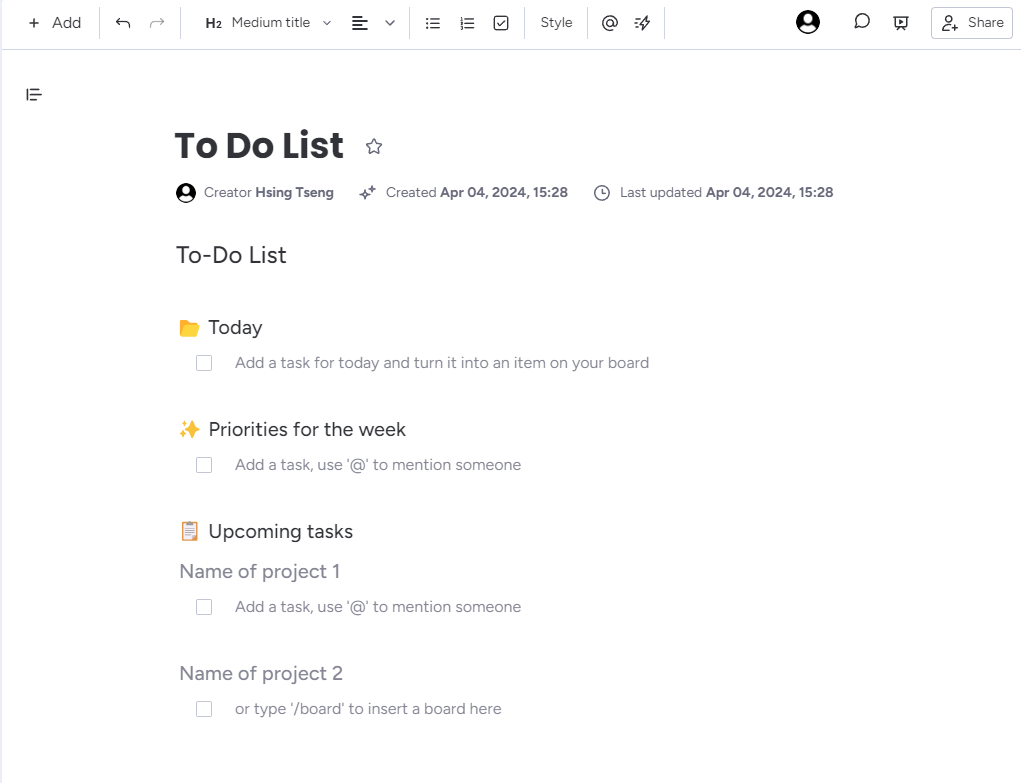
You can even embed board views and widgets into Docs to add up-to-date context on your projects into your documents.
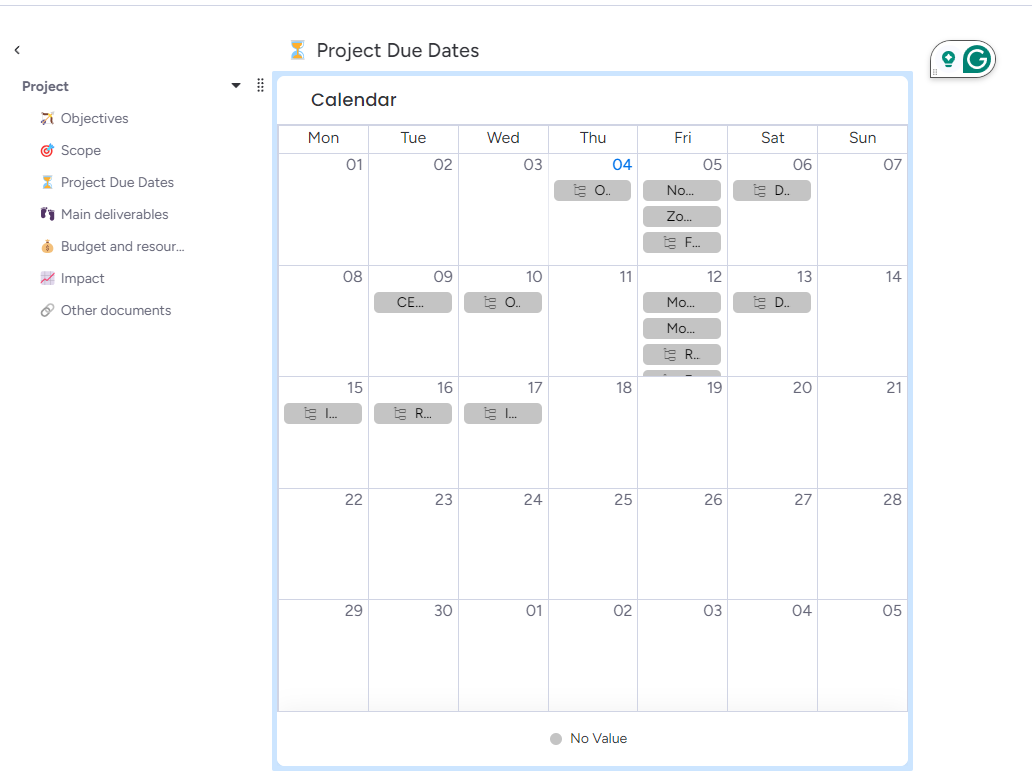
Asana doesn’t have built-in docs, but it does have built-in messaging for direct and group messages—something monday lacks. It’s as easy as dragging a project into your message to keep comms within context.
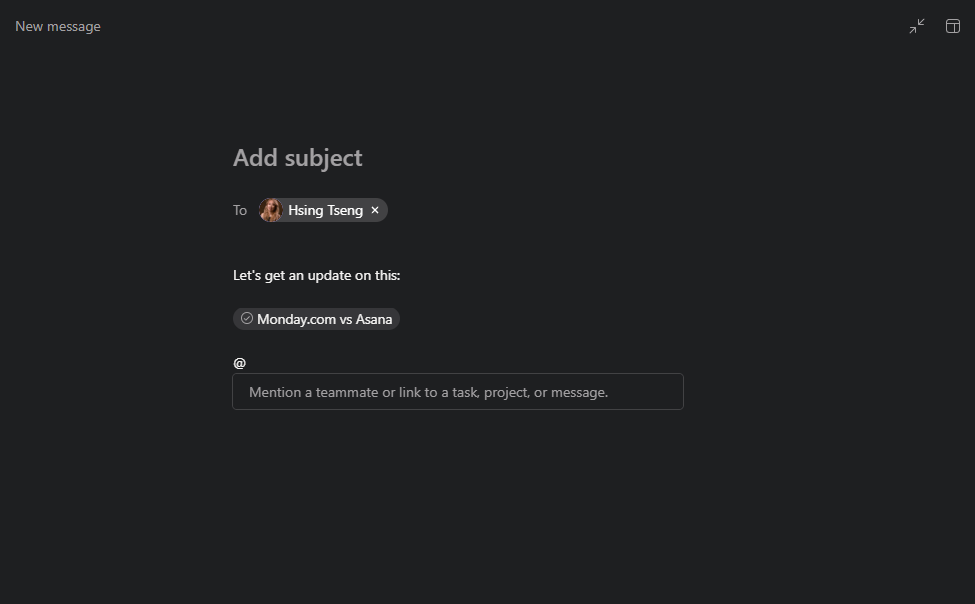
One last small difference in collaboration is how Asana and monday implement updates.
In monday, you provide updates as comments on each task, and then those updates are listed on the board’s activity tab.
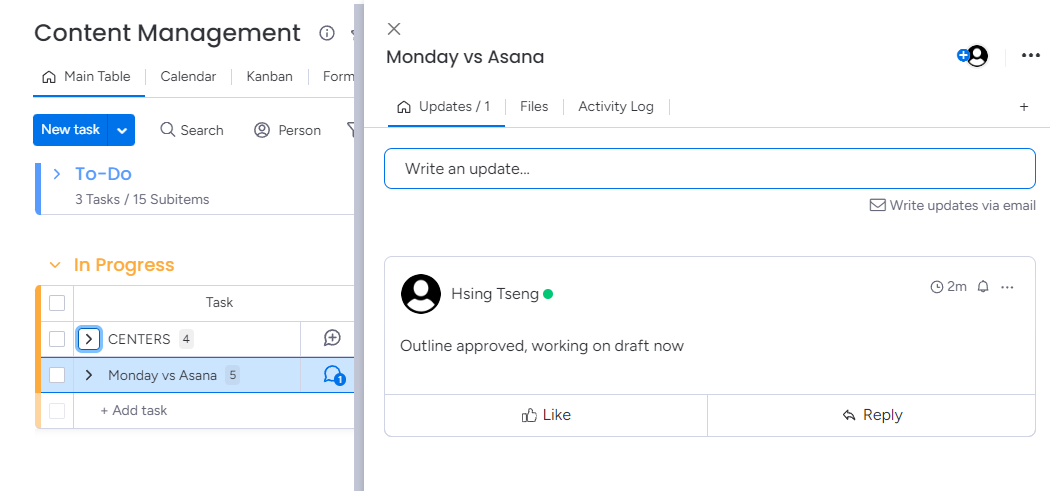
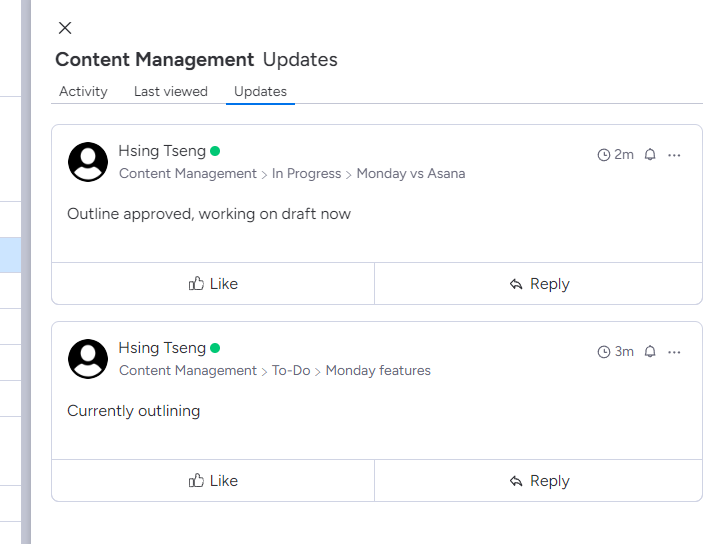
In Asana, updates are their own standalone feature. You can provide status updates on a regular cadence, keeping your team accountable and stakeholders informed as to where a project is at.
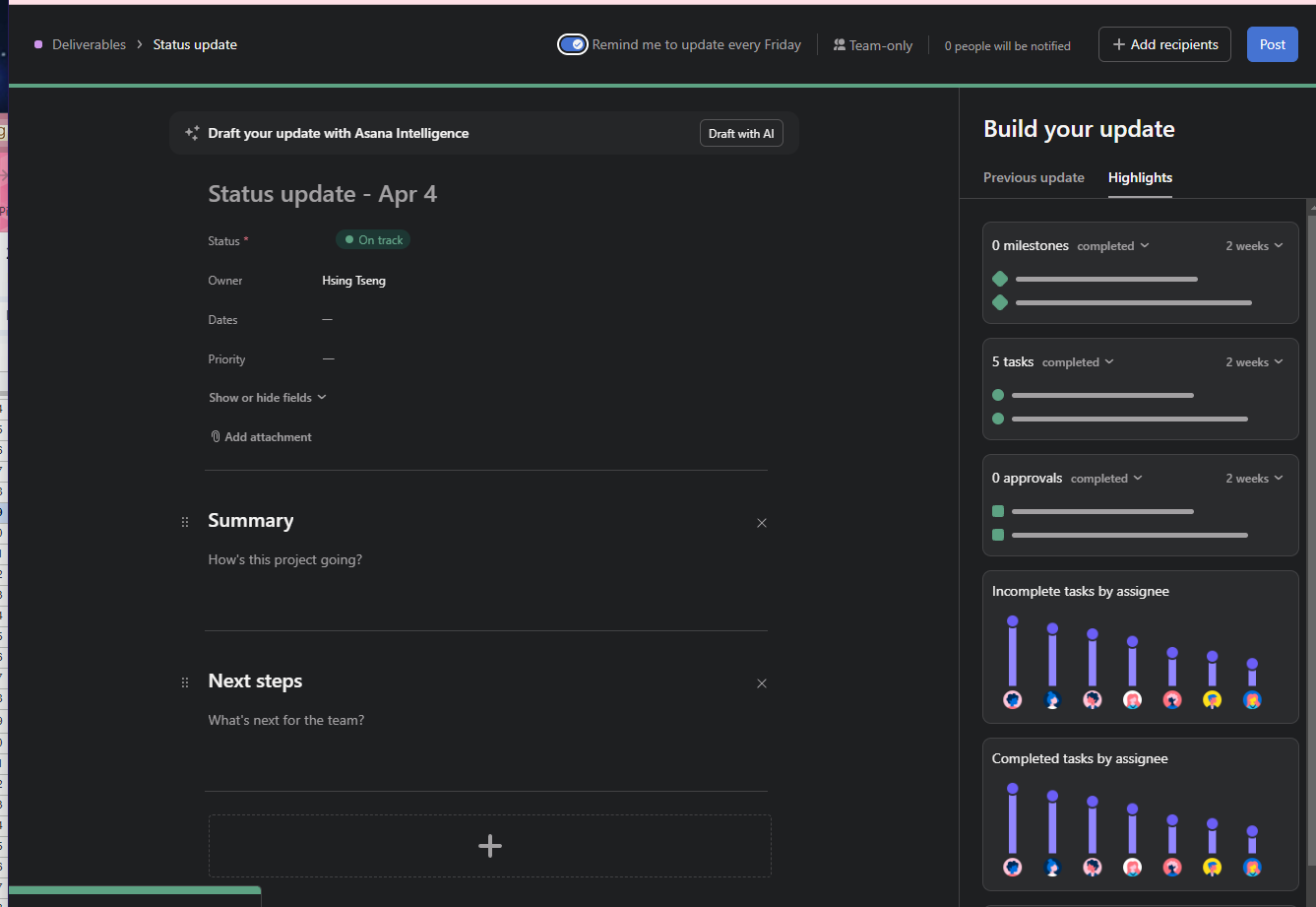
You can even use Asana Intelligence to build this update automatically—but we’ll get into that later.
monday is more customizable, while Asana is easier to navigate
monday.com is like a LEGO set: you can build it into the project management powerhouse of your dreams, but it takes a bit of elbow grease to see that vision come to life. And you’ll probably have to keep tweaking monday as you go. That might be exactly what you want: a tool that you can customize to your exact needs as those needs develop. That’s why monday is best for project managers who want to meticulously craft every aspect of their workspace and really get in the weeds.
Meanwhile, Asana focuses on streamlining the user experience, making navigation intuitive and keeping key features accessible. While Asana offers a narrower scope of customization, it excels in usability. Its clean interface is easy to explore. In comparison, monday can be a bit intimidating—and, honestly, a little wonky (I found Docs formatting to be a bit buggy, for example).
To give another example, dependencies are much easier to set up in Asana: you simply select “blocked by” and “blocking” tasks.
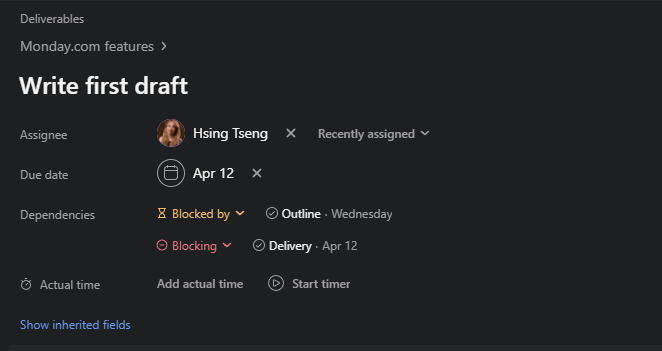
In monday, setting up dependencies is much more complicated, but you can customize whether you want tasks to finish-to-start, start-to-start, start-to-finish, or finish-to-finish. There’s more devil in the details with monday, but with that comes more time investment every time you want to assign dependencies.
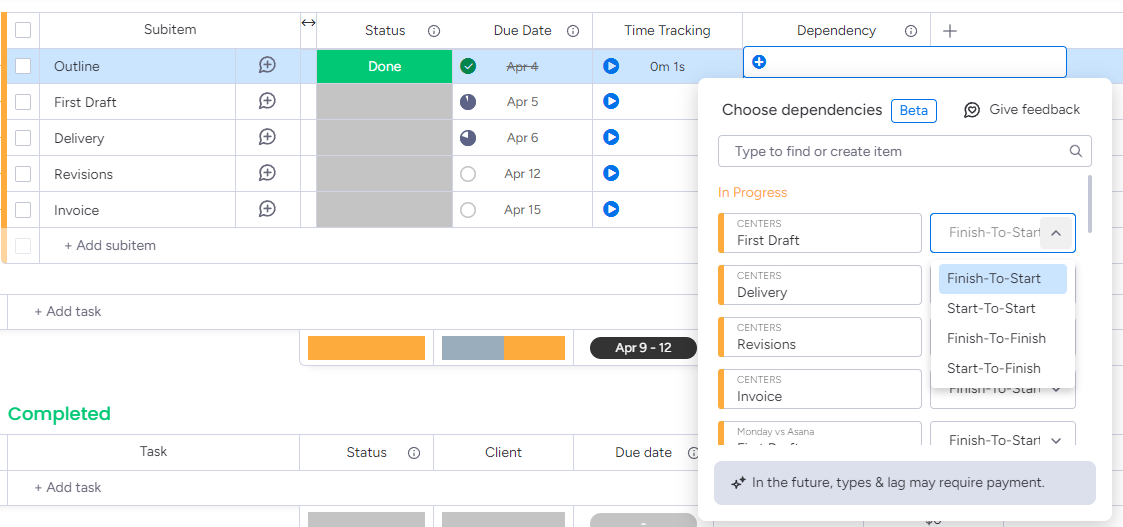
In my personal experience, Asana requires little to no technical skills to pick up, while monday has a slight learning curve. So if your team is willing to put in the time to learn a new tool, monday could be a good choice. But for teams that may be less technologically friendly, Asana is a much easier pill to swallow.
monday’s reports and dashboards are better, but Asana’s are easier to create
monday.com wins with its excellent reports. You can visualize your tasks and progress in any which way, and build your own dashboards with customizable widgets that you can filter to your heart’s content. It’s truly for the data nerds in all of us.
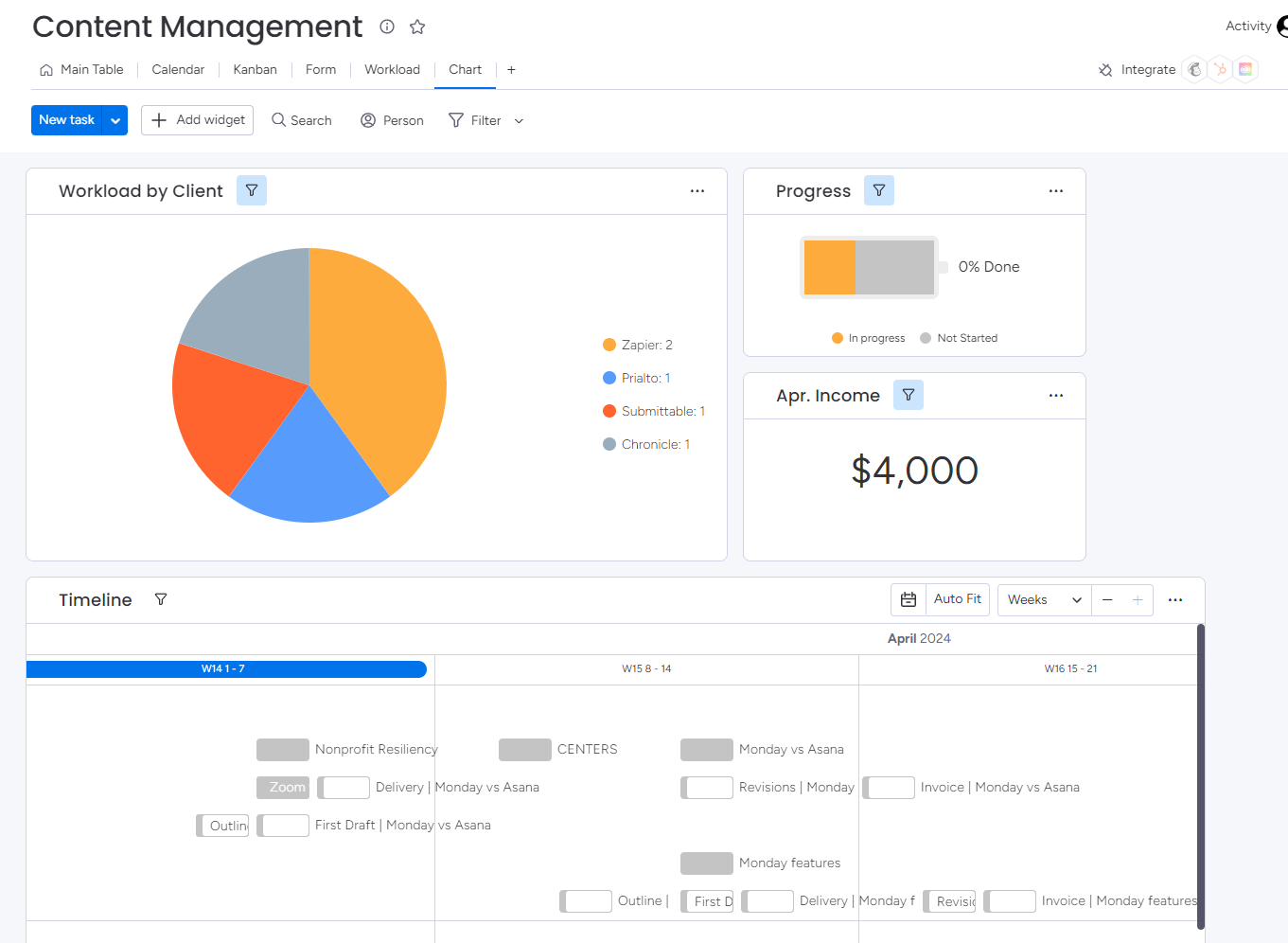
In contrast, Asana’s reporting is more standardized and may not provide all the context that project managers need from their tasks. But with that, I found its dashboards to be more user-friendly and easier to tweak than monday’s.
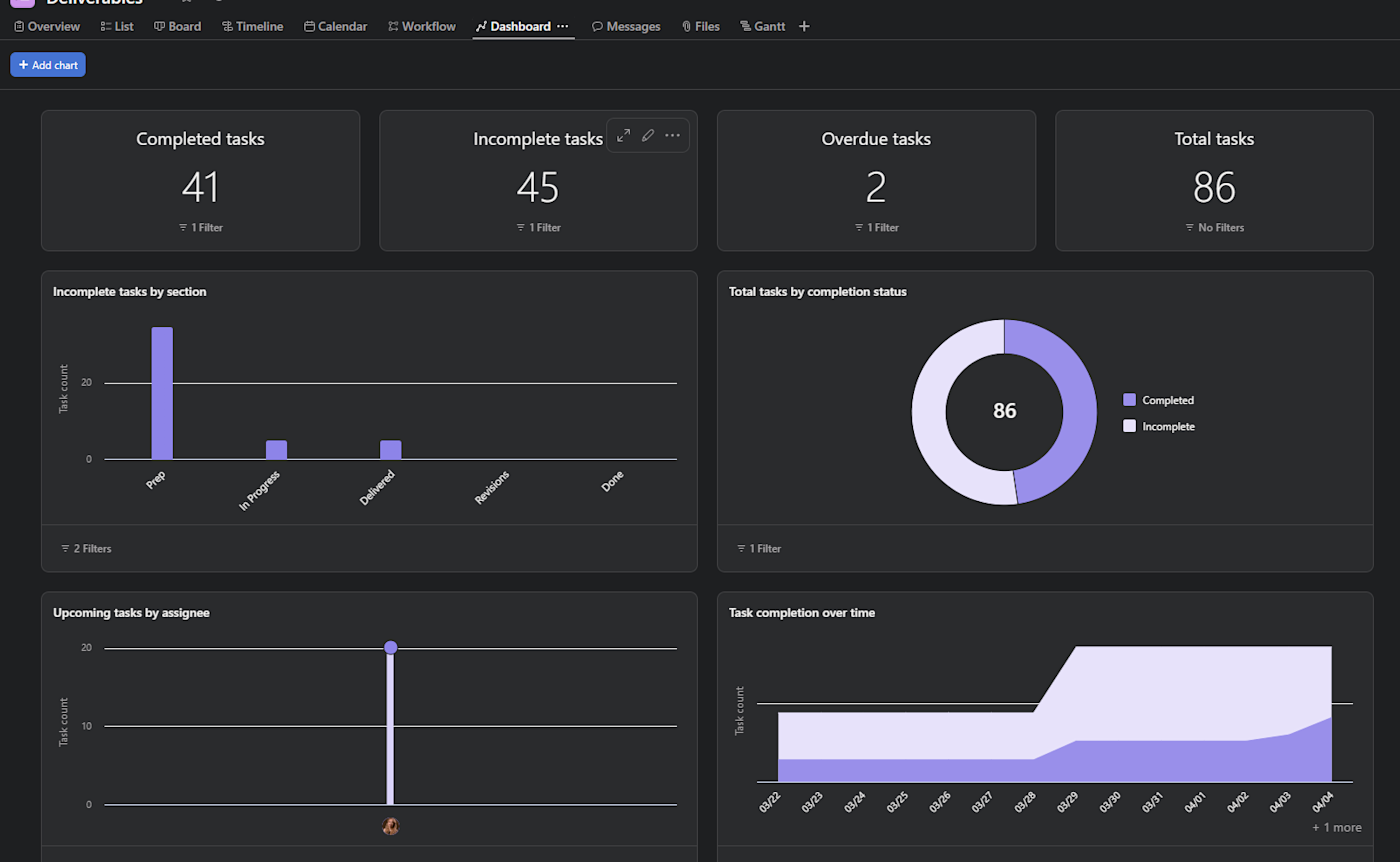
Asana has smarter and easier automations
The more you can automate, the less manual work you have to do again and again. Both Asana and monday recognize this, incorporating automation to help you streamline all your workflows. But I’d argue that Asana’s automations are more intuitive and sophisticated than monday’s.
monday’s automations are set up in a “When this happens, do that” format. This is pretty simple to follow, but it’s also limited in terms of what you can do with your automations. They’re also slightly buggy; I had to click subitem and type the title of the subtask multiple times before it would save.
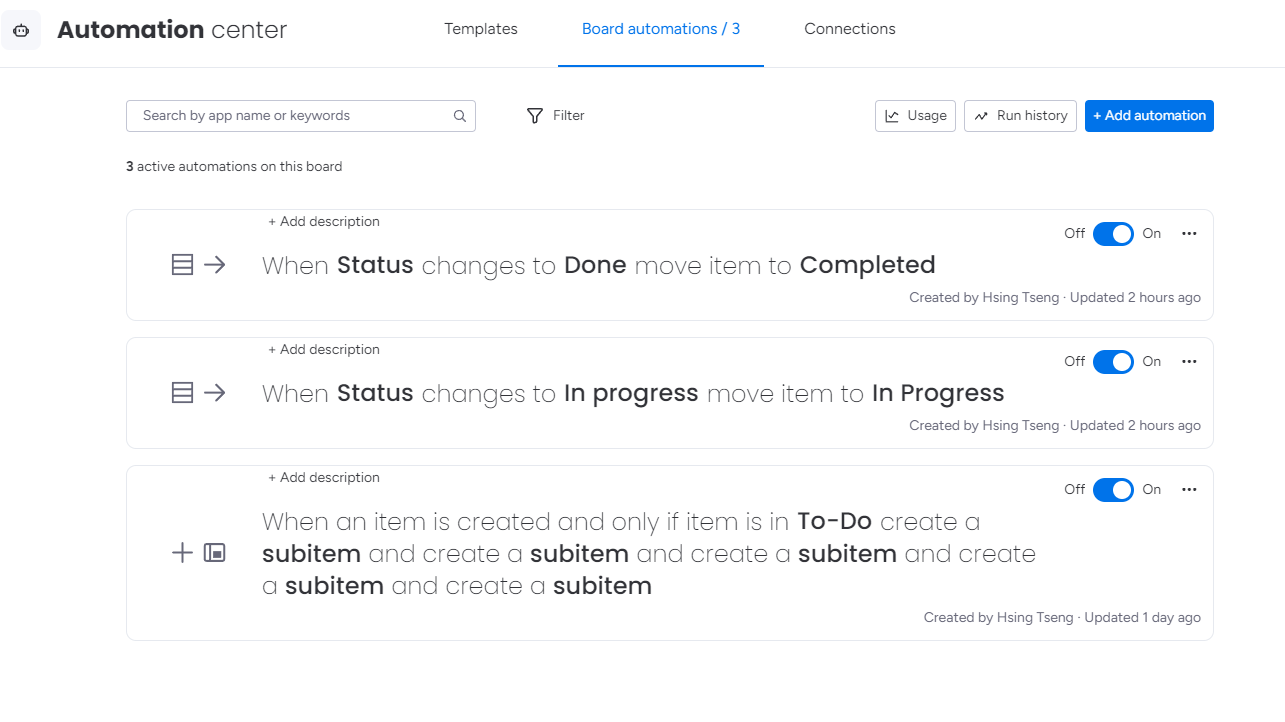
Asana’s workflows are user-friendly to an extreme, making it super easy to set up and manage automations. One of Asana’s standout features is its ability to handle multiple triggers, where monday’s automations only have room for one trigger (plus conditional filters).
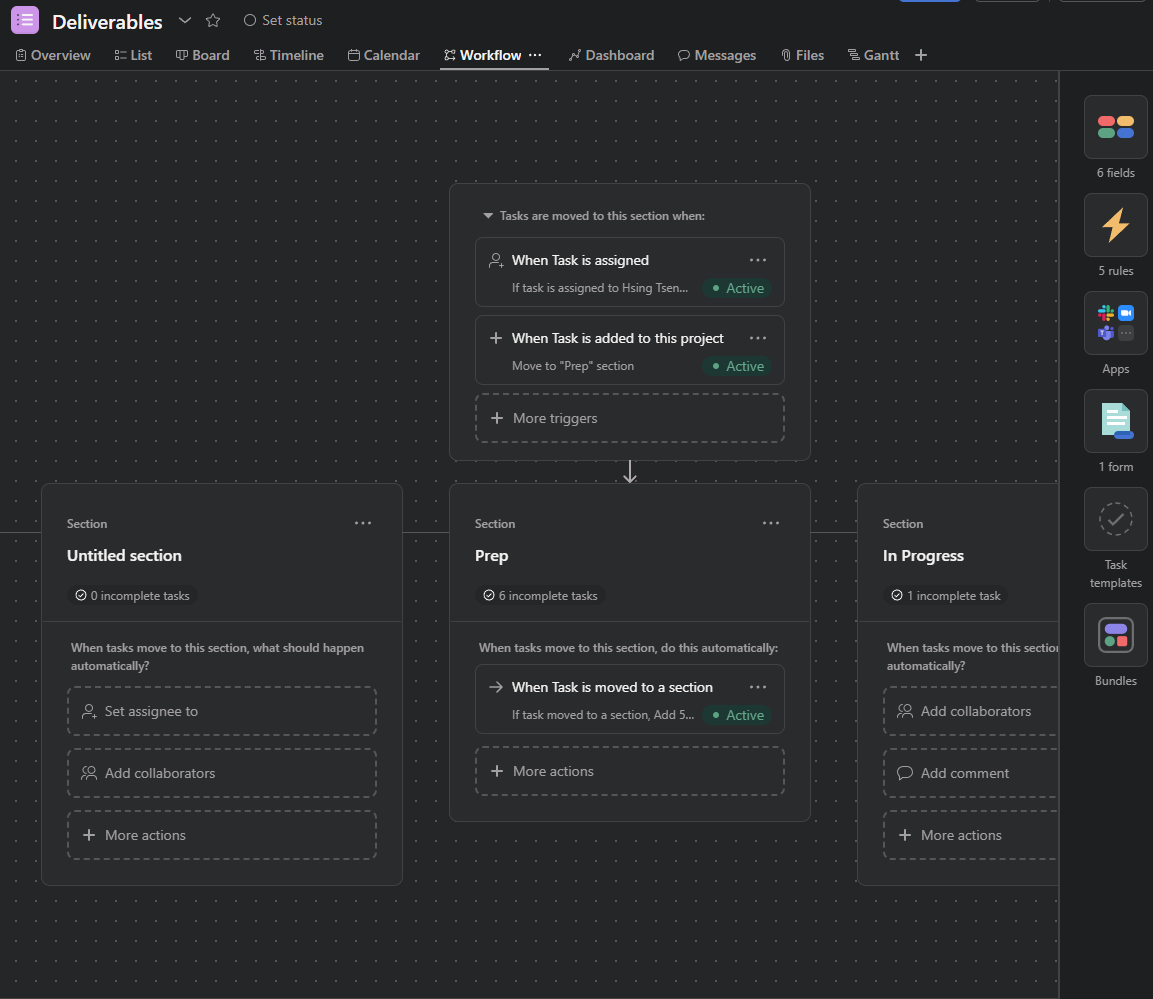
One of the time-savers I appreciate the most about Asana is its ability to create complex subtasks. I can add due dates relative to each task’s start date, due date, trigger time, or creation time. I can also mark dependencies between those tasks automatically, so I don’t have to set those manually each time.
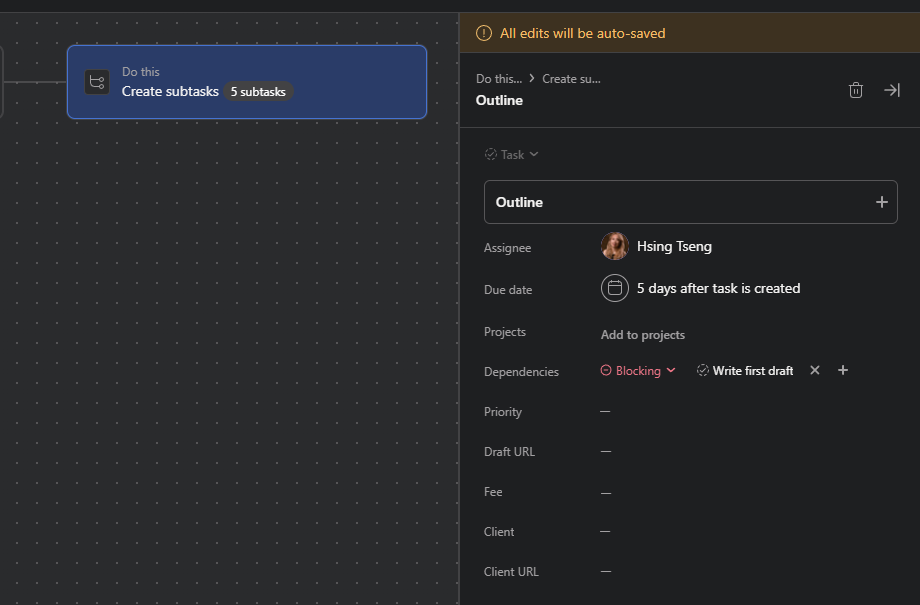
The automations screen in Asana is set up like a flowchart, similar to Zapier, which makes it really easy to add triggers and actions.
In comparison, monday’s automation screen has much less power. I can’t add subtask dependencies except to already created tasks, which defeats the point of automating new subtask creation, I’d say.
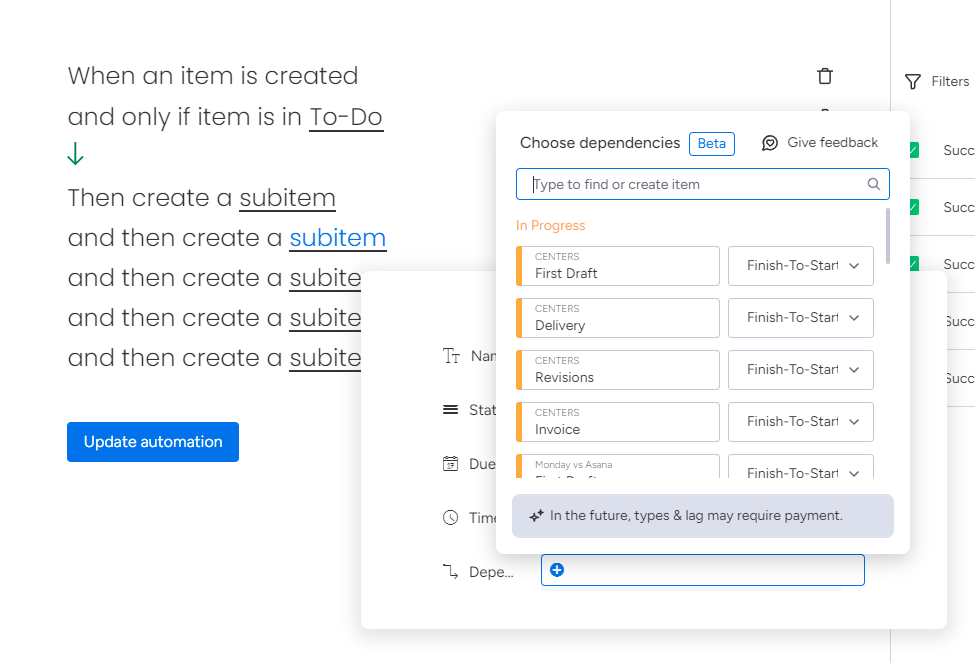
Both apps integrate with Zapier
Asana integrates with more tools natively than monday, but both tools integrate with Zapier, which opens you up to the thousands of software connections that Zapier supports. That means you can automatically create tasks in Asana or monday based on events in other apps—or send information from Asana or monday to another app.
Learn more about how to automate Asana and how to automate monday.com, or get started with one of these pre-built workflows.
Zapier is a no-code automation tool that lets you connect your apps into automated workflows, so that every person and every business can move forward at growth speed. Learn more about how it works.
Asana has more well-rounded, mature AI features
AI helps people get things done faster than ever, but not all AI tools are built alike.
Asana’s AI, known as Asana Intelligence, can take care of a few tasks for you:
-
Write more effective messages
-
Automatically generate custom fields to categorize tasks
-
Ask questions about your projects and generate charts using plain language
-
Analyze project data to create status updates
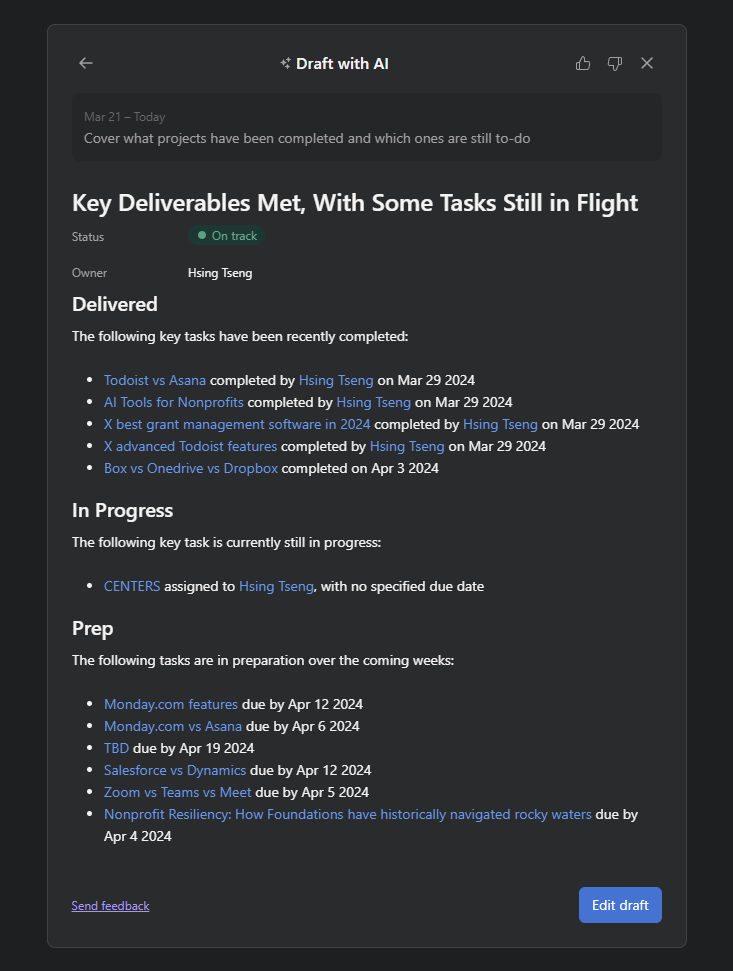
It’s not groundbreaking, but it’s definitely helpful.
monday’s AI is still in beta and rolling out to select users. I wasn’t able to test it at the time of publishing this article, but according to their product page, monday AI has a much narrower scope than Asana Intelligence.
monday vs. Asana: Which should you choose?
Asana and monday are both stellar platforms that ease the heavy lifting of project management. There’s no one right answer, but here are some guidelines:
Choose Asana if:
-
You want a robust free plan
-
You need a more user-friendly tool
-
You want a smarter, AI-powered tool that’ll help you plan and automate better
Choose monday if:
-
You want a more customizable tool
-
You need lots of different reporting options
-
You want a tool with built-in collaborative docs
Related reading:
This article was originally published in June 2019 by Emily Esposito. The most recent update was in April 2024.