HubSpot is sort of like the Oreo of CRMs—it’s the brand you have to compare every competing product back to. (At the risk of sounding pretentious, I just slightly prefer the Whole Foods 365 brand, which actually tastes like chocolate and vanilla.) It’s also like Oreo in that it has seemingly infinite iterations.
If you’re looking at ActiveCampaign as a CRM possibility, inevitably, you’re also considering how it compares to HubSpot. So I spent time in both apps and pitted these high-end options against each other to see how they, like a delicious sandwich cookie, stack up.
ActiveCampaign vs. HubSpot at a glance
If you want to cut to the chase, here are my observations in a nutshell:
-
ActiveCampaign and HubSpot are both top-of-the-line CRM products that are likely to meet just about any need, but feature-by-feature, many of HubSpot’s felt just a tiny bit more user-friendly and tie together more fluidly.
-
Though ActiveCampaign has a really solid dashboard that’s simple to use and change, HubSpot’s is more customizable and more easily integrates custom report widgets.
-
ActiveCampaign and HubSpot have similar onboarding and support features, but ActiveCampaign builds them into all its packages while HubSpot offers them as paid services.
Note that for this comparison, I tried out HubSpot’s Sales Hub (Professional tier) and ActiveCampaign’s Marketing CRM (Professional tier).
|
ActiveCampaign |
HubSpot |
|
|---|---|---|
|
Features |
⭐⭐⭐⭐ Just about everything ActiveCampaign does, it does well. It just doesn’t have the range of features HubSpot is famous for. |
⭐⭐⭐⭐⭐ There’s probably no CRM with as many high-quality features as HubSpot. These may be capped by your tier, but those you can access are very well designed. |
|
Reporting |
⭐⭐⭐⭐ Reports are easy to create and integrate with your existing data. The Marketing Revenue data is an interesting addition. |
⭐⭐⭐⭐⭐ Reports are very well integrated with all HubSpot’s features, and the custom builder is extremely robust. |
|
Pipeline management |
⭐⭐⭐⭐⭐ Pipelines are really easy to update and adjust. Plus, you get unlimited pipelines at all tiers. |
⭐⭐⭐⭐ HubSpot’s pipelines are a little more rigid, and the number you can save is capped based on your tier. |
|
Automation |
⭐⭐⭐⭐ It’s really easy to design automation sequences or use existing recipes, but ActiveCampaign’s app integrations aren’t as robust. |
⭐⭐⭐⭐ Though HubSpot has more app integrations with its automation builder, it’s a little less intuitive (but still highly functional). Some Hubs also offer HTML and webhook triggers. |
|
CMS capabilities |
⭐⭐⭐⭐ ActiveCampaign’s CMS is very functional and intuitive, but the content you can build is limited to forms and pages. |
⭐⭐⭐⭐⭐ HubSpot’s CMS is very well designed and very functional for building everything from forms to pages to ads to social media posts. |
|
Email marketing |
⭐⭐⭐⭐⭐ ActiveCampaign’s email builder is very user-friendly and integrates well with contacts, automation triggers, etc. It also offers free design services. |
⭐⭐⭐⭐⭐ HubSpot also has strong email marketing utility, but you’ll have to pay extra for design services. |
|
Support and onboarding |
⭐⭐⭐⭐ The onboarding tools and educational resources aren’t as strong as HubSpot’s, but they offer free data migration services. |
⭐⭐⭐⭐ Data migration services are an extra add-on, but HubSpot’s ease of use combined with its guides, resources, and demos make it simple to onboard. |
|
AI |
⭐⭐⭐⭐ With an AI automation builder and unique predictive content, ActiveCampagin has compelling use cases. |
⭐⭐⭐⭐⭐ HubSpot’s well-integrated generative AI is incredibly useful. |
|
Pricing |
⭐⭐⭐⭐ ActiveCampaign prices by number of contacts. For the Marketing suite at 2,500 contacts, Lite is $61/month, Plus is $125/month, and Professional is $187/month, and Enterprise is $323/month. |
⭐⭐⭐ HubSpot’s pricing model is versatile, with plenty of options for whatever your specific needs are, and it scales by user. For example, Sales Hub Starter is $20/month, Professional is $100/month, and Enterprise is $150/month. |
What’s not different between ActiveCampaign and HubSpot
If you’re looking for key differentiators between these two upmarket CRM platforms, it’s worth noting that they’ve got a few things in common:
-
Both have clean, simple interfaces that are easy to use and onboard.
-
Both offer strong automation capabilities and a ton of templates.
-
Both have a wide range of sales and marketing capabilities, including a built-in CMS.
Both have great dashboards, but HubSpot’s is more customizable than ActiveCampaign’s
If you’re looking for a complete CRM solution that’s easy to learn and start using out of the box, you can’t go wrong with either option.
ActiveCampaign’s dashboard is cleanly presented and really intuitive. The first time you log in, you’ll see a list of prompts to get you started on common business processes like data collection automation, pipeline building, and lead conversion. The dashboard itself is easy to customize by dragging, dropping, adding, and deleting widgets to suit your needs.
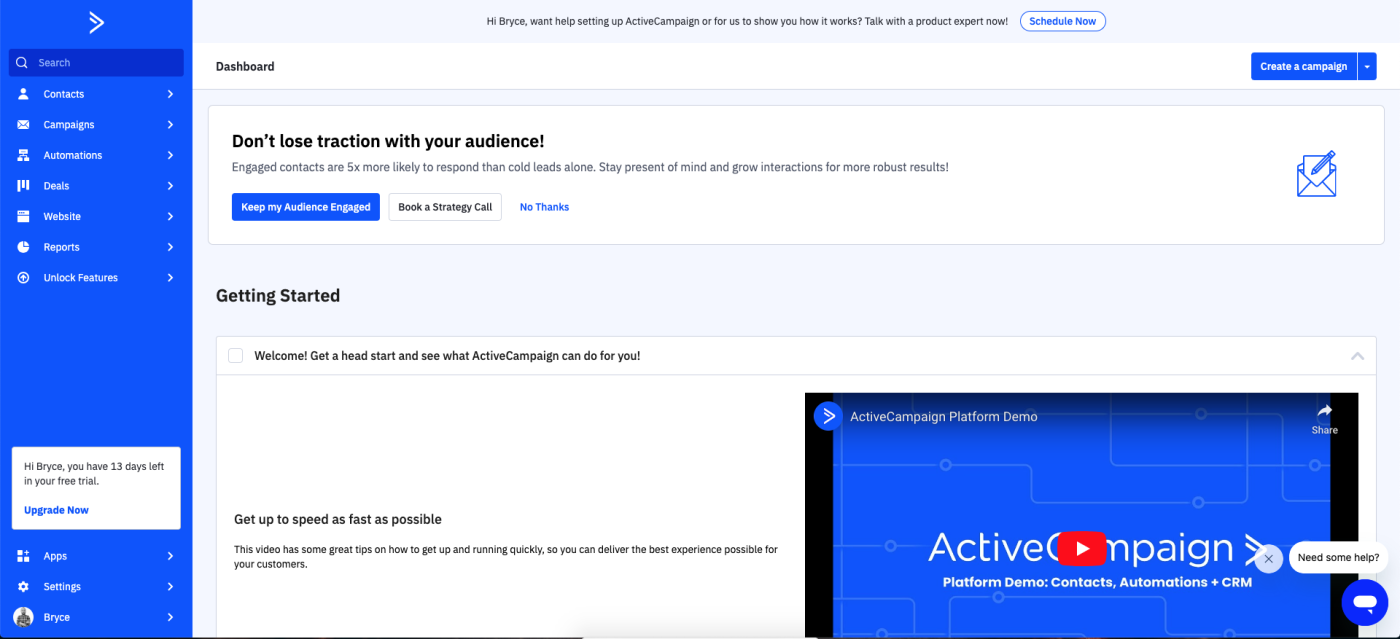
HubSpot’s dashboard is just as easy to use. If it’s your first time, as with ActiveCampaign, you’ll be prompted to dive into account foundations like adding contacts, team invitations, data importing, and inbox synching. There’s no convenient centralized homepage like ActiveCampaign’s, but you can set your homepage to bring you to whichever dashboard you use the most, like leads, modular reports, or your inbox.
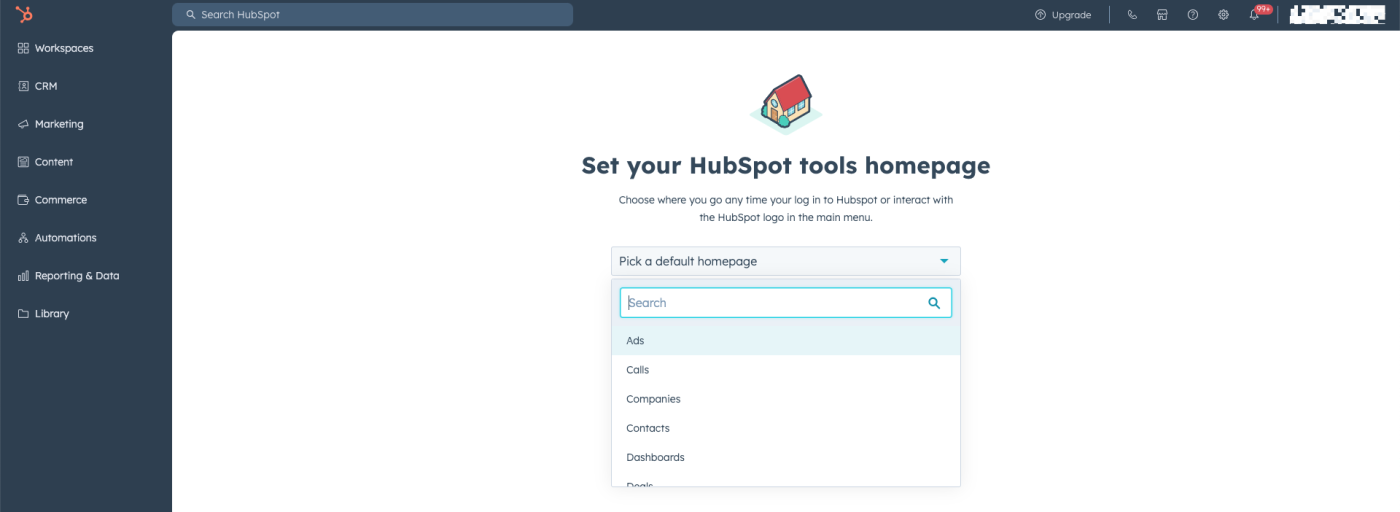
Not only can you drag and drop reports, but you can also instantly create custom reports to add, adjust the size of reports, or start with a dashboard template. Being able to add reports you’ve already created, create new ones on the fly, use additional report templates to build out your dashboard, and save separate reporting dashboards gives HubSpot an edge here.
Both tools do everything they do well, but HubSpot does more
Whether you plan to use your CRM for sales, marketing, managing workflows, or all the above, both platforms will give you just about all the tools you need. Each feature below might be a little better on one tool or the other, so depending on your priorities, one of these might be the deciding factor.
Reporting
ActiveCampaign and HubSpot both have excellent reporting capabilities, so you’ll probably get what you need from either when it comes to compiling basic reports.
ActiveCampaign lets you build reports on everything from automation performance and contact tags to chat conversations, email opens, sales funnels, deal conversions, and much more.
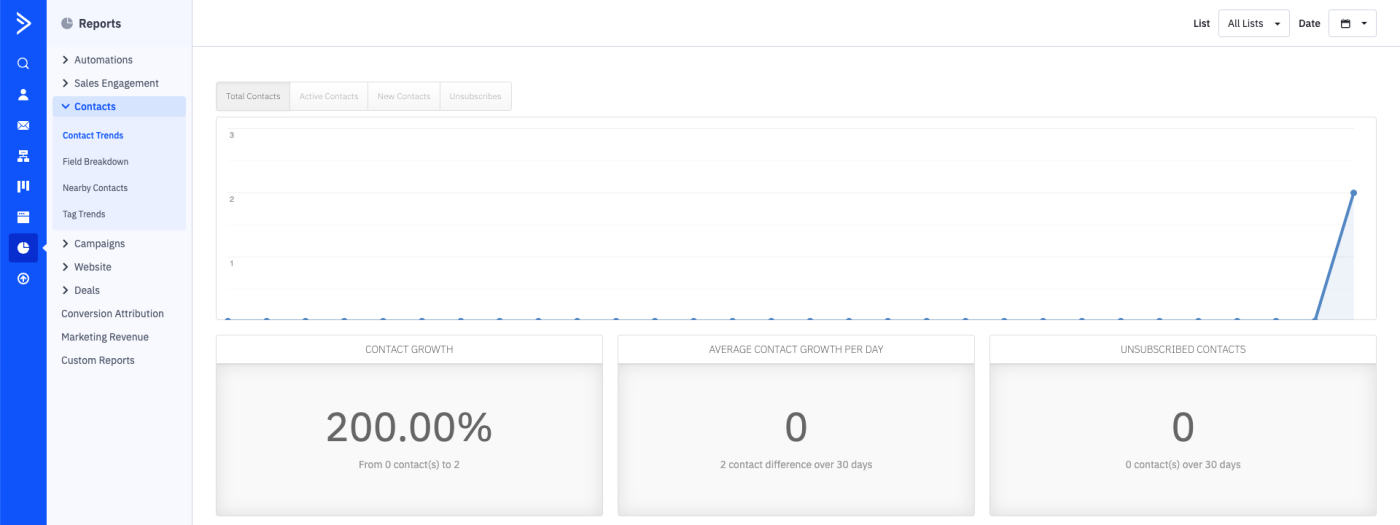
ActiveCampaign’s Marketing Revenue report is an interesting feature. This report calculates the revenue associated with your marketing campaigns and automated emails connected to your eCommerce profiles, giving you a quick snapshot of the value of your marketing efforts.
Reporting is one of HubSpot’s strengths. The custom report builder is a really compelling feature for those who place a high value on analytics, allowing you to make new reports from any single object (contacts, companies, deals, etc.), view customer journeys, review conversion and revenue attributions, monitor funnels, and create custom reports for just about anything with a drag-and-drop builder.
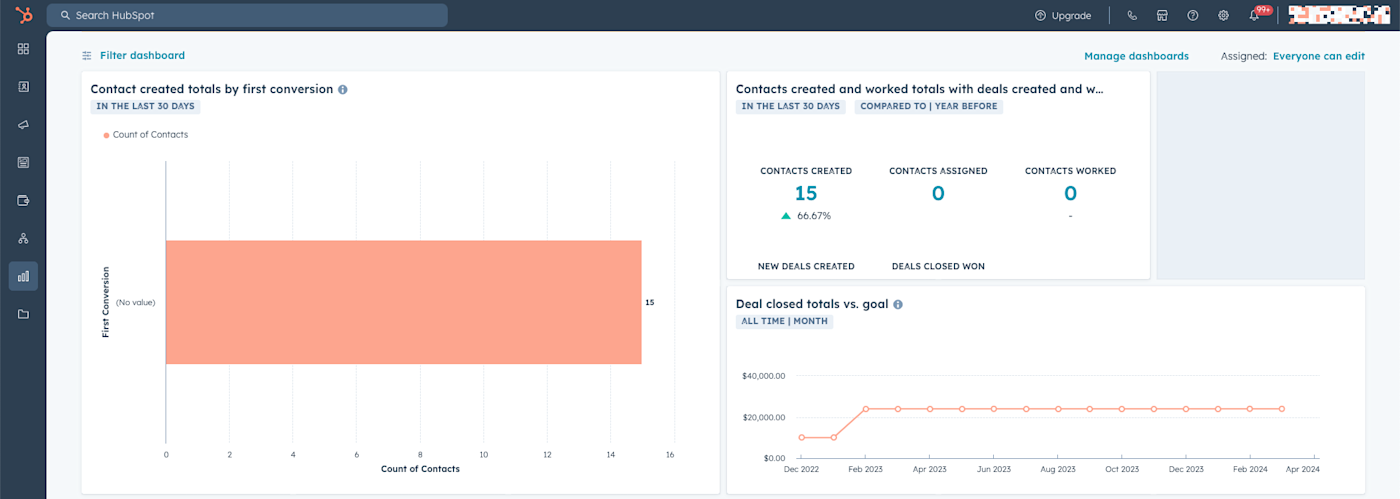
Calling HubSpot’s report builder highly customizable is an understatement. The number of properties you can account for is pretty astounding. Whichever metrics you want to see, you can present them as tables, scatterplots, bar graphs, pie charts, or just about any format you can imagine, all in real time.
Once you create a report, you can send it straight to any of your saved dashboards for your viewing convenience. HubSpot reporting overall feels really well integrated, with just about every tracking element of the CRM being easily added into a new report or exported right from its Hub.
For reporting ease and functionality, HubSpot takes the cake (or in this case, the cookie).
Pipeline management
If you’re looking to use your CRM to track sales flows, both options have their strengths.
ActiveCampaign’s pipeline interface is really intuitive and offers unlimited pipelines. The default stages (rendered Kanban style) are “To Contact,” “In Contact,” and “Follow Up,” which can automatically pull elements from data stored in your profile if you’ve assigned deals. You can easily add your own stages, drag and drop the order, customize colors, and manually update with existing contacts and deals. I like that you can also edit the contacts and deals on the fly within the stages, making it easier to make small tweaks.
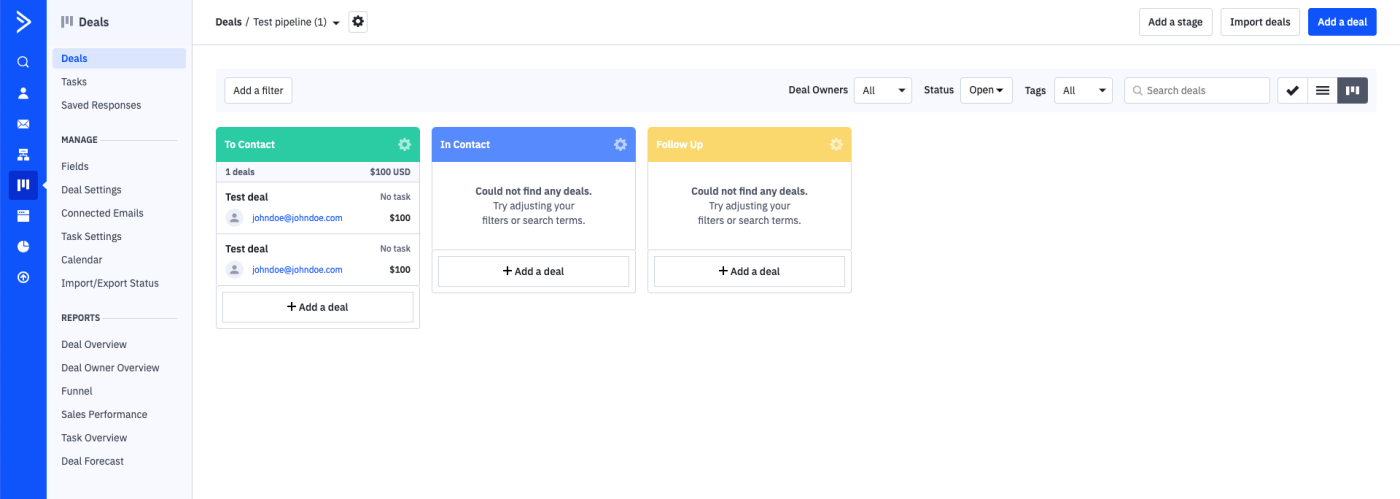
You can also make further tweaks like adding deal roles like “Decision Maker” or “Contributor” to assign team members, customize task types beyond the usual call and email to suit your unique tasks, and add calendars. You can even view reports based on these pipelines based on tasks, sales performance, funnels, deals, and deals by owner.
HubSpot’s workflow design is pretty similar, but it’s a little more rigid (you have to go to a separate page to alter activities related to deals, for example). I personally prefer ActiveCampaign’s simple drag-and-drop layout, but it’s not a huge deal.
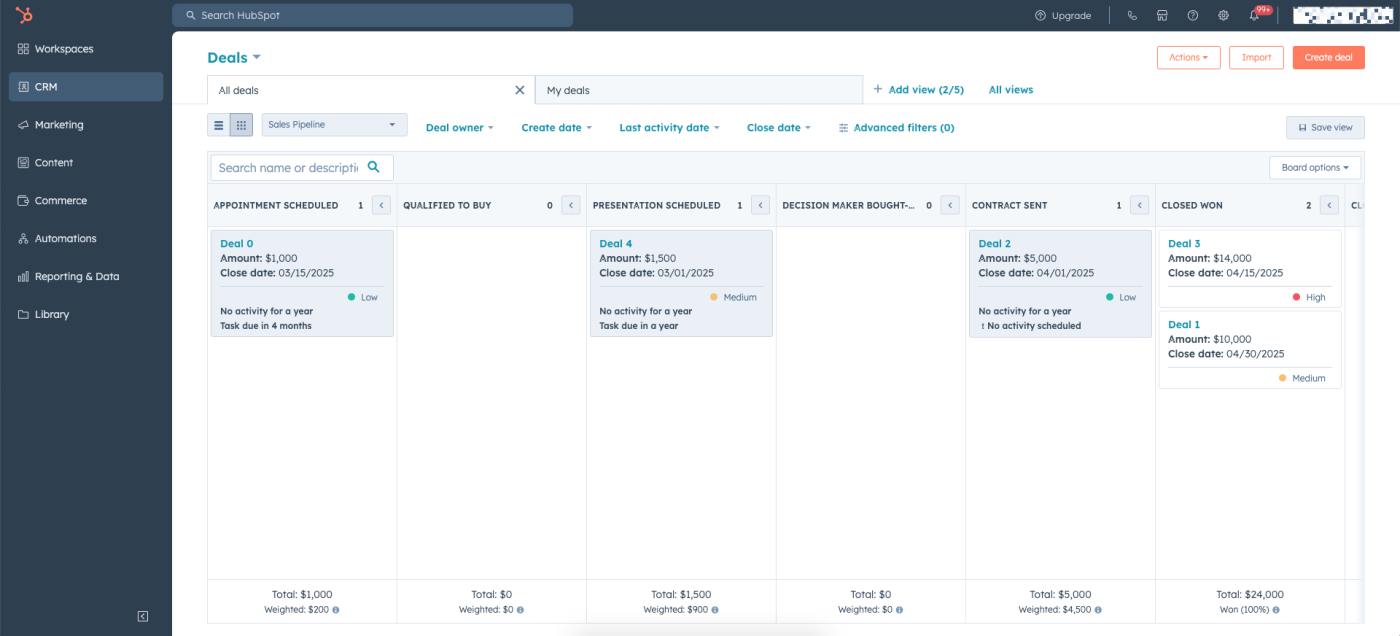
Like HubSpot’s other features, there’s a ton of customization potential within each deal and contact to do things like set tasks, assign profiles, associate ticket requests, track payments, and attribute revenue. HubSpot also gives you the option to add automation via individual workflows for each phase, which is a handy feature.
To build out your pipelines as fully as possible, HubSpot’s Clearbit offering could be a game-changer. This integration automatically enriches data, filling in prospect and contact profiles with up-to-date information. It even presents buying intent by showing when companies visit your website and which pages they’re viewing, so you can see which products or services they’re interested in.
Another perk of HubSpot is that it gives you the option to import data from multiple file types or sync with another app to import data to your pipeline. ActiveCampaign only allows you to import deals directly to your pipeline via CSV files.
None of the drawbacks to ActiveCampaign’s pipeline are deal-breakers. But to be honest, HubSpot’s Clearbit acquisition feels a little like cheating. On the downside, HubSpot caps pipelines by plan (maxing at 100 for Enterprise). If unlimited pipelines are important, ActiveCampagin is a clear winner, but if paying up for the added Clearbit cheat code is appealing, HubSpot is in its own tier.
Automation
ActiveCampaign automation is pretty easy to learn. If you’re new to setting up automation, you’ll appreciate the introductory demo and the menu of automation “recipes” for popular workflows like engagement tagging, abandoned cart reminders, post-purchase upselling, and more. These workflows assign straight to your preset pipelines, deals, contacts, and other stored data.
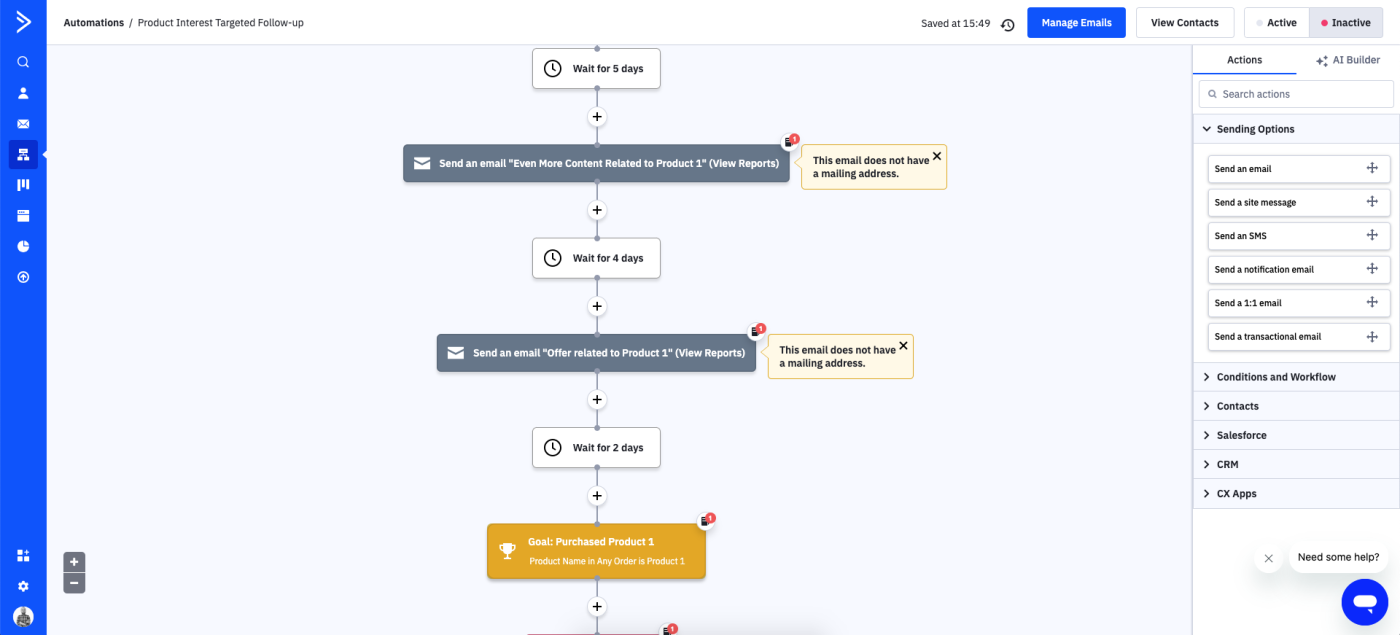
The automation builder is pretty straightforward from there. You can drag and drop triggers or click available spaces to see a list of options. You can also search for actions if you’re not sure which category they’re housed under. And if building your own sequences isn’t your thing, you can click the AI Builder tab and just ask the Bots That Be to do it for you using a natural language input.
HubSpot also does a great job of walking you through the workflow automation-building process and offers plenty of common workflow ideas and templates to get you started. Aesthetically, it looks a little more polished and consistent with the brand, but that’s not exactly a deal-breaking benefit.
If you have specific automation classes in mind beyond general workflows, HubSpot separates its automation features into Workflows, Sequences, Chatflows, and Surveys. This lets you keep more of these processes housed within your CRM rather than outsourcing to third-party software like AI chatbots.
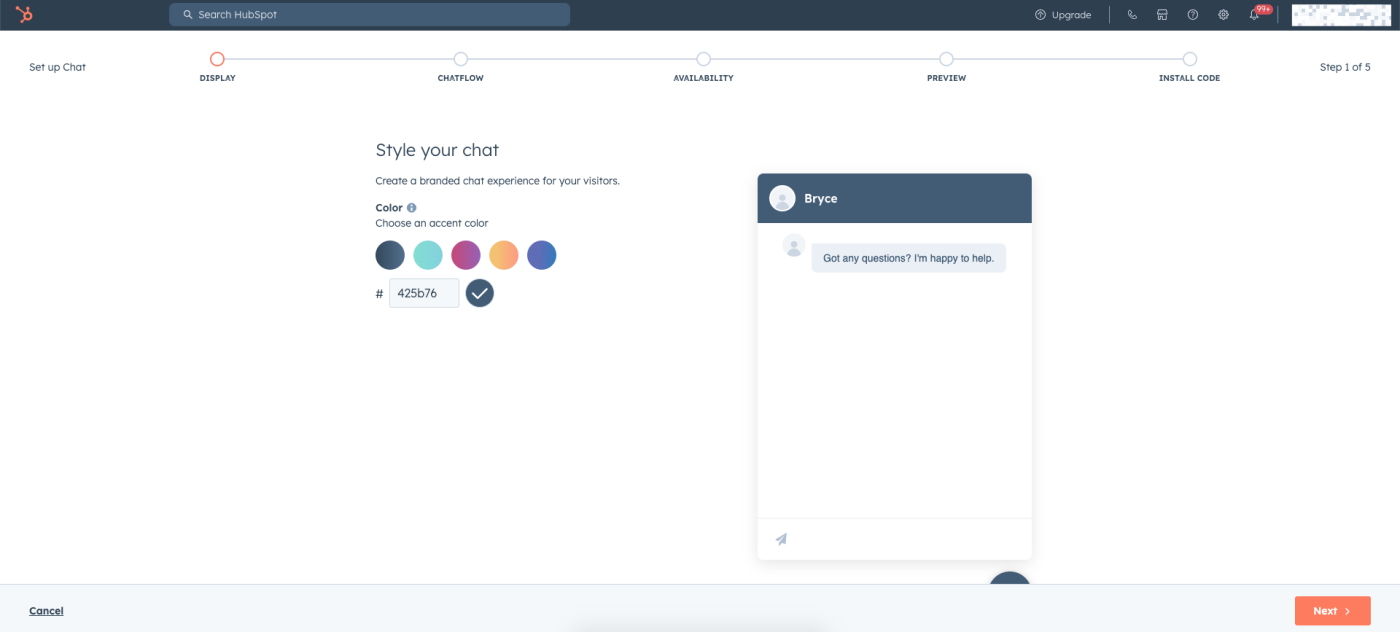
It’s also built a little more rigidly than ActiveCampaign’s, but it works pretty much the same with many of the same actions and triggers. If you opt for the Operations Hub, you can even add HTML and webhook triggers for further customization. Functionally, I personally found ActiveCampaign’s workflow a little easier to use, but you get a pretty similar result either way.
HubSpot’s workflows also benefit from more app integrations. ActiveCampaign has some built in, but HubSpot has a handful more like Zoom and Trello. But both apps connect to Zapier, which means you can connect them to thousands of other apps. Learn more about how to automate business processes in HubSpot and how to automate ActiveCampaign, or get started with one of these pre-made workflows.
Zapier is the leader in workflow automation—integrating with 6,000+ apps from partners like Google, Salesforce, and Microsoft. Use interfaces, data tables, and logic to build secure, automated systems for your business-critical workflows across your organization’s technology stack. Learn more.
CMS capabilities
If you’re using a separate CMS already, this one’s probably not very important to you. But as all-in-one CRM solutions, it’s worth noting that both ActiveCampaign and HubSpot have CMS functionality.
To help you get leads, ActiveCampaign lets you build inline forms, floating bars, floating boxes, and webpages with a handy editor that even allows you to add automation triggers to integrate your content into automated workflows. When your forms and pages convert traffic to leads, contacts stay in your ActiveCampaign ecosystem so you can follow up by email and track analytics. Overall, the webpage and form-building mechanisms are pretty robust and intuitive.
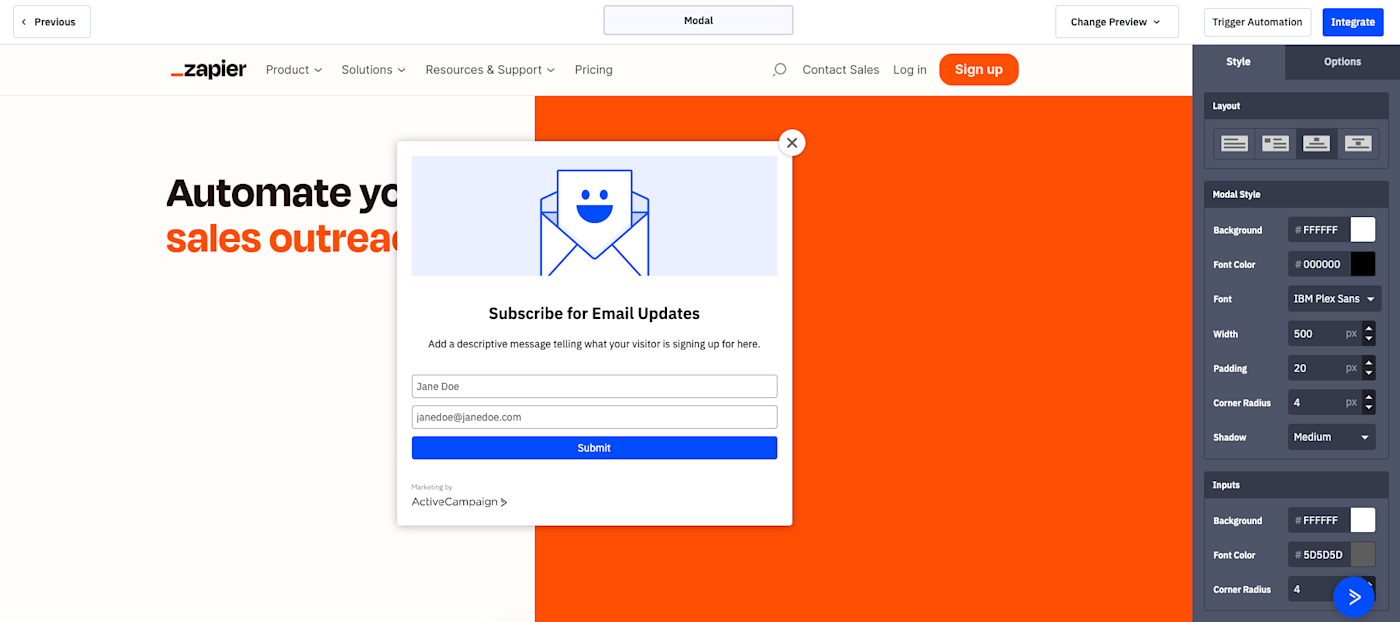
I’m pretty impressed with HubSpot’s CMS offering, which feels more complete. Not only can you build forms and landing pages, but you can also build out a blog, manage social media accounts, run ad campaigns, and pull SEO recommendations. You can even use HubSpot’s integrated AI to generate whole new posts, alter sections of text, create body copy, come up with headlines, or rephrase existing content.

If you don’t have your own CMS, it’s possible HubSpot could handle a lot of your basic content needs. It’s not quite as functional as high-end CMS solutions, but it’s got a pretty significant edge on ActiveCampaign’s.
Email marketing
Even as a pure CRM, ActiveCampaign seems to focus on its email and contact management capabilities. Its dedication to email marketing is even reflected in its pricing model—you can choose from an email and marketing automation package, a sales CRM package, or a transactional email service (powered by Postmark) offering API documentation priced by volume of emails.
You can structure custom email campaigns with advanced personalization features, segmentation capabilities, and even conditional content. To start your designs off, you can choose from frameworks like one-off blasts, autoresponders, custom sequences, RSS-triggered responses, scheduled posts, and even A/B tests.
Once you’ve picked your campaign, you can segment lists from your contacts. At the design phase, you can drag and drop elements to design your email, pick from a slew of templates, type up a text-only message, or even customize with HTML if you’re into that. I found the email builder to be really functional and easy to learn, use, and tweak with advanced settings like automated link tracking and Google Analytics integrations. One thing that’s noticeably missing, however, is integrated generative AI (which HubSpot has).
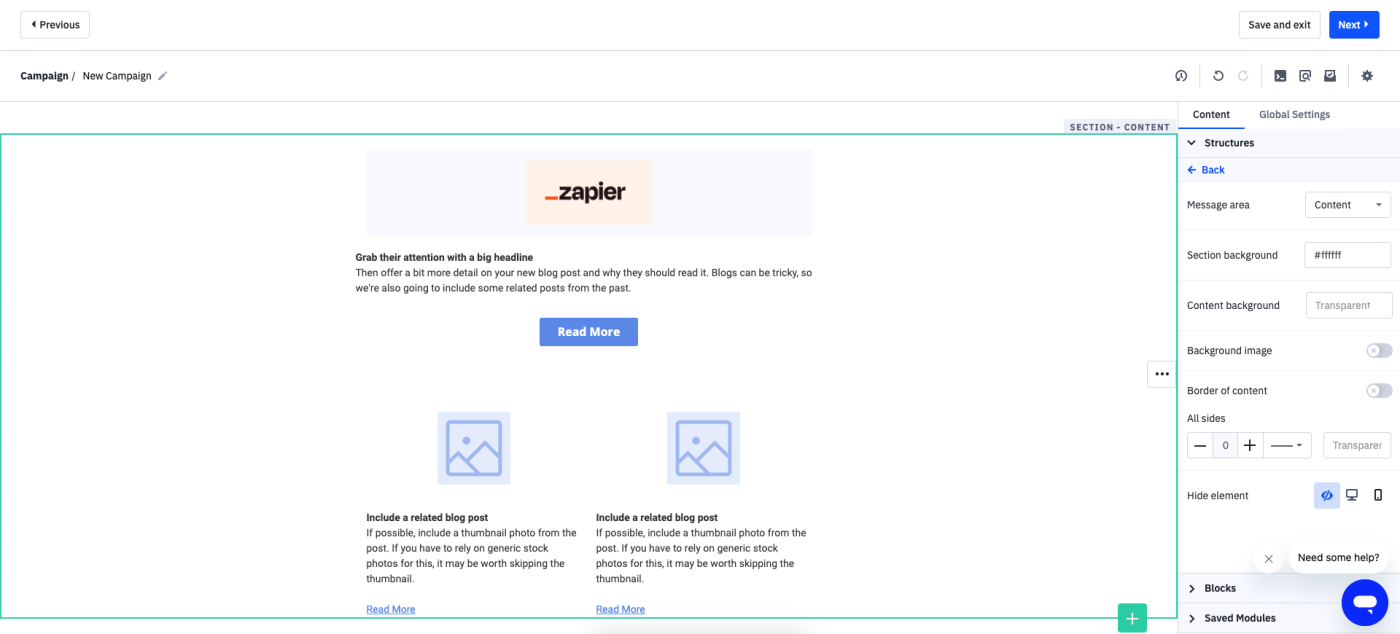
HubSpot’s email offering is also really strong, giving you the options to build regular, automated, or blog/RSS emails. Its template library is just as good as ActitveCampaign’s, and I found its email builder to be a little more functional. It’s got a sleek, responsive design with options to turn any email into an A/B test, scheduled send, or automation sequence. Plus, HubSpot’s AI feature is built right in, so you can edit and generate new text in any field.
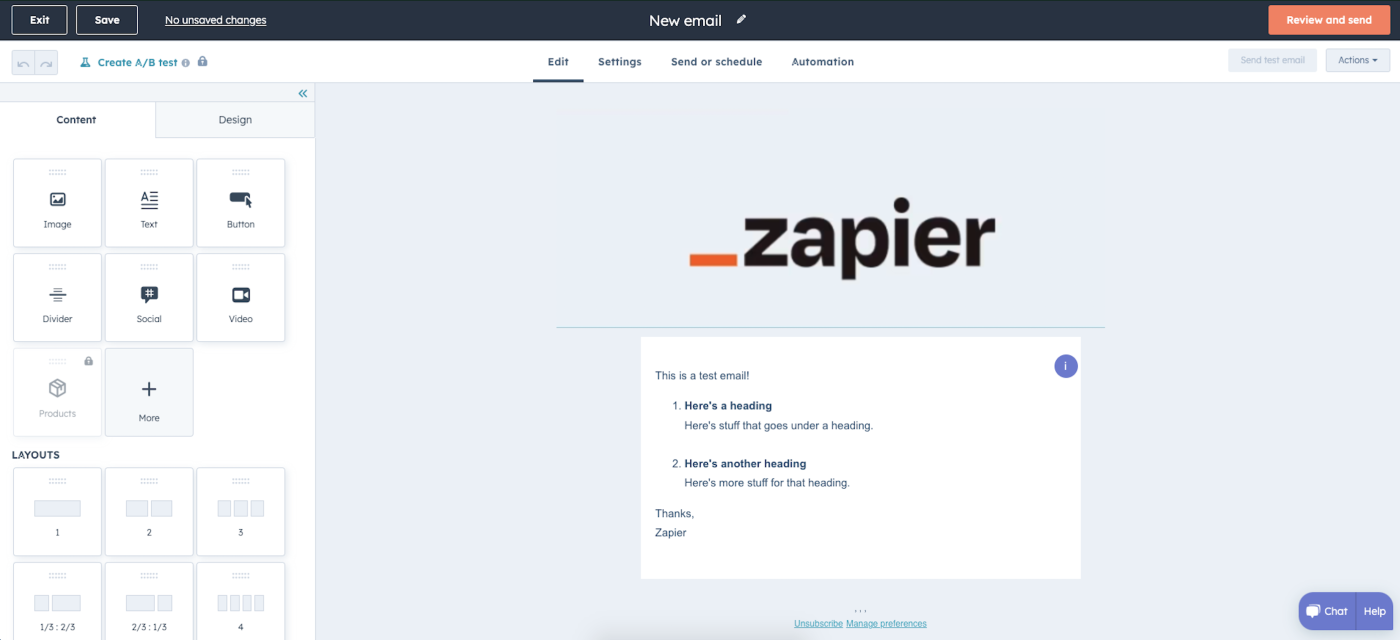
Overall, email marketing is just another of the many non-specialized tasks HubSpot does well. For ActiveCampaign, it feels like one of the most prominent features.
If you plan to do a lot of email marketing with your CRM, either of these platforms should give you everything you need. The winner here is essentially a toss-up, but I’ll give it to ActiveCampaign because of their design service (more on that later) and because email seems intrinsic to their offering.
ActiveCampaign has more support and onboarding perks than HubSpot
When you pay up for a top-shelf service, it’s nice to get some perks. These may not move the needle for every user, but ActiveCampaign’s value-adds are pretty intriguing and can be useful in many cases.
If you want to customize your emails but don’t have the design chops, ActiveCampaign offers a free design service at all plan levels to change out basic branding elements on a given template. There’s also a similar landing page design service that turns a template of your choosing into a polished, branded landing page in about a week. At the Enterprise level, you’ll even get premium design service thrown in. They also boast access to in-person Study Hall workshops, though you’ll have to be based near an associated city to participate, and there don’t seem to be any classes scheduled as of this writing.
However, one of their more attractive perks is their data migration offering, which is free at all pricing levels. If you’re switching over from another CRM or bringing heaps of your own data into it, ActiveCampaign will handle it. They’ll help you import contacts, preserve custom fields, remake your forms and landing pages, recreate email templates, and even translate your current workflows to their platform.
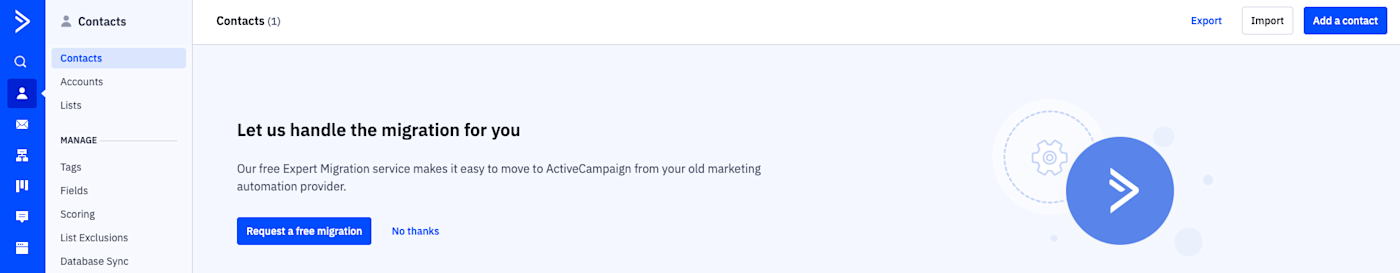
I should say that HubSpot has a ton of dynamic educational resources and has very good support in their own right. Email and chat support are available at all levels, and advanced phone support comes at the Professional level and above. They also have a complete data migration service, but it runs another $500, and their email template building is available for $250.
If the availability of professional support and onboarding services are important to you but costs are not, then either option should be able to help you get your account up and running just the way you want it. ActiveCampaign just integrates it into their offering more effectively.
ActiveCampaign has unique AI features, but HubSpot’s generative AI is more useful
At this point, most marketing teams have a fully stocked AI toolbelt to draw from, but there’s an added level of productivity you get from AI integrated directly into tools you’re already using. HubSpot is definitely leading the way in that regard, but ActiveCampaign is making up ground.
While ActiveCampaign lacks truly integrated generative AI features like a blog post generator or built-in chatbot assistant, it’s got an interesting AI feature of its own: Predictive Content.
With Predictive Content, you write up to five versions of an email (or have a separate AI email assistant write them), and then ActiveCampaign’s natural language processing model automatically selects the best iteration of the copy for each recipient based on their unique click data.
In some ways, I guess Predictive Content is the opposite of generative AI in that you’re writing the messaging yourself, but it’s still a clever way to deploy an AI feature you can’t get anywhere else. Paired with the aforementioned AI automation builder, it makes for an interesting little AI tool suite.
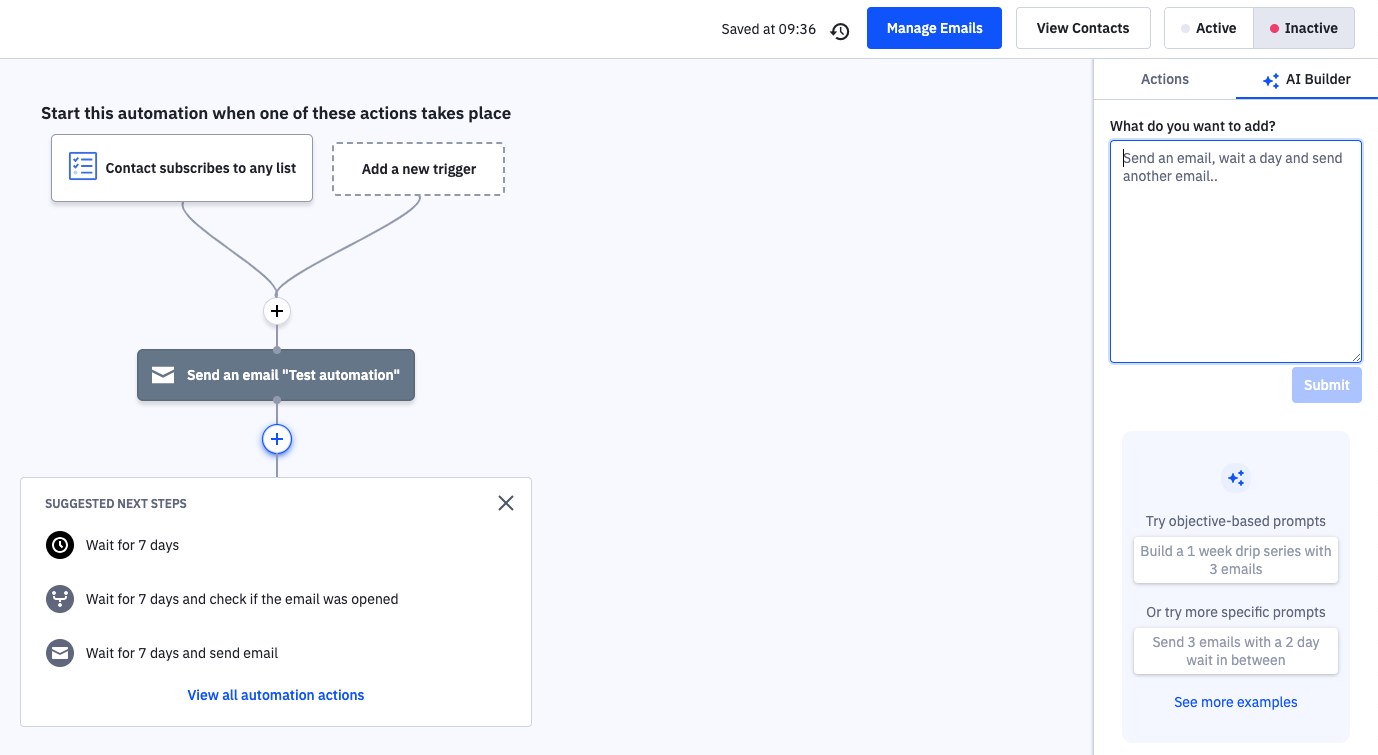
HubSpot, on the other hand, leans hard into generative AI. Just about anywhere you write copy, you can use AI straight from the interface. As I mentioned in the CMS section, you can use HubSpot’s AI tool to create an entire blog post or webpage from scratch.
If you’re more of a hands-on writer, you can highlight text you’ve written and have AI do things like rephrase it or change the tone entirely by clicking the lightning bolt icon or typing “/” into a text box.
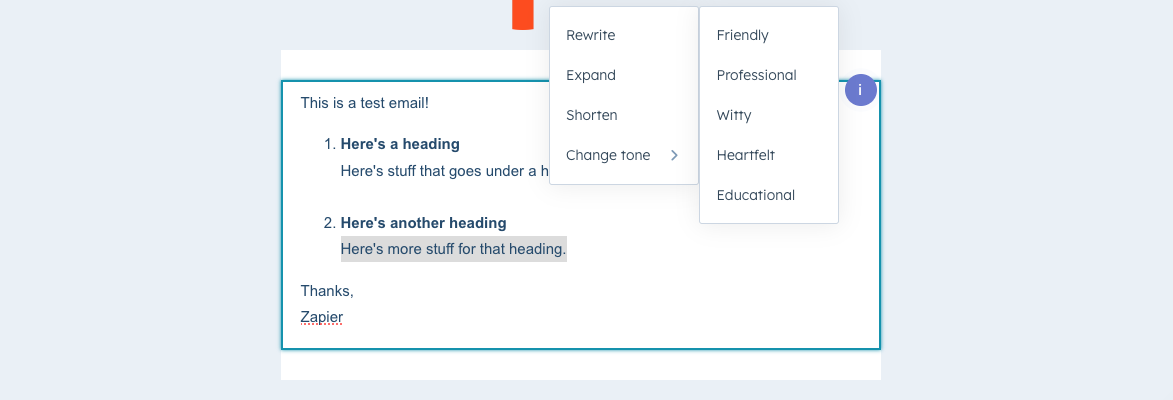
This can be extremely useful for teams looking to manage their email marketing workflows from within a single platform. Marketers can instantly generate copy for drip campaigns and automated sequences, create split-test iterations, alter tone for varying audience segments, and optimize text to improve performance.
ActiveCampaign is doing some compelling stuff with AI, but as of now, I think HubSpot’s integrated generative AI has much more potential for a wider range of users.
ActiveCampaign vs. HubSpot: Which is best for you?
There’s a pretty fine line separating these two CRMs, so deciding on the right one may just come down to testing them to see which interface you like better. My recommendation is to start a trial of each and have a look around. Test key features like contact management, workflow automation, pipeline creation, and email templates. It’s also worth exploring both of their app marketplaces to make sure they integrate with the apps you depend on (you can use Zapier to enhance automation with both).
Like choosing between dunking, stacking, or eating the cream and cookie separately, you can’t really go wrong here.
ActiveCampaign vs. HubSpot: FAQ
Does HubSpot integrate with ActiveCampaign?
Yes, depending on the service you’re using. HubSpot actually has ActiveCampaign integration via its app marketplace, though a HubSpot app isn’t listed in ActiveCampaign’s. You can also connect them using Zapier.
What is the biggest difference between ActiveCampaign and HubSpot?
ActiveCampaign and HubSpot are both premium platforms for managing business processes, and both are known primarily for their CRM (customer relationship management) products. HubSpot has more features due to its wide product suite, but ActiveCampaign’s CRM has many of the same features at competing quality.
Can ActiveCampaign be used as a CRM?
Yep! ActiveCampaign offers a Marketing + CRM plan with three tiers for email, marketing, and sales automation features. It also has a separate transaction email package through Postmark.
What is ActiveCampaign best for?
ActiveCampaign is one of the best CRM options for email marketing and automation. It’s great for managing leads, monitoring email analytics, building lead-capture content, and automating sales pipelines and email workflows.
Related reading:
This article was originally published in January 2023. The most recent update was in April 2024.