When’s the last time you whipped out a notebook in a virtual meeting? My guess is it’s been a while. AI note taking apps are fast becoming the standard because they remove the need to take hurried notes, allowing you to stay present in conversations.
Fathom and Fireflies are two fan favorites at the moment. I use Fathom for all my client meetings, but while shopping for the best AI note taking app, I tried Fireflies—which, turns out, is a strong contender. Here’s my blow-by-blow comparison of Fathom vs. Fireflies.
Fathom vs. Fireflies at a glance
Here’s the short version: both apps have similar features and serve teams of all sizes, so you won’t go wrong with either. But while Fathom is the simpler tool, Fireflies offers more advanced features, which large organizations will appreciate. I summarized the key differences in this quick comparison table, but for my detailed experience testing both apps, keep reading.
|
Fireflies |
Fathom |
|
|---|---|---|
|
Ease of use |
⭐⭐⭐⭐ Easy to use but has a busier interface and takes a while to get used to |
⭐⭐⭐⭐⭐ Very easy to use with a straightforward interface and few essential features |
|
Transcription |
⭐⭐⭐⭐ Fairly accurate but misses a few times, so you have to confirm with the audio |
⭐⭐⭐⭐⭐ Slightly more accurate than Fireflies |
|
AI summary |
⭐⭐⭐⭐ Generates comprehensive meeting notes but doesn’t have context-specific templates |
⭐⭐⭐⭐⭐ Generates and delivers concise notes in up to 14 call templates |
|
Integrations |
⭐⭐⭐⭐⭐ Integrates with more collaboration tools, CRMs, and web conferencing tools, including Zapier |
⭐⭐⭐⭐ Has fewer integrations but connects with Zapier |
|
Pricing |
⭐⭐⭐⭐⭐ Affordable for small businesses |
⭐⭐⭐⭐ Also affordable but requires a minimum of two seats on the team plan |
Both tools offer valuable features, but the approaches differ
Maybe you plan to use AI note takers as a conversational intelligence tool for your team. Or maybe you’re thinking of using them as a personal assistant. Either way, both platforms will give you just about all the tools you need.
Yes, they create recordings and transcripts. They summarize meetings. They identify soundbites. And of course, they’re stocked with sharing features. It’s just that the way they do these things differs. Depending on your priorities, you might prefer one app’s approach over the other.
Recordings and transcripts
Both apps come in as participants during meetings and run in the background. But while Fathom automatically captures audio and video recordings, Fireflies records only audio by default.
After each call, both Fathom and Fireflies transcribe the audio from your meeting, providing a text record of the conversation. They do a pretty good job identifying speakers, but when it comes to transcriptions, neither has Simone Biles–level precision. (Though it’s worth noting Fireflies missed a few more times than Fathom in my testing.)
You can edit the transcript after the fact in both tools, but Fathom takes this a step further by giving you the option to reassign speakers and trim sections—great for removing awkward or unrelated tangents before sharing the recording.
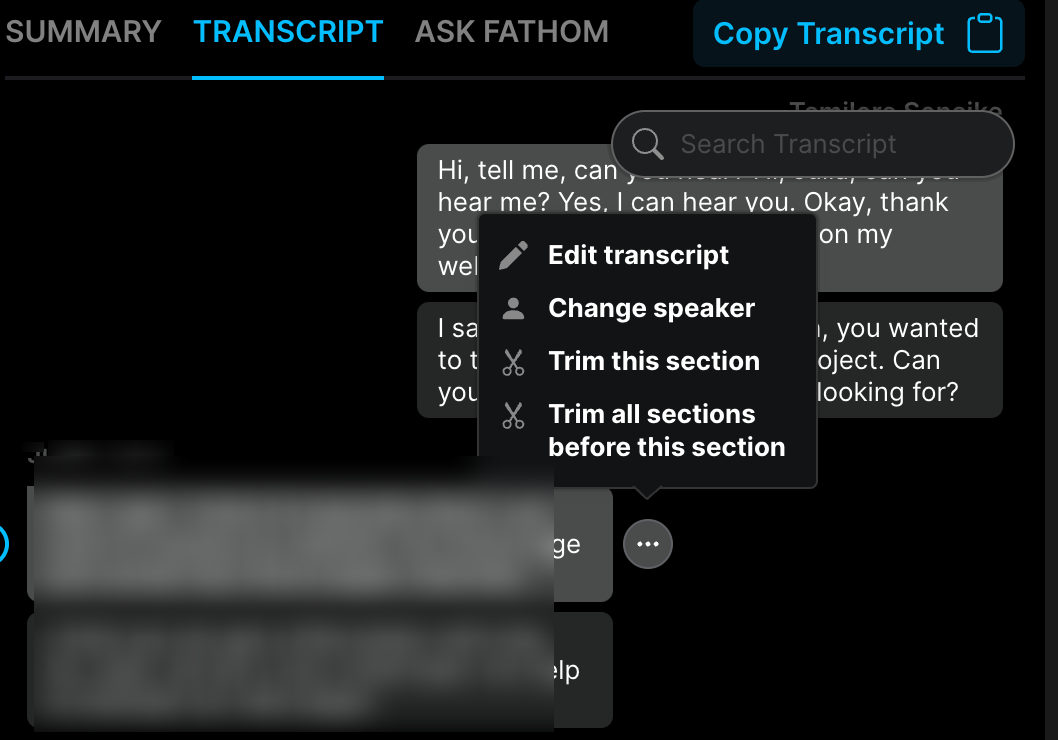
Meeting summaries
Gone are the days of reading lengthy transcripts. With AI-powered summaries, which you’ll find in both apps, you save so much time. And both structure the summary into chapters—like overview, topics, key takeaways, and action items—for quick scanning. They even add timestamps that bring you to the specific parts of the transcript, video, or audio where the conversation occurred.
Here’s where the tools differ. Fireflies presents the summaries in a single chronological order. And it tries to use appropriate headings for each section based on the type of call it thinks you’re having. For example, check out how it labeled sections after I discussed a potential content strategy project.
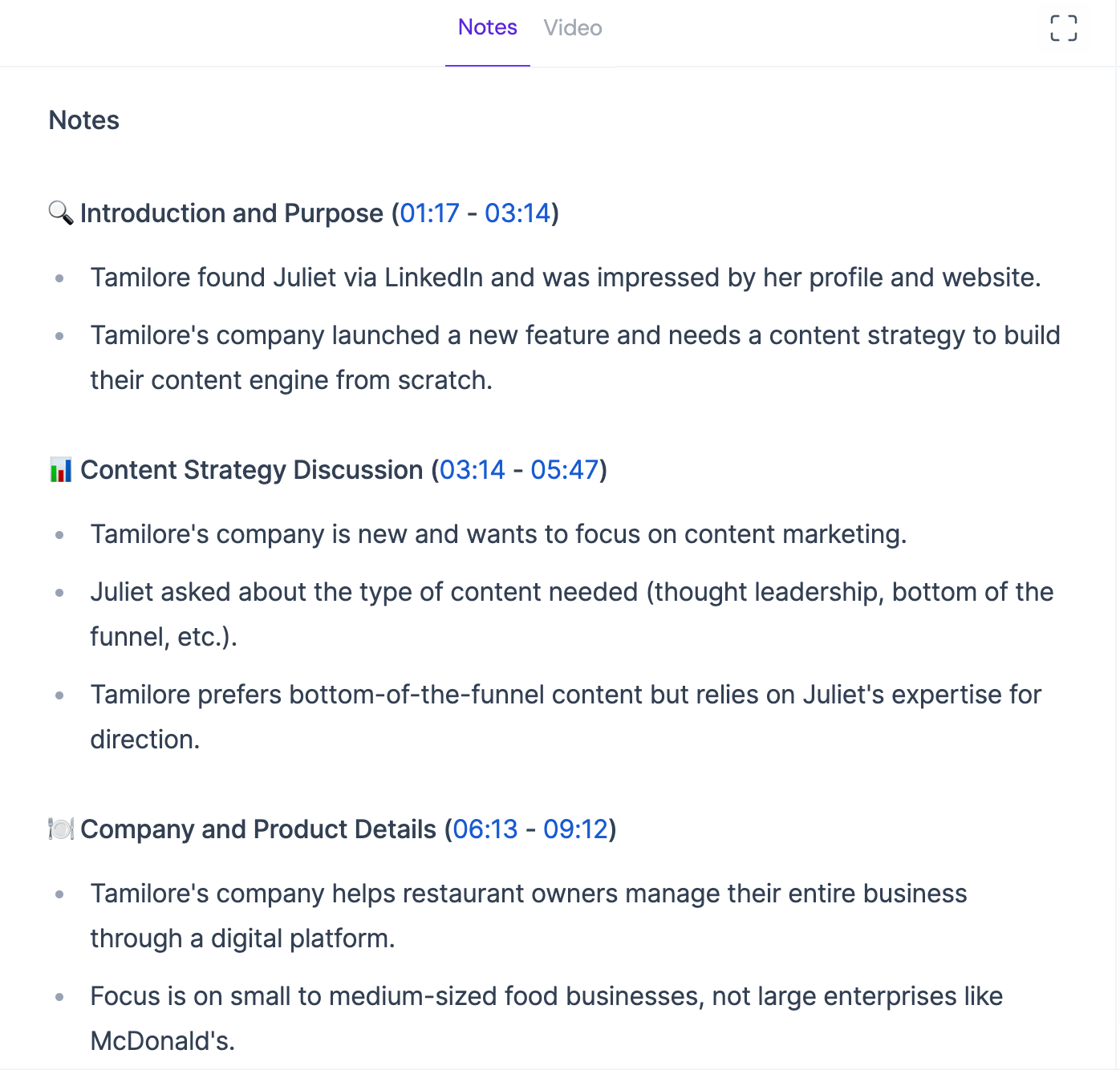
It’ll do the same for sales calls, interviews, and board meetings.
On the other hand, Fathom offers context-specific summary templates to give you the perfect note for every type of meeting. You can have your summary in the standard chronological order—or use a sales call, demo, or customer success template to structure the conversation and surface important details.
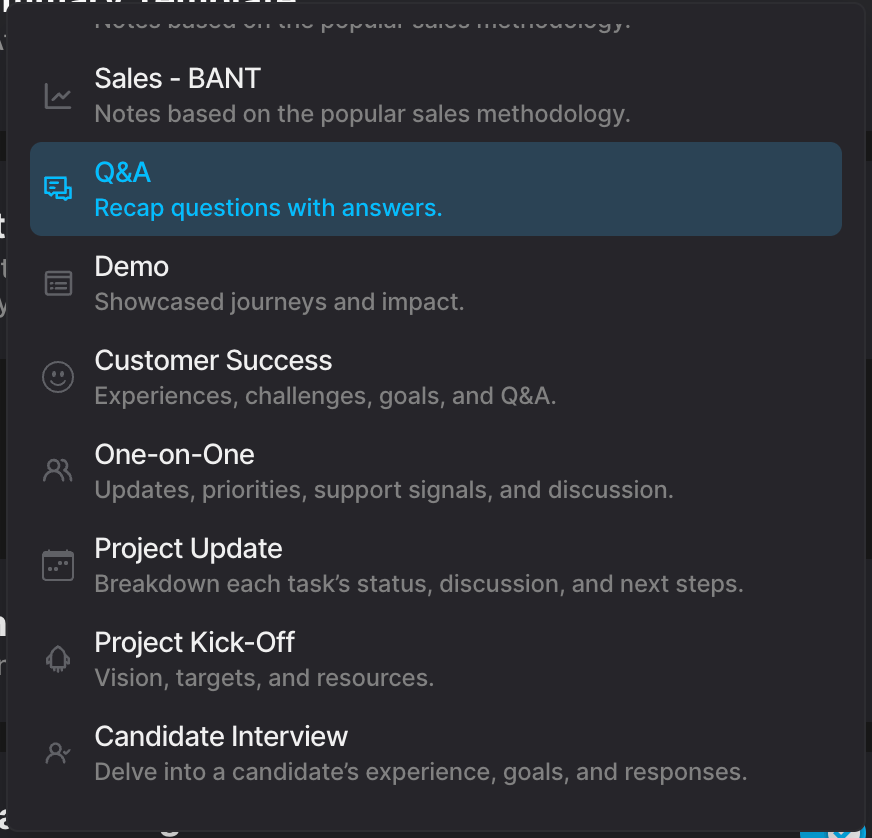
Highlights/Soundbites
As your meeting progresses, both tools allow you to save noteworthy parts of the conversation and turn them into shareable clips, during or after the call. Fathom calls it Highlights and Fireflies, Soundbites. But while Fireflies only creates audio bites, Fathom clips from the whole video recording.
Sharing options
In the initial setup stages, you’ll be able to choose how you want Fathom and Fireflies to share meeting summaries. So once a meeting ends, both tools will automatically send a recording of the conversation to all participants. Brownie points go to Fathom for also allowing you to send action items or specific parts of the meeting to productivity tools like Asana, Todoist, and Slack with one-click copy.
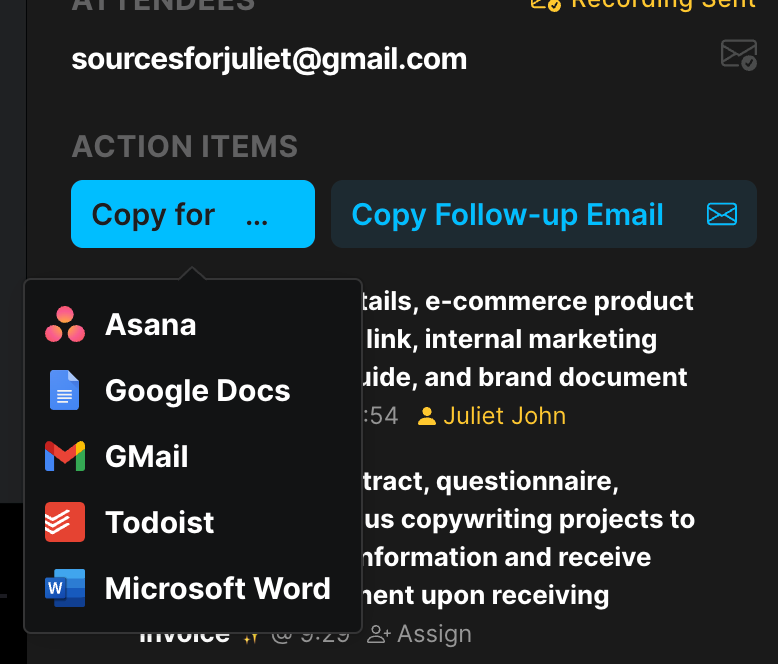
Fathom can generate a brief follow-up email with a summary of the conversation and a link to the recording, which you can paste into your email client. These seamless sharing options are remarkably missing in Fireflies.
On top of all this, participants must have a Fireflies account to access meeting recaps. Not so with Fathom.
Fathom has a more user-friendly interface
After you get started on both apps—which is easy because onboarding is quick—you can refer to in-app feature walkthroughs and tip callouts to learn as you go. Fireflies has an overview on the dashboard and a dedicated help center with tips for getting started, while Fathom has an ever-present demo and test call for new users.
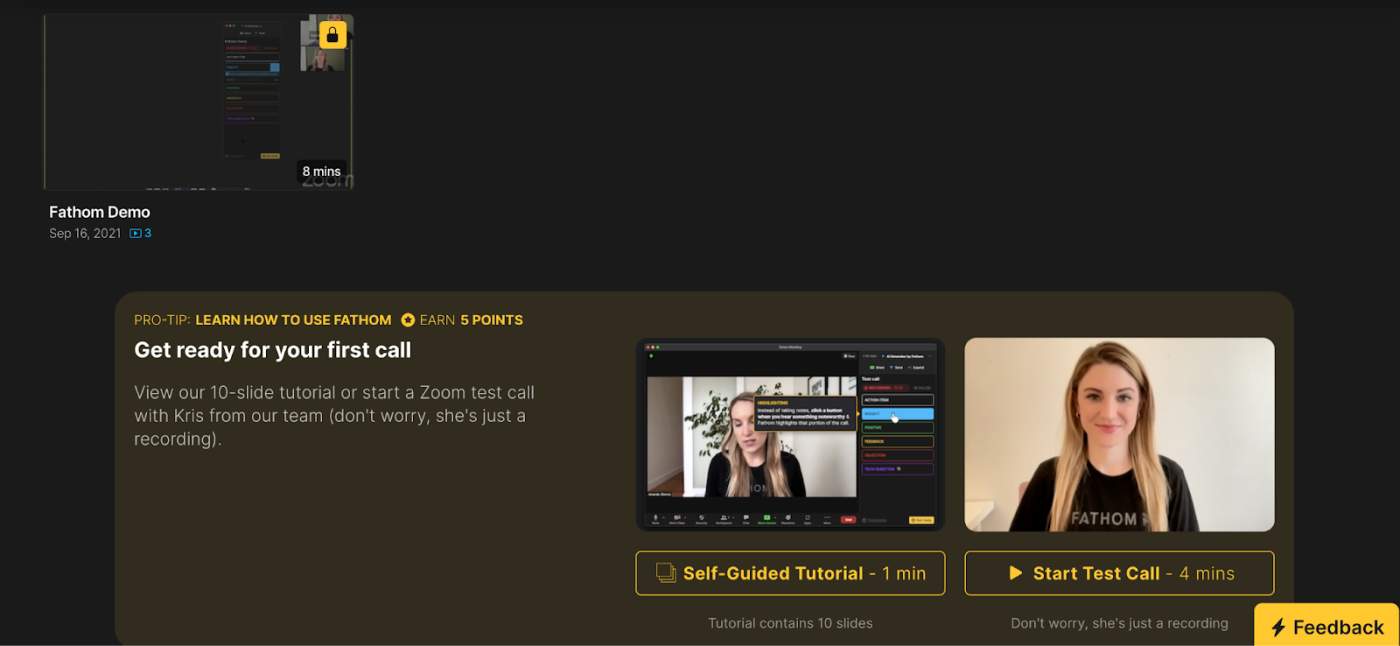
That said, I found Fathom far easier to use. The interface has fewer options, and fewer options just spells simple. Fathom’s dashboard only shows a summary of all the activities you have going on: My Calls, Team Calls (with metrics), Playlists, and Alerts.
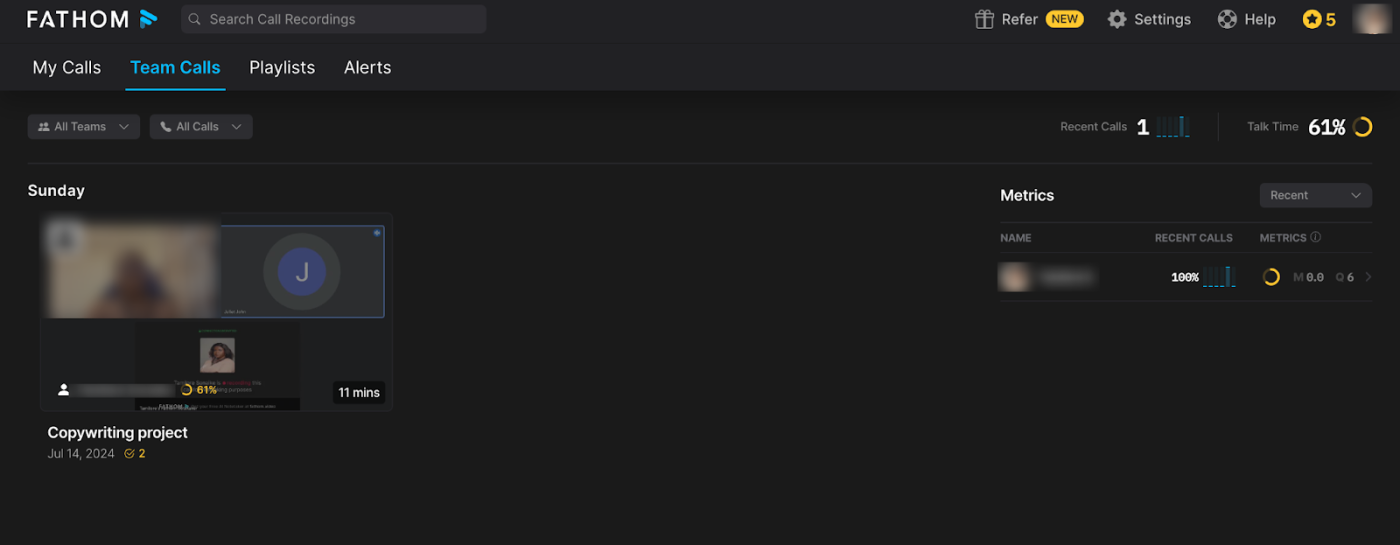
It’s easier to navigate. And from the first login, you’ll easily see that the tool focuses on note taking. Every other feature is hidden behind the Settings tab—a good way to keep things neat and compartmentalized. But that also means you need to do a lot more clicking to access extra features.
In contrast, Fireflies has a busier interface and, thus, a steeper learning curve. The dashboard hits you with a wider range of features and functionalities, which can be overwhelming if you prefer a minimalist view.
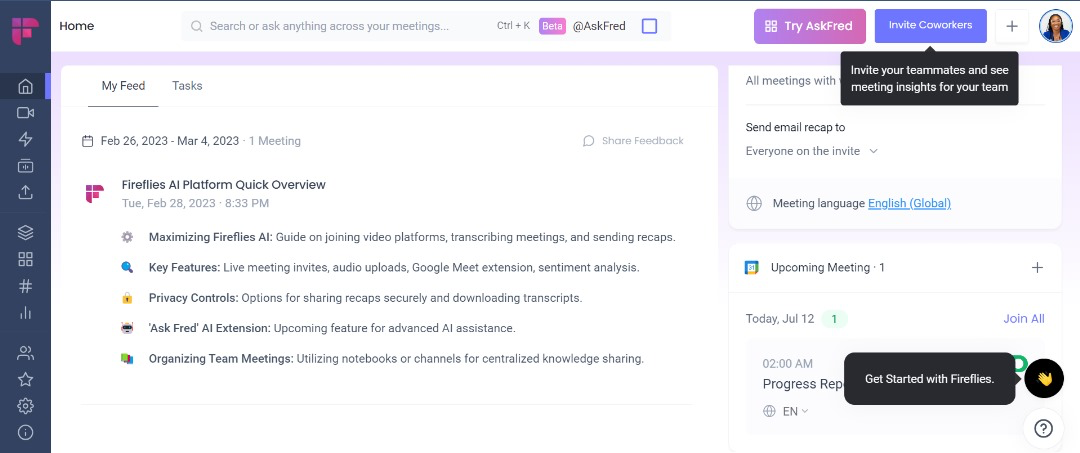
As I mentioned earlier, Fathom automatically captures audiovisual content. Fireflies requires you to manually enable video recording. Every time. It’s no big deal, but the manual effort makes Fireflies less intuitive.
It’s worth mentioning that Fathom requires you to install the desktop application and enable the browser extension before it can join your meetings. That’s also no big deal, but Fireflies requires no such installation.
Fireflies has more advanced features
Fireflies generally has a more comprehensive feature set than Fathom, which explains the learning curve. For instance, on the team plan, both apps provide some sort of analytics. But while Fathom only shows basic things—average talk time, questions asked, monologue duration—Fireflies lavishes you with advanced insights:
-
Words spoken by minute
-
Total number of filler words
-
Average talk-to-listen ratio
-
Total silence duration
-
Sentiments in conversations
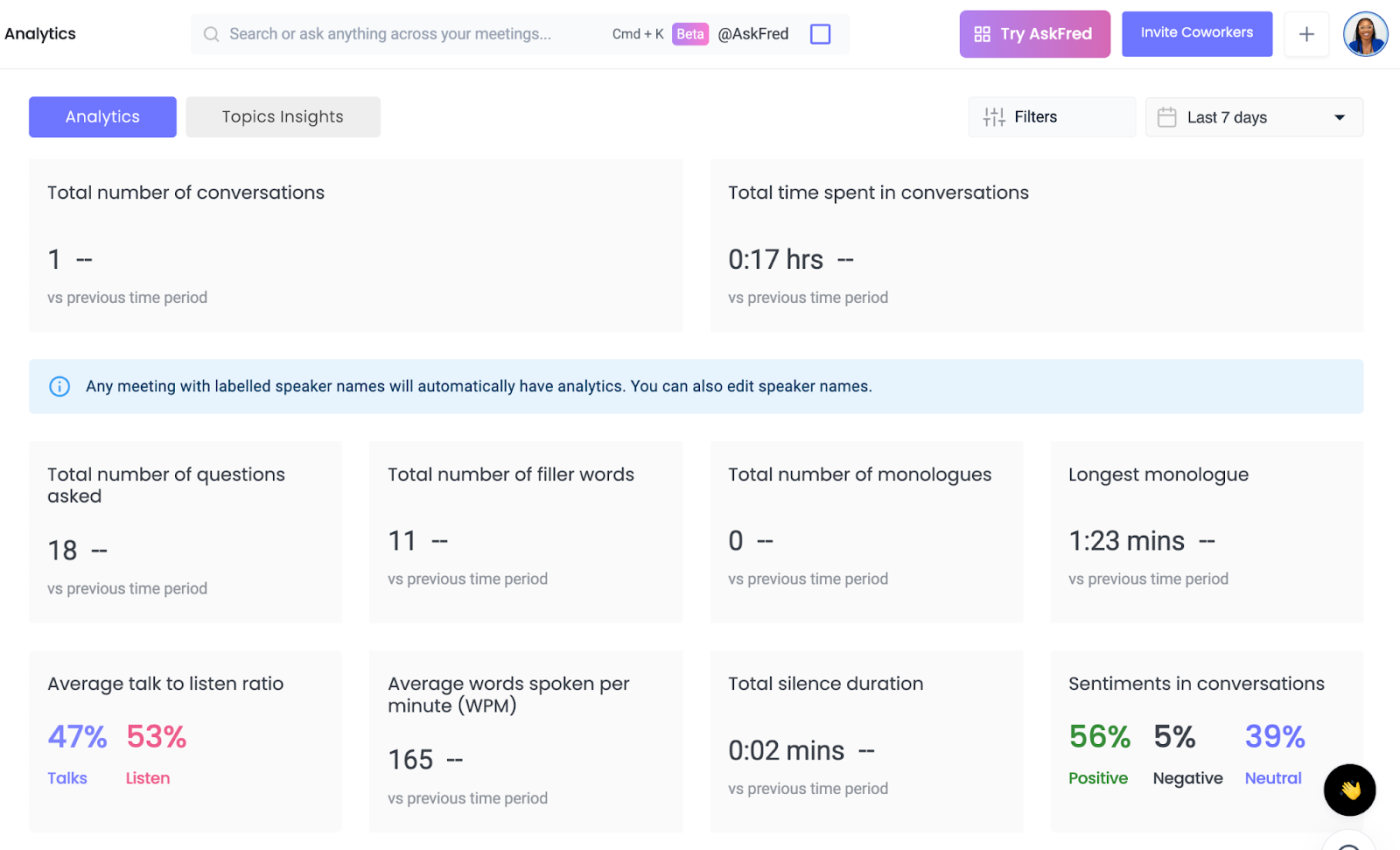
Fireflies also offers advanced filtering options inside every meeting, so you can sift through call transcripts with sentiments, speaker talk time, questions, and tasks.
If tracking your uhs and ums in calls intrigues you, Fireflies might be your pick. And to customer-facing teams, these granular insights may very well matter a lot. After all, they can help support specialists have better conversations with customers and improve how managers coach their teams.
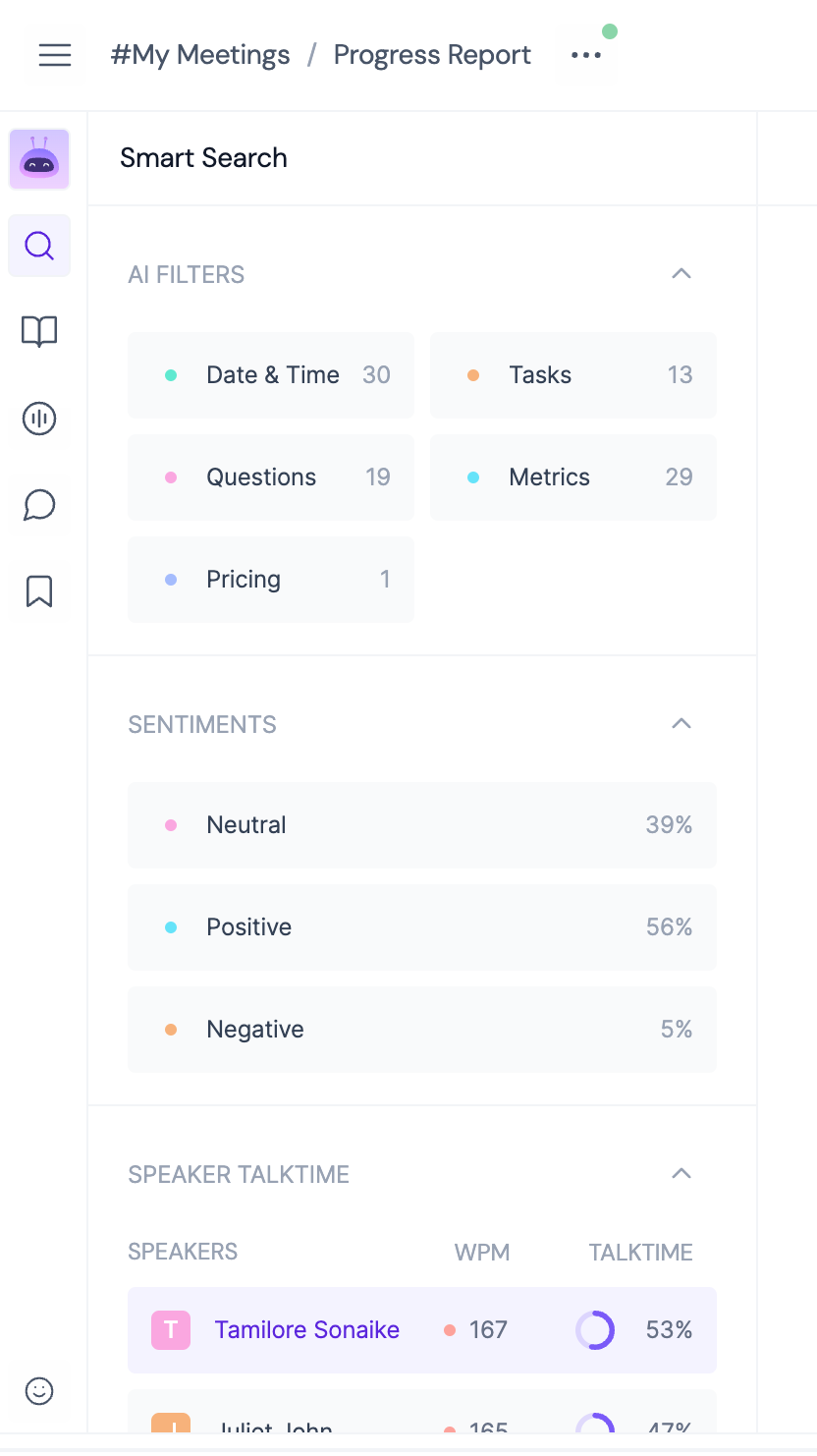
When it comes to team-specific features, Fireflies beats out Fathom as well. It supports up to eight video conferencing tools, has a public API to allow for custom integrations, and transcribes in 60+ languages. Fathom lags a little in this department. It supports just three web conferencing tools, there’s no open API, and transcriptions are limited to 25 languages.
Fathom has a better free plan; Fireflies is more affordable for solo users
When it comes to pricing, both apps offer generous free accounts, but there’s a difference. With Fathom, you get full access to all its main features, be they video recordings, unlimited recording time, storage, and AI summaries (but with only one template). Fireflies curbs these features on its free account. If you’re simply looking for an app to record meetings with your clients, Fathom’s free plan will be enough for you.
Once you need more from each app, though, small businesses will find the Fireflies plans more affordable.
At first glance, their paid plans are similar. Fathom starts with the individual premium plan at $19/month. At that price, you’ll get everything in free, plus 14 AI summary templates, follow-up emails, and action items for every call. Team plans come in at $29/per user/month (for the standard) and $39/per user/month (for the pro).
Fireflies’s paid plans start at $18/user/month for pro and still limit your access. You won’t get access to video recording and unlimited storage—not until you upgrade to the business plan for $29 or the enterprise for $39/user/month.
The main distinction: Fathom requires a minimum of two user seats on a team account. On all Fireflies plans, it’s cool to purchase just one user seat. This means if you’re a solo user looking for advanced features like topic tracking, conversational intelligence, and the ability to group calls into folders or channels, Fireflies will be the most affordable option for you.
Both apps let you test their paid plans. So if you’re still waffling, know that you can play with both before committing.
Both tools support third-party apps, including Zapier
Integrations with all your tools—customer relationship management (CRM), project management, and collaboration—make AI meeting assistants more powerful. Fireflies integrates with 40+ third-party apps, including popular dialers and storage platforms. Fathom, on the other hand, has around 10 native integrations.
But with Zapier, you can connect Fireflies and Fathom to thousands of other apps you use in your business, so you can do things like create new Google Docs from transcripts or create Notion database items from new meetings.
Learn more about how to automate Fathom and how to automate Fireflies, or get started with any of the following templates.
Zapier is a no-code automation tool that lets you connect your apps into automated workflows, so that every person and every business can move forward at growth speed. Learn more about how it works.
Fireflies vs. Fathom: Which should you choose?
Both AI note taking apps are fantastic. They have similar features and even pricing. The real decision comes down to features you like and limitations you’re ok living with.
Fathom will give you the most accurate transcriptions and AI summaries. But it’ll limit you to three web conferencing apps. It’ll also require a minimum of two user seats to access its most advanced features, and its language cap might not be ideal if you meet with clients in different parts of the world.
Fireflies, on the other hand, makes up for everywhere Fathom lacks—it just has a higher learning curve, and sometimes you’ll have to deal with inaccurate transcriptions and AI summaries.
But since both apps offer free trials and accounts, the best way to know which will be better for you is to get into both and noodle around.
Related reading: