From the outside looking in, proposals can seem deceptively simple: you write up a document with all the relevant information, then add a space at the bottom for your client to sign and date. But if you’re sending dozens of them, and they all need to be tweaked every single time, you’re looking at a huge time sink. Plus, there’s the risk of including faulty or outdated information if you’re just blindly copying and pasting from old documents.
That’s where proposal software comes in. These tools help you manage and automate your proposal process from the drafting phase to the all-important deal close—the idea being, of course, to help you close more deals, and close them faster. But there are a lot of proposal apps out there, and making an informed decision could mean losing hours in the chaos of user reviews and Google search results.
To save you the trouble, I spoke to professionals across multiple industries who know exactly what proposal software needs to pass muster, pored over third-party reviews, watched demos of these apps in action, and tried them out for myself when I could. I’ve broken down some of the top proposal software tools on the market so you can send accurate, eye-catching proposals in as little time as possible.
The 8 best proposal software tools
-
PandaDoc for ease of use
-
Proposify for creating proposals with detailed page layouts
-
Qwilr for interactivity
-
Responsive for generative AI
-
Loopio for automating with existing content
-
Jotform for free proposal creation
-
Nusii for international use
-
Bonsai for freelancers and small businesses
What makes the best proposal software?
Chances are, you already have an app that can make a proposal. Google Docs, Apple Pages, and Microsoft Word all include proposal templates that you can customize and send off to your clients. So why use a proposal-specific app?
-
Ease of use: The best proposal apps make it faster and simpler to create proposals. Instead of a word processor document where you need to find what to fill in, they include form fields to quickly add details—or they fill in the details for you automatically with saved content blocks you can reuse in each new proposal. Then they often help you style your proposal, turn it into a PDF document, and send the finished proposal to clients. They streamline your workflow so you spend less time on the documents and more time on the work.
-
Accuracy: It’s easy to forget important information your proposals need. That’s perhaps the best part of the saved content and customized templates in proposal apps. You can add your most important info once and trust it’ll be included in every new document without any extra effort.
-
Automation: Sending a proposal from a word processor takes at least a half-dozen steps. Proposal apps usually only take a couple of clicks to send your proposal—and they typically notify you when clients view and sign the proposal online so you don’t have to worry about digging through your email. Some even make use of generative AI, or use integrations to create a proposal automatically, say, when you add a new client to your CRM.
-
Diverse features: A strong proposal tool should have a strong range of features: things like customizable templates, scannable content libraries, CRM tools, and quoting options. Not every app needs every feature, but I made sure to note when features did stand out.
As I mentioned, to evaluate these apps, I went beyond my own opinions and experience. I spoke to the folks who actually use these tools day in and day out.
If you really only need a one-off proposal, you can use one of our example templates instead of software. Just be sure to come back here if your proposal needs grow.
The best proposal software tools at a glance
|
Best for |
Standout feature |
Pricing |
|
|---|---|---|---|
|
Ease of use |
Easy template creation |
From $35/month |
|
|
Creating proposals with detailed page layouts |
Drag-and-drop proposal creator |
From $35/month |
|
|
Interactivity |
Video embed function |
From $39/month |
|
|
Generative AI |
AI suggests content based on proposal requirements |
By request |
|
|
Automating with existing content |
Auto-populate documents from content library |
By request |
|
|
Free proposal creation |
Huge selection of form elements |
Offers free plan; from $39/month |
|
|
International use |
Editable document sections |
From $29/month |
|
|
Freelancers and small businesses |
Built-in CRM |
From $25/month |
Best proposal software for ease of use
PandaDoc (Web, iOS, Android)

PandaDoc pros:
PandaDoc cons:
PandaDoc has firmly established itself as a top dog (top panda?) in the proposal software space. Born in 2011 after a six-hour pitch from CEO Mikita Mikado, its mission was to streamline the proposal process for clients and businesses alike—and it’s done just that, making it one of the most established apps in this class.
PandaDoc’s interface is refreshingly straightforward. Some proposal tools come wrapped up in a full-fledged CRM package, which can be a chore to learn and navigate. With PandaDoc, you’ll be creating, sending, and tracking documents, and that’s basically it. But this simplicity is actually a plus, as it’s one of the most user-friendly proposal apps on the market.
You can make sleek, accurate proposals in minutes using customizable templates. And once you’ve created and saved a document, it’s easy to make changes or pull in sections from other forms in your content library. Let’s say you always introduce your proposals in the same way: save this intro once, and you can add it to every document going forward with just a couple of clicks. Other features include real-time tracking of every proposal you send and collaboration tools that function a bit like comments and suggestions on Google Docs.
It’s worth noting that PandaDoc really opens up with a Business membership ($49/month). The Essentials plan lacks CRM integrations, a content library, custom branding, and other, I’d argue, essential features.
If you are on the Business plan, PandaDoc boasts a wide variety of integrations with CRMs and payment processors like Stripe. With integrations, you can make this fairly straightforward proposal app as complex as you need it to be. You can also use Zapier to connect PandaDoc with thousands of other apps and gain access to time-saving automations. Get started with one of these pre-made workflows.
PandaDoc pricing: From $35/month for the Essentials plan, which includes unlimited document uploads and eSignatures, templates, and document analytics
Best proposal tool for creating proposals with detailed page layouts
Proposify (Web)
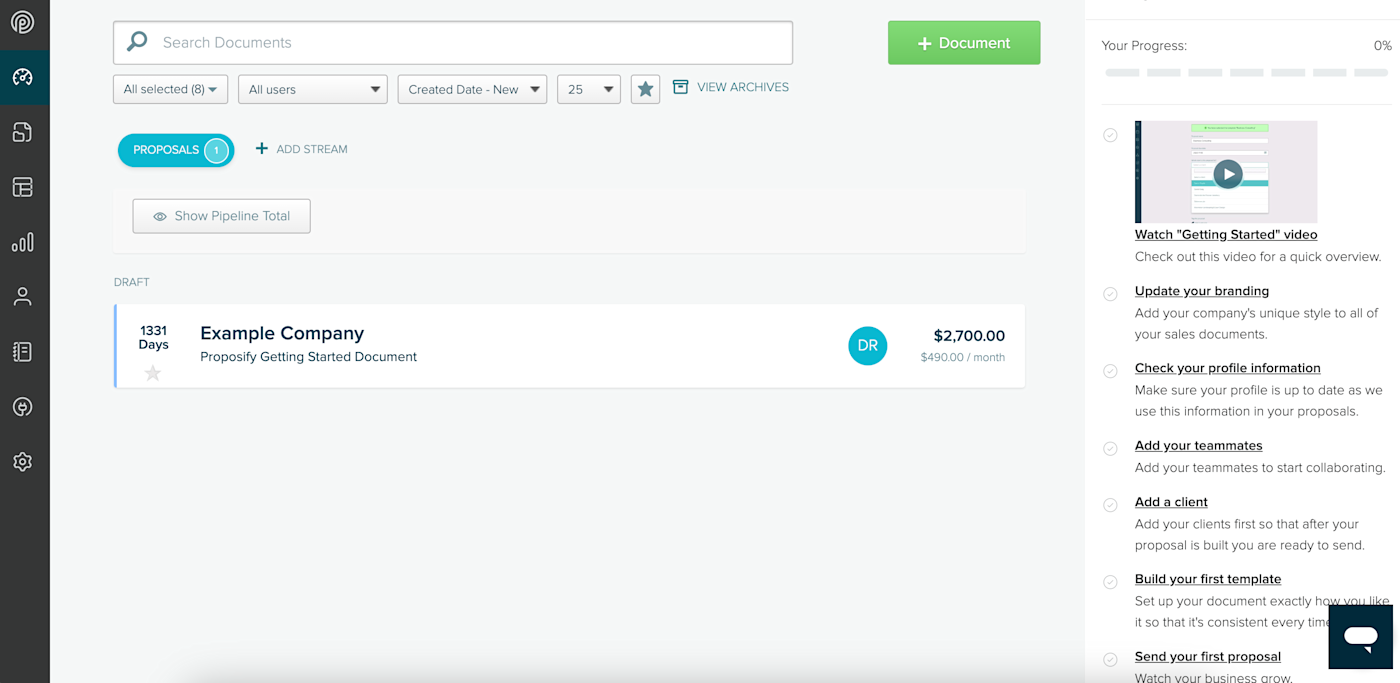
Proposify pros:
Proposify cons:
Proposify has been a major player in the proposal world since 2013. It was designed from the ground up with a laser focus on making the proposal process better—and that’s won it many fans.
Sean Spittle, lead software developer at InspectNTrack, says he values Proposify for its ease of use and customization: “The drag-and-drop editor is straightforward, and it doesn’t require advanced technical skills, which is a big plus for our team.”
Proposify’s design depth is a major selling point, particularly for creative firms. You can add background color sections, sidebars, tables, and text boxes exactly in the area of the page you want. While these may sound like simple features, other proposal apps have more limited customization options when using templates (especially when it comes to spacing and layouts). Just note that some users have mentioned you may encounter bugs—like alignment issues and rare crashes—when tweaking your designs.
But Proposify has more going for it than its editor. Spittle told me: “The proposal tracking and analytics features are more detailed and actionable compared to other platforms we’ve tested, enabling us to make data-driven decisions to optimize our sales process.” One big plus of the analytics suite is that it lets you break down your proposal metrics by section. Ever wonder how long people spend reading your introduction—or whether they read it at all? Proposify is the app for you.
Proposify’s Basic plan ($35/month) gives you access to full document analytics and Stripe payments (features often reserved for higher tiers), but you’ll be limited to five proposal opens a month. To get unlimited opens, you’ll have to shell out for the Business plan ($65/month).
You can do more with Proposify when you connect it with Zapier to automate all your proposal workflows. Here are a few pre-made templates to get you started.
Proposify pricing: From $35/month for the Basics plan, which includes 5 document opens monthly, document analytics, and access for up to 2 users
Best proposal app for interactivity
Qwilr (Web)

Qwilr pros:
Qwilr cons:
Proposals can be pretty dry. (Shocking, I know.) Even if you include pictures or graphs, it’s easy to get bogged down in walls of text and legal jargon. Qwilr shakes things up by making proposals more interactive.
With Qwilr, you can easily embed video content and other interactive components like ROI calculators and booking calendars. Of course, not every proposal needs to be interactive, but it’s a nice option considering how text-focused most proposal apps are.
Qwilr performs well with text, too. Its proposal creator is fast and easy to use, though it has somewhat limited customization options when it comes to spacing, formatting, and fonts. The trade-off here is that it’s very easy to use, and you probably won’t experience choice paralysis.
This lack of customization also applies to Qwilr’s quoting structure, which means you won’t be able to differentiate setup and ongoing costs on your documents, or let your customers pay a portion of a quote up front. But you can use Stripe with Qwilr to let customers pay directly from your proposals, cutting down on the hassle of invoicing, and connect to CRMs like HubSpot, Salesforce, and Zoho.
If you want to spice up your proposals with interactives, Qwilr should be at the top of your list. It also integrates with Zapier, which will help you automate your proposal workflows by connecting Qwilr to other apps. Try out one of these templates to get started.
Qwilr pricing: From $39/month for the Business plan, which includes unlimited documents, e-signature, and payments for one user
Best proposal software for generative AI
Responsive (Web)

Responsive pros:
Responsive cons:
In “Zoolander” parlance, generative AI is so hot right now. And while AI-assisted tools are making their way into proposal software, I’m honestly surprised they haven’t been more widely implemented (as of yet, anyway).
Responsive (formerly known as RFPIO) is leading the charge with what they call AI-powered strategic response management. In practice, this means AI will help you draft responses to RFPs, search your library, and recommend content suited to your current project. And, by drawing from a library of proposal-ready content, Responsive’s AI Auto Import feature lets you create proposal drafts in seconds.
Beyond AI-generated proposals, Responsive is positioned to handle any kind of complex information request. It doubles as a project management tool, allowing you to assign tasks directly from the interface and collaborate between (and within) teams.
Responsive has a complicated interface, so it might take some time to learn the ropes of the platform. It’s also worth noting that a number of features have to be purchased as separate add-ons—and they don’t tell you up front which ones you’ll have to pay for.
To be sure your proposals can easily fit into your existing workflows, Responsive integrates with popular CRMs like Salesforce, HubSpot, and Pipedrive, along with a host of apps from Google and Microsoft.
Responsive pricing: By request
Best proposal tool for automating with existing content
Loopio (Web)
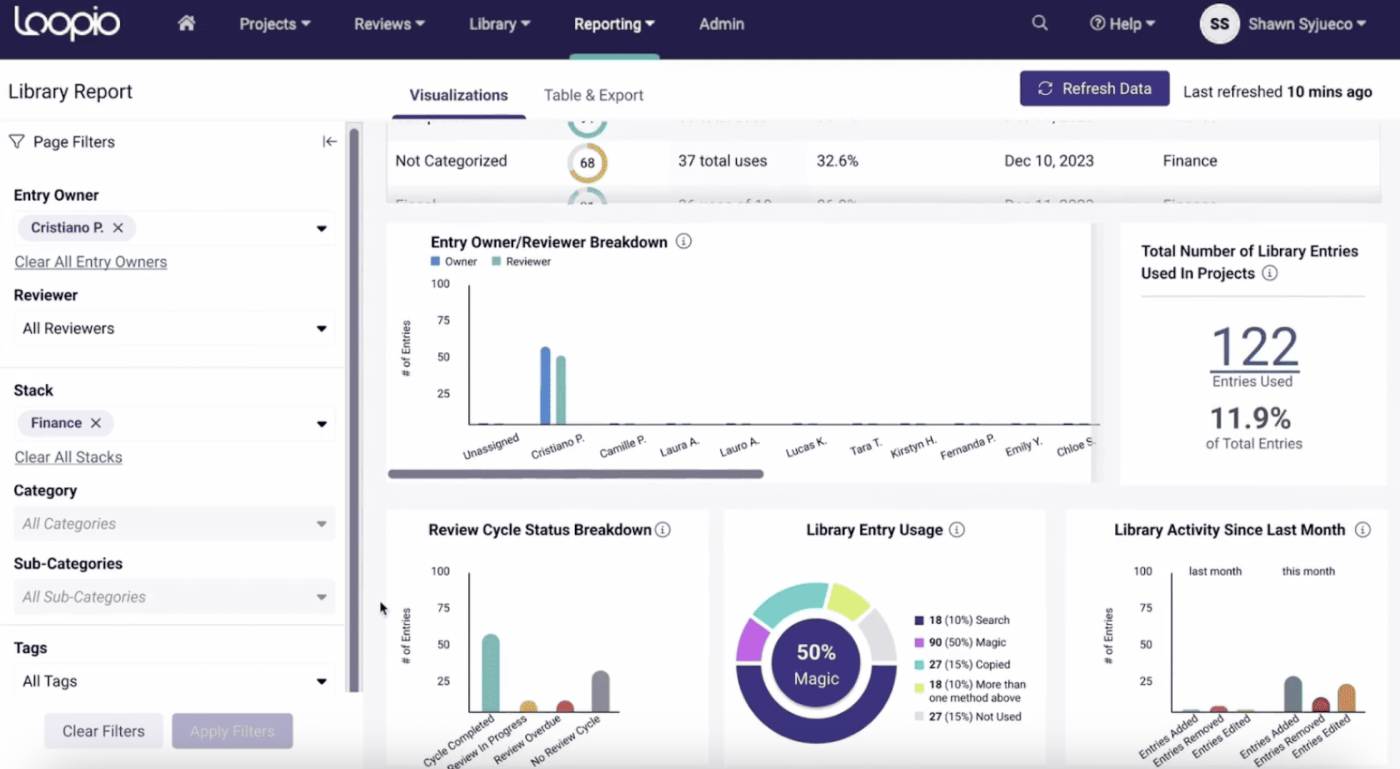
Loopio pros:
-
Retrieval-augmented generation (RAG) library search
-
Auto-populate proposals from library
-
Monthly customer support check-ins
Loopio cons:
If you’re deep in the proposal game, you’re probably constantly tweaking old documents to send out to new or existing clients. Even if you’re only editing one section, this can eat up a lot of time.
Loopio aims to solve this problem in two ways. First, it uses RAG search to make scanning your content library fast and effective. And second, it lets you auto-populate proposals (both existing and new) with your existing content.
This automation tool is called Magic, and it’s especially useful when responding to RFPs. In effect, it’ll scan your library and then auto-match responses with the questions included in the RFP. Of course, the final auto-populated product will only be as accurate as the content in your library, but that’s where good old-fashioned human diligence comes into play.
If you’re finding Magic to be a little, well, not magic, Loopio’s customer service has your back. They perform monthly customer support check-ins, which is a nice personal touch not typically offered in this space. And as far as integrations go, you can connect Loopio with the usual suspects: HubSpot, Salesforce, Seismic, Google and Microsoft apps, and more.
This tool is best for teams who lean on a sizable content library for handling a large number of complex proposals. If you aren’t willing to develop a comprehensive library, Loopio’s automation tools won’t be of much use to you.
Loopio pricing: By request
Best free proposal software
Jotform (Web)

Jotform pros:
Jotform cons:
Jotform is the simplest proposal tool on this list. It’s also the only one that offers a free plan. When you put simple and free together, you get a very popular proposal builder.
Unlike some of the other apps on this list, Jotform isn’t designed specifically for proposals. In fact, you can use it for anything from customer satisfaction surveys to hotel bookings. But thanks to its vast library of form templates, it also serves as a solid proposal creator. You can choose between 70 proposal-specific PDF templates, many of which are geared toward certain kinds of businesses (consulting, construction, video production, catering, the list goes on). Alternatively, you can use the drag-and-drop form builder to create proposal forms from scratch—or ask Jotform AI (currently in beta) to make one for you.
Jotform lacks the analytics and tracking options of other proposal tools. You’ll be able to create proposals and save them as PDFs, and that’s about it. For a service with a free plan, it’s hard to complain. But for users who need more out of a proposal app, it’s probably not worth upgrading to one of Jotform’s paid memberships, as even these won’t get you access to features offered by other apps (like a full-fledged content library or analytics suite).
What Jotform lacks in bells and whistles (some of the more feature-rich templates require a paid plan), it makes up for in integrations. Whereas other proposal tools typically connect with a handful of CRMs and payment processors, Jotform does that plus so much more, boasting over 100 form integrations with software like Slack, Airtable, MySQL, and Asana. And if you want even more integrations, you can use Zapier to connect Jotform with thousands of additional apps. Learn more about how to automate Jotform, or try out one of these pre-made templates below.
Jotform pricing: Free plan is free forever and limited to 5 documents; paid plans start at $39/month for the Bronze plan, which includes a document limit of 25 and 1,000 monthly submissions
Best proposal app for international use
Nusii (Web, iOS, Android)

Nusii pros:
Nusii cons:
-
Finicky auto-save
-
Limited CRM integrations
Nusii has a lot of the features offered by other proposal tools: a snappy drag-and-drop interface, detailed analytics, a range of templates, and the ability to tweak saved document sections into custom proposals.
What it does, it does well. But it really carves out a niche for itself with its commitment to international business. Nusii supports 35 languages natively, and if your language isn’t available, they’ll add it if you reach out.
They’ve also built client currencies right into their platform: you can set a general account currency or change it on a client-by-client basis. (This goes for taxes, too.) Most other proposal tools are geared toward markets in the United States, Canada, and the U.K., and they require you to jump through more hoops to conduct business globally. If you send proposals to clients all around the world, Nusii fits the bill.
This international focus is Nusii’s main selling point. While it measures up fairly well to other apps on this list, it isn’t the best choice when it comes to template variety, customization options, or document tracking, so keep that in mind as you make your decision.
Nusii also doesn’t offer as many native integrations as some of the other proposal apps on this list, but it’s adding more regularly. Plus, it integrates with Zapier, which lets you connect Nusii with thousands of popular apps to keep your proposals moving without the manual effort.
Nusii pricing: From $29/month for the Freelancer plan, which includes 5 active proposals, Zapier integrations, and eSigning for 1 user
Best proposal software for freelancers and small businesses
Bonsai (Web, iOS, Android)

Bonsai pros:
-
Merges proposal tools with CRM tools
-
Send contracts, proposals, invoices, and forms using one platform
-
Pleasing aesthetics
Bonsai cons:
Bonsai falls into the camp of software that includes strong proposal tools as part of a larger, feature-rich package.
With Bonsai, you’ll have access to project management tools, time tracking and budgets, invoicing, a client portal, and more. (They’ll even handle your business taxes for an additional $10 a month.) Some users may want an app that just does proposals. Bonsai is for people who want to get the most out of a single subscription, and who don’t want to rely on integrations with other software.
If all this sounds like too much fluff for a proposal app, you can use one of their 500+ templates to make fast, accurate proposals, including your project details, price packages, payment options, and eSign functionality. (You can also make your own templates.) Bonsai’s editor is simple, but it works.
If you’re a small business owner or freelancer who sends proposals regularly, Bonsai makes a strong value proposition. Even the cheapest plan gets you access to a fairly robust CRM and project management tools. Larger businesses might be happy to subscribe to different services for different needs, but that means multiple bills, multiple apps to learn, and more complicated workflows. Bonsai strips all this back to one platform.
Bonsai also integrates with Zapier, but you’ll need to sign up for the Professional membership ($32/month) to gain access. Once you do, it’ll help you automate all your proposal workflows—try one of these templates to get started.
Bonsai pricing: From $25/month for the Starter plan, which includes unlimited clients and projects, project management tools, and CRM access for one user
Which proposal software should you use?
I probably don’t have to tell you that the proposal app you should choose depends on you and your business’s needs. But here I am, telling you that. My goal has been to highlight some of the best proposal tools on the market and to show how they might benefit particular users in particular use cases.
A majority of these apps do similar things (and do them well). But the devil’s in the details, and that’s why I’ve tried to focus on their unique features, templates, integrations, automations, and user-friendliness.
No matter what proposal software you use—or don’t use—Zapier gives you access to no-code automations that’ll help you streamline your proposal-related tasks across all the apps in your workflow, helping you close deals and boost productivity.
Related reading:
This article was originally published in February 2018. The most recent update was in July 2024.