I’ve spent my fair share of time building websites—as a chronically indecisive person, I ran a free trial of just about every platform out there before finally settling on a choice for my portfolio site. While most website builders claim to offer the same thing (easy-to-use site building tools), there are a surprising number of little differences that can really make or break your experience.
Making a version of your site on every platform before picking one isn’t very efficient, though. That’s why I dove back into both Wix and Weebly to see how they stack up and collected all the details you’ll need in order to decide between the two.
Table of contents:
Wix vs. Weebly at a glance
Here’s the quick version:
-
Beginners and those with very minimal design goals will find that Weebly meets all of their needs for a lower price than Wix.
-
But if you want any AI or in-depth customization, or you’re an eCommerce seller who brings in even a modest amount of revenue, Wix is your best choice.
|
Wix |
Weebly |
|
|---|---|---|
|
Setup and ease of use |
⭐⭐⭐⭐ Super easy setup and flexible drag-and-drop editor, but offers some more advanced options that some may find confusing |
⭐⭐⭐⭐ Easy setup and goof-proof block editor |
|
Customizability |
⭐⭐⭐⭐ Lots of templates to use as a starting point, and editor allows users to change pretty much every detail on the page |
⭐⭐ Plenty of site templates or “themes” to choose from, but block editor makes layout customization difficult or impossible |
|
Price |
⭐⭐⭐ Limited free version and more expensive paid plans |
⭐⭐⭐⭐⭐ Generous free version and more affordable paid plans |
|
eCommerce tools |
⭐⭐⭐⭐⭐ All the basic eCommerce features and more, with native tools for marketplace selling and automations |
⭐⭐⭐ All the basic eCommerce features, but requires (sometimes paid) add-ons for more advanced features |
|
Artificial intelligence (AI) |
⭐⭐⭐⭐ Artificial Design Intelligence (ADI) program for generating homepage designs and recommending other pages |
N/A Doesn’t offer AI technology to help you build your site |
|
eCommerce fees |
2.9% + $0.30 processing fee per transaction |
2.9% + $0.30 processing fee per transaction |
Wix’s editor allows for more customization; Weebly’s is a strict block layout editor
Both apps’ editors are pretty easy to set up and use, but Weebly is obviously designed to be as turnkey as possible. It’s almost impossible to mess up, but the trade-off is that you won’t be able to customize your site nearly as much.
That isn’t to say that Weebly doesn’t allow you to create a sleek, professional-looking site—it has a good variety of template themes you can start with, and you’ll be able to change colors and fonts, add logos, swap out photos, and rearrange the order of the blocks on the page to create clean, well-designed pages.
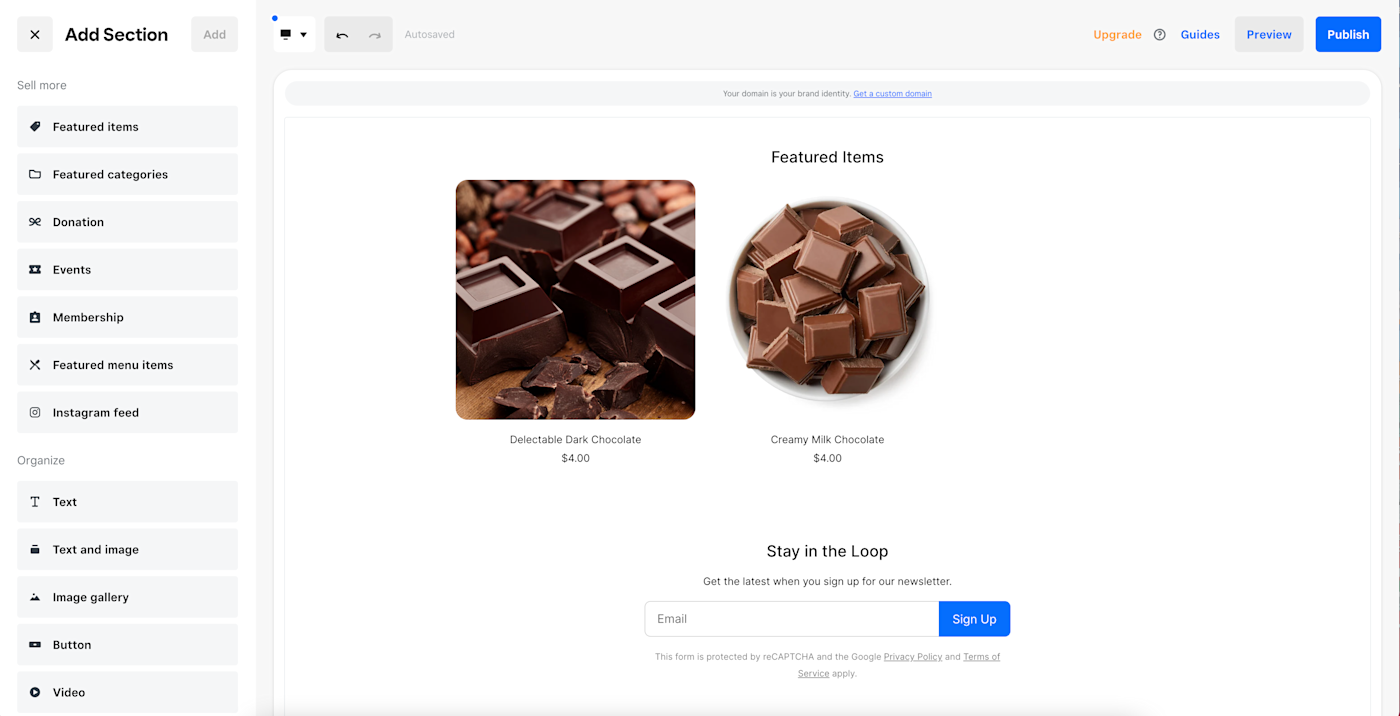
Within each block, though, you’ll only have a few preset layouts to choose from. There’s no drag-and-drop component to Weebly’s editor, so you can’t create your own custom layouts within each block. That’s not necessarily a bad thing—you just need to make sure that what you want your site to look like aligns with the options that Weebly offers.
Using Weebly feels kind of like bowling with bumpers: the limitations keep you in your lane and help you accomplish your goals, but if you want to do any cool trick shots, they’re going to get in the way.
Wix has a drag-and-drop editor that’s still pretty easy to use and will also let you move things around more freely so you can create unique page layouts.
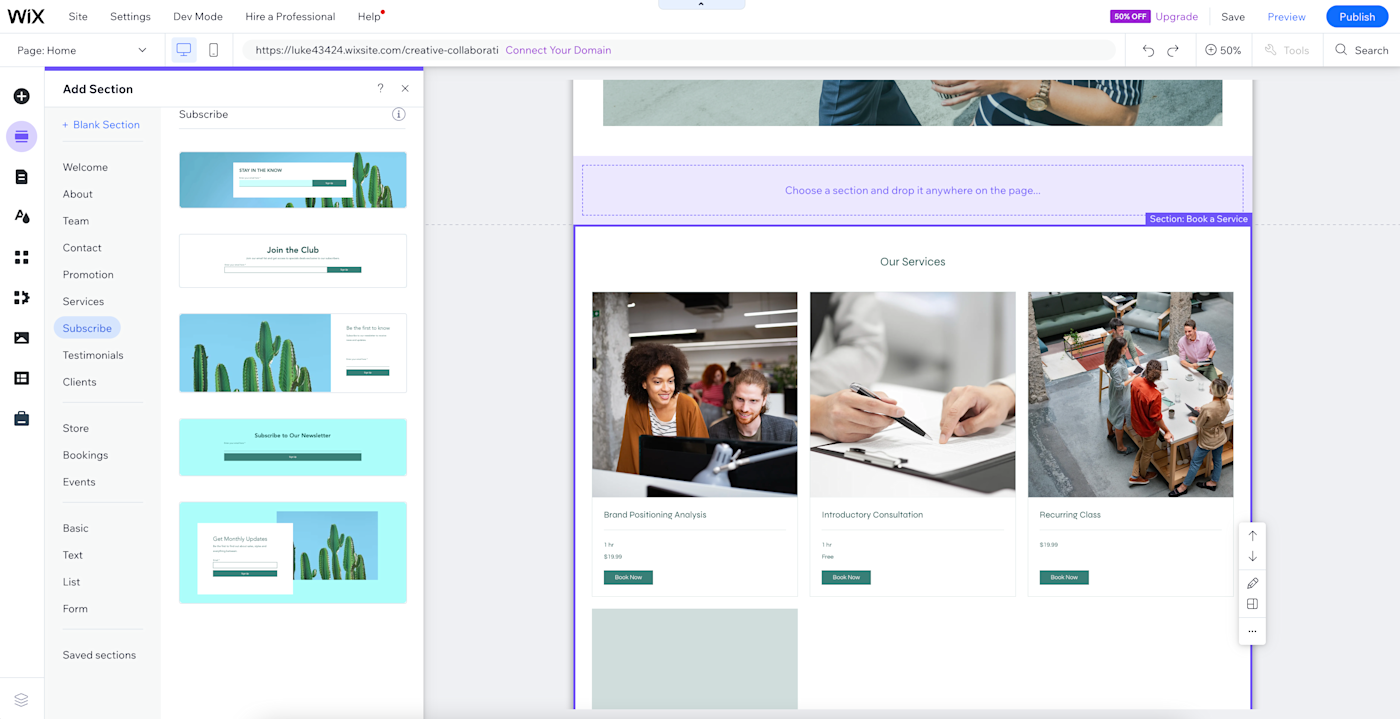
The setup process is definitely sleeker than Weebly’s—you can choose to start from scratch with a template or opt for an assist from Wix’s Artificial Design Intelligence (Wix ADI) program to get the basics taken care of. From there, you pretty much have free reign over customizing your site. Whereas Weebly limits you to stacked blocks, Wix will let you drag elements wherever you want on the page (for better or for worse). Wix also provides PowerPoint-like animation options to dictate the way in which photos appear on the page.
If you’re not looking for anything fancy and you just want to get the site done and published as quickly as possible, Weebly is the faster, easier option. But if you have a unique look in mind for your site, Wix is the way to go.
Weebly’s free version is much more generous than Wix’s, and its plans offer more value for the money
Wix and Weebly both offer a free plan, but they’re very different in terms of what they offer. Wix’s free plan won’t let you accept payments at all, while Weebly offers a full suite of basic eCommerce tools for free.
Both free plans are limited to 500 MB total storage, which is about six minutes of HD video. Weebly’s free plan has a per-file limit of 10 MB, whereas Wix doesn’t have a per-file limit on any of its plans. That said, Wix’s cheapest plan is $17 per month, and it’s limited to 2 GB of storage space and 30 minutes of hosted video space. Weebly offers unlimited storage for both of its higher-tier plans, starting at $12 per month.
If you’re planning to buy the high-tier plan either way, you’ll still save with Weebly. Wix’s Business Unlimited plan is $36 per month, while Weebly’s full-feature plan is just $26 per month and includes most of the same features.
Now let’s talk about eCommerce features. Weebly allows all users, including those on a free plan, to accept payments and sell online products. The cheapest Wix plan that allows eCommerce selling is $29/month, and it still doesn’t support subscriptions, alternative currencies, or automatic tax calculations.
Though Weebly’s plans are more affordable, active eCommerce sellers may find that Wix is worth the extra cash up front. It allows you to sell on other channels like Facebook, Instagram, Amazon, and eBay. To sell via these channels with Weebly, you’ll need an add-on that costs between $25 and $99 per month.
In other words: unless you’re only selling on your website, it might be more expensive to run your store via Weebly than Wix.
That’s a lot of numbers to keep track of, so I created this table below to make it a little easier to figure out what you’ll actually have to pay to create your site on either platform. It shows the cheapest plan you would need to buy to get access to different features.
|
Wix |
Weebly |
|
|---|---|---|
|
Personal/portfolio sites |
||
|
No custom domain |
Free |
Free |
|
With custom domain |
$17/month |
$10/month |
|
With custom domain and no site ads/branding |
$17/month |
$12/month |
|
With video |
Free (no custom domain) |
$10/month (custom domain) |
|
With more total file storage |
$17/month for 2 GB $29/month for 50 GB $36/month for 100 GB $159/month for unlimited storage |
$12/month for unlimited storage |
|
eCommerce |
||
|
No custom domain |
Free |
Free |
|
Custom domain |
$16/month |
$10/month |
|
Accept subscription payments |
$27/month |
The cost of whatever plan you’re using plus a $29.97/month add-on to accept subscription payments |
|
Sell digital goods |
$29/month |
$10/month |
|
Abandoned cart emails |
$29/month |
$26/month |
Weebly’s automation options are very limited
Once you’re up and running and you’re making a good amount of sales each month, you’ll likely need to start automating some of your processes in order to be able to juggle it all. Wix has an automation tool for that, but Weebly doesn’t.
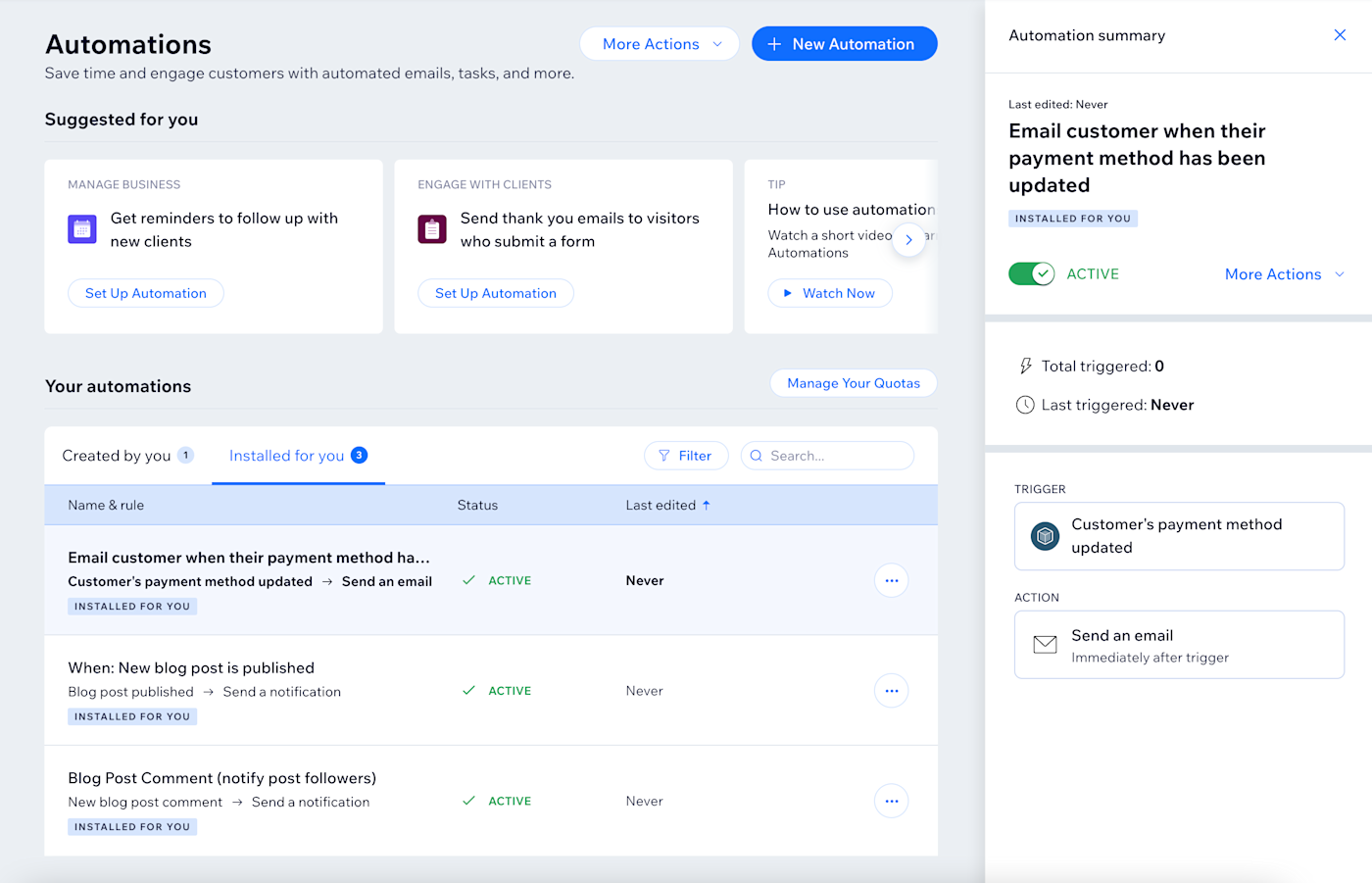
Wix Automations allow you to set up triggers that will take a bunch of tasks off your plate, like sending emails, starting customer chats, and creating to-dos. You can extend that functionality by connecting Wix to Zapier, so you can trigger workflows in thousands of other apps. Learn more about how to automate Wix, or take a look at these examples.
Weebly doesn’t have a native automation tool like Wix, but you can still achieve some level of automation through third-party add-ons and Weebly’s built-in features. For instance, you can set up automated email responses for new subscribers, order confirmations, and abandoned carts.
Weebly also offers integrations with shipping providers to automate real-time shipping rate and tax calculations. While these options are more limited than Wix’s comprehensive automation tool—and Weebly lacks a Zapier integration for connecting with other apps—they can still streamline basic tasks and improve efficiency for smaller businesses.
One thing worth noting: Weebly has a unique export function that allows you to zip your entire site and transfer it to a different host. Most other site builders can’t offer that because their site features are unique to their platform, while Weebly’s simplicity allows for easier transfer. So if you wanted to test the waters before diving fully into your eCommerce business, you could start with a cheaper Weebly site and transfer your entire site over to Wix if you decide to switch.
Wix’s AI features are helpful; Weebly’s don’t exist
One of the biggest differences between the two tools is that Wix has doubled down on its commitment to AI innovation with its Artificial Design Intelligence (ADI) program, while Weebly hasn’t jumped on the bandwagon at all.
If you’re feeling a bit overwhelmed by the prospect of building a site from the ground up or just struggling to come up with something new, Wix’s AI comes in handy. While it might not generate anything particularly revolutionary, it can help you get some ideas moving through the pipeline. All you have to do is answer a few simple questions about your site, and ADI will generate a personalized homepage design tailored to your needs, complete with suggested layouts, images, and even some text.
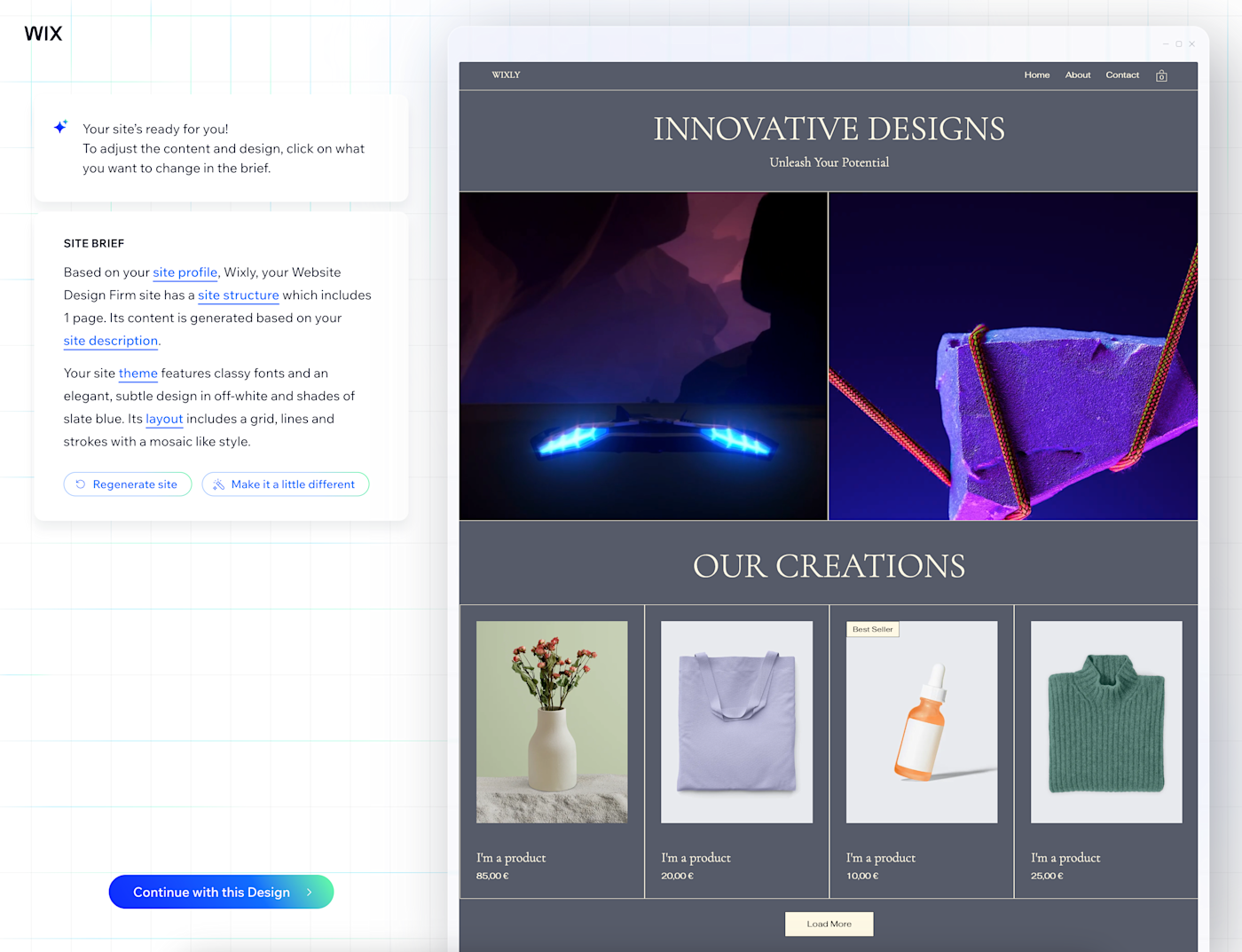
Then you can easily tweak and customize every element until it’s just right. And if you’re feeling stuck, ADI will continue to be your trusty sidekick, recommending additional pages and features that align with your overall site goals. It’s fantastic for beginners or anyone who wants to get a site up and running quickly without too much effort. There’s a reason it tops Zapier’s list of the best AI website builders.
Weebly, on the other hand, doesn’t offer any AI-powered tools for site building. This means that users who choose Weebly will need to roll up their sleeves and create their sites the old-fashioned way, relying solely on their own design skills and creativity.
It’s worth noting, however, that some AI features can be added to Weebly through third-party app extensions. For example, the Sonetel app offers an integrated AI chatbot that can handle customer inquiries, providing a degree of automation and support. While not as extensive as Wix’s native AI capabilities, these app extensions can still offer valuable AI functionalities to Weebly users.
Wix vs. Weebly: Which site builder makes sense for you?
Weebly’s rigid layout limitations make it more well-suited for beginners; most pros, or those who want to customize the look of their site, will find that Wix is the better option. Wix is also the better option for eCommerce sellers (despite the higher-priced plans) because of the fees involved with selling on Weebly. eCommerce sellers who are on the fence might get value from starting with a Weebly site, and then exporting it to Wix when they decide to invest more in their business.
Of course, Wix and Weebly aren’t the only website builders out there. Take a look at these guides to make sure you choose the platform that best fits your specific needs.
This article was originally published in March 2019 by David Harrington, and has also had contributions from Luke Strauss and Michael Kern. The most recent update was in June 2024.