Although they’re one of the best ways to store enormous amounts of information, spreadsheets can be a tad overwhelming. And most people—myself included—have a love-hate relationship with them because of it. (I can never seem to wrap my brain around the many different formulas.)
But Airtable is different. Not only does it provide an easier user experience, it combines the functionality of spreadsheets and databases so you can keep track of your records with ease. And you can streamline that process even further when you combine Airtable with Zapier.
With a few automated workflows—what we call Zaps—you can automatically track and send Airtable data to the rest of your tech stack. Here are the most popular ways to get started.
Zapier is the leader in workflow automation—integrating with 6,000+ apps from partners like Google, Salesforce, and Microsoft. Use interfaces, data tables, and logic to build secure, automated systems for your business-critical workflows across your organization’s technology stack. Learn more.
Table of contents
To get started with a Zap template—what we call our pre-made workflows—just click on the button. It only takes a few minutes to set up. You can read more about setting up Zaps here.
Add or update records from your browser
Web clipper tools allow you to save information from your web browser to specific apps. Airtable has a web clipper app, but it requires a paid plan to use because you need their block feature.
If you just need to save some simple URLs to an Airtable base, you can skip copying and pasting with the Zapier Chrome Extension. Once you download the extension and pin it to your Google Chrome toolbar, you can create your own web clipper with this Zap:
Update data in multiple places
If you’re referencing the same data in multiple areas of your business, you want to make sure that those changes are updated accordingly. But if you’re already maintaining several Airtable bases—and yes, even spreadsheets—there’s a chance you may forget to update information.
Give yourself a little peace of mind with these Zaps:
What if, on the other hand, you want to update older records or whole batches of them? You may want to send specific data to your team if a project’s status gets changed in Airtable, for example. Or perhaps you want to send weekly batches of records via Slack that meet certain criteria—and not just new records as they get added.
You can use these Zaps to find those records—then send that data elsewhere (like to Slack). And because you can now search for an exact match, you get far more control over the way you search for records.
Send notifications from Airtable
Airtable is a versatile tool, which means you might use it for a variety of reasons. Maybe you use it to track assignments for your team. Or maybe you use it to collect lead info from potential customers.
Depending on your use case, you may want to send different types of custom notifications to make sure your team is in the loop or your lead turns into a customer.
Use a Zap to send an email for new records:
Or send notifications in team chat:
Airtable enables entire teams to collaborate within a database. But you likely don’t need a notification for every change.
Instead, you can use Zapier to send notifications for Airtable changes that matter, such as getting alerts for any new records in the Airtable bases you care about.
You can also use the Updated Record trigger—the event that starts a Zap—if you need to track or communicate updates to specific records instead.
First, make sure that you have a Last modified time field in your Airtable base. This field allows you to track the last time certain fields are updated.
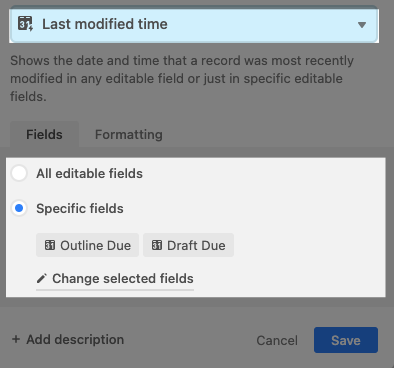
Once you’ve configured this field in Airtable, you can now set up your customized update notifications—for yourself, your team, or a client.
Use AI to create content based on new Airtable records
Do you use Airtable to log project briefs or content outlines? You can use AI tools (like ChatGPT or Jasper) to get a head start for you. With these Zaps, any time a new record is added to Airtable, AI will write the content or get your ideas started, then send that output to apps like Google Docs or WordPress.
Sync your calendar and scheduling app with Airtable
If you manage events, calls, or meetings with Airtable but also use Google Calendar for meeting invites, it can be a hassle to make sure you’re adding the right info to both tools.
Use this Zap to automatically create new calendar events in Google Calendar from new Airtable records. That way, you’ll never forget to add a meeting to your calendar again.
If you want to keep a record of your calendar events in one place or you want a clearer view of multiple calendars, use this Zap to automatically add new calendar events to your Airtable base. That way, you can easily view all of your events at the same time and keep an easier record of event details.
If you use a scheduling tool like Calendly to book meetings, you may also want to track your schedule details in Airtable to keep track of client calls and follow-ups. Use this Zap to automatically create records in Airtable for new Calendly invitees.
Create Airtale records from forms
Airtable has a built-in form function, but if you’re using another form tool or tracking leads, Zapier can help you automatically add new submissions into Airtable. You’ll get the best of both worlds: using the right form tool for the job and keeping your Airtable base up-to-date.
Create records from email and chat
If your day is filled with people asking you to do things for them, you’re not alone. And if those requests are coming from all over the place, you’re in really good company.
Maybe your boss likes to send you emails but your coworkers usually hit you up on team chat. Trying to remember which request is in which tool is the perfect way to wear yourself out before lunchtime.
Instead, use a Zap to automatically create records in Airtable for certain emails or chat messages. That way, you can easily look over your to-do list with your morning coffee instead of spending your lunch hour stressing over which tasks you forgot to do.
Use a webhook with Airtable
If you use an app that doesn’t have a Zapier integration, there’s another option: webhooks. If your app has webhook functionality, you can use Webhooks by Zapier to connect it to Airtable.
Power up your Airtable bases with automation
Automation can help you take advantage of Airtable’s full potential—and make data entry less painful. With a few Zaps in your pocket, you’re on your way to becoming an Airtable power user. And this is just the start of what you can do with Airtable and Zapier. What will you automate first?
This article was originally written by Nick Moore in August 2020, with recent contributions from Krystina Martinez. It was most recently updated in May 2024 by Elena Alston.