Writing authentic sales emails is tough, even for the sharpest salespeople. It’s hard to continuously come up with fresh and creative ways to talk to prospects in a way that won’t get you sent straight to the trash.
So I thought I’d run a little experiment. I fed ChatGPT a whole load of different prompts to see if it could craft some decent sales emails for me.
As you can imagine, this involved a lot of trial and error. The bot returned some nice email content but a lot of garbage too. Some of the emails would never even be opened by a prospect, let alone convince them to have a call with you.
So rather than fire hundreds of sales email AI prompts at you (which, let’s be honest, you could just ask ChatGPT to do), I’ve taken a different approach. Instead, here are seven tried-and-tested ChatGPT prompts for sales emails that are actually usable.
Table of contents:
7 ChatGPT prompts for sales emails that actually work
If there’s a specific type of sales email that you want ChatGPT’s help crafting, feel free to jump ahead. Otherwise, keep scrolling for more inspiration.
1. ChatGPT prompt for cold outreach emails
Sending a cold sales email to someone who doesn’t know anything about you or your company is the hardest of all messages to get results from. How do you convince someone out of the blue that they desperately need something they’ve probably never even thought of before?
Instead of using a generic ChatGPT prompt—for example, “Write a cold email to a sales lead“—I beefed it up with a few stylistic words: “Write a concise and informal cold email to a sales lead.“
Here’s what I got in return:
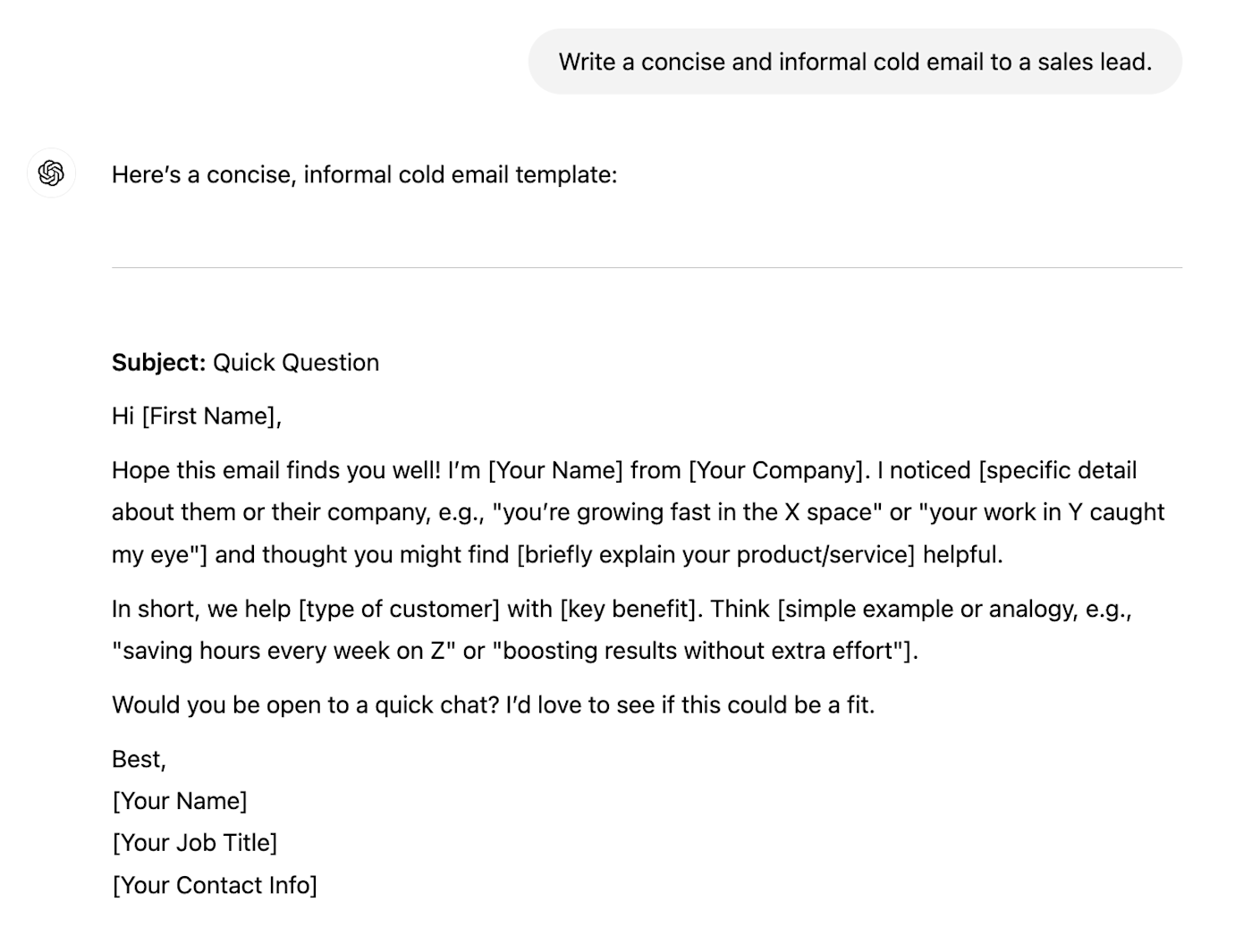
This version isn’t perfect. Phrases like “I noticed X” and “you might find [product] helpful” aren’t the most powerful phrases. But they make for good starting points. Plus, in the case of the “I noticed X,” if you describe something unique that you noticed—something that only someone who did a deep dive on the prospect would know—that could make the difference between a humdrum intro and an attention-grabbing one.
To personalize the email even more, add specifics to your ChatGPT prompt. For example, I told ChatGPT who I wanted to send the email to (“Wade Foster—the CEO of Zapier, Inc.”) and briefly described my fictitious company’s services (“handles outsourcing for executive assistants”).
Prompt: I want to send a cold email to [name of prospect and their company] to pitch them on [name of your company or description of your products or services]. Find publicly available information on [name of prospect], and use that information to write a concise and informal cold outreach email.
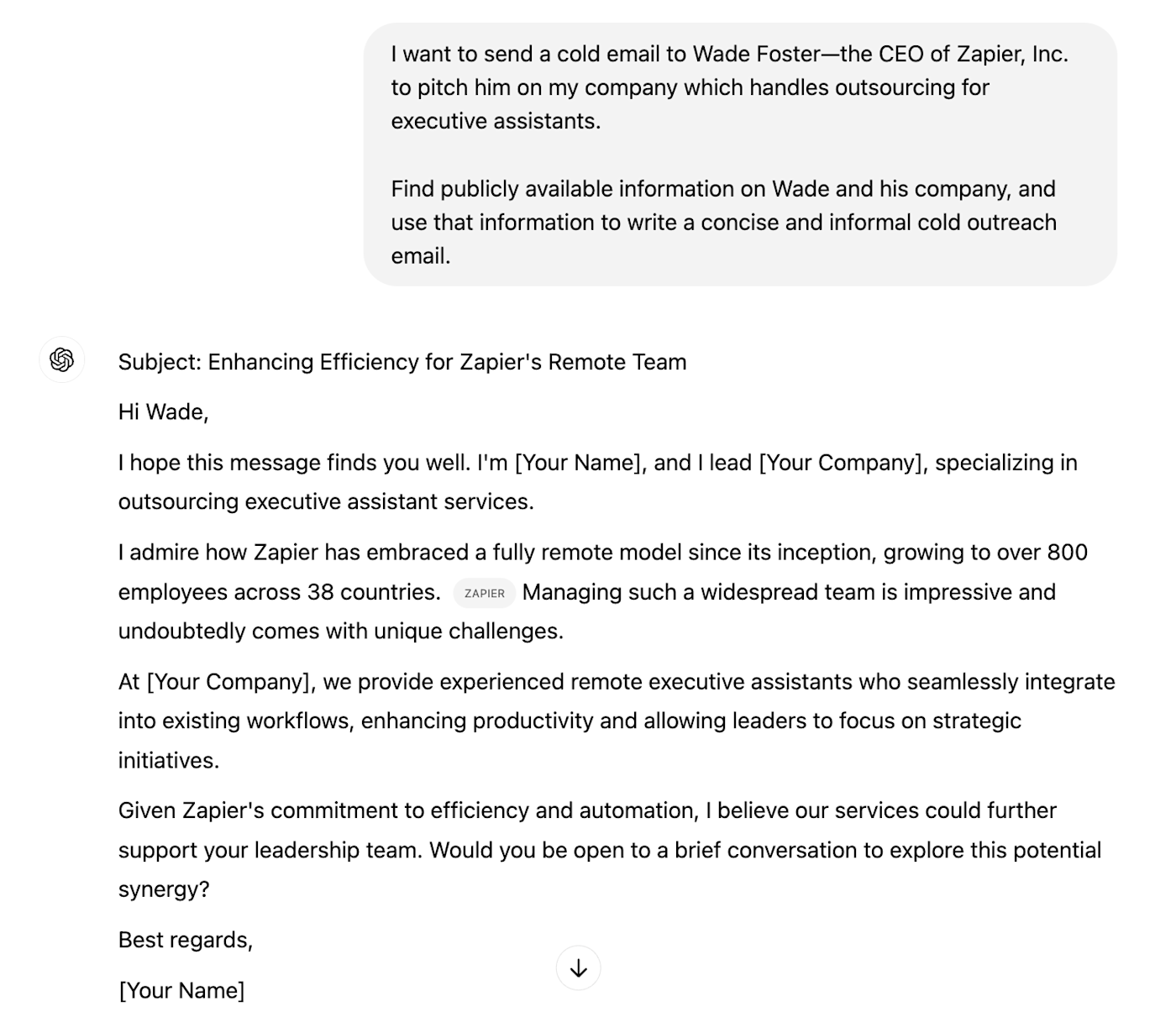
Adding more context to my prompt helped ChatGPT fill in the blanks left in the original sales email template, and even add some other nice details.
2. ChatGPT prompt for sales prospecting emails
Writing sales prospecting emails to warm leads is all about specifics. As a warm lead, the prospect should already know who you and your company are for one reason or another, and you should know them and their challenges pretty well, too.
For this email, I used a version of my previous prompt, but instead of targeting a cold lead, I let ChatGPT know all the ways Wade had already become familiar with my company and prompted it to draft the email accordingly.
Prompt: I’m writing an introductory warm sales email to [name of prospect] from [name of prospect’s company]. Here’s what [name of prospect] already knows about [name of your company]: [list ways your prospect is familiar with your company]. As [your name] from [name of your company], write a concise and informal warm email.
To show you how much detail I added here, this is the exact prompt I used:
I’m writing an introductory warm sales email to Wade from Zapier, Inc. Here’s what Wade already knows about my company, Outsource “R” Us: – Attended a webinar last month titled, “Gain back time with Outsource ‘R’ Us” – Downloaded our e-book titled, “Why CEOs need an executive assistant—and how to choose one that’s right for you.” As Katie Paterson from Outsource “R” Us, write a concise and informal warm email.
Note: If you’re starting a new ChatGPT conversation, be sure to provide the chatbot with enough details about yourself, your company, and the products or services you offer so it can incorporate that into its output.
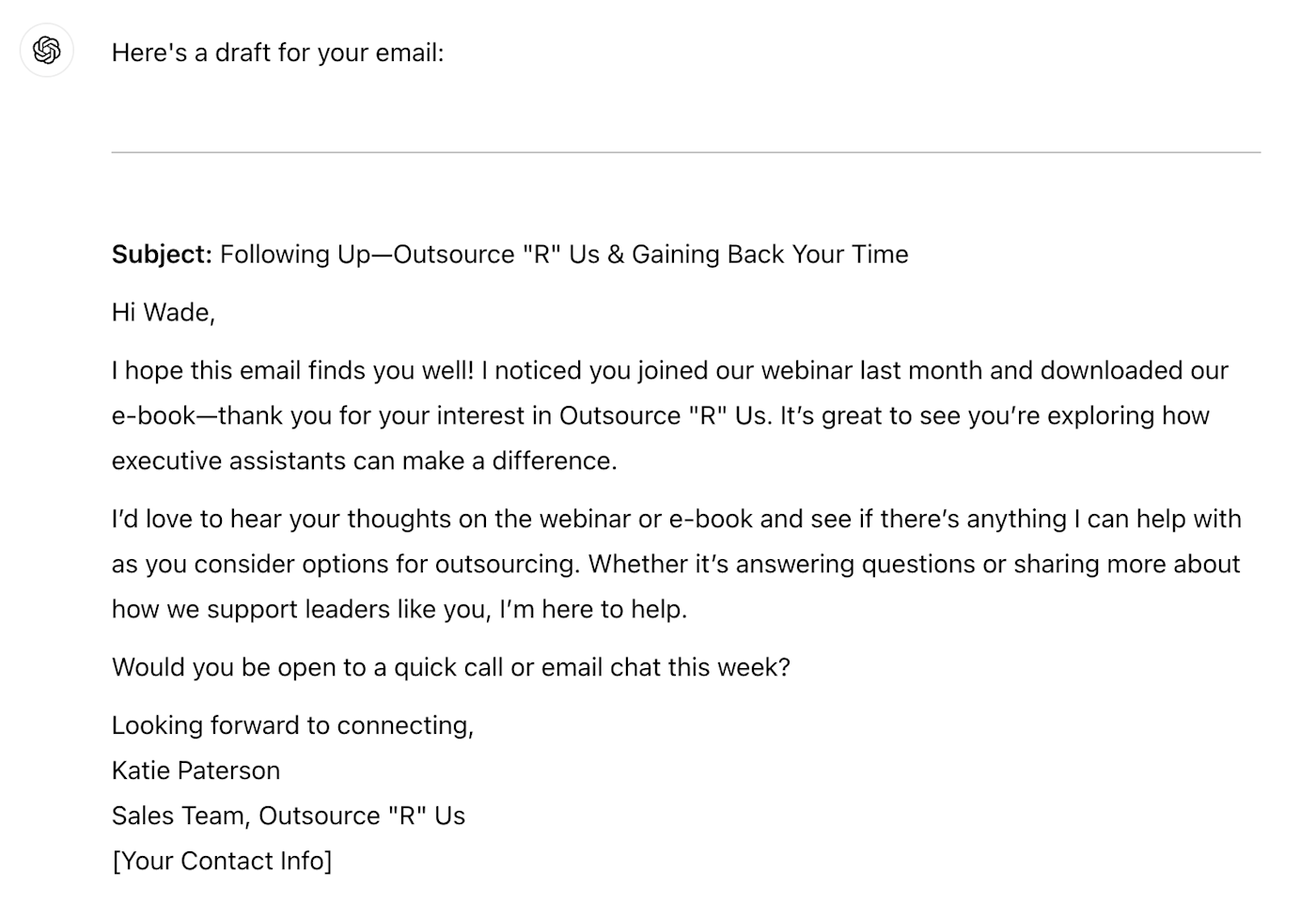
Notice the subtle difference in language between a cold and warm outreach email? ChatGPT does, too.
3. ChatGPT prompt for LinkedIn prospecting emails
For most of us, LinkedIn is still the best place to look for sales leads—especially if you work in B2B sales. But sifting through a whole load of LinkedIn profiles and sending individual, personalized messages to each prospect is time-consuming.
With the right prompt, ChatGPT can do a large chunk of the leg work for you.
Prompt: I work at [name of company and your role], and I’m looking to [goal of email]. I came across [name of prospect]’s LinkedIn profile (linked below). Using relevant skills/details listed in [name of prospect]’s profile, write a concise and informal cold outreach email.
[Name of prospect]’s LinkedIn profile: [LinkedIn profile URL]
In this example, I told ChatGPT that I was a blog editor looking to hire a freelance writer. I then fed it my own LinkedIn summary to see if ChatGPT’s sales email would genuinely pique my interest. And I have to say, I was pretty impressed with the result—it’s better than half the messages I currently have sitting unanswered in my LinkedIn mailbox (placeholders and all).
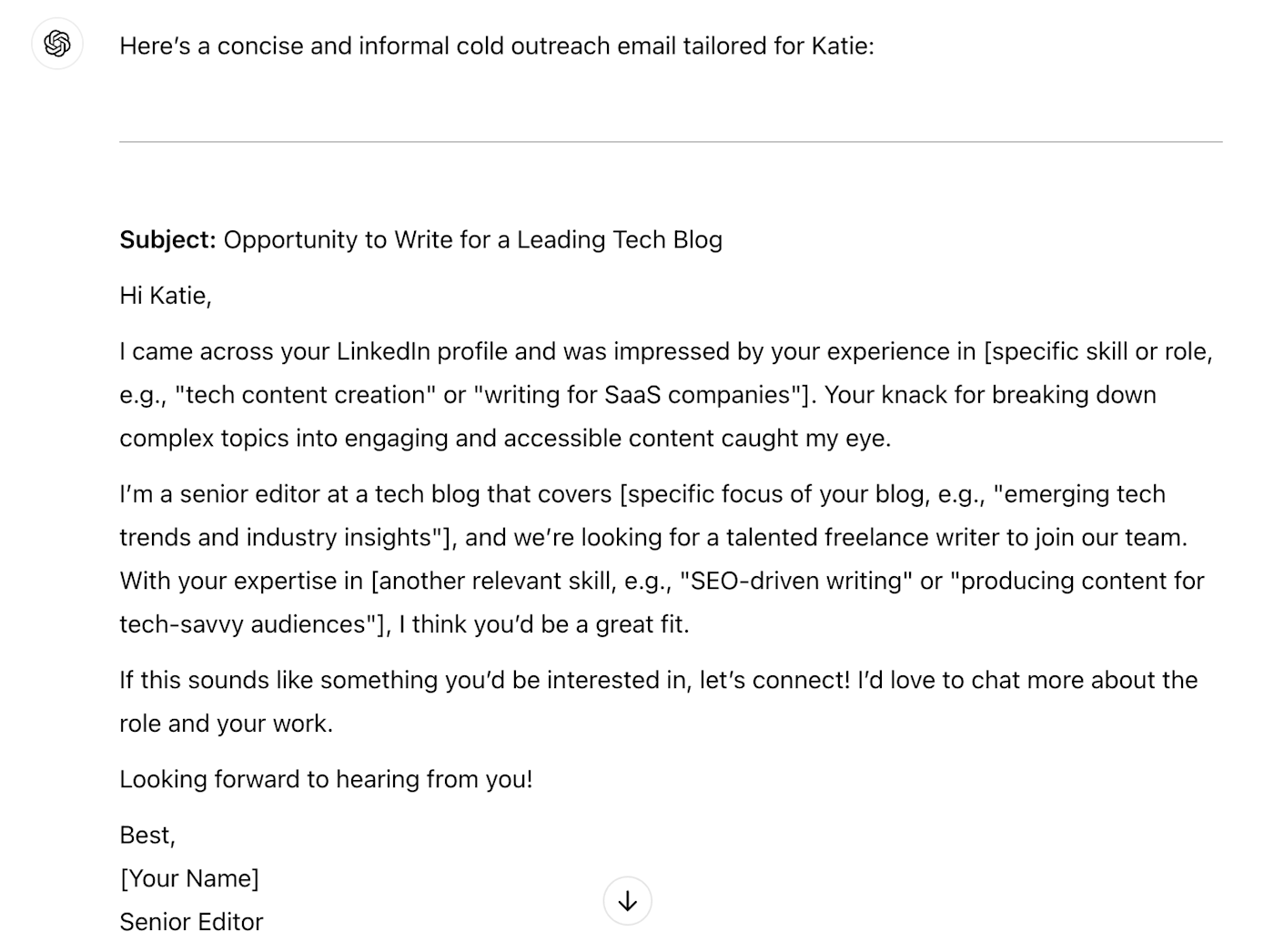
Creating a hyper-personalized email like this is just a matter of copy/pasting the prospect’s LinkedIn summary into the chat and letting the algorithm do the hard work for you.
4. ChatGPT prompt for follow-up sales emails
Follow-up emails aren’t necessarily difficult, but they’re usually boring: you’re just regurgitating a lot of what’s already been said. But they’re necessary. They serve as a paper trail for both parties to have clarity on the next steps you’ve agreed on.
Since one of the main draws of ChatGPT is that it can remember specifics you previously fed it, it’s easy to jump back into a ChatGPT conversation about a specific prospect, and prompt the chatbot to write a follow-up email without having to explain the details about your prospect all over again.
Prompt: Write a concise and informal follow-up email to [name of prospect] from [company] who I’ve just had a call with and is now ready to [describe action].
In this example, I returned to my ChatGPT conversation where I work for the fictitious Outsource “R” Us and am following-up with Wade who’d like to schedule a call.
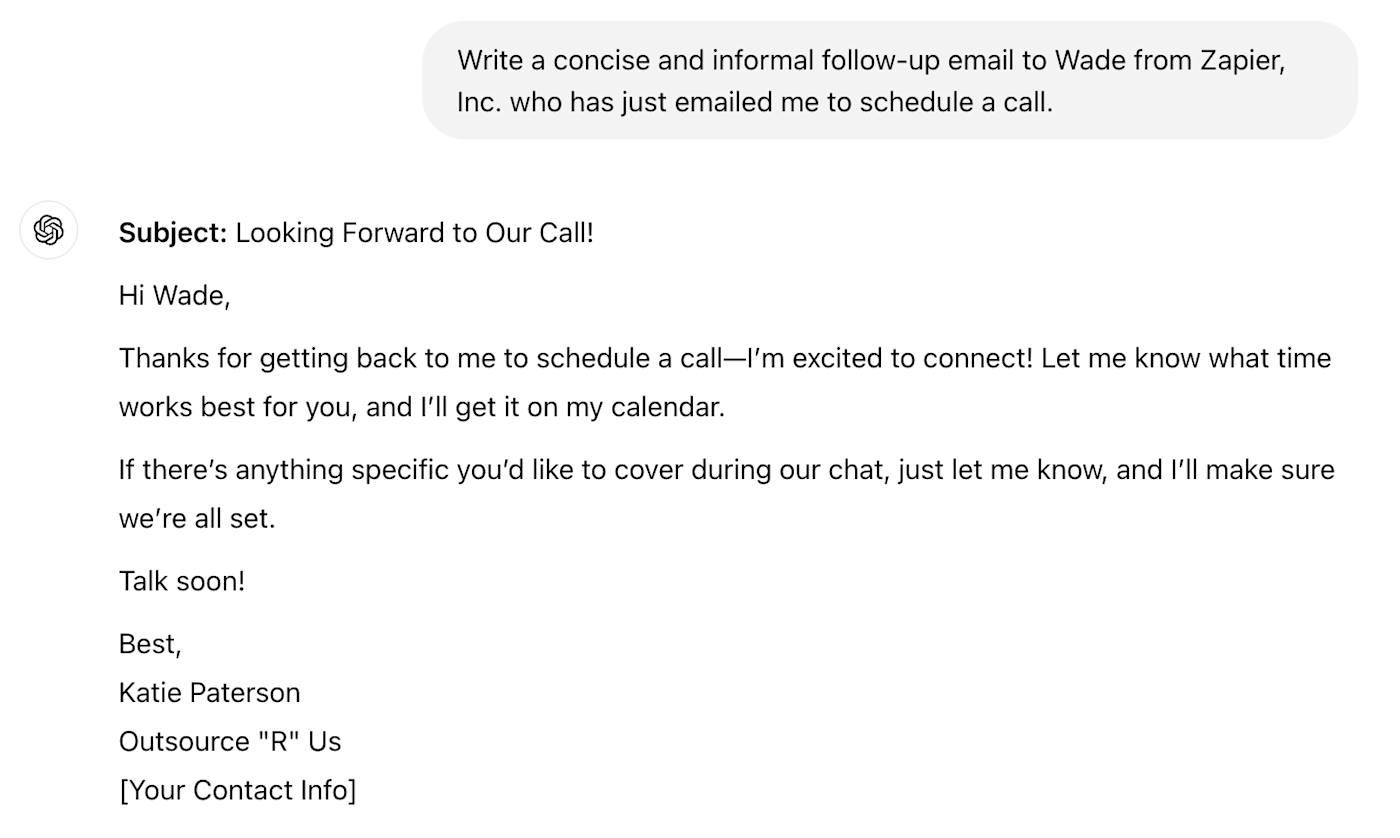
It’s worth noting that ChatGPT’s memory functionality automatically picks up on details and preferences provided in any conversation to tailor its responses. This means that if you have separate chats dedicated to each prospect, ChatGPT’s memory from one conversation may sometimes interfere with another. To avoid this, you can manage ChatGPT’s memories or turn the feature off altogether.
5. ChatGPT prompt for sales emails to overcome common objections
There are many reasons why a prospect might say no to signing up: budget concerns, timing, or they’re already using a similar product or service. But here’s what separates a struggling salesperson from a winning one: you know how to address each of these concerns without coming off as pushy.
ChatGPT can help you write sales emails with this level of tact and consideration.
Prompt: [Describe the prospect’s objection.] Write a gently persuasive follow-up email to help [name of prospect] overcome this objection.
In this case, I told ChatGPT that the objection in this scenario was pricing and that I wanted the response to emphasize the value of Outsource “R” Us’s services.
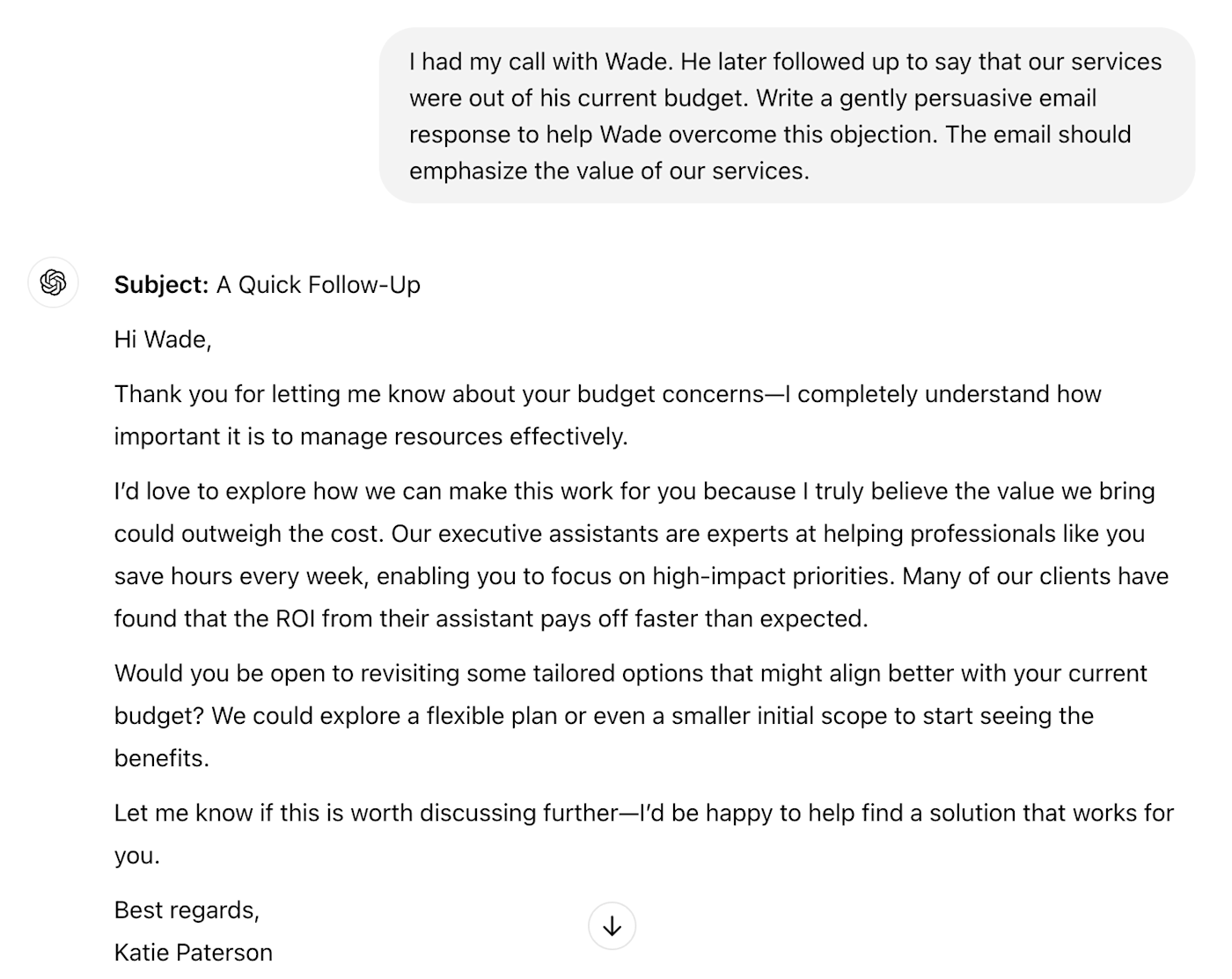
Then I tested another common objection sales teams hear: the prospect was already using a similar product or service and wasn’t ready to make the switch. Here’s how ChatGPT addressed that.
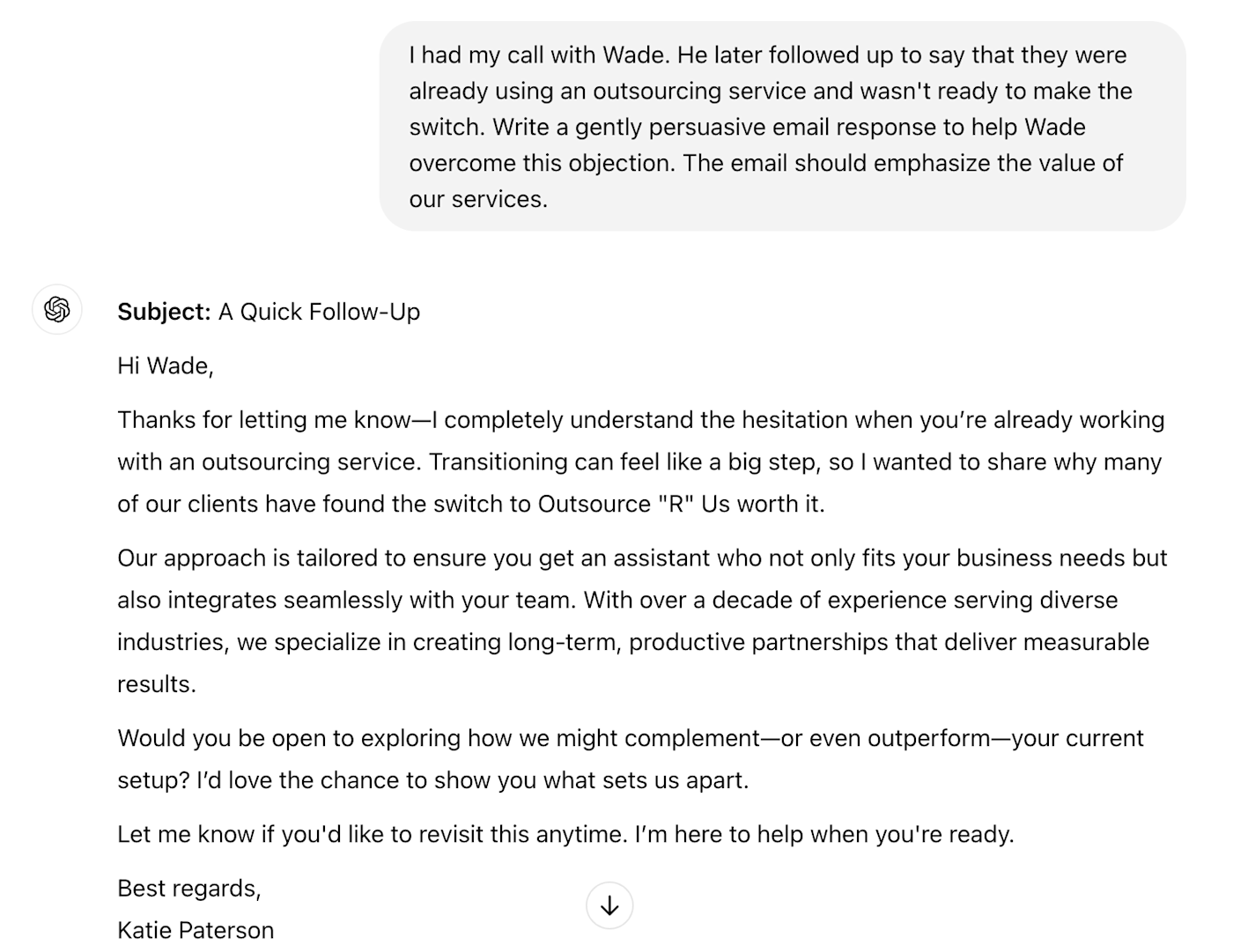
In both examples, ChatGPT not only emphasizes the value of my company’s services (which it was explicitly instructed to do), but also suggests solutions to help overcome the given objection—for example, revisit tailored pricing options and set up another call to show how Outsource “R” Us can outperform the prospect’s existing provider.
6. ChatpGPT prompt for a sales email to a prospect who’s ghosting you
When a prospect is ghosting you, the worst thing you can do is barrage them with dull “Just checking in!” emails. Any email that exists simply to bump yourself up the prospect’s inbox will almost certainly get ignored.
I tried a whole load of different options for this one, and most of them were shockingly bad or just downright shocking. This was the prompt that brought the best results.
Prompt: Write a concise and professional but funny sales email to a prospect who’s ghosting me.
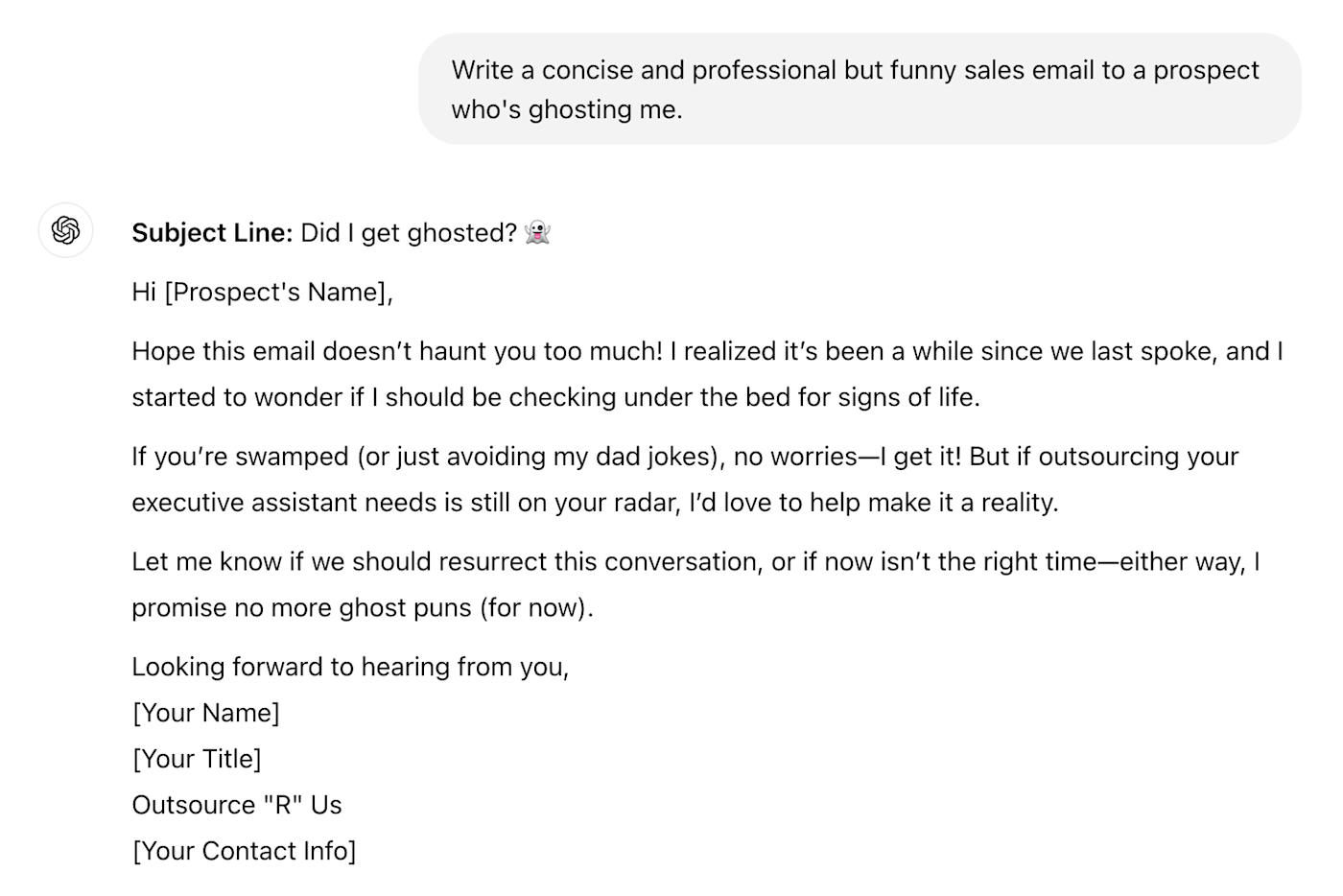
Adding a bit of humor to your last-attempt emails can help you take a final stab at standing out. Using the word “funny” in the prompt was a bit risky, but “professional” kept things more or less along the right lines. This prompt brought better results than I was expecting.
Obviously, this email needs some serious editing—it’s a bit over the top, and it’s not going to be right for every prospect. But using a play on the word “ghosted” and including an emoji in the subject line would at least stand out in my inbox.
For more toned-down results, just tell ChatGPT to “use more subtle humor.”
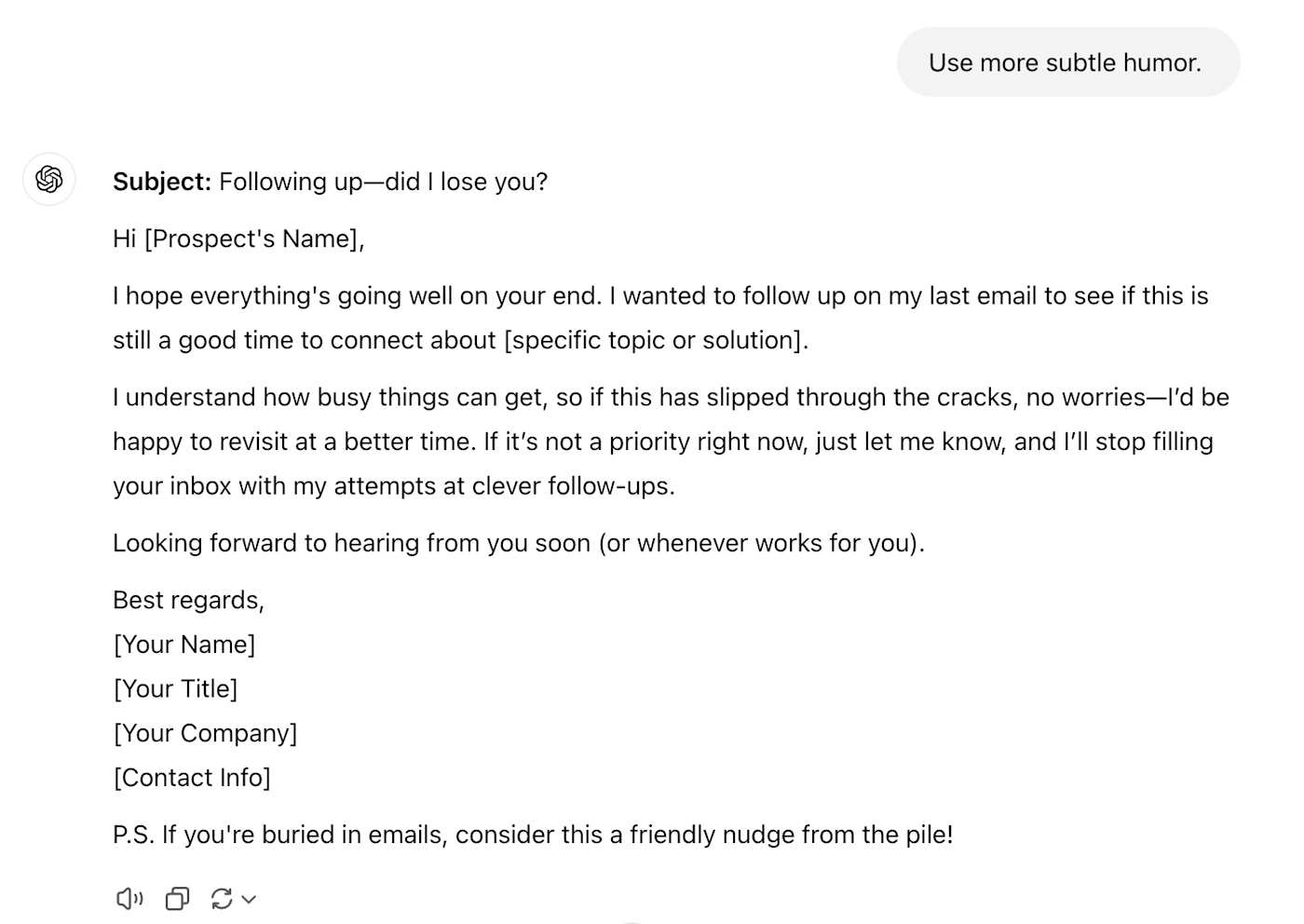
If you’re not totally happy with the jokes ChatGPT comes up with, hitting the Regenerate response button will bring something new up. You can keep hitting the button until it tells a joke that makes you laugh. Or smile. Or at least feel something.
If you’re tempted to prompt ChatGPT to write a breakup email (as these are normally called in the sales world), let me stop you right there. No matter how many times I regenerated a response to this prompt, ChatGPT leaned really heavily into breakup language that bordered on the side of creepy and unprofessional.
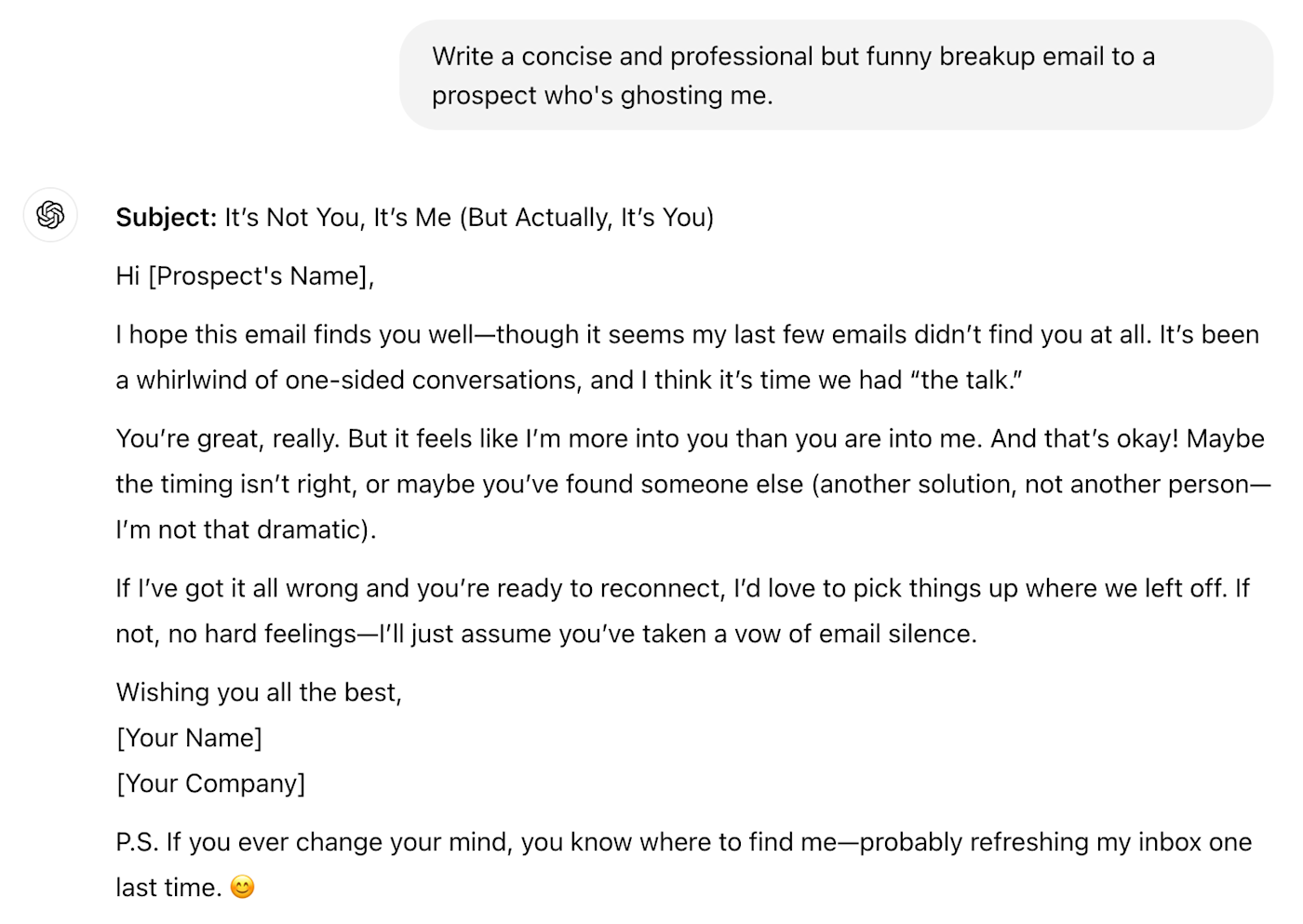
7. ChatGPT prompt for customer referral
Asking a customer for a favor when you’ve just managed to push them over the line can feel awkward and a bit opportunistic, which makes referral emails tricky to write. But there’s no denying that referral leads are gold if you can get them.
If there’s one email that should sound like it was personally written from scratch by you—not a robot—let it be this one.
Prompt: In a [describe your personal writing style] style, write a concise and informal email to a recent customer to ask for a referral via [whatever channel you want the referral in].
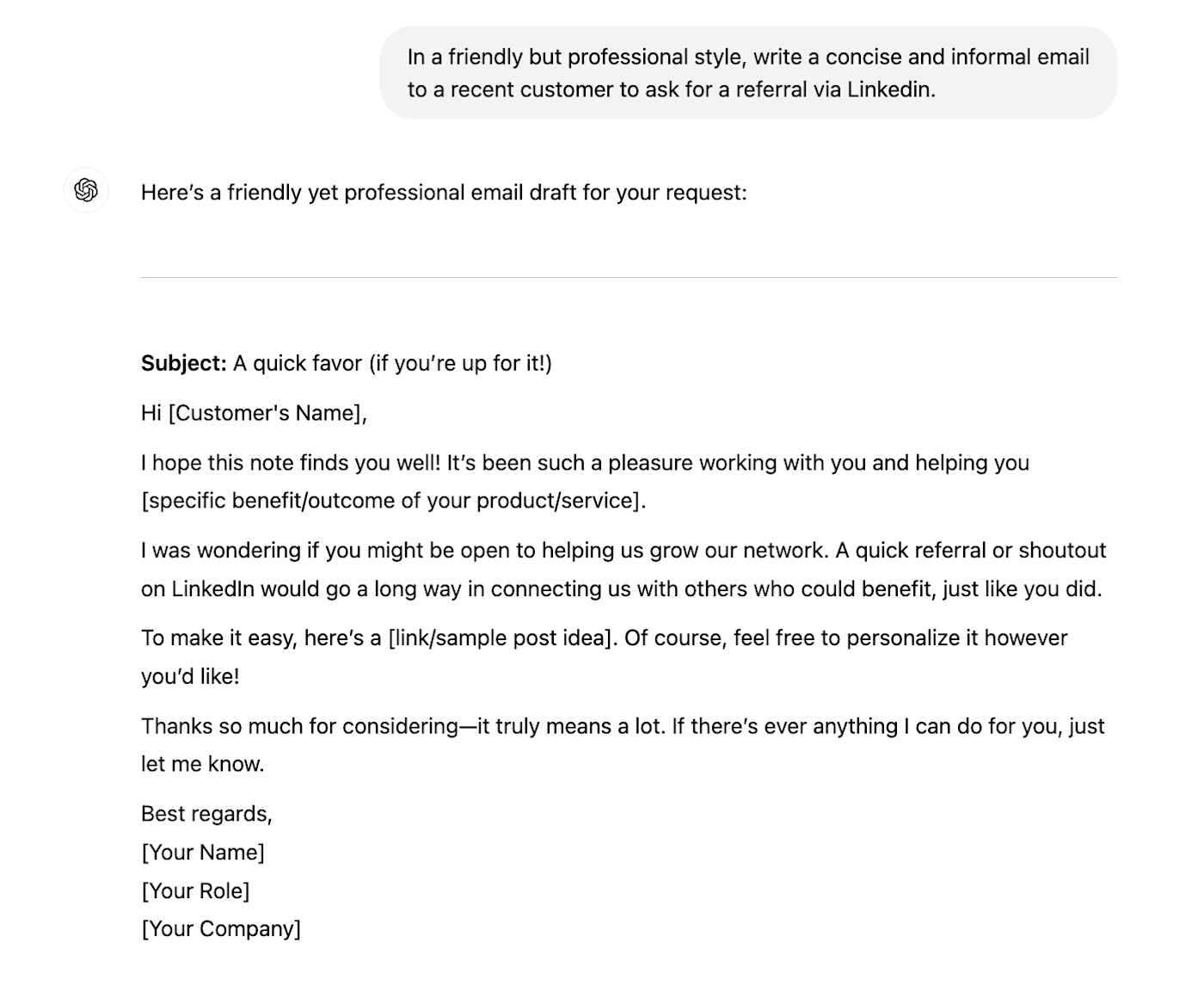
You could also copy in a few emails you’ve written yourself for reference to train ChatGPT to write like you.
Advantages of using ChatGPT for sales emails
ChatGPT won’t offer up a winning sales email right off the bat, but it sure can get you close. Here are a few advantages of using ChatGPT to help generate sales emails.
-
Create personalized emails at scale. Once you’ve nailed down a couple of go-to ChatGPT prompts for sales emails, it’s easy to plug in details about a prospect (or use ChatGPT Search to pull in this data) and generate all kinds of sales emails. This way, you can scale your outreach efforts while maintaining a consistent style and tone across multiple emails.
-
Efficiency. ChatGPT can generate responses to even the most complex prompts in a matter of seconds, allowing you to speed up the email drafting process. Plus, when you train ChatGPT on your own data or create a custom chatbot (called GPTs), its outputs are automatically tailored to your needs—you don’t have to keep feeding it critical background information for additional context.
-
Cost-effective resource. If you don’t have the budget to hire a dedicated team of writers to write snappy sales email templates or your sales team doesn’t have the bandwidth to write these emails from scratch, ChatGPT offers a budget-friendly way to come up with new ideas.
-
24/7 availability. ChatGPT is always accessible, which makes it the ideal sales partner to turn to any time a lead comes in.
Tips for writing the best ChatGPT prompts for sales emails
After spending a good chunk of time testing ChatGPT prompts for sales emails, here are a few tips I picked up along the way:
-
Be as specific as you can with your prompts. If your prompts are too general, you’ll get a basic and uninspiring output, which is the last thing you want when writing sales emails. If you provide more context, ChatGPT will provide better answers. Not sure what kind of details to include? Check out Zapier’s article on tips for crafting an outreach email for inspiration.
-
Use descriptive words. Including descriptive words like “professional,” “concise,” or “funny” can have a big impact on the style of email the tool generates. Words like these work as signposts that tell ChatGPT what sort of tone you’re looking for.
-
Emulate your favorite salespeople. If you’re feeling stuck, you can ask ChatGPT to write in the style of a well-known salesperson. But as always, it’s critical to use your judgment here: the Jordan Belfort way of selling won’t get you anywhere in today’s world. Except straight in the bin.
-
Test out multiple versions of a prompt. It’s helpful to see how ChatGPT’s outputs change based on certain tweaks to your prompts. For example, if ChatGPT was playing it fast and loose with a “concise” draft, you could specify a word limit to see if that got you closer to your goal. To edit a prompt, click the Edit message icon, which looks like a pencil, next to a prompt to revise it. Then you can scroll through different versions by clicking the arrows next to the version number below your prompt.
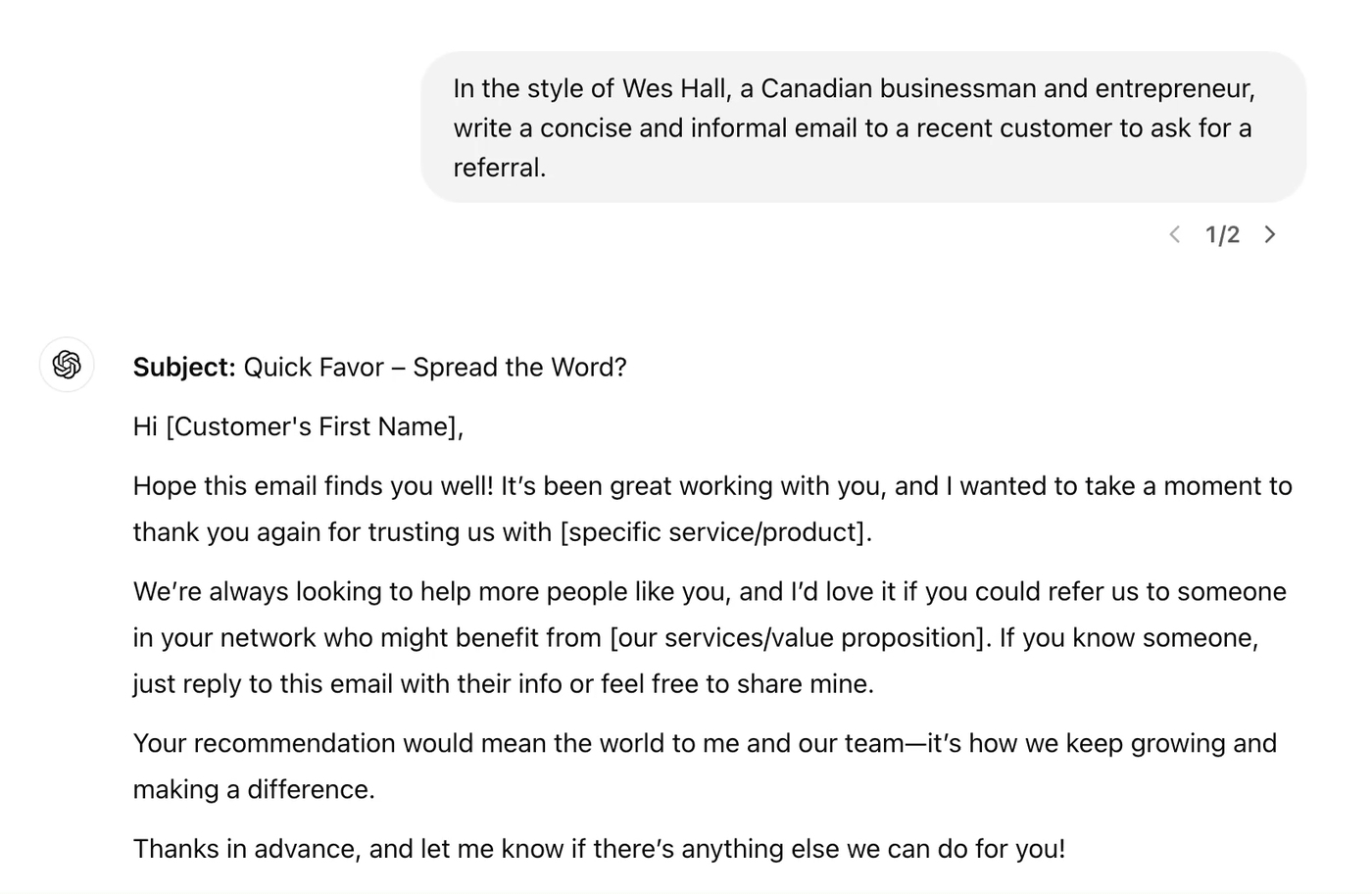
-
Regenerate ChatGPT’s responses. Don’t settle on the results you get from the first prompt you fire into ChatGPT. There will almost always be a better, more refined answer, so try at least a few options until you come up with the best version. Click the Switch model icon below ChatGPT’s last output, and then select Try again to generate a new response using the same prompt.
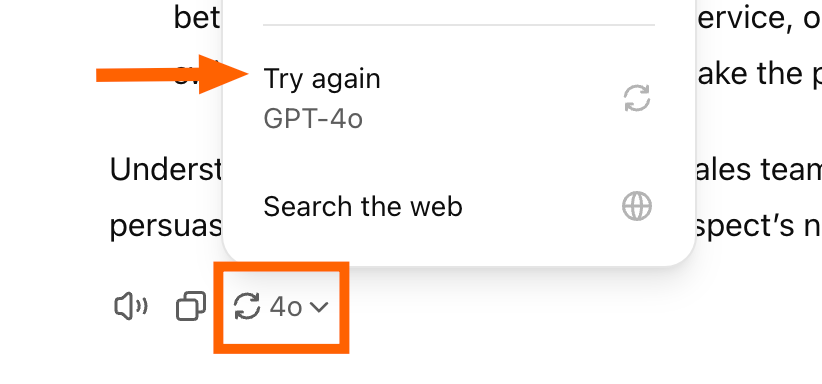
But if there’s one key tip you take away from all of this, it’s this: always edit ChatGPT emails carefully and with a human eye before you hit send. ChatGPT, as with all other AI chatbots, is prone to hallucinations, so you need to be sure that the details it’s pulled in from a prospect’s LinkedIn profile, for example, are accurate.
Automate ChatGPT
If you’re using ChatGPT to help generate sales emails, you’re probably using it in other parts of your workflow, too. As it becomes more integrated with your processes, you can connect ChatGPT with Zapier to access your go-to chatbot from all the other apps you use and automate your entire sales workflow. Learn more about how to automate ChatGPT, or get started with one of these premade workflows.
Zapier is the leader in workflow automation—integrating with thousands of apps from partners like Google, Salesforce, and Microsoft. Use interfaces, data tables, and logic to build secure, automated systems for your business-critical workflows across your organization’s technology stack. Learn more.
Related reading:
This article was originally published in April 2023. The most recent update, with contributions from Jessica Lau, was published in December 2024.